Manage All Website Distribution
Updated
Website distribution enables companies to obtain immediate feedback from their site visitors by integrating surveys on particular web pages. This feature aids in collecting information about user experiences, preferences, and behaviors, facilitating data-informed choices to enhance website functionality and effectiveness. By thoughtfully positioning surveys, organizations can efficiently capture pertinent feedback while monitoring essential metrics such as engagement and completion rates.
Business Use Cases
Offers a consolidated perspective for creating, managing, and overseeing website survey distributions, thereby minimizing operational complexity.
Understanding user engagement: Assists in monitoring user interactions with surveys, resulting in a better understanding of user behavior.
Improving survey completion rates: Offers information on abandonment and completion rates, assisting in the enhancement of the survey process.
The platform supports improved decision-making by providing insights into engagement and completion rates, enabling teams to refine their survey strategies for better outcomes. It also contributes to an optimized user experience by allowing users to monitor abandonment and interaction levels, helping to fine-tune surveys for higher engagement and completion.
Prerequisties
In order to access the Website Distribution, you must have the following View and Edit Distribution permissions at the Survey Level.
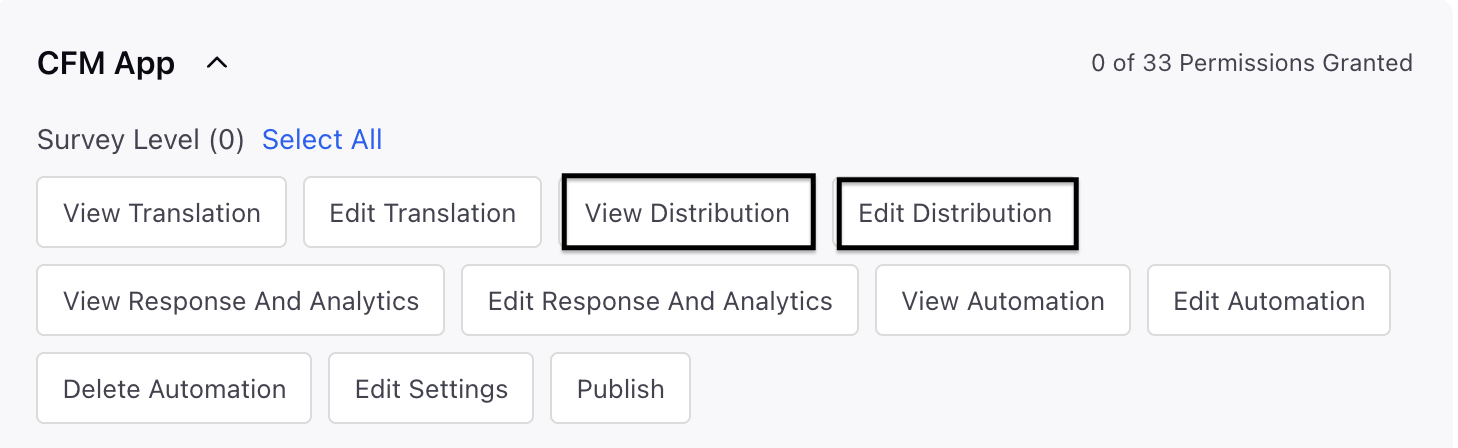
Manage Website Distribution
Go to Distribution section in a Survey to view your website distributions.

You can click on Create Distribution and choose Website distribution to set up a new website distribution.
You can also select the Vertical Ellipsis (⋮) next to each distribution to access the following actions:

Edit Distribution: Choose to modify the distribution.
Pause Distribution: Click to pause distribution.
View Details: Click to view the distribution. Distribution summary consists of the following metrics:
Survey Started: The number of times at least one survey question is answered.
Total Response: The total number of survey responses recorded.
Completion Rate: The ratio of completed responses to total responses, calculated as Complete responses / Total responses.
Creative Triggered: The number of times the survey intercept is triggered.
Abandonment Rate: The percentage of surveys that were started but not completed, calculated as (Surveys started - Completed responses) / Surveys started.
Engagement Rate: The percentage of visitors who interacted with the survey after it appeared, calculated as Surveys started / Creative triggered.
Copy Embed Code: Used to copy the embedded code.
Delete: Click to delete the distribution.