What is Unified Data Connector
Updated
Unified Data Connector is a robust solution designed to streamline the integration of external data sources with the Sprinklr platform. It enables seamless data flow across systems, reducing complexities associated with manual data handling, and custom integrations.
Enablement Note: To learn more about getting this capability enabled in your environment, please work with your Success Manager.
By leveraging a Unified Data Connector you can,
Manage data from multiple external sources efficiently.
Ensure real-time access and improved data accuracy.
Simplify the process of connecting external data sources (Streamlined Integration), allowing for quicker deployment and easier management.
Speed up proof-of-concept development.
Ensure faster validation and deployment of solutions, driving quicker business outcomes.
Promote increased consistency and dependability among systems by guaranteeing continuous data transmission.
Note: Unified Data Connector is a free to use platform level feature on Sprinklr.
Permissions Required to Access a Data Connector
Ensure these permissions are provided to you to access the data connector before you start to install the Connector.
Permissions
The screenshot shows all relevant permissions that you require to access Data Connector.
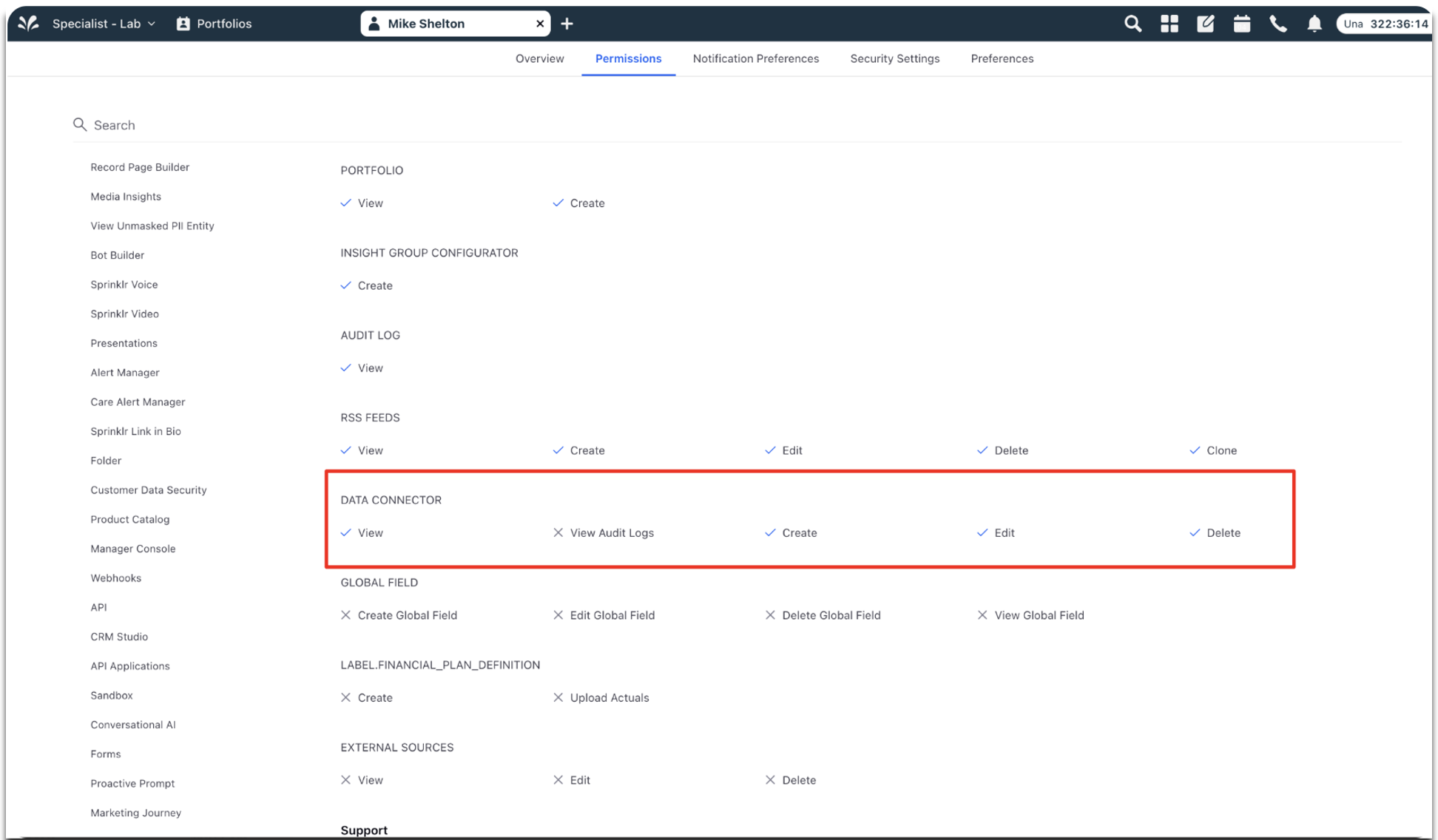
Types of permission and their description
Permissions | Access the Permission Provides |
View | Allows you to view the Record page of the Data Connector and gives the permission to view the Data Connector link on the platform launchpad. |
View Audit Logs | Provides you the permission to access a comprehensive summary of each connector's execution. |
Create | Provides you the permission to view the “Install Connector” button in the record manager of Data Connector. |
Edit | Provides you the permissions to edit a data connector at a global level. As a user, you must also have specific permissions for that connector to make edits. |
Delete | Provides the permissions to delete a data connector at a global level. As a user, you must also have specific permissions for that connector to delete it. |
Accessing the Unified Data Connector
You can access the Unified Data Connector using the following steps:
Click Unified Data Connector under Migrate Your Data From/To Sprinklr in the launchpad.
From the Record page you can install a connector by clicking on + Install Connector.
You can click on the three dots next to any existing connector and perform various actions on the connector like, edit, delete, Run, Activate or View Activity.
You can filter the connectors on the basis of these fields:
Status
Name
Entity
Source
Last Synced On
Added On
Modified Time
Modified By
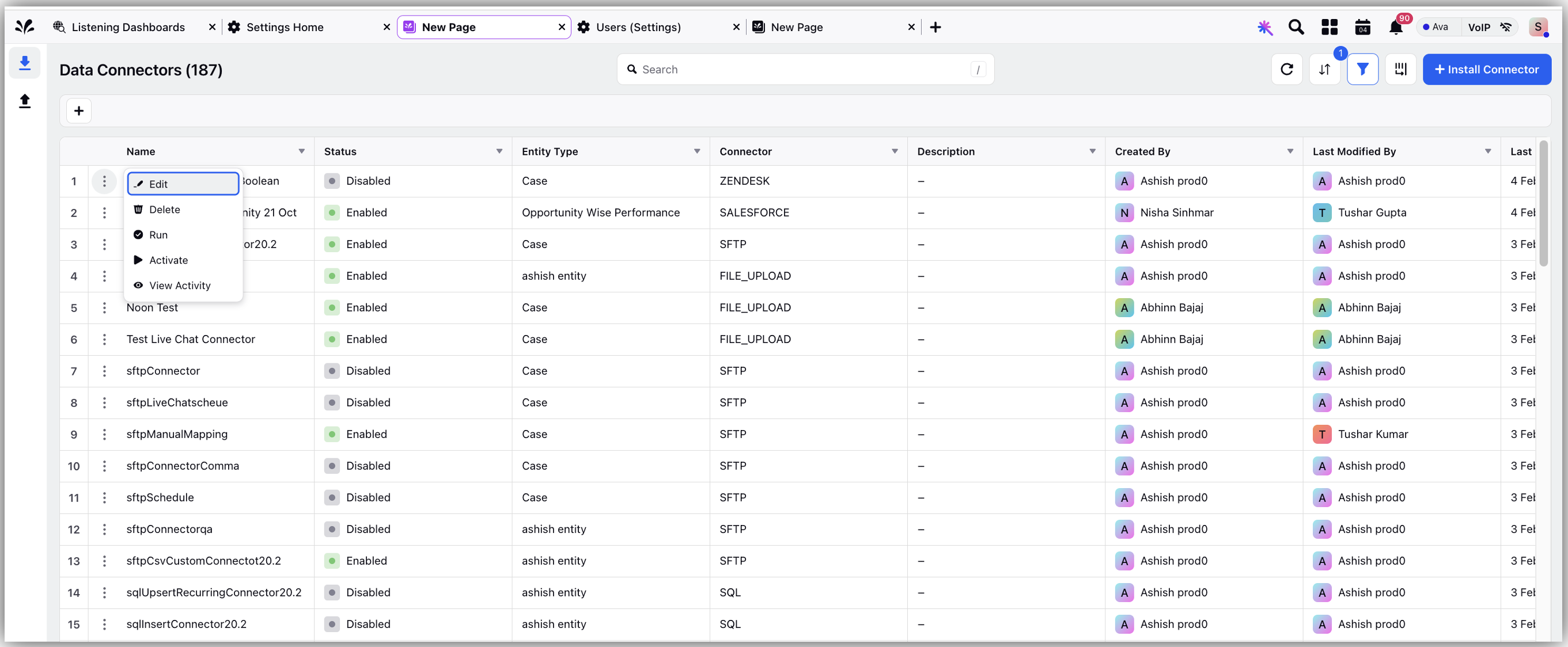
Configuring A Data Connector
The first step is to choose the right entity types (listed below):
System
Standard
Custom
After selecting the entity, you can configure integration settings, such as data synchronization methods and entity-specific details. To ensure compatibility and security, you can then choose the data's source, including file uploads, secure FTP (SFTP) servers, and cloud storage services like S3 and Google Cloud Storage.
After configuring data sources, map data columns to Sprinklr fields, using validation criteria such as regex patterns to ensure data consistency. Lastly, sharing settings allows you to control access permissions by designating user groups and granting permissions that range from view-only access to complete administrative power.