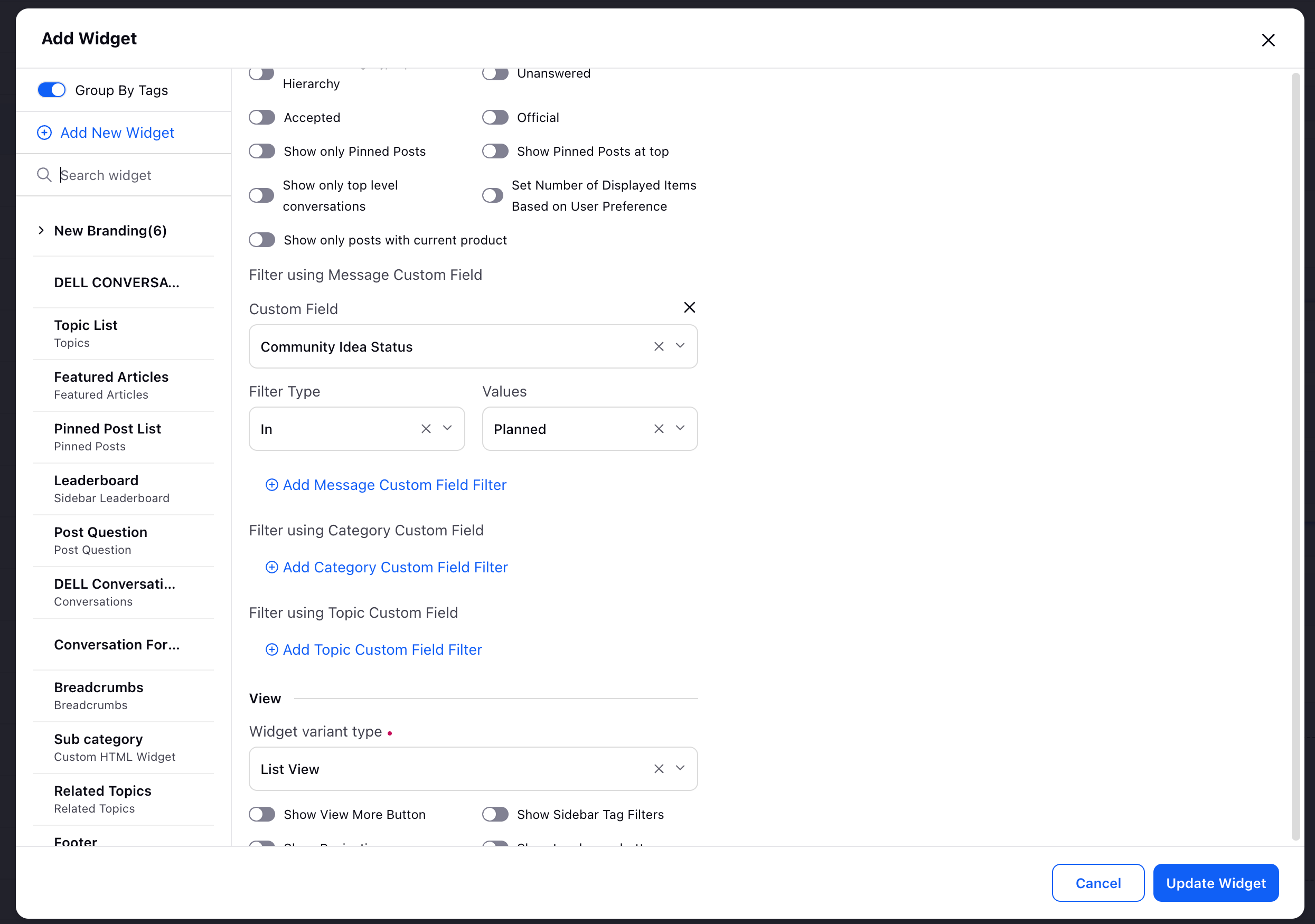Categories
Updated
The "Categories" widget in a community refers to a section or component that displays a list of categories within the community platform. Categories are used to organize discussions, topics, or content into distinct groups based on themes, subjects, or topics of interest.
Page Supported: All Pages
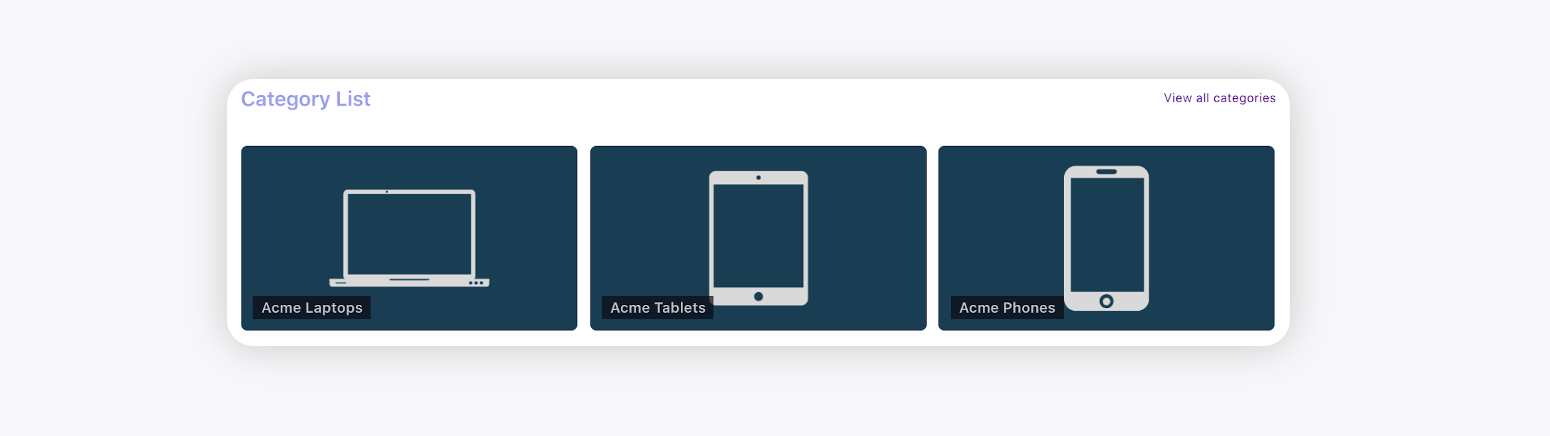
Additional Fields
Number of Items: Total number of categories to be shown in this widget.
Sort By: Parameter by which you want to sort the categories.
Sort Order: Ascending or Descending.
Filter By Category: Select the categories to be shown in the widget.
Show only Category name: It will not show the category description but only the name. (for Strip View)
Select menu data to be shown: Choose the specific type of data that will be displayed. (for Menu View)
Number of menu items: Number of items to be shown in the widget. (for Menu View)
Show categories in current hierarchy: Only the categories within the current level or hierarchy will be displayed, excluding categories from other levels or hierarchies.
Hide Categories with no articles: When enabled, this setting hides categories that, on their own (excluding child categories), do not have any articles associated with them.
Hide Categories with no articles in hierarchy: This option will hide a category if it does not have any articles within itself and its child categories.
Show category title under image: When enabled, the title or name of the category will be displayed below its corresponding image. (for Strip View)
Show Description: Enabling this option means that additional descriptive text about the category will be shown, providing more context or details about the category. (for Strip View)
Curated Feed Widget Support: Admins can curate content using the Conversation Widget to highlight selected posts from specific topics while excluding certain messages using custom fields.
You can filter out posts—even if they belong to selected topics—by applying conditions like Custom Field does not contain X. These fields can be added or updated during publishing or later via Quick Publisher, Engagement Dashboard, Rules, or Message Pane.
This gives admins control over what content appears in the widget, ensuring only the most relevant posts are shown.