FAQs - Sprinklr AI Agent
Updated
This article lists some of the Sprinklr AI Agent Frequently Asked Questions and Solution.
How to connect channels with Sprinklr AI Agent?
To connect channels with the AI Agent, you need to follow the same steps as in Conversational AI, which is via Rules.
How to publish assets through Sprinklr AI Agents?
You can publish assets through Sprinklr AI Agents using the On-Demand Publishing skill. To know in detail about the skill, refer to Add an On-Demand Publishing Skill article.
How to configure multi-modal inputs on Sprinklr AI Agents?
You can add an image in the Task Workflow, and the image is automatically read by the AI Agent as input.
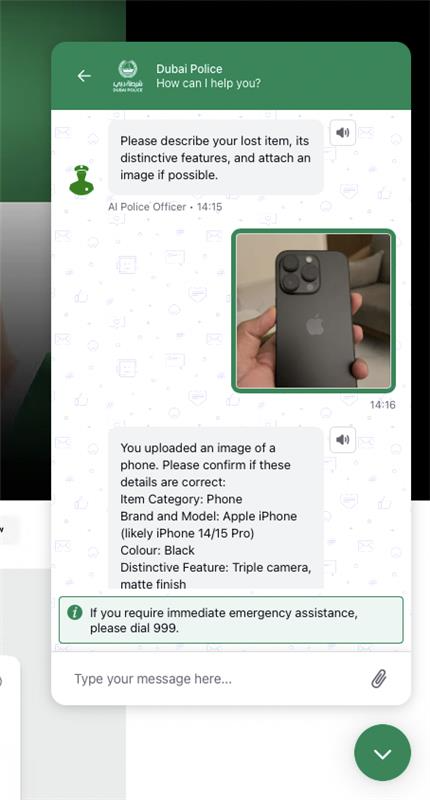
How to setup voice-based Sprinklr AI Agents?
Navigate to the Admin Panel of the Sprinklr AI Agent, click Voice Bot and add the required details in the fields like Barge-in Functionality, Speech Profile, etc.
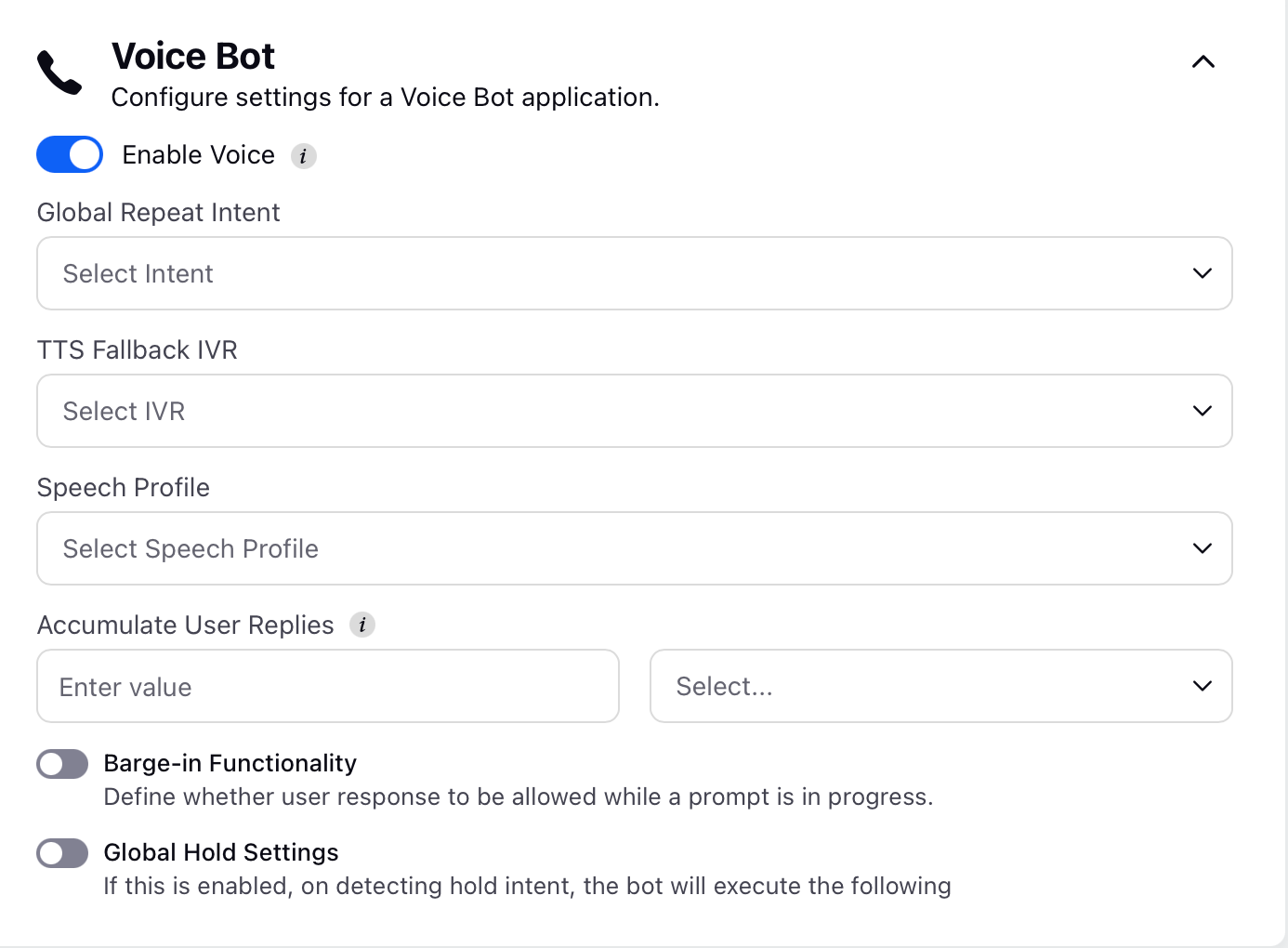
How to stream responses?
Navigate to the Admin Panel of the Sprinklr AI Agent, click Feature Suite and enable the Stream Response toggle.
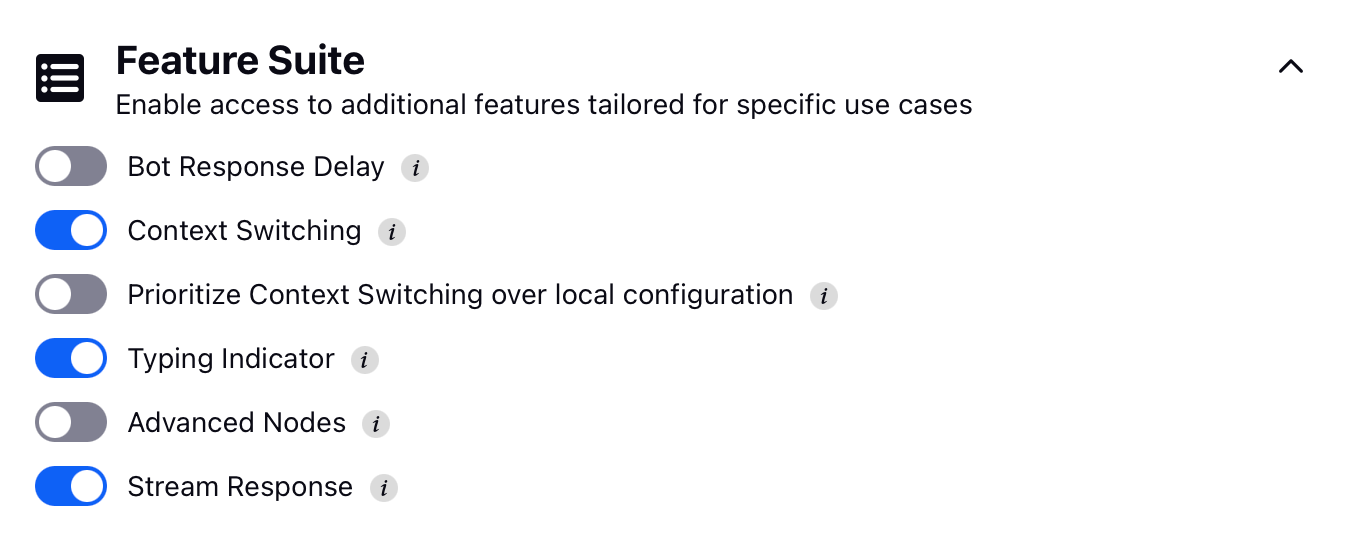
.