Disabling Different Gamification Elements Separately
Updated
In the Sprinklr Space environment, gamification can be disabled for a select group of advocates through a rule-based configuration. However, even with this setting in place, these advocates still see certain gamification elements on their Leaderboard view. These elements included sections such as High Achievers, Badges, How to Earn Points, and How to Build Streaks. Additionally, these Advocates remain a part of Streak scoring and are still visible on the Streaks leaderboard.
To address this issue, we have introduced visibility filters that give Admins the ability to disable specific gamification elements as needed. These filters specifically apply to the leaderboard, streaks, and badges. Read on to know the full details.
Leaderboard
Admins now have complete control over the visibility of the Points Leaderboard on both Web and Mobile platforms. Users (advocates) cannot independently opt in or out of viewing it. This visibility is managed via a filter in the Members menu page of the Admin Console, using filter types such as IN and NOT IN—similar to those used in the Content tab.
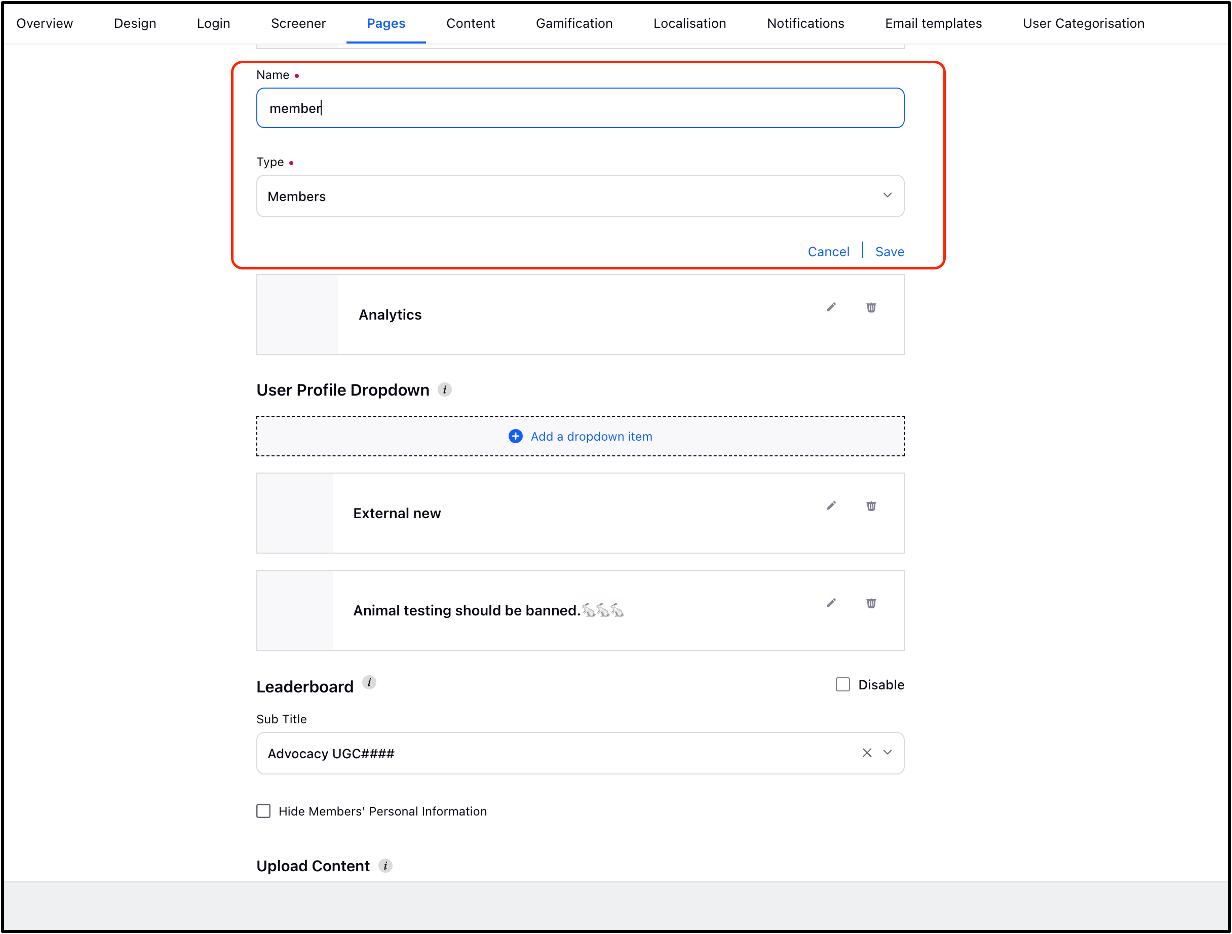
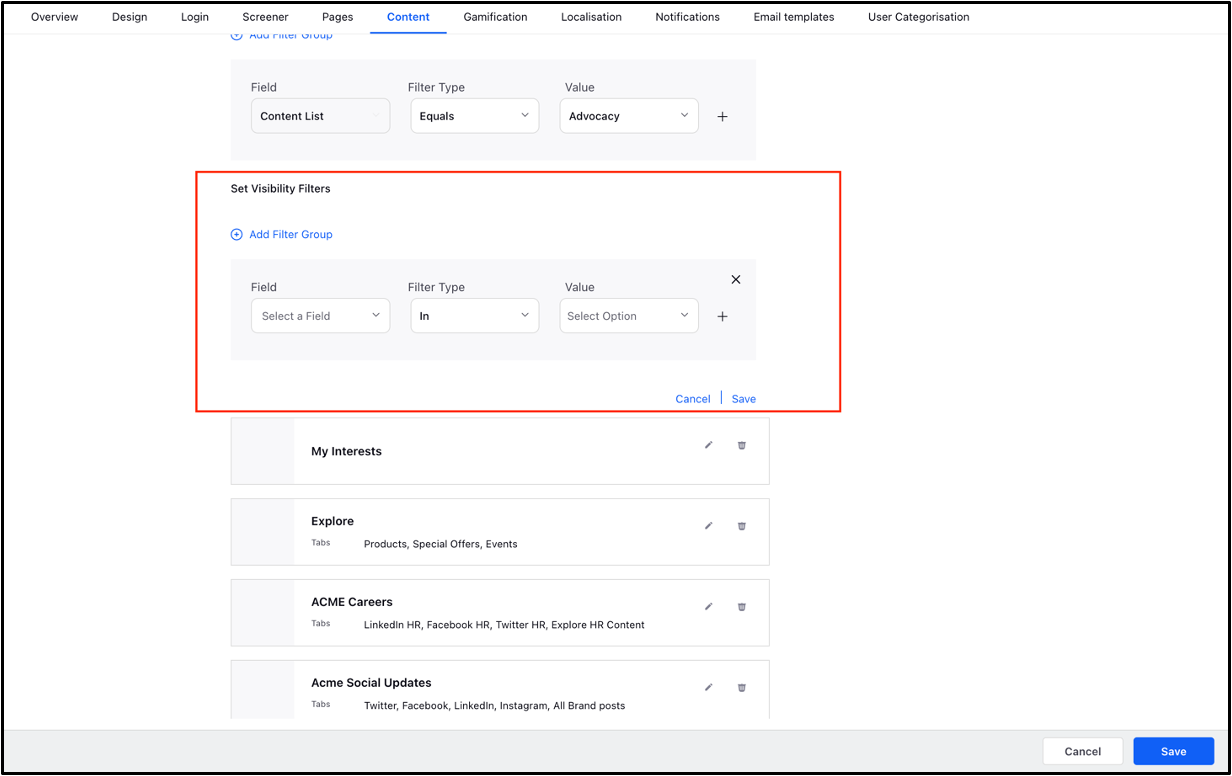
Once the configuration is updated and the site is published, advocates who are restricted by these settings will no longer see the Leaderboard or the Members menu icon. If such an advocate attempts to access the Leaderboard, they will be redirected to a no access page. This page will display a message such as:
Not available in your [Screener name - based on which gamification disabled]. For example: Not available in your region/location.
Note: This visibility control has also been extended to other menu items like Discussions(Forums) and External Links.
Streaks
Admins can now fully disable all streak-related features for selected advocates, ensuring that no streaks are visible or awarded. This solution applies to both Web and Mobile platforms and offers full control to admins, as users will not be able to opt in or out of streaks themselves.
Instead, the visibility and functionality of streaks will be entirely managed through an admin-configurable Community Rule, titled Compliance-Based Site Setting (image below). This rule, when set to Disable and Reset Streaks, works similarly to the Gamification Disabled rule, allowing admins to prevent streak-related actions and reset existing streak data.
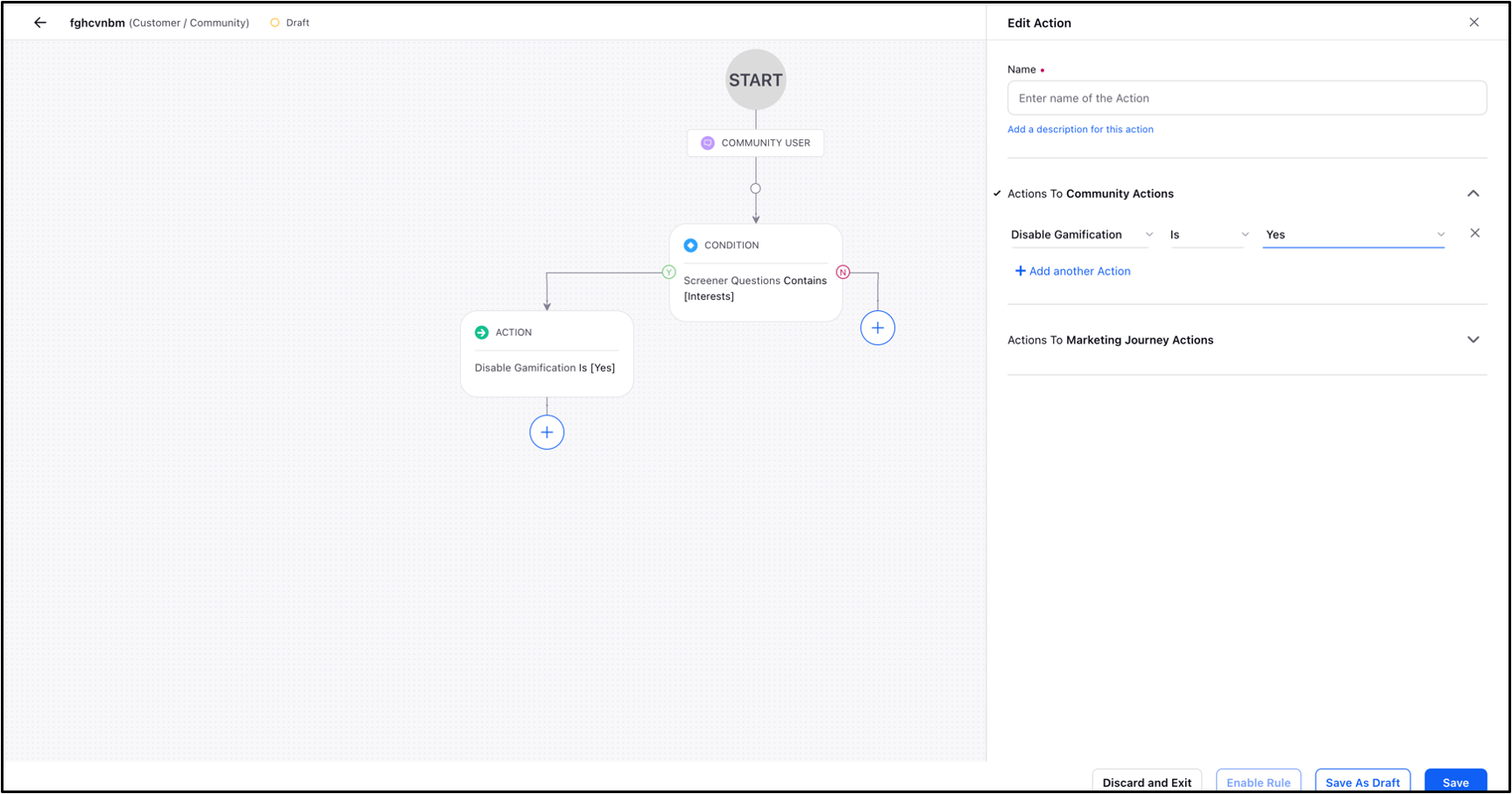
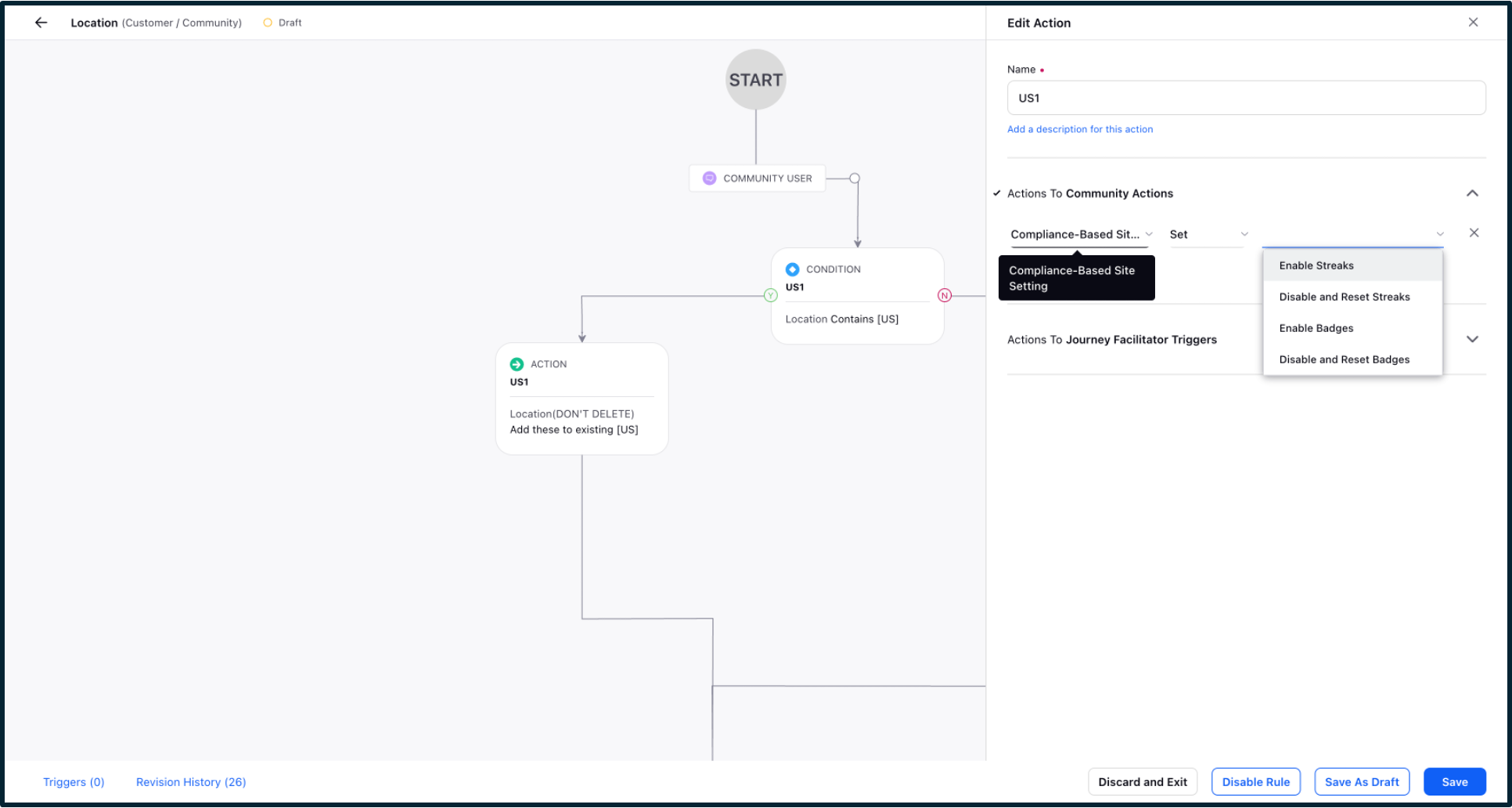
Once the Disable and Reset Streaks rule is applied:
Affected advocates will not see streak-related features, including their current or highest streaks, which will be reset.
Notifications and emails related to streaks will be disabled, and streak visibility will be removed across the platform.
The Leaderboard will no longer display streak icons or stats, and the How to Earn sections will be hidden.
Advocates will also no longer see the Streak block in their profile, whether viewing their own or a colleague’s profile.
Admins will have the ability to re-enable streaks through the creation of new community rules, ensuring that users will once again earn streaks, but previous awards will only be restored if re-earned.
Badges
Admins now have full control over disabling all badge-related features for selected advocates on both Web and Mobile platforms. Unlike gamification, advocates will not be able to opt in or out of badges themselves—this functionality will be entirely managed by the admin.
The visibility and functionality of badges can be entirely managed through an admin-configurable Community Rule, titled Compliance-Based Site Setting (image below). This rule is similar to the existing Gamification Disabled rule.
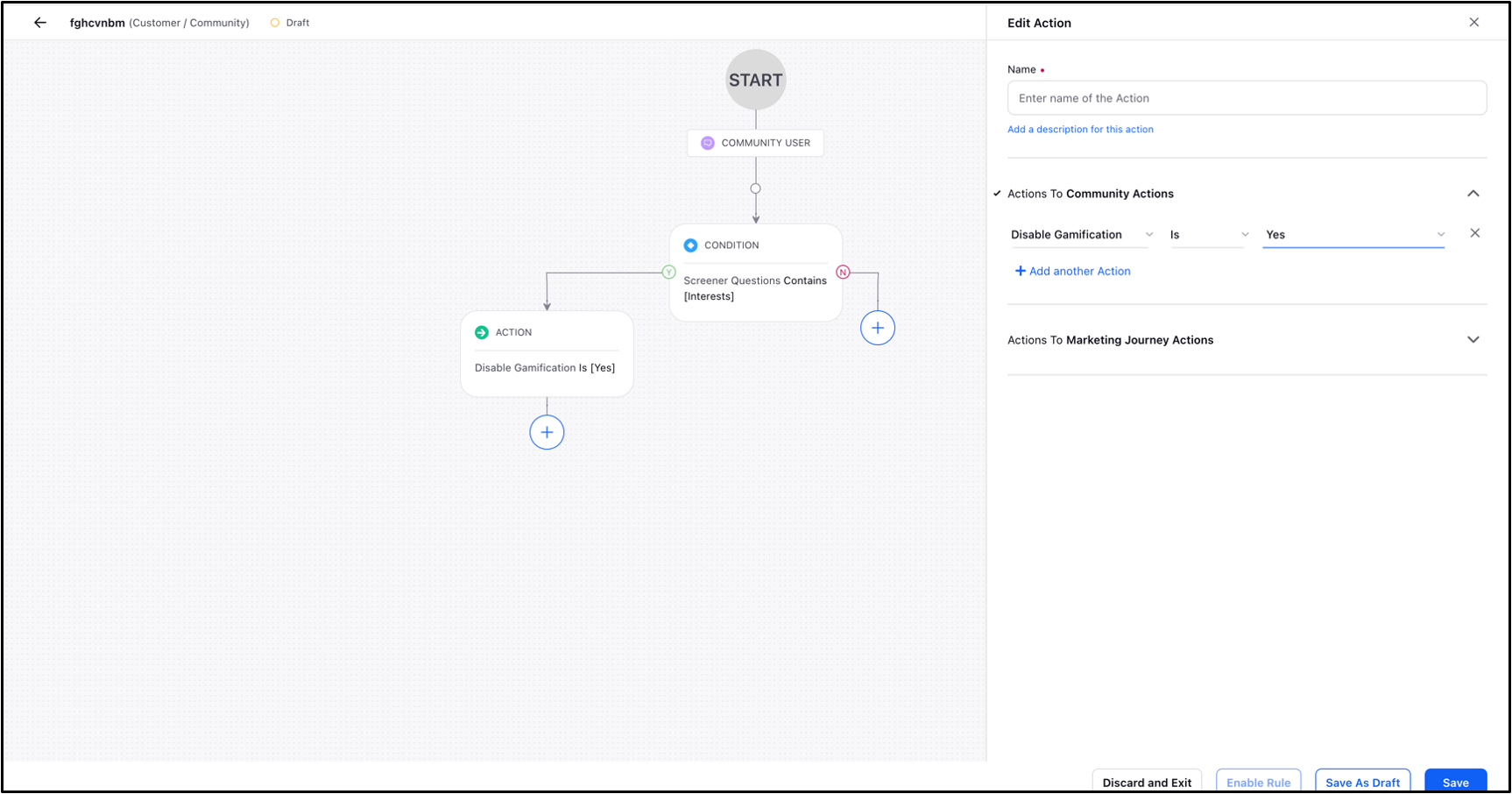
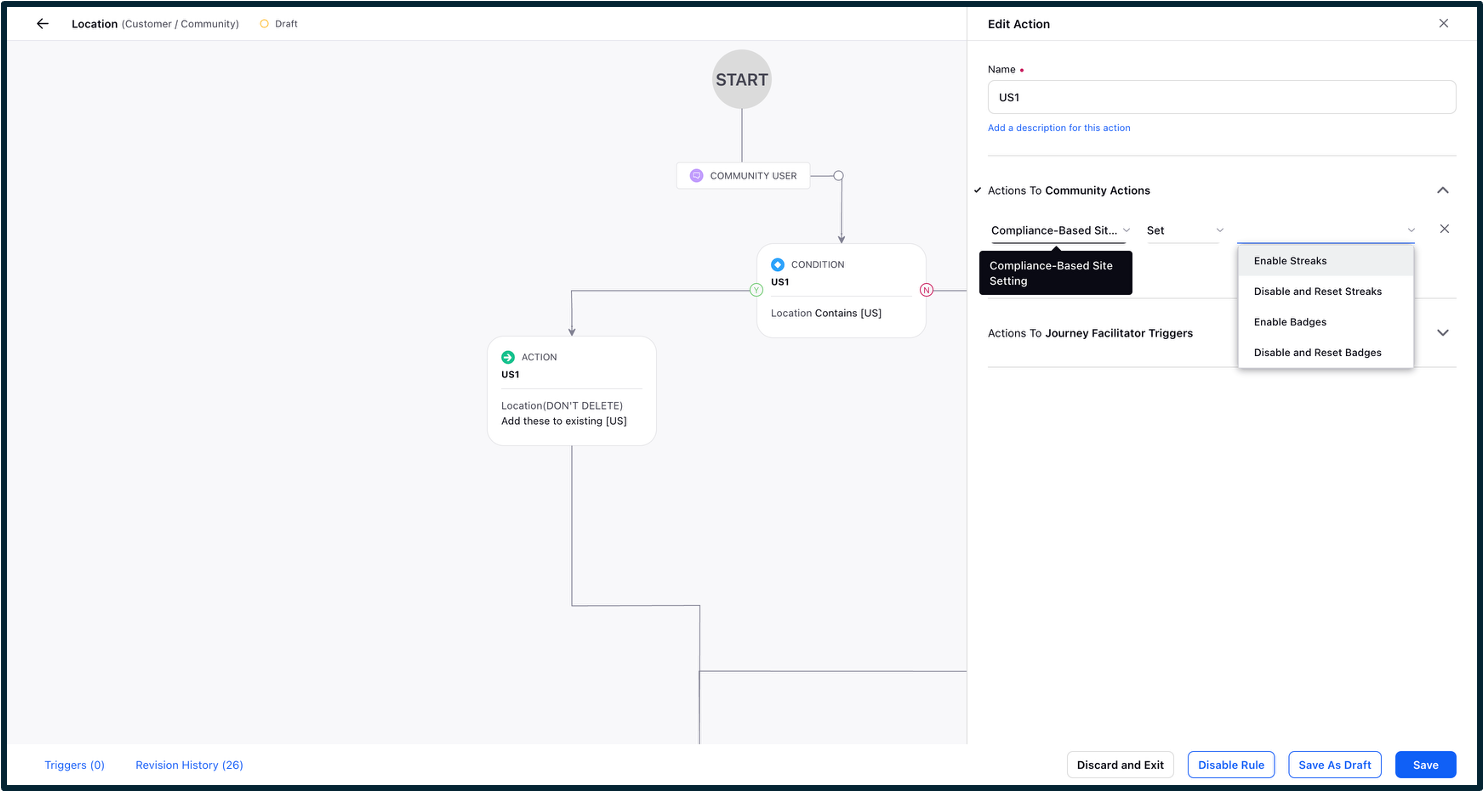
When this rule is activated, advocates will no longer receive badges under any condition, and any existing badges will be reset. Additionally, badge-related notifications and emails will be disabled, and badge visibility will be removed across the platform. Affected advocates will see their Leaderboard and Profile sections with blank spaces where badges once appeared, including when viewing a colleague's profile.
Re-enabling badges for an advocate can be done by creating a new rule within Compliance-Based Site Setting and setting it to Enable Badges. Once re-enabled, advocates will start earning badges again, but previous badges won't be restored unless re-earned.
Related articles