Setting Up Survey Distribution Using Anonymous Link
Updated
With Anonymous Link Distribution, you can share your surveys through a single link while maintaining participant anonymity. This makes collecting feedback without tracking identifiable data easier and ensures unbiased responses. Additionally, you can monitor basic performance metrics like response counts and completion rates to keep track of how engaged your respondents are.
Business Use Cases
Anonymous Link Distribution allows professionals to collect feedback on new products or features without compromising participant anonymity. By using a single survey link, respondents can provide honest opinions without the concern of being identified. Key metrics, such as response rates, can be tracked to gather valuable insights, helping teams identify areas for improvement and make data-driven decisions to enhance the user experience.
It encourages unbiased responses by ensuring anonymity while providing a seamless setup and tracking for survey performance.
Prerequisites
In order to access the Anonymous Link, you must have access to the following Survey Level and Program Level permissions:
Survey Level: You need to have View Distribution, Edit Distribution, View Reporting and Analytics, and Edit Reporting and Analytics access.
Program Level: You need to have View, Edit and Delete.

Setting Up Anonymous Link Distribution
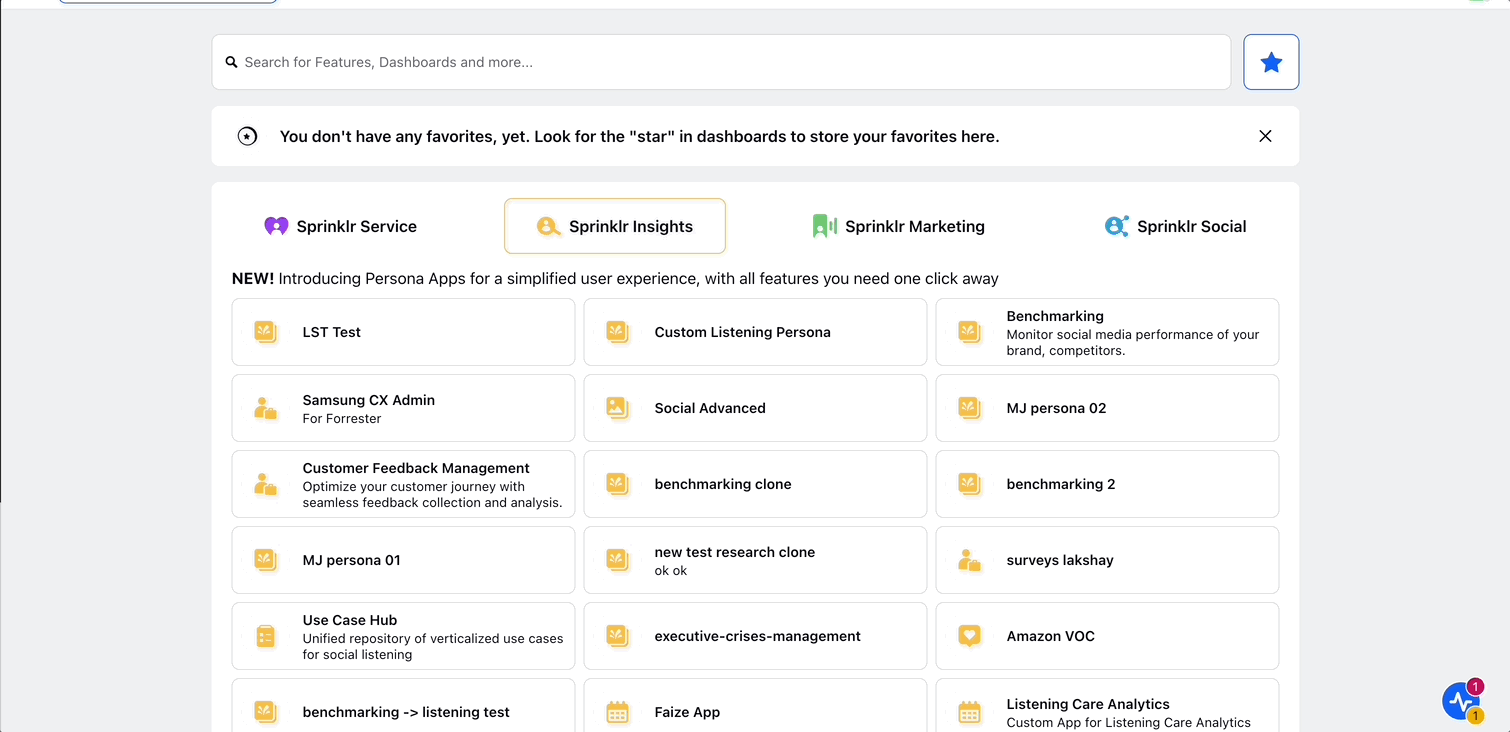
Go to Sprinklr Insights and navigate to Customer Feedback Management.
Access a Survey then go to Distribution, and click Create Distribution.
Select Anonymous Link.

Navigate to distribution tab and click the Vertical Ellipsis (⋮) for the anonymous link distribution. Following actions can be performed on the distribution:

View: Allows you to view anonymous link form details.
Edit distribution: Allows you to edit distribution details in the form.

Name: You can edit the name for easy identification.
Description: You can add a description to provide additional context.
Start and End Dates: You can specify the timeframe during which the anonymous link should be active.
Limit submissions per respondents: You can limit the number of replies allowed for each participant.
Response Custom fields: You can include any personalized parameters to label responses for the anonymous link.
Pause Distribution: Allows you to pause accepting responses through the anonymous link. By selecting Pause Distribution, the distribution of the anonymous link will be temporarily halted, and it will not gather any responses until it is reactivated. You can oversee the status of the anonymous link and temporarily disable its functionality. The following options appear:

Pause Response Collection: You can stop collecting responses through the anonymous link until it is reactivated.
Confirmation Prompt: Before pausing, a confirmation prompt is displayed to ensure you acknowledge the action and prevent accidental disruptions to response collection.
Preview Paused Page: View how the paused page will appear on different devices to maintain a seamless user experience.
Distribution Summary Report: The Metrics Dashboard provides key performance indicators (KPIs) to track the effectiveness of the survey.

Response Count: Indicates the total count of participants who finished and submitted the survey.
Survey Started Count: Indicates the count of participants who started responding to the survey after accessing it.
Survey Completion Rate: Represents the proportion of users who finished the survey after initiating it.(Response count/ Survey started count).
Switch to Conversational View: Allows you to toggle between Standard and Conversational Survey modes. This feature facilitates the transition to conversational survey mode. Conversational Surveys enable organizations to connect with respondents using chat-like interfaces, which enhances the feedback process by making it more interactive, intuitive, and user-friendly.
Copy Shortened Link: Allows you to create a shortened URL for a discreet link.
Copy Link: Allows you to replicate the anonymous link for sharing purposes. Alternatively, you may also copy the link during the survey publication process.
Custom Time Filter
Allows you to gain deeper insights by narrowing down your response data using time-based filters, which allows you to analyze feedback within specific timeframes and identify meaningful trends.
Specific Time Ranges: You can select a custom period to analyze response trends and performance metrics for better decision-making.
Once the survey is published, the Anonymous Link distribution is automatically created and activated, allowing immediate sharing and response collection.

How to use it?
You can copy the anonymous link from the survey published modal or distribution Record Manager to start collecting responses.
You can begin monitoring distribution metrics and the report from the distribution Record Manger as respondents start completing the survey. For details on anonymous link metrics, please refer to the distribution metrics.
Preview
Preview option helps to test the feature and validate it. You can test the survey before publishing by clicking on Preview option in the publishing modal, directly from the builder. Let us have a look at the navigation steps:

Click Preview in the survey builder to test the survey experience before it goes live, or click Publish to make the survey active and ready for distribution.
Click Preview to preview the survey.
Points to Note
Multiple Anonymous Links Not Supported: Only one anonymous link can be generated per survey, limiting the ability to create separate links for different groups or audiences. This reduces flexibility in targeting and managing survey distribution across segments.
Inability to Track Specific Respondents: By design, anonymous links do not capture respondent identities, making it impossible to link responses to specific profiles. As a result, follow-ups and detailed, individual-level analysis are not possible.
Potential for Poor-Quality Responses: Anonymous links carry a higher risk of receiving low-quality or insincere responses since participants know their identities remain untraceable. However, tools like response quality monitoring can help detect and manage patterns of poor-quality feedback.
Automatic Link Creation: An anonymous link is automatically generated when a survey is published, simplifying distribution. However, this may not suit users who want more control over when and how links are created and shared.
Risk of Unintended Sharing: Anonymous links can be unintentionally shared in public forums or with unintended audiences. Because tracking link distribution isn’t possible, you may receive responses from irrelevant participants. The only way to address this is by pausing response collection for the anonymous link if misuse is suspected.
Best Practices
Establish expiration dates and response limits to effectively oversee participation.
Review the link and paused pages to guarantee a smooth user experience on all devices.
FAQs