Update Properties Tool
Updated
The Update Properties Tool is used to capture or update the value of a variable or custom field during a workflow. This allows dynamic modification and tracking of data as the workflow progresses.
For example, a customer may ask a digital assistant for the Point of View (POV) on a company. To handle this, the assistant collects the company name and stock ticker, stores them in custom fields in Sprinklr, and uses them for reporting and follow-up actions.
Steps to Configure the Update Properties Tool
Follow the steps below to configure the Update Properties Tool in AI Agent Studio:
1. Access the Update Properties Tool
Navigate to AI Agent Studio from the Sprinklr Launchpad.
Select the AI Agent you want to configure.
Expand the Build section and open Tools.
Click + Add Tool and select Update Properties Tool from the list.
2. Define Basic Details
Name: Enter a unique name to identify the tool.
Description: Provide a brief description of the tool’s purpose.
3. Configure Setup Function
You can create an internal variable or select from the custom field in the Setup Function field.
To add an internal variable, fill in the Name, Description, Type, and Required as Yes or No in the Select inputs to capture section. To use this variable later in any skill or task, reference it by writing $ {variable}.
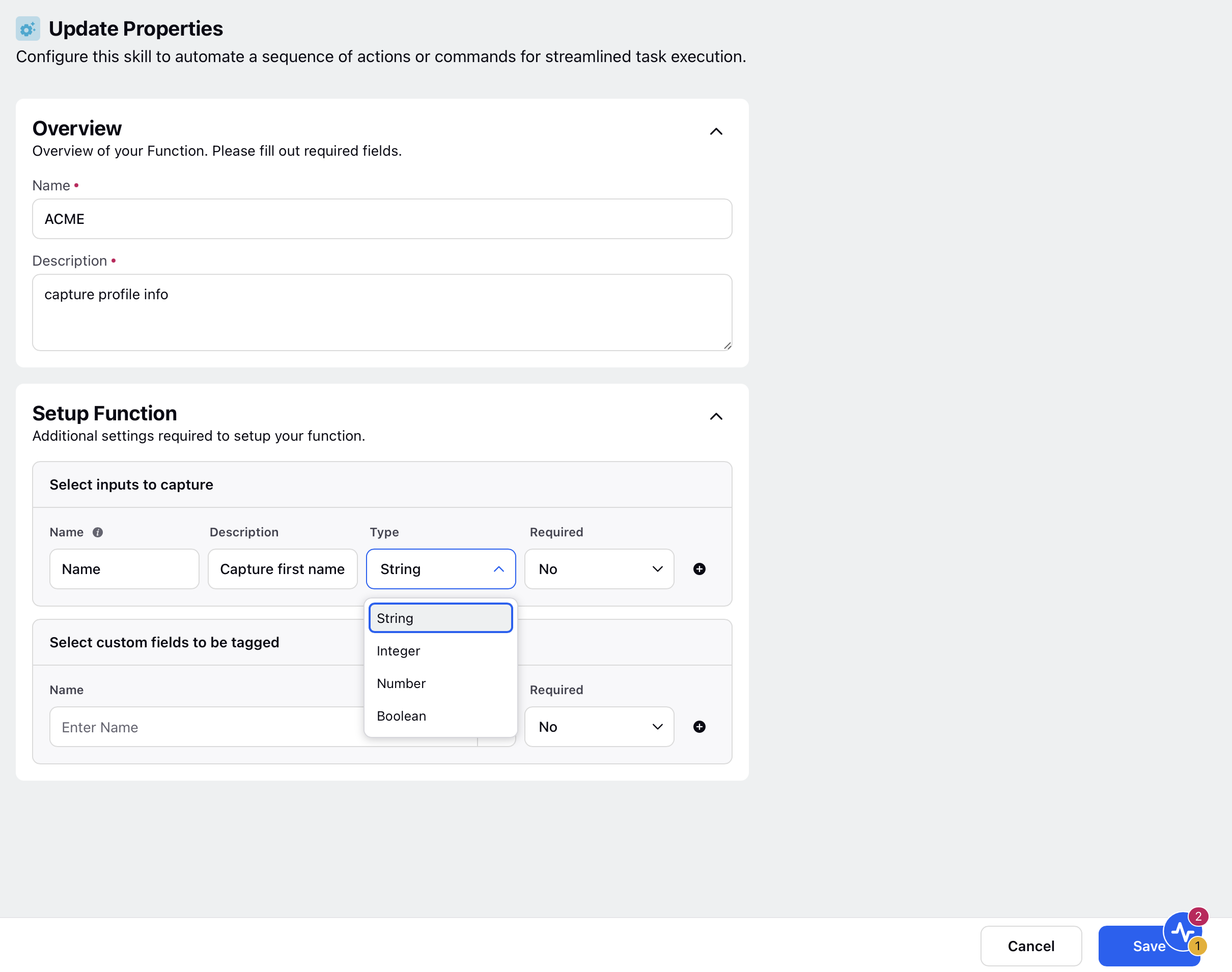
To add a Custom Field, select the Name from the dropdown and Required as Yes or No in the Select custom fields to be tagged section.
Refer to this section to learn more about Custom Fields.
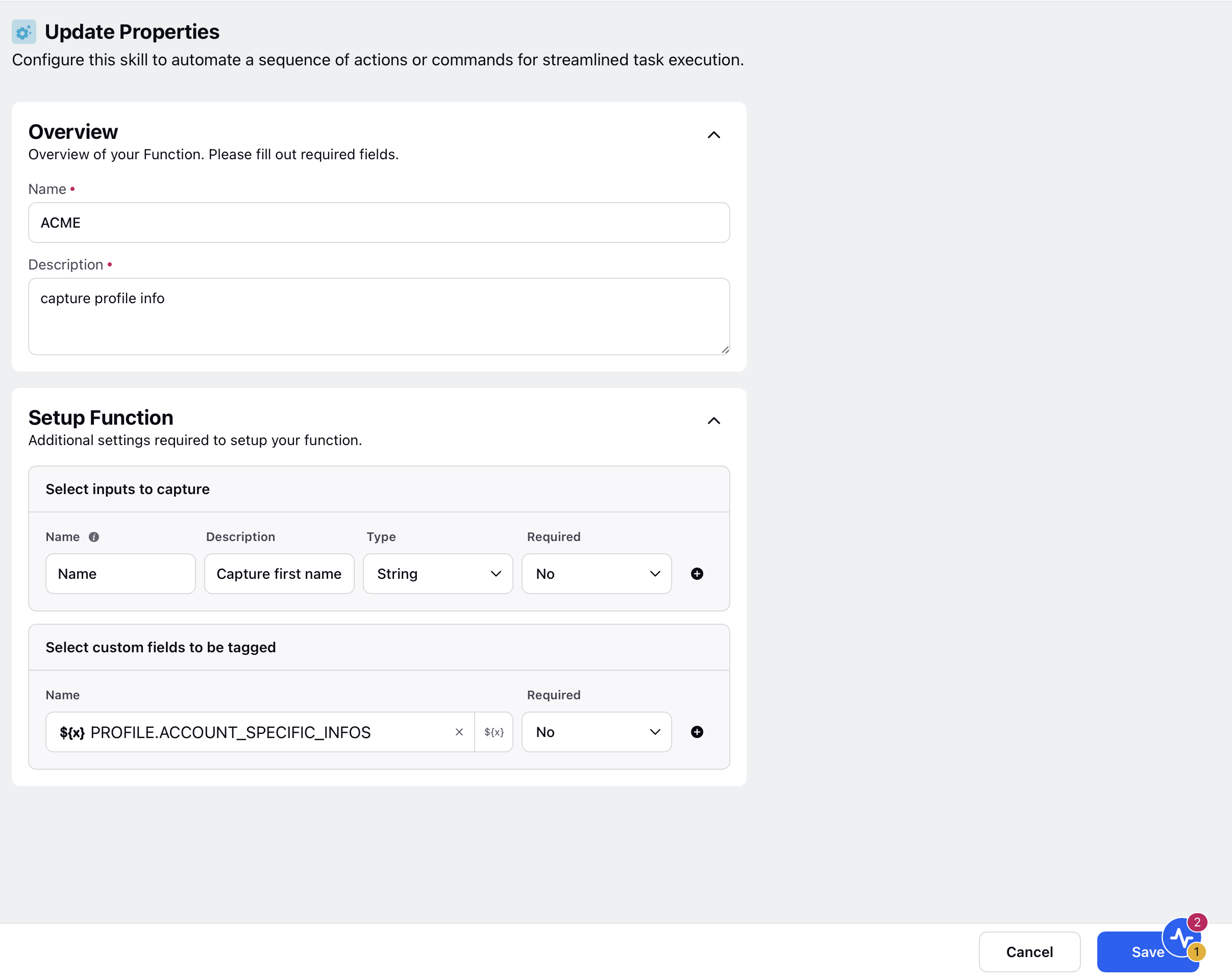
Note: Always provide a description when creating a custom field. This improves clarity and increases the likelihood that the field will be correctly tagged and used.
Click Save at the bottom.
Note:
If the required field is set to Yes, the AI Agent will prompt the user for the information till it’s received.
If the required field is set to No, the AI Agent will not prompt the user for information; rather, it will leave the field empty or extract the requirements from the information given by the user.
The Update Properties Tool is beneficial for capturing user input in a variable, ensuring that critical information is readily available throughout the conversation, eliminating repetitive requests, and providing a seamless and efficient interaction for the customer.