Troubleshooting Citrix Redirection Setup Failures
Updated
This article provides information on some of the common Citrix Redirection Setup issues and fixes.
Failed to connect to Citrix HDX Websocket Service
1. Ensure you're running Sprinklr within a Citrix VDI environment
2. Check if your current browser is whitelisted to connect with CtxHdxWebSocketService. Refer Enabling Citrix Workspace for Media Offloading for steps to whitelist browsers.
3. Verify that the CtxHdxWebSocketService is up and running within VDI from Task Manager > Services.
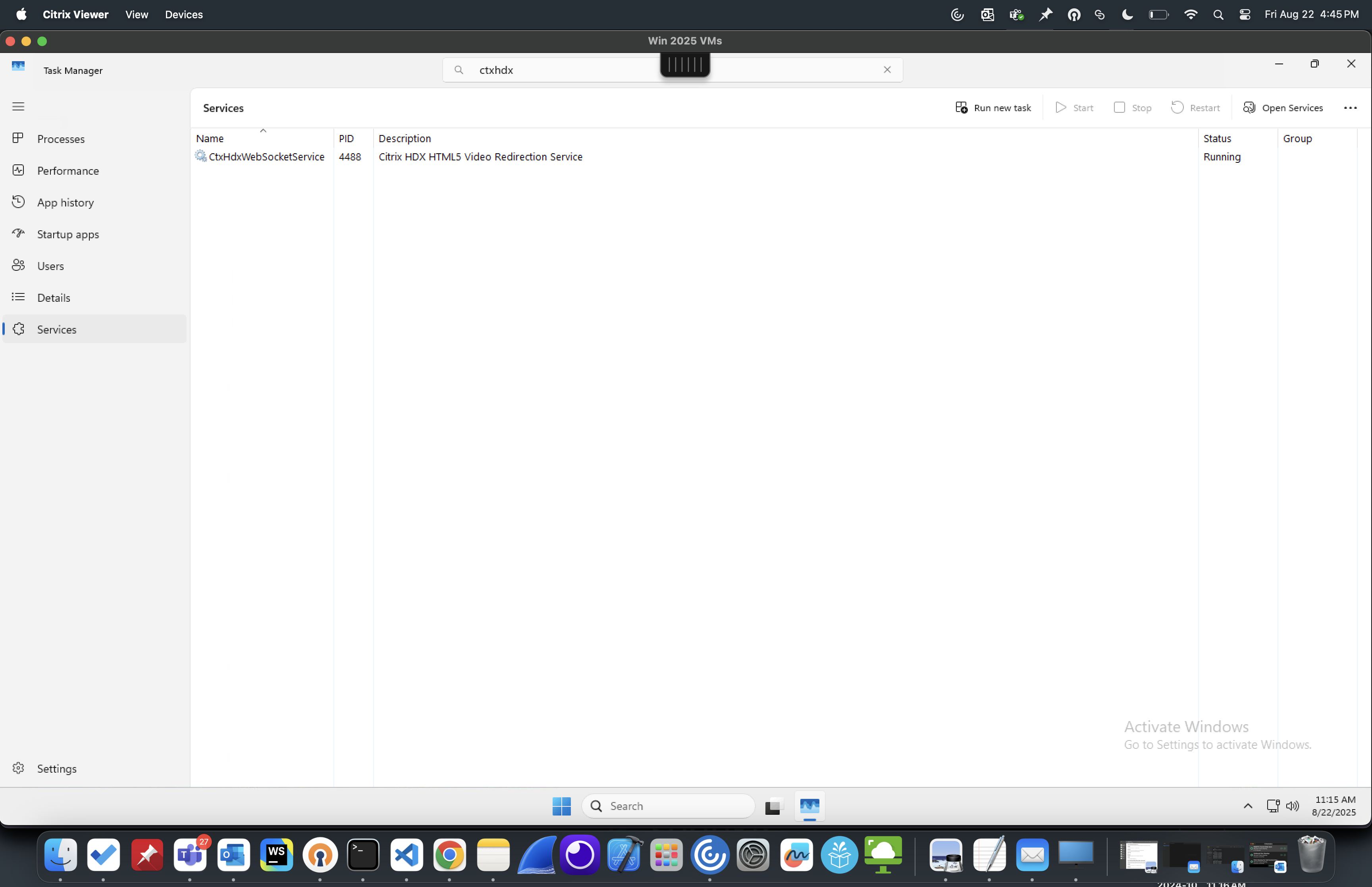
Failed to start Citrix WebRTC Engine on agent's machine
1. Verify VDA version 2203 LTSR Latest CU5 / 2305 CR or above.
2. Verify Citrix Workspace App version: Windows: 2203.1 LTSR or 2305 CR, Mac: 2305, Linux: 2411, ChromeOS: 2305.
3. Check if HdxRtcEngine process is able to run on the client machine. Refer to this article https://support.citrix.com/support-home/kbsearch/article?articleNumber=CTX253754 for more information.