Manage All Email Distributions
Updated
The Distribution Record Manager offers a centralized interface to create, manage, and monitor email distributions. It allows you to easily track key metrics, make edits, and analyze performance data, all in one place.
Email distribution enables users to send customizable survey invitation emails to customers, with the flexibility to trigger them in real time, on a schedule, or based on external events. This article focuses on managing email distribution actions directly within the Distribution Record Manager.
Business Use Cases
Email Distribution Tracking: The Record Manager assists in efficiently monitoring the performance of various email survey distributions. With a centralized record manager, you can gain real-time access to essential metrics, including open rates, click-through rates, and survey completion rates. This consolidated perspective enables swift modifications, contributing to improved performance and better overall outcomes.
Data Analysis and Optimization: A record management system helps by providing access to key performance metrics, enabling comparison across multiple distributions and identifying trends that can be used to optimize future survey efforts.
Campaign Adjustment: With a record manager's editing capabilities, you can easily update distributions, adjust email content, and quickly clone and resend invitations to targeted groups, minimizing manual effort and improving efficiency.
Crisis Management and Immediate Response: A record manager with the ability to pause all active distributions at once allows teams to quickly halt further emails, preventing the error from spreading. This functionality enables swift crisis management with minimal disruption to ongoing campaigns.
A centralized record manager streamlines email survey distribution by offering key features for efficiency and control. Centralized Control lets teams manage all campaigns from one platform, while Real-Time Monitoring and Detailed Reporting provide live insights into performance and engagement. Improved Campaign Strategy is supported through analytics that help optimize content and targeting. In urgent situations, Crisis Management features allow all distributions to be paused instantly, and Granular Control enables pausing individual campaigns as needed. Performance Monitoring ensures ongoing visibility into survey results, helping teams make informed adjustments for better outcomes.
Prerequisites
In order to access the Email Distribution, you must have the following View and Edit Distribution permissions at the Survey Level.
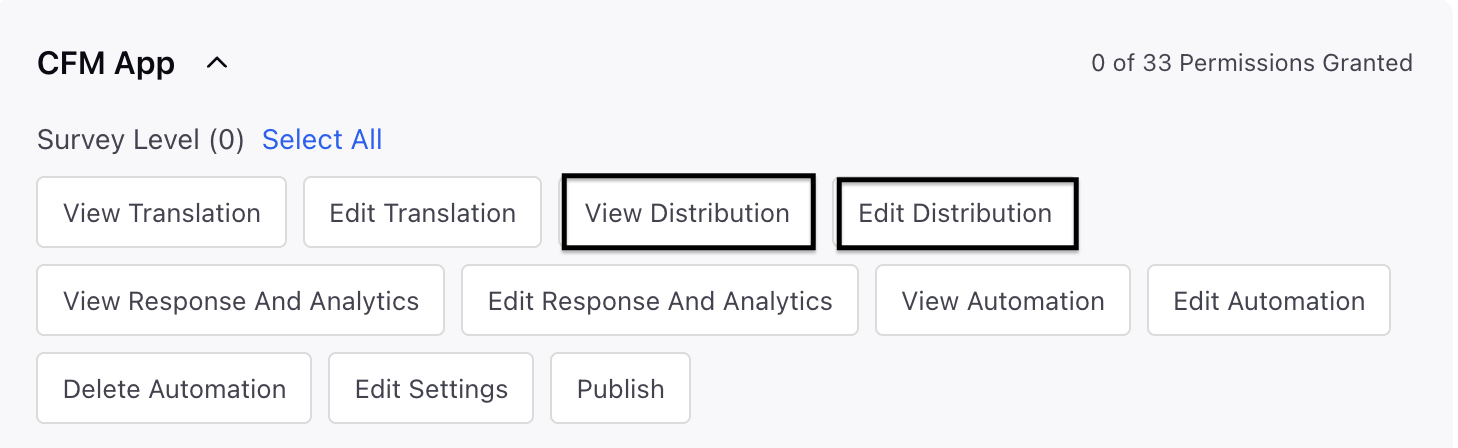
How Record Manager Works
Upon accessing the Distribution Record Manager, you will find a consolidated list of all distributions across various channels, including email, along with their current status and pertinent metrics.

Record Manager Columns and Metrics
Refer to these article for details on the columns and metrics available for email distributions.
You can also perform the following actions on the record manager.
Distribution Level Quick Actions
Using the Vertical Ellipses (⋮) menu for each unique Email Distribution within the survey, you can perform the following quick actions.
Click the Vertical Ellipsis (⋮) and select Action.

Quick Action | Description |
Edit | Your access to edit the distribution varies based on its status:
|
Clone | The clone feature allows you to create an identical copy of an existing Email Distribution. |
View | View Email Distribution form details. |
Pause | The pause feature allows you to stop the distribution immediately if issues arise, halting any further emails from being sent. Response collection will be temporarily halted, and recipients attempting to access the survey will be redirected to a "Paused" page until the distribution is resumed. |
Distribution Report | The Distribution Report provides live status updates on each email sent in the survey invite distribution. Each email is tracked as a unique row item with its data (sent, failed, quarantined), and includes the response status (received, started, unopened). For successful submissions, the Response ID is provided.
Distribution Report:
|
Delete | You can also remove the distribution. |
Key points to note:
This is an Out-of-the-Box (OOTB) report, and it does not require any testing. You can confirm that the survey invitations and related data are being processed and shown accurately.
Options for customizing the reporting of email distribution metrics are not accessible. Only the standard out-of-the-box metrics and the record manager can be reviewed and analyzed.
Best Practices
Establish an Operating Rhythm: Consistently assess both ongoing and finished email survey distributions to obtain a thorough insight into performance patterns and enhance upcoming campaigns.
Track Key Engagement Metrics: Concentrate on response rates, unsubscription rates, and other essential metrics to pinpoint areas for improvement and boost participant engagement in future distributions.
