Guardrails for Hallucination Prevention
Updated
Before you begin:
Guardrails can be text-based or rule-based. Rule based guardrails will have 100% adherence. But, text/prompt based guardrails will have high adherence but not 100%.
Overview:
Conversational AI+ incorporates Sprinklr Guardrails, an advanced feature designed to prevent hallucinations within the system. This innovative safeguard ensures that Conversational AI adheres closely to the defined parameters and guidelines established by the brand. Sprinklr Guardrails create a secure and controlled environment, significantly reducing the risk of generating misleading or inappropriate responses and guaranteeing that the system consistently delivers relevant and coherent responses to customer queries and requests. By leveraging this feature, brands can confidently implement AI-driven solutions, knowing that the system is fortified with robust safeguards.
To Create Guardrails
Click the dropdown icon at the top right corner of the Guardrails window and select either Textual or Sprinklr Guardrail.
For Textual, enter a Name and Constraint. By setting constraints, you can ensure that the AI-generated responses align with the desired brand guidelines or any other specific criteria you wish to enforce. Constraints provide a way to tailor the AI's behavior to meet specific requirements and standards during interactions.
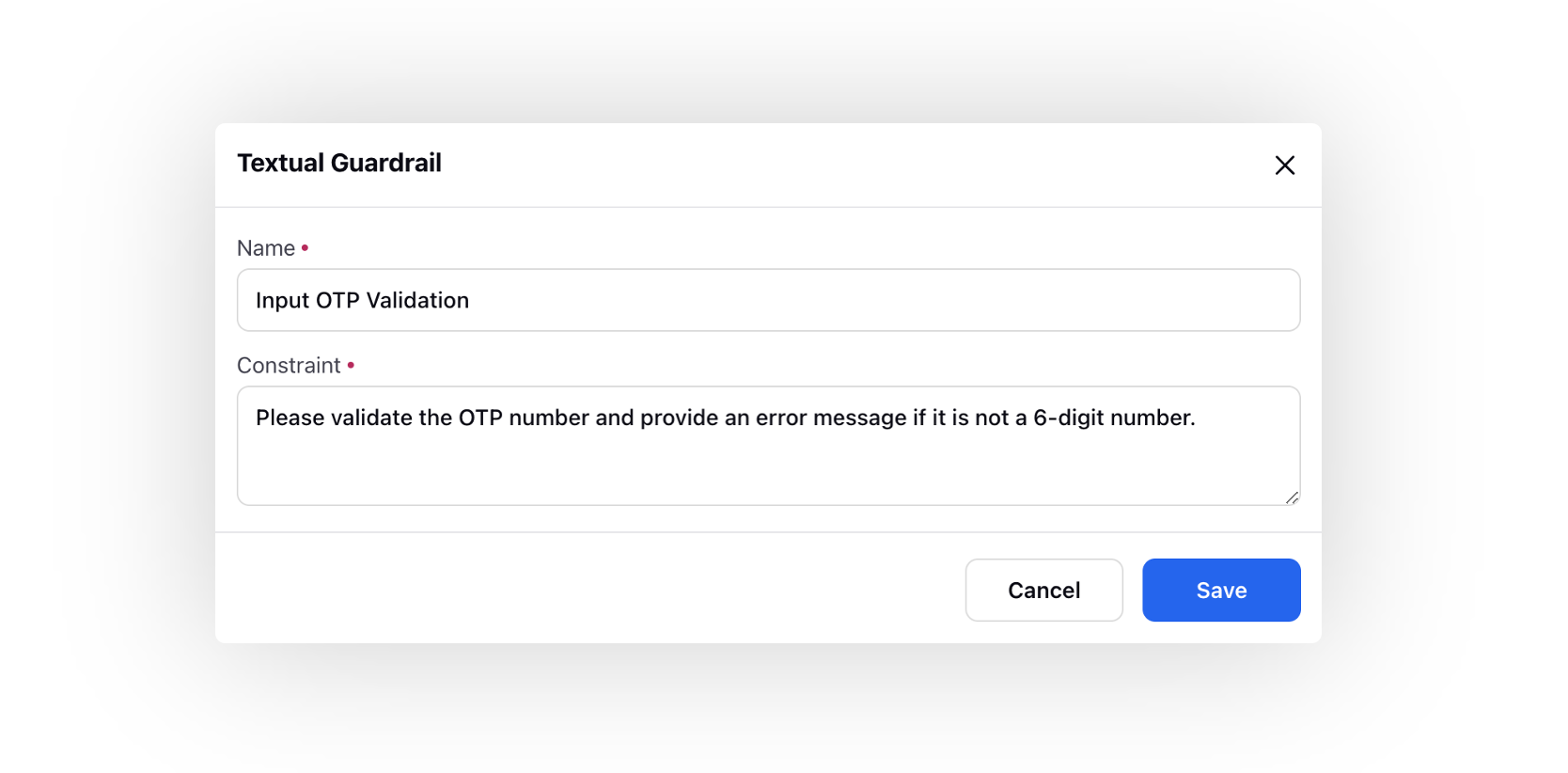
For Sprinklr Guardrail, add a Name and create a Decision Tree structure with success and failure nodes.
