Manage All Personalized Links Distributions
Updated
The Distribution Record Manager offers a unified interface for creating, managing, and overseeing Personalized Link distributions. Effortlessly monitor essential metrics, modify distributions, and evaluate performance data all in one location.
For additional information on use cases and value enhancements, you may want to consult the article on Personalized Links.
Prerequisites
This feature is generally available as part of Customer Feedback Management. Access to the Distribution module would need View Distribution and Edit Distribution permissions at the Survey Level.
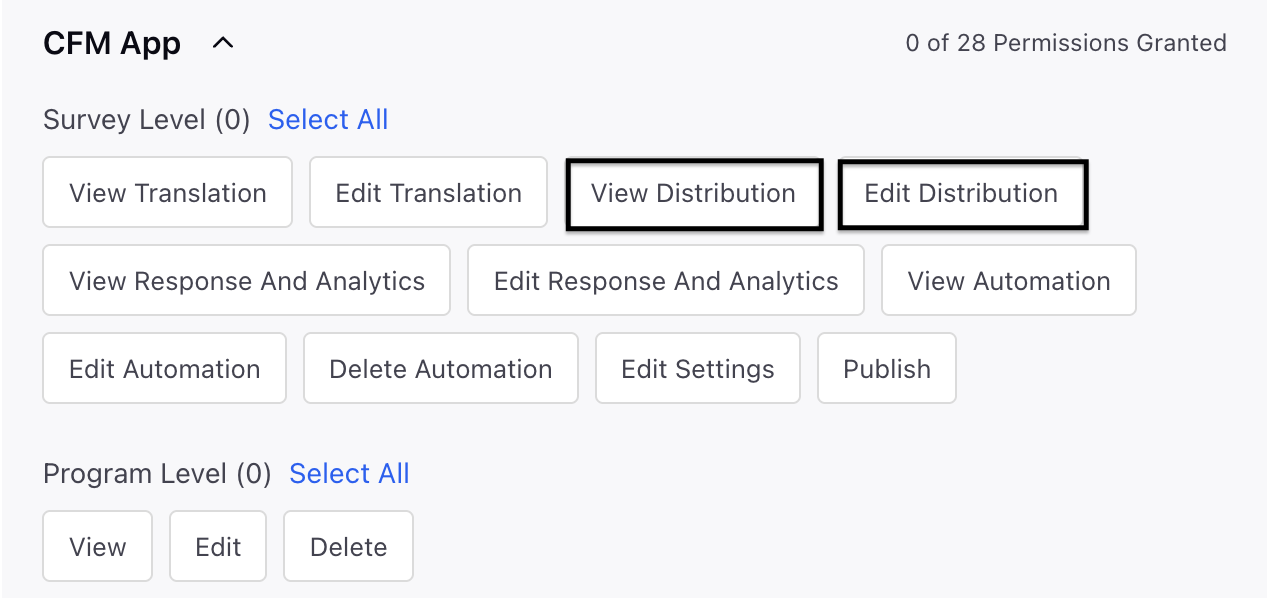
Record Manager
Each time a Personalized Links distribution is generated, an entry is automatically created in the Record Manager. Once a Personalized distribution is established, you can oversee it by utilizing the details and metrics available for each survey link. These metrics provide a comprehensive view of the distribution's performance and status.

You can refer to these article for details on the columns and metrics available for Personalized Links Distribution.
Distribution Level Quick Actions
You can click on the Vertical Ellipsis (⋮) beside the preferred distribution and choose Action from the menu.
The available quick actions might differ based on the type of distribution:
For Transactions Import and Audience Profile distributions: You will see the Download Links option, along with other actions.
For Dynamic Link distributions: You will see the Copy Dynamic Links option, in addition to other actions.


Quick Action | Description |
Edit | Your access to edit the distribution varies based on its status:
|
Clone | The clone feature allows you to create an identical copy of an existing Personalized Link distribution. |
Pause | The pause feature allows you to stop the distribution immediately if issues arise, halting any further Personalized Links from being sent.
|
Distribution Report | The Distribution Report provides live status updates on each Personalized Link generated in the survey invite distribution. Each Personalized Link generated is tracked as a unique row item. |
Download Links | Applicable for Transactions Import and Audience Profile distributions. This action allows you to download all the Personalized Links generated for the specific distribution, in a spreadsheet. |
Copy Dynamic Link | This action is applicable only to Dynamic distributions. It will copy the generated dynamic link directly to your clipboard. |
Delete | This action will delete the specific distribution. |
Distribution Report
The Distribution Report adjusts to the various types of Personalized Link distribution, providing customized columns that cater to the unique data and reporting requirements of each distribution type. Here is a detailed overview of the active columns accessible for each distribution type:
Key Notes on Distribution Report Changes
Dynamic Adaptation: The columns in the distribution report automatically modify according to the distribution type, ensuring that only pertinent data points are shown.
Custom Insights: The tailored columns for each distribution type allow you to quickly assess and react to specific insights relevant to your campaign strategy.
Consistency Across Metrics: Standard columns such as Response Status, Survey Response Time, and Survey Filled Language help maintain a uniform experience when evaluating data from various distributions.
This is an Out-of-the-Box (OOTB) report, and it does not require any testing. You can confirm that the survey invitations and related data are being processed and shown accurately.
Note: Customization options for reporting Personalized Link distribution metrics are not available. Only the standard OOTB metrics and the record manager are available for review and analysis.
Best Practices
Establish an Operating Rhythm: Regularly review both active and completed Personalized Link survey distributions to gain a comprehensive understanding of performance trends and optimize future campaigns.
Check Metrics and Status Updates: Confirm that the metrics (such as response status, survey response time, and survey start time) are updated in real-time as users interact with the link.
Verify Row Updates for Dynamic Links: Ensure that new rows are added each time a user accesses the dynamic link or submits a survey response. This will confirm that the system is properly tracking each individual user's interaction with the link