Quick Reply Template
Updated
Note: Brands are solely responsible for reaching out to carriers directly to sign up for their services. Sprinklr will not be able to facilitate carrier services; this must be managed by the brand.
You can utilize buttons—suggested replies and suggested actions—to enhance the user experience.
Suggested Replies
Suggested replies are buttons that allow users to select a text option. You can also add a postback for each button.
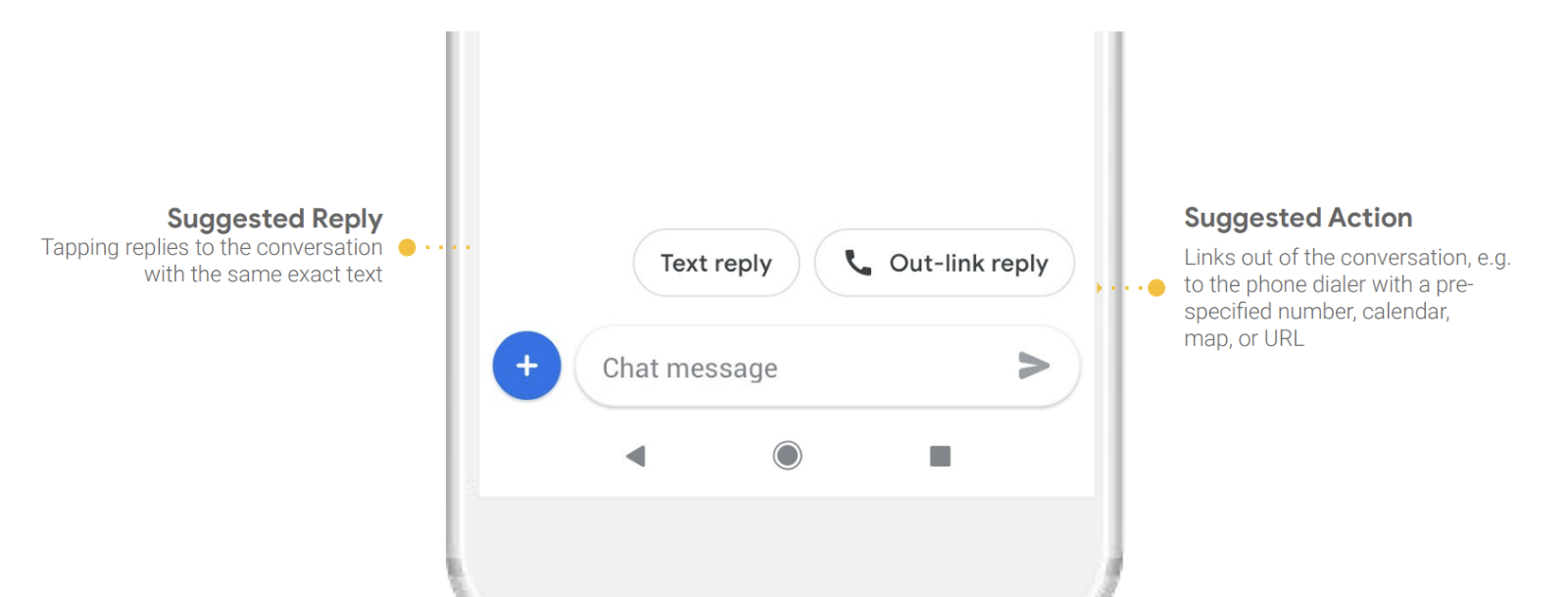
Suggested Actions
Suggested actions guide users through conversations by leveraging the built-in functionality of their devices. Your agents can suggest actions such as dialing a number, opening a location on a map, sharing a location, opening a URL, or creating a calendar event.
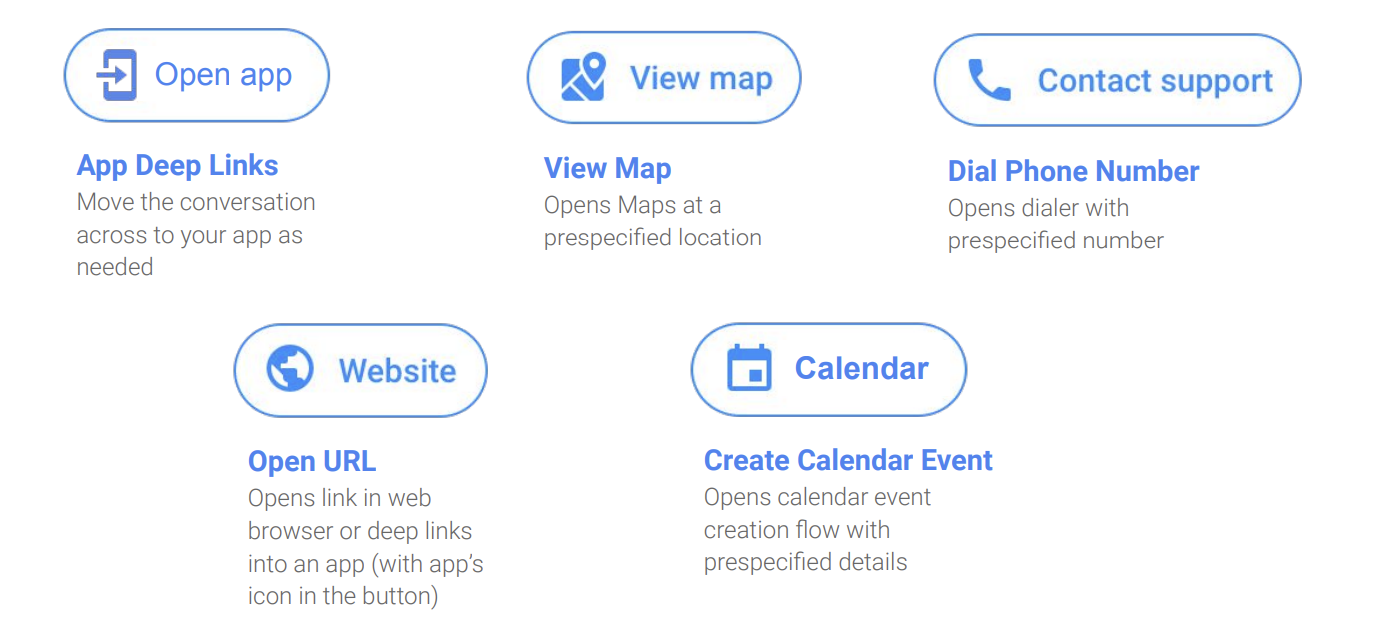
When creating a template, if you add both a label and an action to a button, it will function as a suggested action. If you only add a label, it will function as a suggested reply.
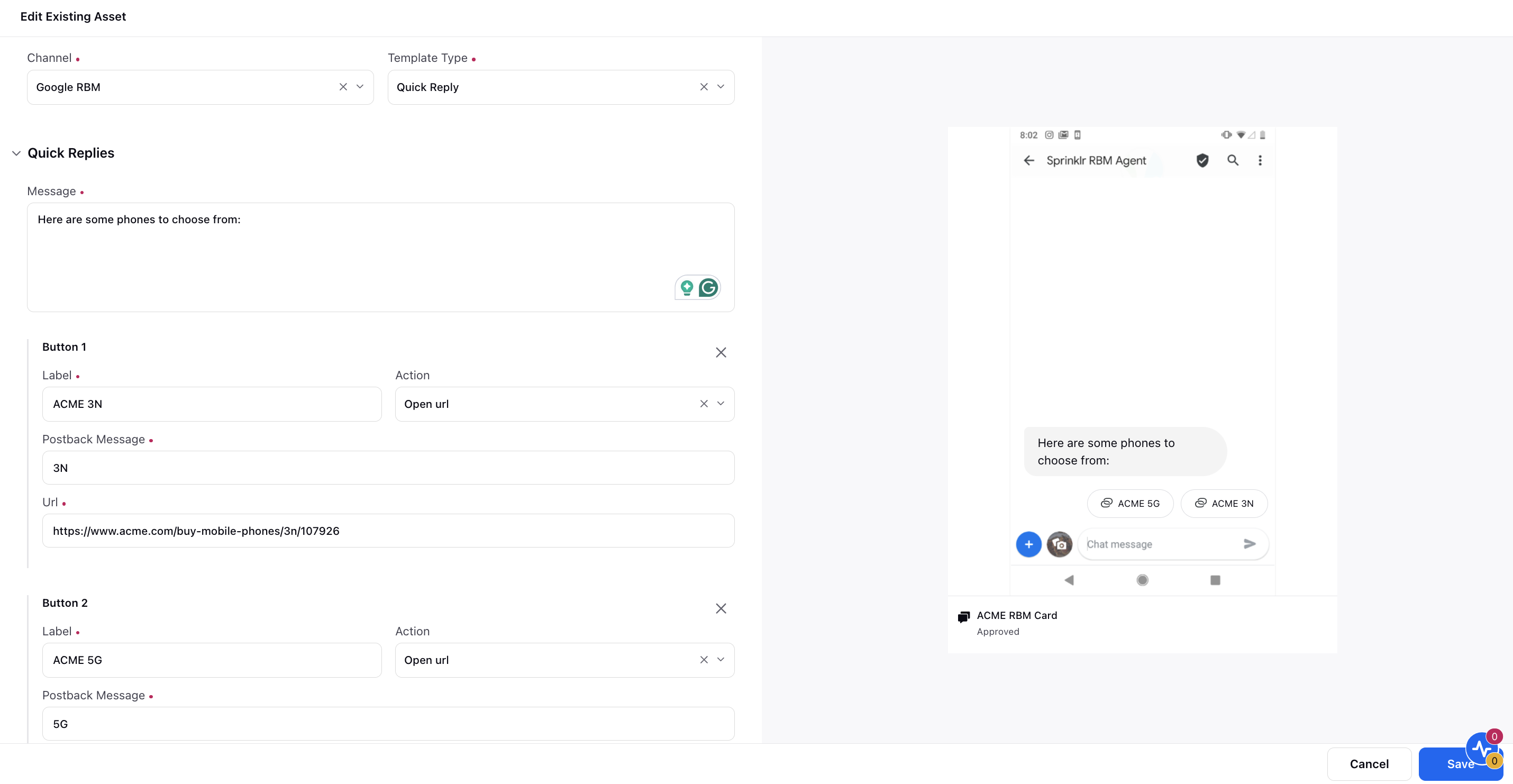
When a user taps a suggested action or reply, the agents receive an event containing the action's postback data. This postback data can be further utilized for reporting or within chatbot flows.