Manage all In-App Distributions
Updated
In-App Surveys enable brands to gather solicited feedback directly within their mobile apps during key customer interactions. Brands can choose from pre-designed formats, such as micro-surveys, or customize pop-ups to match their visual identity. Surveys can also be embedded in any section of the app.
These creatives can be triggered based on predefined conditions, such as user behavior, browsing patterns, or session duration, or activated through custom events to capture targeted feedback.
Business Use Cases
Centralised View: Offers a centralized interface to create, manage, and monitor in-app survey distributions, streamlining operations and reducing complexity.
Understanding User Engagement: Enables tracking of user interactions with surveys, providing valuable insights into user behavior and preferences.
Improving Survey Completion Rates: Tracks survey completion and abandonment metrics, offering actionable data to optimize the survey experience and increase response rates.
Please also refer to the use cases associated with the In-App distributions module.
By analyzing engagement and completion rates, teams can make more informed decisions to refine their survey strategies and improve overall effectiveness. Tracking metrics such as abandonment and user interaction helps optimize the survey experience, ensuring higher engagement and completion rates while delivering a smoother, more user-friendly experience.
Prerequisites
You would need access to the View and Edit Distribution in order to access SMS distribution.
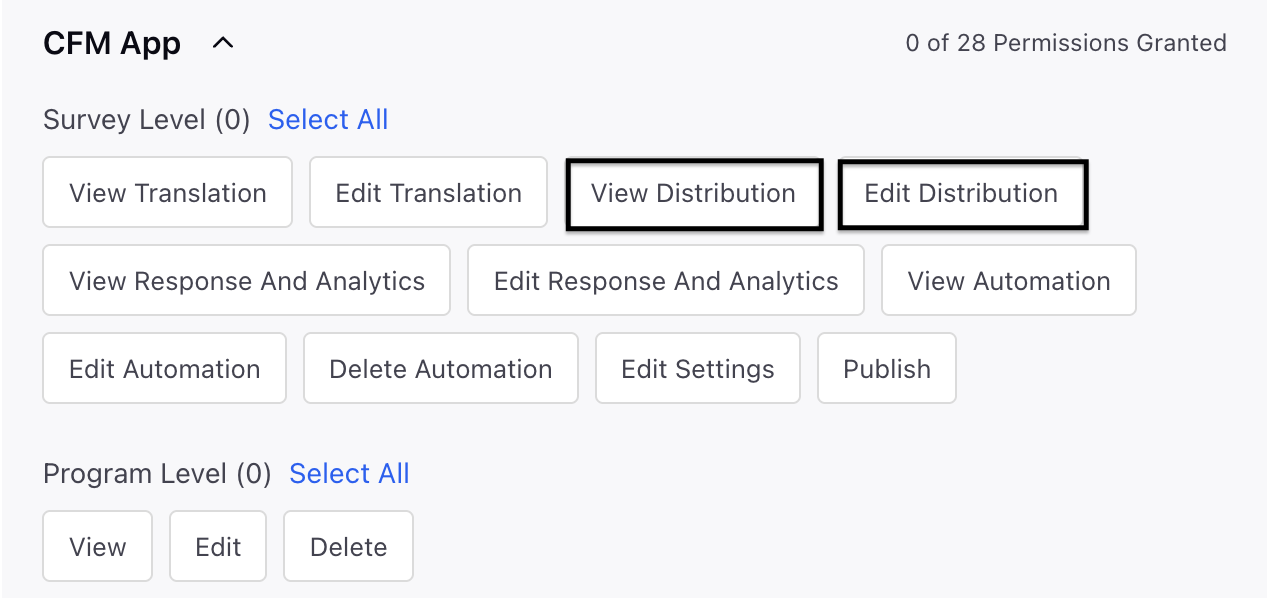
Setting up In-App Distribution
Navigate to the Distribution section within your Survey to view and manage your In-App Distributions.

You can click Create Distribution and select In-App distribution to create new distribution.
You can also click the Vertical Ellipses (⋮) for each row for the following actions:

Edit the distribution: You have the ability to modify the distribution.
Pause Distribution: You have the option to halt or resume the distribution.
View Details: Distribution summary consists of the following metrics:
Survey Started: The number of times users answer at least one question in a survey.
Total Response: Total count of recorded responses from all surveys.
Completion Rate: The ratio of completed responses to total responses, calculated as Complete responses / Total responses.
Creative Triggered: The number of times the survey intercept is triggered.
Abandonment Rate: The percentage of surveys that were started but not completed, calculated as (Surveys Started - Completed Responses) / Surveys Started.
Engagement Rate: The percentage of visitors who interacted with the survey after it appeared, calculated as Surveys Started / Creative Triggered.
Copy Variant ID: Click Copy Variant ID and select the Variant ID from the drop-down and select copy ID.
Copy Live Chat ID: You can click to copy the live chat ID.
Delete: You can delete the distribution.