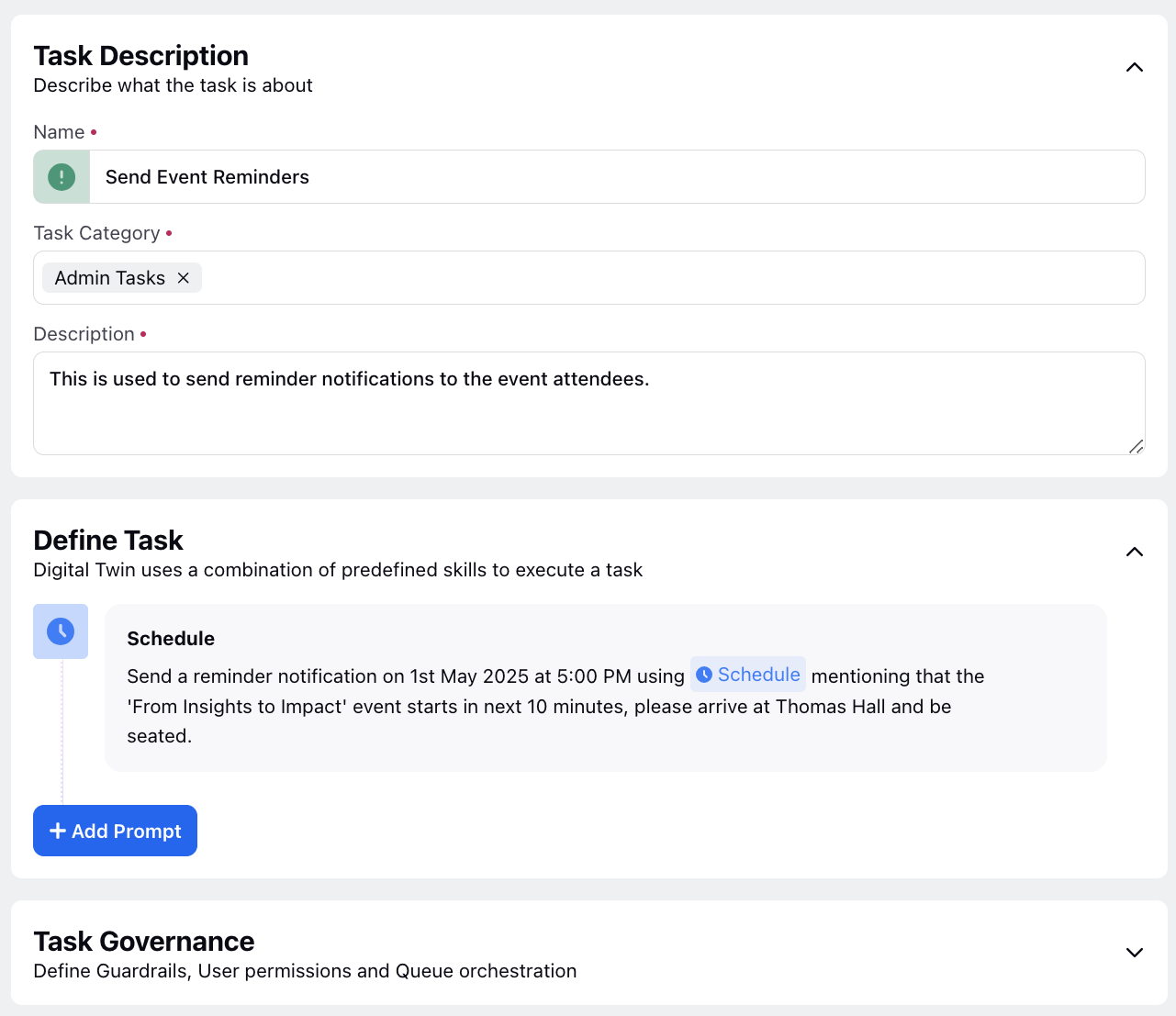Schedule Tool
Updated
The Schedule Tool enables the AI Agent to automatically schedule and send messages at designated times or intervals, improving user engagement and communication. This feature allows the AI Agent to deliver messages without manual input, ensuring timely and relevant communication. Messages can be scheduled in advance through predefined tasks or triggered by user interactions within chat, offering both flexibility and ease in message management.
Note: This feature is Dynamic Property (DP) controlled. Contact your Success Manager to enable this feature for your environment.
Steps to Configure the Schedule Tool
Follow the steps below to configure the Schedule Tool in AI Agent Studio:
1. Access the Schedule Tool
Navigate to AI Agent Studio from the Sprinklr Launchpad.
Select the AI Agent you want to configure.
Expand the Build section and open Tools.
Click + Add Tool and select Schedule Tool from the list.
2. Define Basic Details
Name: Enter a unique name to identify the tool.
Description: Provide a brief description of the tool’s purpose.
3. Setup Function
Account: Specify the account from which the scheduled messages will be sent.

Click Save in the bottom right corner.
Use Case of Schedule Skill in Task Management
Imagine a scenario where a company is organizing an event and wants to ensure that attendees receive event reminders at a specific time before the scheduled start.
Once integrated into the task workflow, the Schedule tool empowers the AI Agent to proactively schedule event reminders to be sent to attendees at a defined time before the event begins. For attendees, mention the name of the desired profile list in the prompt that attendees are a part of. Attendees can receive reminders via email, SMS, or other communication channels specified in the tool.