Manage all SMS distributions
Updated
The Distribution Record Manager offers a centralized view to create, manage, and monitor your SMS distributions. You can easily track key metrics, edit existing distributions, and analyze performance data, all in one convenient location.
Business Use Cases
Streamlines the method of distributing surveys and reminders through SMS, enhancing response rates.
Improves customer interaction by utilizing SMS, a popular messaging service, to effortlessly collect feedback.
Enables companies to dispatch customized and multilingual survey invitations, reminders, and expressions of gratitude.
Increase survey response rates by leveraging SMS’s high engagement levels, while also reaching diverse audiences through built-in multilingual support and translation capabilities.
Prerequisites
You need to have Edit and View Distribution permissions in order to access SMS Distribution.
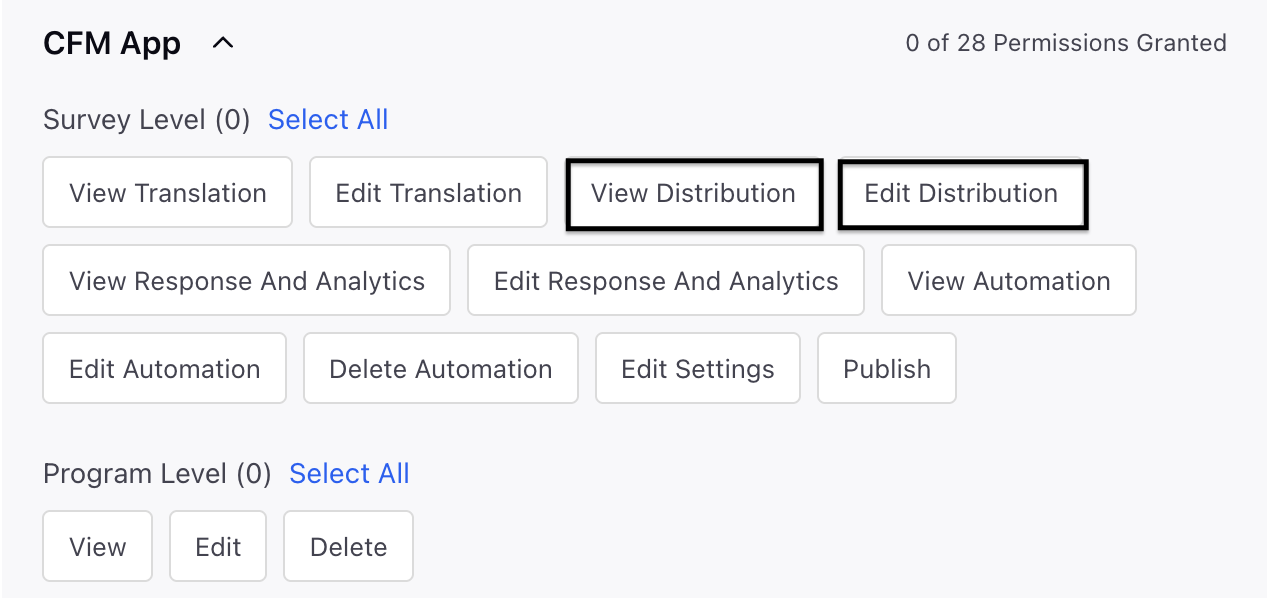
Setting Up
When you navigate to the Distribution Record Manager, you'll see a unified list of all distributions across channels, including SMS, along with their current status and relevant metrics.
Record Manager Columns and Metrics
Refer to these article for details on the columns and metrics available for SMS distribution.

Distribution Level Quick Actions
You can click the Vertical Ellipsis(⋮) to access the quick actions:

Quick Action | Description |
Edit | Edit distribution details |
Clone | The clone feature allows you to create an identical copy of an existing WhatsApp distribution. |
View | View SMS distribution form details |
Pause | The pause feature allows you to stop the distribution immediately if issues arise, halting any further SMS from being sent.
|
Distribution Report | The Distribution Report provides live status updates on each invite sent via the WhatsApp distribution. Each WhatsApp invite is tracked as a unique row item with its data (sent, failed, quarantined), and includes the response status (received, started, unopened). For successful submissions, the response ID is provided.
|
Delete | Remove the distribution |
