Create Sprinklr AI Agent Application
Updated
This article provides a clear and practical approach to building your Sprinklr AI Agent applications.
It walks you through the essential steps to design, configure, and deploy intelligent agents that can automate tasks, learn from data, and interact with users or environments effectively.
Note: Before you begin, ensure that the Sprinklr AI Agent functionality is enabled in your environment. To do this:
Contact your Success Manager or raise a support ticket at tickets@sprinklr.com.
Access Sprinklr AI Agent Studio
Follow these steps to access AI Agent Studio in Sprinklr.
Navigate to AI+ Studio from the Sprinklr launchpad.
Select the AI Agents card from the dashboard.
You will be redirected to the AI Agent Studio record manager.
Steps to Create Sprinklr AI Agent
Follow the steps below create an AI Agent application in Sprinklr:
In the AI Agent Studio window, click the + AI Agent button located at the top right corner.
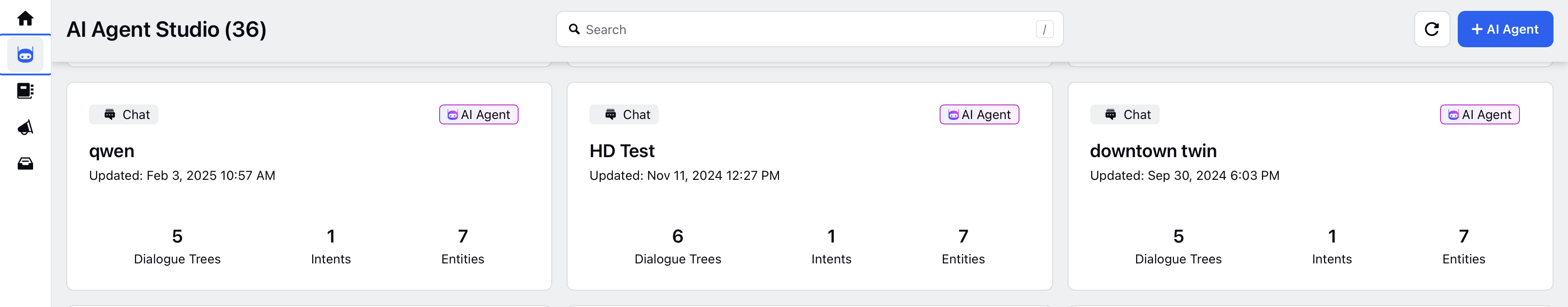
Provide a relevant name and a clear description that outlines the agent’s purpose and target industry.
Choose the appropriate workspaces and user groups under Share Settings to share access to your AI Agent.

Click the Save button to complete the setup of your AI Agent.
Once the AI Agent is created, it will start appearing in the record manager screen.
AI Agent Record Card Actions
On the AI Agent Studio record manager, the following options are available for the configured AI Agents.

Manage: Click Manage to open the agent record in full view. Use this option to inspect or edit the complete configuration.

Edit: Select Edit to modify the agent record. You can update workflows, metadata, and other configuration details.

Clone: Select Clone to duplicate the agent record. The new copy retains the original configuration.

Delete: Select Delete to remove the agent record from the workspace. This action permanently deletes the record from AI Agent Studio.
Test the AI Agent Using Live Chat
In AI Agent Builder, click the Live Chat CTA labeled Test in the left navigation bar.
Live Chat includes an AI‑themed header for a cohesive experience.
Start a conversation in the Live Chat widget to test the AI Agent.
![]()
The Live Chat session remains active while you navigate between different AI Agent features. It closes only when manually dismissed, allowing uninterrupted testing during configuration
View Performance Metrics and Verify Widget Display
Performance Metrics at a Glance
To help you quickly understand how your AI Agent is performing, the AI Agent Builder homepage now displays key metrics aggregated across all deployments:
Case Count (Total Cases): See the total number of customer cases handled across connected accounts.
Cases Handled by Only Bot (Total Cases Contained): Track how many cases were fully resolved by the bot without human intervention.
Containment Rate: Measure bot effectiveness
Widget Visibility Based on Your Setup
Open the AI Agent.
Check the Performance Metrics widget.
The widget is hidden if no conversations or cases exist in the AI Agent.
