Creating Tasks from Template
Updated
The Sprinklr AI Agent Tasks define a sequence of actions or steps that the agent will execute to accomplish specific objectives or support users in completing tasks.
Instead of building workflows through traditional dialogue trees in conversational AI platforms, users can now create the same workflows by writing natural language prompts in the AI Agent Studio. Each of these workflows is referred to as a Task, offering a more intuitive and adaptable approach to designing AI-powered interactions.
This article outlines the steps to create tasks from Template.
Steps to create tasks from Template
Navigate to Launchpad. In the Sprinklr Service tab, under Persona Apps, select AI Agent Studio.
On the AI Agent Studio window, click the AI Agents icon from the left navigation pane.
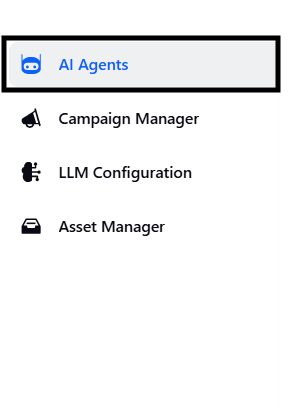
Select the AI Agent from where you want to create tasks from the template.
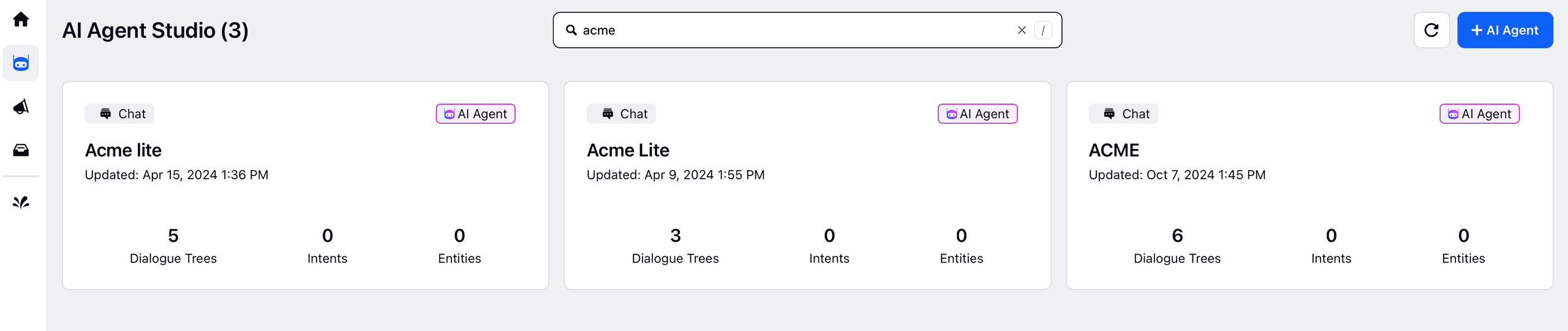
Navigate to Tasks and click View.
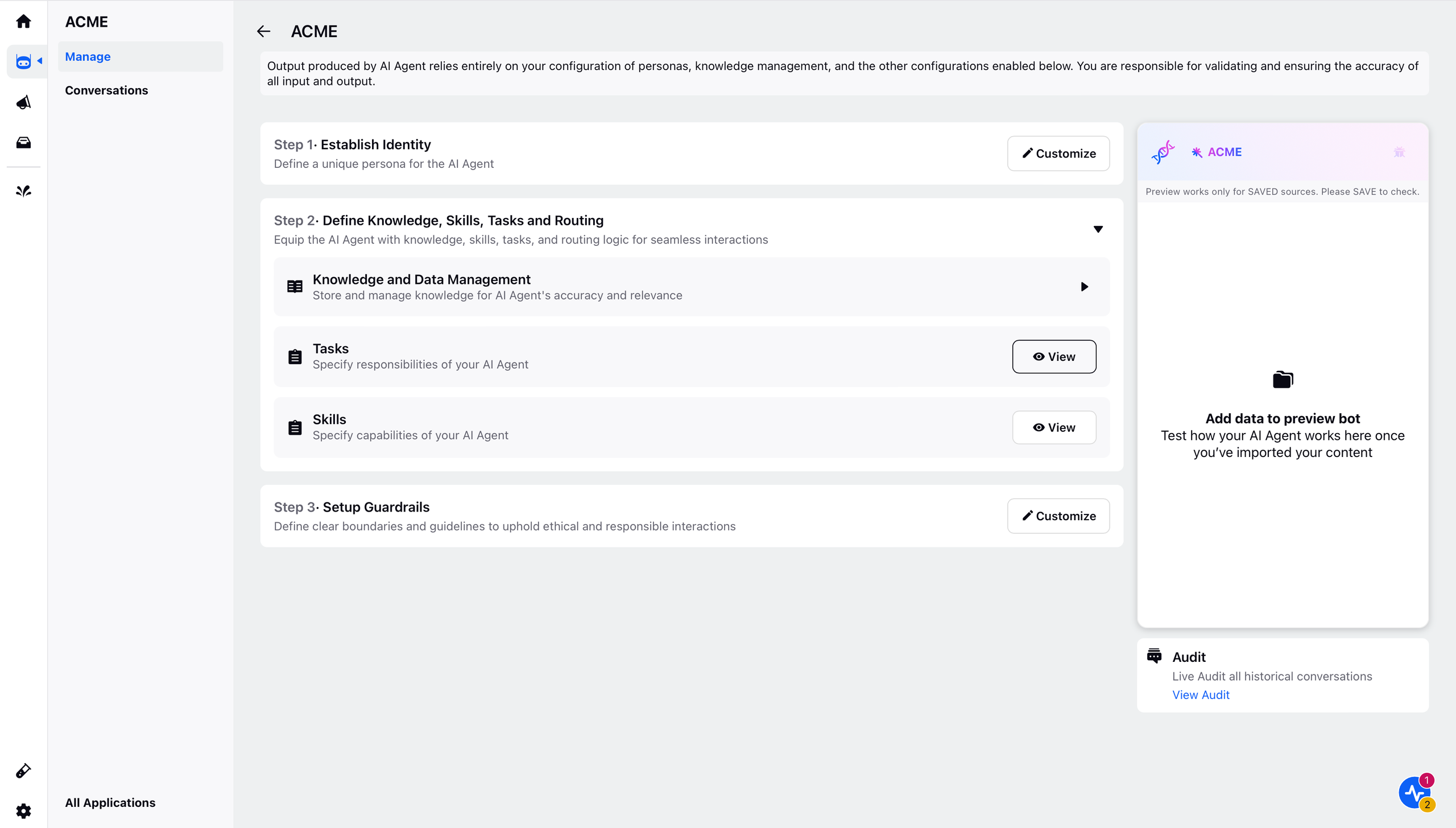
On the Tasks Manager window, click the expand icon corresponding to +Add Task and select Create from Template.
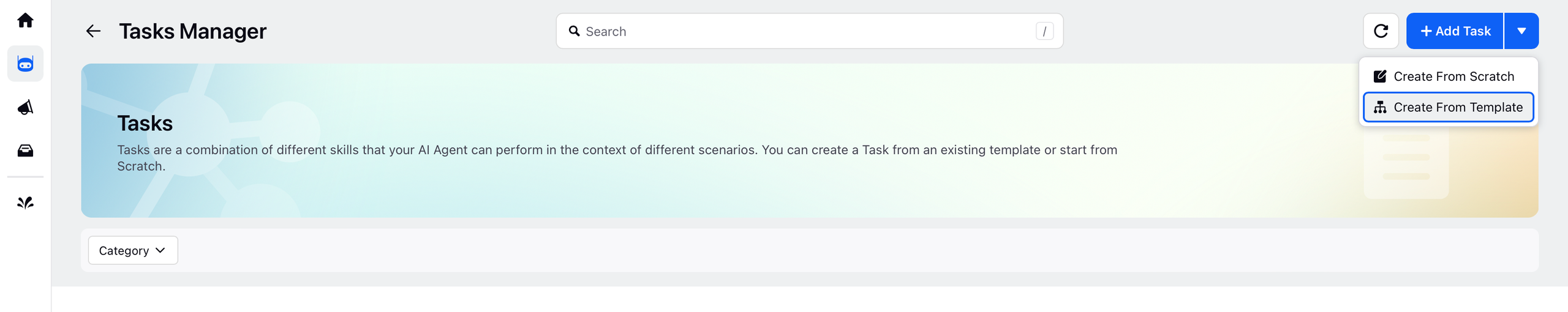
Note: You can filter the tasks based on a category using the Category filter option on the Tasks Manager window.
Choose the desired template from the library of available options.
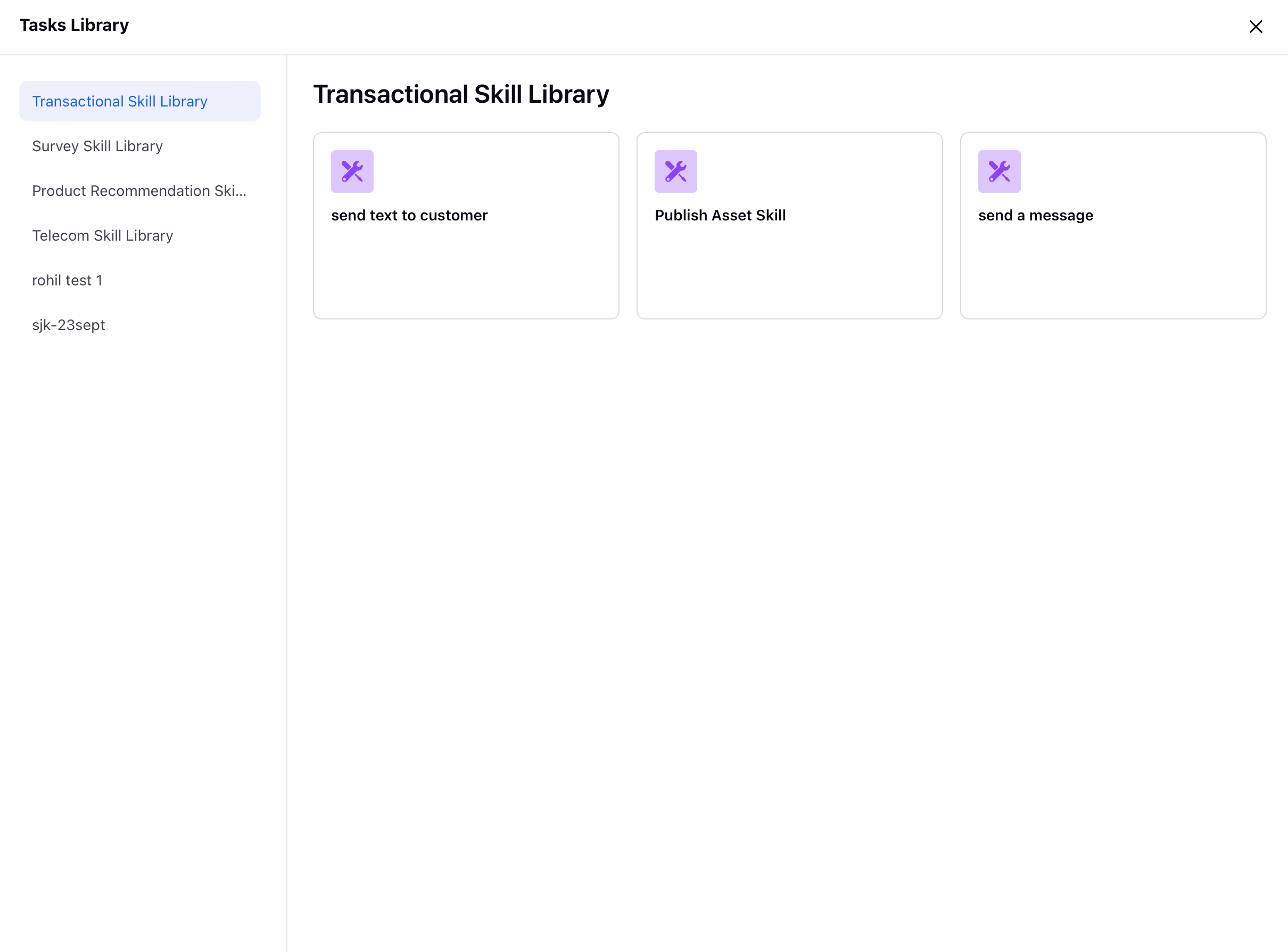
On the Task Description window, review the step-by-step prompts and incorporate skills provided by the selected template. These prompts and skills are designed to guide the AI Agent through the task execution process effectively. However, you have the flexibility to tailor the task to your specific needs.
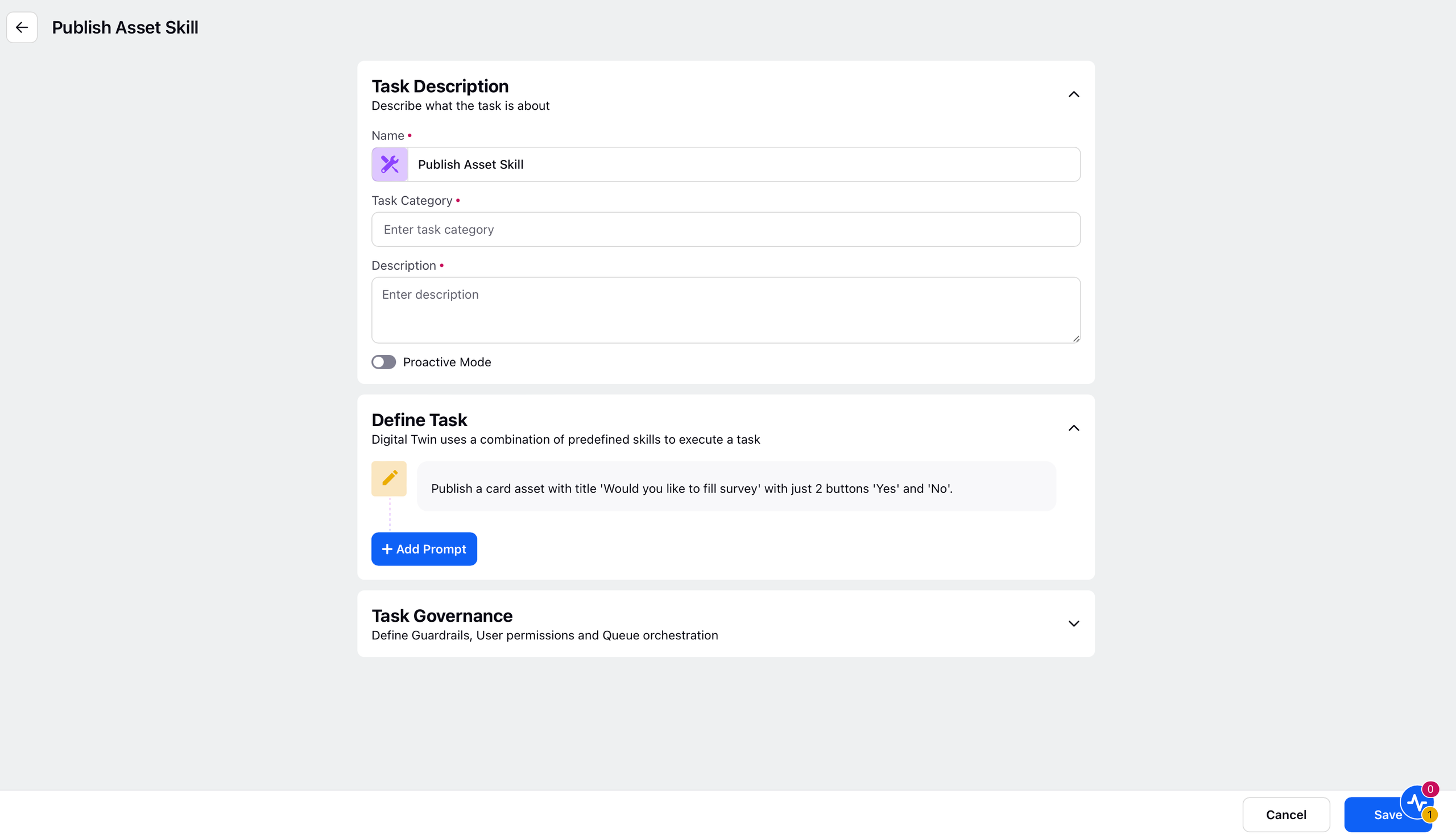
After reviewing and customizing the prompts, click Save at the bottom of the window. The selected task will then be added to your Task Manager.