Demo Feature: Task Library
Updated
The Task Library serves as a repository of predefined journeys and their associated tasks, enabling users to quickly build workflows without the need to develop them from scratch.
Adding Tasks from the Task Library
On the Task Manager page, click the ▼ icon next to + Create Task. Select Create From Template.
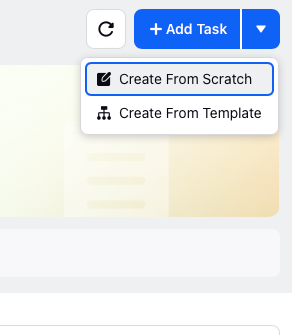
In the Task Library, you can select a predefined journey from the left navigation pane based on your requirements. The associated tasks for the selected journey will be displayed in the right pane.

Clicking on a specific task opens the task window, which contains the predefined workflow and the basic details configured. While the relevant skills are automatically added, any necessary customizations must be made manually based on your needs.
For example, in the following image, the API skill has been added to the workflow. By clicking on it, you can configure the required API based on the task's specific needs.
