What is an auto dialer?
An auto dialer is an outbound dialer software program that empowers contact center agents to automatically bulk-dial several numbers in the least amount of time — eliminating the manual effort of dialing number after number. Once the customer or any other person answers the phone call, they are connected to a live agent or a pre-recorded message.
Auto dialers bring call documentation and customer experience to the table. They save time, process call data and minimize cold transfers and agent idle time — improving contact center ROI and productivity.
Types of auto dialers
Auto dialers come in several types, each designed to meet specific needs within customer service operations. Here's a breakdown of the key types:
1. Predictive dialers
Predictive dialers use algorithms to dial multiple numbers simultaneously, predicting when agents will become available. The system adjusts dialing patterns based on factors like average call duration and agent availability. It is ideal for high-volume outbound campaigns, such as telemarketing, collections or political campaigns, where efficiency is critical. Predictive dialers ensure agents spend more time talking to customers and less time waiting for calls to connect.
2. Progressive (or Power) dialers
Progressive dialers, also known as power dialers, automatically dial the next number on the list only when an agent is available to take the call. Unlike predictive dialers, they dial one number at a time. It is used for customer service operations where a personalized touch is essential, such as follow-up calls, appointment reminders or customer surveys.
3. Preview dialers
Preview dialers give agents a brief overview of the customer's information before automatically dialing the number. This allows agents to prepare for the conversation, making the interaction more informed and relevant. It is best suited for situations where understanding the customer’s history is crucial, such as in B2B sales, account management or complex customer service issues.
4. Power dialers
Power dialers are similar to progressive dialers but with a focus on continuous dialing. They dial one number after another without waiting for the agent to indicate readiness. It is used to manage high call volumes but at a more controlled pace than predictive dialing. They are often used in sales and marketing campaigns.
Auto dialers vs. Predictive dialers
Based on the definition, people might think auto dialers and predictive dialers are the same thing but they aren’t. They have their differences, let's understand them in more detail.
Aspect | Auto Dialers | Predictive Dialers |
Functionality | Automatically dials numbers from a list. | Dials multiple numbers simultaneously, predicting agent availability. |
Dialing Method | Sequential or based on specific triggers. | Uses algorithms to optimize dialing patterns. |
Call Connection | Connects calls directly to agents or plays pre-recorded messages. | Connects only answered calls to available agents. |
Use Case | General outbound campaigns, follow-ups and reminders. | High-volume campaigns like telemarketing, collections and political outreach. |
Efficiency | Improves efficiency by automating dialing. | Maximizes agent efficiency by minimizing idle time. |
Customization | Can be tailored to different dialing needs (preview, progressive, power). | Specifically designed for large-scale operations requiring high efficiency. |
Example | A company using auto dialers for appointment reminders. | A call center using predictive dialers for large-scale telemarketing. |
5 benefits of using an auto dialer system in customer service
Auto dialer systems have become essential tools for businesses looking to streamline their outbound calling processes and improve overall customer engagement. Here are the five benefits an auto dialer provides: -
1. Increase agent productivity
Predictive dialers reduce your agents’ idle time by lining up the next call in the queue for them to make, even before they wrap up the current call.
It also saves agents from spending a lot of time on manual dialing by bulk-dialing numbers on their caller database automatically and sequentially. When the contact list reaches its threshold during the calling process, the auto dialer software informs the supervisor, who can then plan outbound calling activities accordingly.
Learn More: Turn High-Performing Service Agents Into a Guide for Others With Smart AI and Automation
2. Efficient lead conversion
Preview auto dialers help agents focus on valuable leads as they have all the relevant information about each lead accessible to them beforehand. Agents can leverage this information to engage with customers and personalize each call — converting high-value leads into sales efficiently.
3. Improved operational efficiency
Automated dialer software minimizes blockers such as long waiting times, misdialing, redirects and call drops — substantially improving operational efficiency. By detecting busy signals, voicemails and disconnected numbers, auto dialers ensure that only connected live calls are routed to agents — which can help improve your call-connect ratio.
💡Growth Hack
Achieve your campaign goals and propel your outbound contact center into the future with an AI-first dialer. Sprinklr Outbound Voice helps you connect with the right audience, boosting your connection rates by up to 30% with AI-driven outbound voice campaigns.
4. Campaign management
Intelligent auto dialers empower businesses to run and manage multiple outbound campaigns simultaneously.
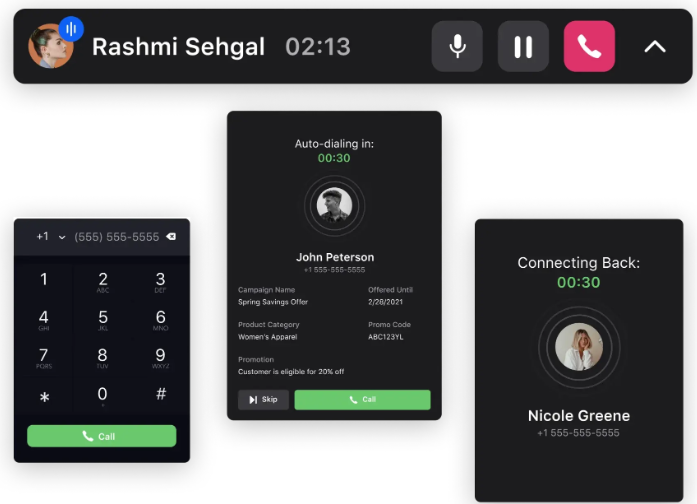
Decision-makers can generate reports in real time — for individual campaigns or holistically — and adjust the reporting automatically for specific needs, such as campaign time zones or CRM software integrations.
5. Enhanced customer satisfaction
With features like local presence dialing, auto dialers increase the likelihood of calls being answered, leading to more meaningful customer interactions and faster resolution of inquiries.
How does an automatic dialer work
Auto dialers need four primary elements to work smoothly and effectively — a computer, a live agent, a voice modem and VoIP.
💻Auto dialer software
An auto-dialing process is implemented via auto dialer software available through an outbound call center solution. The software typically informs the system on which numbers to dial, what to do when the caller meets a busy signal or voicemail and what to do when a person picks up the call.
Outbound dialing done better with AI-powered voice bots
Explore our 30-minute expert-led demo to see how Sprinklr Voice can elevate your customer outreach with advanced IVR, comprehensive contact center analytics, automated quality control and intelligent routing. Learn how real-time insights into call and agent performance can help you refine your strategy and optimize every outbound call for maximum impact.
Check out our 30-minute demo by our experts to see how Sprinklr Voice can boost your customer outreach with smart IVR, contact center analytics, automated quality and smart routing. Discover how to refine and strategize every consequent outbound call with real-time insights on call and agent performance.
🤗Human agents
Some auto-dialing tools have an underlying voice-detection technology that detects if a call is answered by a live person or a voice mailbox. If a person answers the call, the call is routed to a human agent, who then takes over.
🌐Voice modem
A voice modem is used to transmit and receive voice recordings over the phone line. It also helps play pre-recorded messages on calls. The more voice modems you have, the more calls your agents can make concurrently.
Learn More: How Conversational AI Helps Brands Be Human at Scale
📞VoIP or landlines
Voice over Internet Protocol (VoIP) is useful for connecting outbound and inbound calls with auto-dialing software. When the customer calls a business, the cloud-based phone system accepts the phone call, provides an auto-attendant menu and transfers the call to an available agent.
Implement auto dialers in your business in 7 simple steps
Implementing an auto dialer system in your business can revolutionize your customer service operations by automating outbound calls, increasing efficiency and enhancing customer interactions. However, successful integration requires careful planning and execution. Follow the below steps to do so: -
Step 1: Assess your business needs
Conduct a gap analysis to understand your current call handling capabilities and where auto dialers can improve efficiency. Identify your business goals and how auto dialers can enhance your customer service. Determine whether you need predictive or preview dialers based on your call volume, customer interactions and agent availability.
Step 2: Choose the right auto dialer software
Select an auto dialer system that aligns with your business needs. Look for features like CRM integration, compliance with local regulations and scalability. Opt for a cloud-based solution if you need flexibility and easy integration with other tools.
Step 3: Integrate with existing systems
Seamlessly integrate the auto dialer with your CRM, customer service software and other essential tools. This ensures that customer data is readily available during calls, improving the quality of interactions. Use APIs to ensure smooth data flow between your auto dialer and existing systems.
Step 4: Set up automation rules
Configure the auto dialer by setting up automation rules, such as dialing patterns, call priorities and time zones. Ensure the system is programmed to comply with local calling regulations. Test different dialing strategies to find the most effective one for your campaigns.
Step 5: Train your staff
Provide comprehensive training for your agents on how to use the auto dialer system effectively. Include best practices for handling calls, using CRM data during interactions and managing different types of dialers. Create quick-reference guides and conduct role-playing sessions to reinforce training.
📕Study time
Forrester conducted a study revealing how a unified approach to customer experience can streamline your team’s efforts and significantly boost your ROI.
A unified, three-pronged approach can actually deliver a 210% ROI, when you
🤖 Equip your AI to singlehandedly manage a big chunk of your queries
👥 Equip your agents with an unabridged, omnichannel customer view
🤝 Deploy a smart AI sidekick to assist your agents in real-time
Step 6: Monitor performance
Use the auto dialer’s dashboard to monitor key metrics like call connection rates, agent idle time and customer engagement. Regularly review performance to make data-driven adjustments. Set up real-time alerts to quickly address issues like low connection rates or high drop-off rates.
Step 7: Optimize and scale
Continuously optimize the system based on performance data. Scale your operations by adjusting dialer settings, adding more agents or expanding the types of dialers used as your business grows. Regularly review your automation rules and integration points to ensure the system evolves with your business needs.
Overcome compliance and legal challenges with auto dialers
Implementing auto dialers can significantly boost efficiency, but it also comes with compliance and legal challenges. Adhering to regulations like TCPA and GDPR is crucial to avoid costly penalties and maintain customer trust. In this section, we'll explore strategies to ensure your auto dialer system is fully compliant, from selecting the right software to training your staff and conducting regular audits.
1. Select compliant software
Choosing the right auto dialer software is crucial to staying compliant with regulations such as the Telephone Consumer Protection Act (TCPA) in the U.S. and the General Data Protection Regulation (GDPR) in Europe. Ensure the software includes features like do-not-call (DNC) list management, consent tracking and time-zone-based calling restrictions. Look for software that automatically scrubs your calling lists against national and regional DNC registries, reducing the risk of accidental non-compliance.
2. Train your staff on legal requirements
Regularly update your training programs to cover the latest regulations, emphasizing the importance of obtaining explicit consent, respecting DNC lists and properly handling customer data. Incorporate compliance scenarios into training sessions to help agents practice handling tricky situations, like when a customer asks to be placed on a DNC list.
3. Regularly audit your processes
Conduct regular audits to ensure that your practices align with legal requirements, such as verifying that consent records are up-to-date and calls are only made during permissible hours. Use automated auditing tools to regularly check compliance status and generate reports that highlight potential issues before they become legal problems.
4. Implement consent management
Ensure that your auto dialer system includes robust consent management features. This means having a clear process for obtaining, recording and managing customer consent for outbound communications. Always allow customers to easily opt out of future calls. Create a transparent consent form that clearly explains how customer data will be used, making it easier to obtain and manage consent.
5. Stay updated on regulatory changes
Make it a priority to stay informed about any updates to laws like TCPA and GDPR that could impact your outbound calling practices. Subscribe to industry newsletters or work with legal experts who specialize in telecommunication laws to stay ahead of regulatory changes.
Ready to speed up outbound dialing and improve agent productivity?
Auto dialers have revolutionized the way agents reach out to potential leads and convert them into sales. With advanced cloud-hosted auto dialing services — which are an integral part of Sprinklr’s conversational analytics solution — your business will no longer require disconnected point solutions to automate dialing, accept calls and manage outbound campaigns. Sprinklr’s stand-out auto dialer functionalities that can transform your outbound calling strategy include:
Predictive, preview and progressive dialer applications for your outbound calling campaigns
Calling list management to keep your customer contact database updated and synced with your CRM or website
Answering machine detection to help your agents deliver a compelling and complete message to contacts
Time zone dialing rules to comply with regulations in different regions and meet compliance requirements
Campaign rules to automate operations such as setting priorities and set redial rules
If you're curious to find more more, get a personalized demo and see what efficient customer service is all about.
Frequently Asked Questions
Thank you for contacting us.
A Sprinklr representative will be in touch with you shortly.
Contact us today, and we'll create a customized proposal that addresses your unique business needs.
Request a Demo
Welcome Back,
No need to fill out any forms — you're all set.


