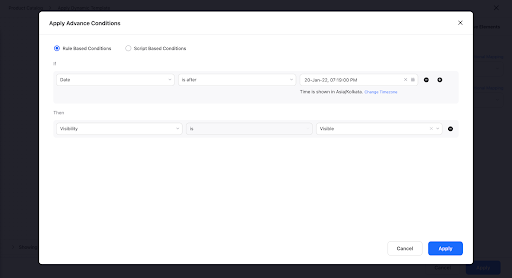What are dynamic ads?
Dynamic ads are one-of-a-kind ads that adjust themselves based on what you're looking at, ensuring that, no matter what you're interested in or where you go, advertisers will be able to provide you with the best information. Creating a dynamic ad is relatively easy, too. You only have to upload a product or content feed and then use an ad-delivery solution that’s tailored to dynamically modify images and change what the banner says so that it aligns with the user's interests without being predictable or stale. Much like how there are different types of people out there who want different things, there are many different types of ads available, depending on who sees them and where they live.
Dynamic remarketing campaigns allow marketers to target consumers with personalized advertisements based on items they have previously shown interest in or interacted with. Dynamic ads may also include items the user had previously expressed an interest in but could not purchase at that time. Marketers can even use this type of campaign to onboard customer data and CRM profiles while leveraging third-party ad networks.
You can increase new-user acquisition by using broad targeting or lookalikes and running dynamic ads. This way, it’s more likely that the products the user is interested in will be shown, increasing the chance of a conversion.
The benefits of dynamic ads
Decrease ad spend and increase campaign ROI: An efficient approach to targeted advertising will result in increased customer engagement rates and an increased return on investment.
Improve conversion rate and loyalty: Relevant targeted messaging can boost purchase-intent rates, improve brand-favorability ratings and maximize conversions.
Deliver maximum relevance at scale: Dynamic ads let you generate many unique messages without sacrificing quality or relevance, at massive scales even!
How Dynamic Search Ads work
Dynamic Search Ads are the quickest and most efficient way to find potential clients who are searching on Google for what you’re offering. Ideal for those with a developed website or high-quantity inventory, these ads showcase your company's expertise and interests using information pulled straight off of your business' webpage. This allows your ad to grab the attention of users before they go anywhere else, keeping them focused on all that you have to offer. This way, they won’t waste time sifting through irrelevant results, which is something that could potentially lower sales significantly. With carefully crafted dynamic ads, like this one, it doesn't matter how many other times people search for items similar to yours. This is because, when these ads come across someone who has a similar customer profile, these ads will always be there, waiting patiently, to reel them back in over and over again!
What are dynamic display ads?
Dynamic display ads are quite the unique ad format in the Google Display Network. Google dynamic display ads adapt automatically to individual customers, which is quite unlike traditional ads that remain the same for all users by staying static.
Dynamic display ads can ascertain the most relevant products and offers for each person by using signals from each individual’s data. These signals include what types of websites the user has visited in the past and what products the user has already browsed through.
After Google ascertains what kinds of products the user is keen on, it scans your product data feed for options that match these interests. For example, if a person visits websites related to sneakers frequently, it will target this person with ads for the sneakers that your e-commerce store sells.
Dynamic remarketing ads
Remarketing lets you reach out to potential customers who have already visited your website or downloaded your app. Dynamic remarketing takes this a step further by showing these previous visitors ads which contain items they viewed while browsing your site or reading reviews. With messages specifically tailored to meet their needs, dynamic advertising keeps prospective buyers coming back for more of what they want — no matter if they’re visiting your site again or downloading another one of your apps!
LinkedIn Dynamic Ads
LinkedIn Dynamic Ads are personalized ads tailored to each member based on their own LinkedIn profile data, such as their profile photo, company name, or job title.
These dynamic ads support all levels of full-funnel marketing. What’s more, these ad formats can be used with a variety of objective-based advertising options, including:
LinkedIn Dynamic Ad formats
Follower ads:This format allows you to promote your LinkedIn page or showcase page, and it encourages members to follow your LinkedIn page. You can learn more about follower ads here.
Spotlight ads: Showcase your product, service, event, content and more with the spotlight ad format. When members click on your ad, they’ll instantly go to the website or landing page of your choice. You can learn more about spotlight ads here.
Jobs ads: This format allows you to personalize ads to top talent, encouraging relevant candidates to apply with your company. You can promote one or more job opportunities to qualified LinkedIn members and drive traffic to active job openings based on members’ skills and experience. You can find out more about jobs ads here.
Facebook Dynamic Ads
Facebook's dynamic ads enable you to automatically promote your entire product catalog across Facebook, Instagram and Audience Network without having to create thousands of individual ads. These dynamic ads capture the intent signals that customers show on websites and apps to ensure that the right products are connected to the right people.
Facebook’s dynamic ads look exactly like other single-image, carousel, stories or collection ads on Facebook, Instagram and Audience Network. These ad formats can be used for the following objectives: sales, app promotion, leads, engagement or traffic. And Facebook supports the following dynamic ad formats: single-image, video, carousel or collection.
To set up an effective dynamic ad on Facebook, you'll need:
A catalog: This contains the products and services you want to promote, with descriptions, prices, images, availability and other relevant information.
Facebook pixel or DSK: You must install the Facebook pixel on your website or SDK for your mobile app to capture how your users are behaving on your webpages or app.
From there, you’ll have to set up your campaign in Ads Manager to outline your ad objectives, ad format, copy and calls to action by product sets.
Every time a user fits your targeting parameters, the machine-learning program will use the pixel to gather user data and pick relevant products or services from your catalogs to display ads on mobile tablets or desktops.
Why Sprinklr?
There are loads of ways that Sprinklr can help you unlock opportunities to generate a higher ROI for your dynamic ads.
Improve DPA creative performance
With Sprinklr, you can considerably boost the performance of your dynamic product ad (DPA) creatives. And here’s how.
Dynamic Image Template
For running dynamic ads, thousands of creatives have to be created. This requires brands to either spend too much time and money on creative creation or to run these ads with substandard quality creatives. Sprinklr’s Dynamic Image Template provides the functionality to create a template for all your creatives. This template acts as a placeholder for the creative where you can allow your creative’s images and text to dynamically get added as a single creative.
We have found in practice that different audience segments show a lift in performance to different templates. A/B testing across different audience segments using different image template variations for your DPAs can significantly improve performance.
And by using the “Dynamic Text to Image” element, you can apply specific images/shapes in specific situations to your feed ads. For example, you can show images with star ratings on your feed ads based on different rating ranges.
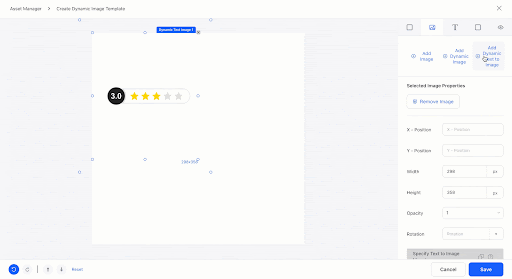
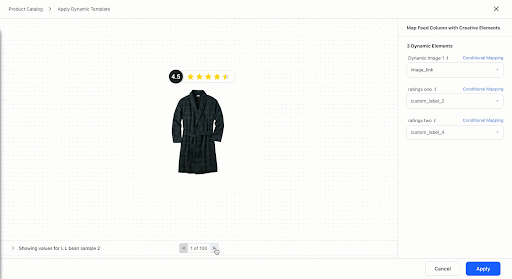
Update the template without triggering learn mode
You can also avoid your ads from triggering Facebook’s learning mode by leveraging the following capabilities:
Time-based conditions: In conditional mapping, you can specify the “Date” condition (where you can input both the date and time) when an element should show up in the image.
Directly update templates: Any changes made in your template will directly update in your product ads, where the template is applied without any manual intervention.
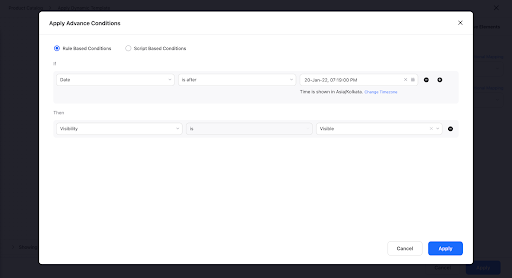
Use the multi-image template
Visual imagery can overload a person’s sense of sight when there are too many images to look at. Hence, including multiple images to your templates while maintaining the brand quality to handle all future ad-creation requirements can become a laborious task.
Dynamic Image Templates offer the ability to add more than one static and/or dynamic image to your template, allowing you to automate all the creative variations under a single framework.
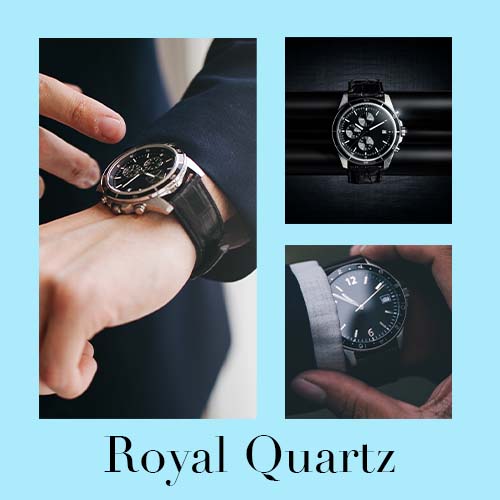
Actionable product-level insight
To enhance the algorithms, you can use your product data to create separate product groups with their own bids and budgets, based around your specific goals. The social algorithms will then pick from the selected groups rather than from the entire catalog, ensuring that all of the products you want promoted actually get promoted.
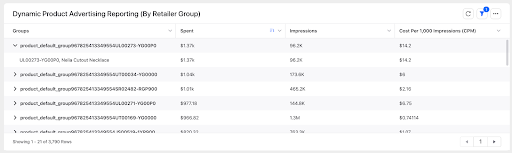
Product Insights can take your business to the next level by providing greater insight into which products you should promote, which products you should stop promoting and what your most popular channel for each product is. This way, Sprinklr provides a single source of truth to report across Facebook and Google Ads so you can improve your cross-channel marketing.
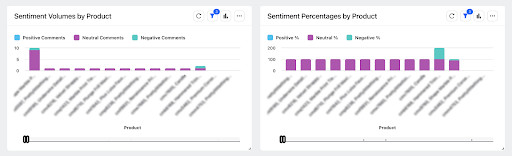
Unification across channels
With new channels evolving to serve dynamic ads, you don’t want to be left behind placing all your bets on the same horse.
With Sprinklr, you can publish personalized dynamic ads across Facebook and Pinterest to potential customers without the hassle of shifting between platforms. What’s more, this capability will soon be available for Snapchat and TikTok as well.
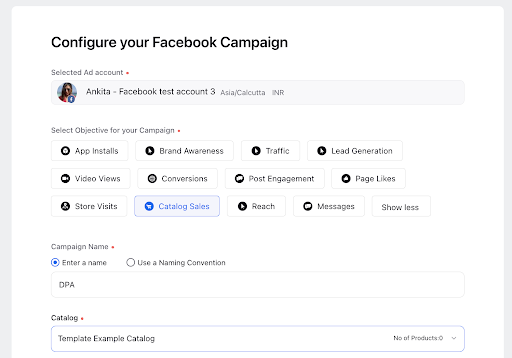
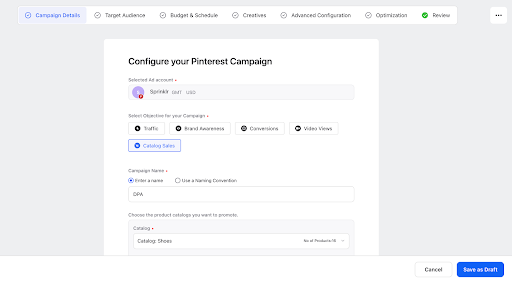
Smart optimizations
Sprinklr also helps you make the most of your marketing efforts through a few nifty features. Let’s have a quick look at them, shall we?
Smart bidding
Sprinklr’s Smart Bidding will optimize your bid value in real-time to maximize the performance of your campaign at the lowest cost per acquisition (CPA). The algorithm will look at the real-time performance of your ad sets and automatically adjust the bid value to ensure a maximum result at the lowest bid. This capability will help you achieve an improved return on ad spend (ROAS) from your advertising campaigns.
Smart budgeting
With Smart Budget Allocation, you can automatically redistribute campaign or ad set budgets to top-performing entities to drive the ROAS. You can also eliminate the manual, user-driven budget inputs and replace them with AI-powered optimization decisions based on real-time performance. This feature’s machine-learning technology continuously improves performance over time. To top it off, you can set any optimization goal (including third-party data) for Smart Budget Allocation, independent of the campaign objective.
Stop loss
The icing on the cake is that ads that aren’t meeting KPI goals can be paused automatically as well.
Frequently Asked Questions
If an ad is tailored for a user, it’s more likely to resonate with them. A personalized ad may not always be tailored to the stage they’re at in the buying process. Dynamic ads allow you to show only those ads that will appeal at that specific moment of the purchase cycle, ensuring that the user sees something they'll find useful or enjoyable while advancing them closer towards a purchase decision.
Thank you for contacting us.
A Sprinklr representative will be in touch with you shortly.
Contact us today, and we'll create a customized proposal that addresses your unique business needs.
Request a Demo
Welcome Back,
No need to fill out any forms — you're all set.