Managing Undelivered Emails in Sprinklr
Updated
Managing outbound email delivery can be challenging, especially when messages fail to reach recipients without providing agents with clear visibility into the reasons. Sprinklr provides a robust mechanism to detect, capture, and manage undelivered emails (bounced messages) sent through Amazon Simple Email Service (SES). This capability ensures agents are informed of failures, audience profiles remain accurate, and overall communication reliability improves.
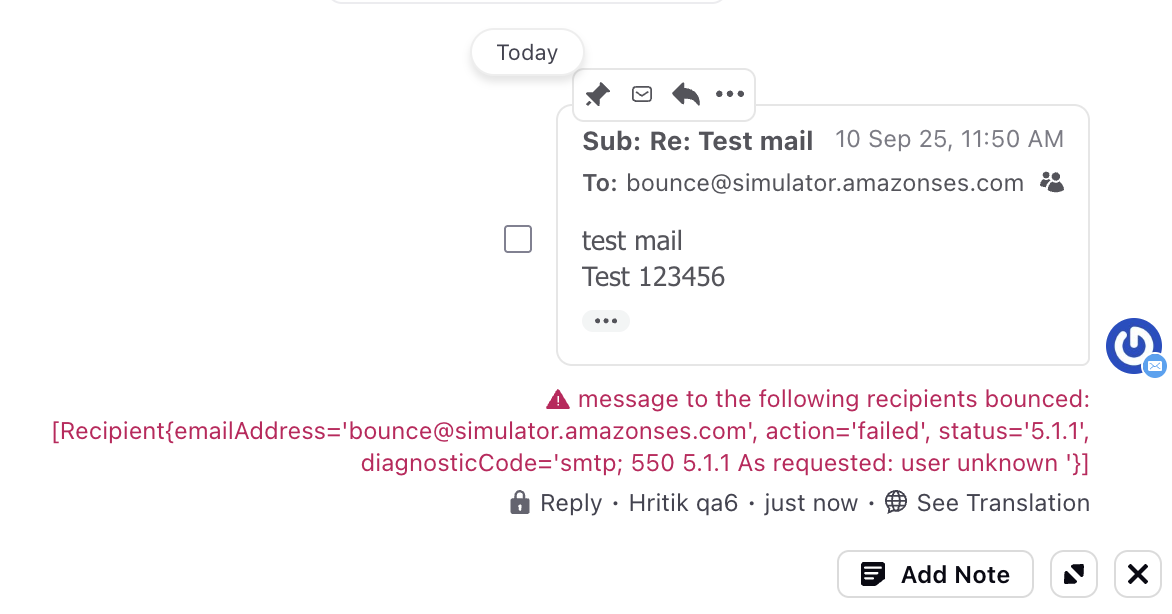
Email Send Attempt
An agent sends an email through the Sprinklr platform. The system publishes the email and waits for delivery confirmation.
Email Delivery Monitoring through Amazon SES
Sprinklr continuously monitors the delivery status of outbound emails using SES callbacks. The platform subscribes to SES events, which provide delivery updates. When a recipient’s server rejects a message and returns a bounce error, SES triggers a callback to Sprinklr. This callback contains diagnostic details about the delivery failure.
Handling Bounce Events
When a bounce occurs, Amazon SES sends a callback to Sprinklr containing diagnostic details about the failure. Sprinklr captures this information at the outbound message level and updates the case with visibility for the agent.
a. Permanent Bounces
Examples: Invalid email address, no such mailbox, suppressed addresses.
Workflow:
The agent is alerted in the case timeline about the bounce.
The error is analyzed (e.g., Bounce Type: Permanent, Bounce Subtype: General or NoEmail).
The associated audience profile is automatically invalidated in the backend.
If another agent later tries to send to the same invalid profile, the system warns the agent in the reply box UI to recheck the address.
Future sends to the invalid address are blocked.
b. Transient Bounces
Examples: Mailbox full, message too large, server timeout.
Workflow:
The agent is alerted about the bounce in the case timeline.
No invalidation occurs, as the issue may be temporary.
Bounce Detection and Error Capture
When an email sent from Sprinklr bounces, the sender is automatically notified. The notification provides clear details about the delivery failure.
This allows agents and administrators to analyze delivery issues with accuracy.
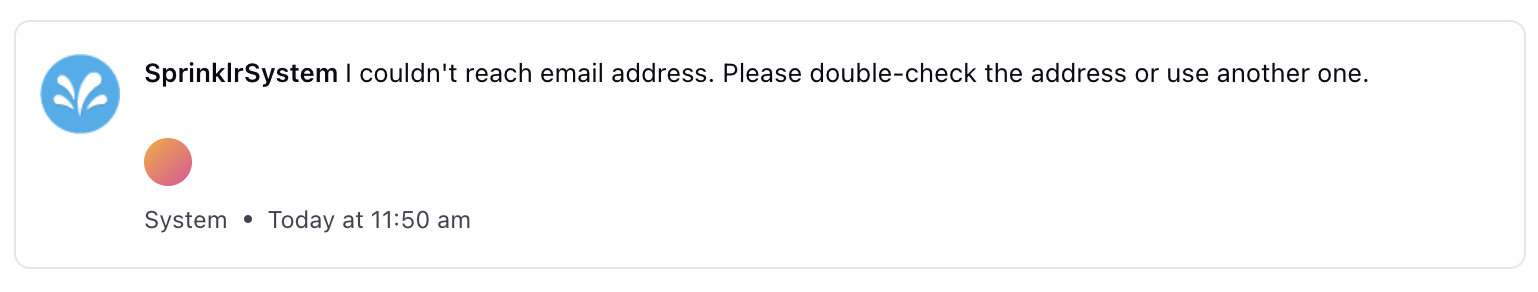
Agent Notification and Case Visibility
When a bounce is detected, Sprinklr ensures the assigned agent has immediate visibility:
A notification is sent to the agent assigned to the case.
The case is tagged with custom field such as Bounce Email Delivery Status, enabling easy tracking and filtering.
This process ensures full traceability of communication failures in the case lifecycle.

Audience Profile Invalidation
Sprinklr automatically manages invalid email addresses to prevent repeated failures:
For permanent failures (such as non-existent email addresses), the associated audience profile is invalidated in the backend.
The case or outbound message is tagged for identification and reporting.
This mechanism is driven by Rule Engine. The following image showcases the Rule Engine workflow:

Preventing Further Failures
Sprinklr proactively blocks future delivery attempts to invalid addresses by integrating invalid profile lists into the sending workflow:
Recipient Validation – Before an email is sent, Sprinklr checks if the recipient belongs to a known invalid profile list.
Agent Warning – If an invalid profile is detected, a warning is displayed in the reply box UI, notifying the agent that the recipient address is invalid.

This prevents wasted delivery attempts, preserves sender reputation, and reduces unnecessary bounce events.
End-to-End Flow
Email is sent through Sprinklr using Amazon SES.
Recipient server returns a bounce error.
SES sends a callback with bounce details to Sprinklr.
Bounce details are captured at the outbound message level.
Agent is notified, and case visibility is updated with diagnostic information.
Invalid profiles are tagged, stored in lists, and excluded from future sends.
Agents receive warnings if they attempt to send to invalid recipients.
This system ensures that agents remain informed, delivery issues are tracked transparently, and future communication errors are proactively prevented.