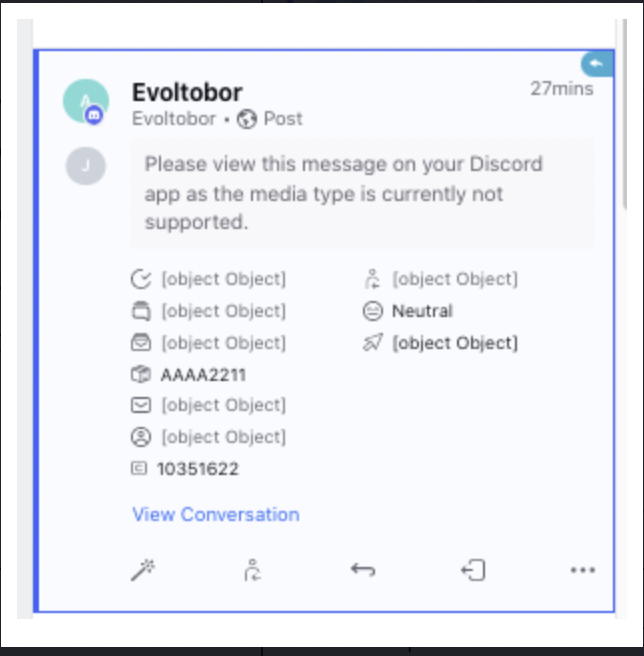Discord capabilities and limitations
Updated
To utilize the Discord channel to its maximum potential, you must know its capabilities and limitations.
Note: All the functionalities supported for public channels are available for private channels as well. |
Discord Engagement capabilities
Capabilities | Sprinklr Supported | Note |
View Discord Channels Messages | Yes | |
View Discord Message Replies | Yes | |
View Document Messages | Yes | Downloading and sending of documents are not supported. |
View Sticker & Channel Welcome Messages | No Note: Sending stickers and channel welcome messages is not supported by Sprinklr. |
|
View and Send Multi-Photo Messages | Yes | You can publish a total of 10 media with a size limit of 8MB each. |
View and Send Multi-Video Messages | Yes | You can publish a total of 10 media with a size limit of 8MB each. |
View and Send Photos & Video Messages | Yes | You can publish a total of 10 media with a size limit of 8MB each. |
View and Send Emojis | Yes | |
View and Send GIFs | Yes | |
View Audio Messages | Yes | Sending audio messages is a limitation. |
View and Send Link as Direct Message | Yes | |
Send Replies over messages | Yes | Character Limit: 2000 |
Send Channel messages | Yes | Character Limit: 2000 |
View and Send Embed Messages | No Note: Sending embed messages is not supported by Sprinklr. |
|
Sending Auto-Responses via Rule Engine | No | |
Enablement note: The bot adding the private channel should have admin permissions for accessing all functionalities related to discord. |
Discord reporting capabilities
For Discord, we currently support only Sprinklr-specific reporting metrics. Please find below the reporting capabilities that are supported in Sprinklr.
Inbound Analytics | Outbound Analytics |
Inbound Reply Count | Volume of Published Messages |
Inbound Messages Count | Outbound Post |
.png)