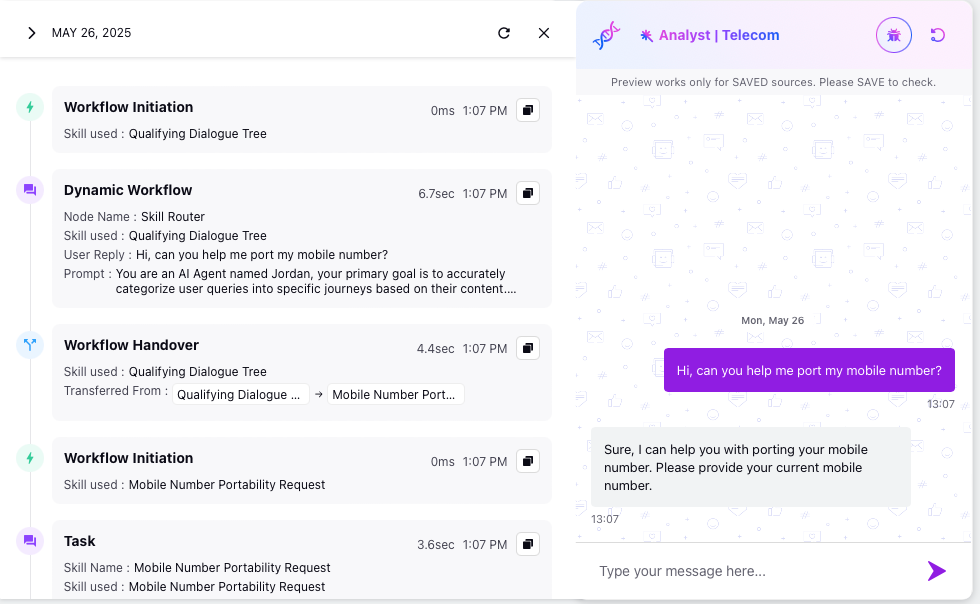Triggering a Task
Updated
After creating the necessary tasks for the Sprinklr AI Agent, the next step is to enable or deploy them. Tasks are triggered by enabling the trigger toggle in the task manager, allowing them to run as part of the Sprinklr AI Agent’s workflow.
Steps to trigger a task
For more information on creating a task, refer to Creating Tasks.
On the Tasks Manager window, the list of tasks will be displayed. Look for the Toggle you want to trigger.
To trigger the Task, enable the Toggle, and the Task will become accessible to the Sprinklr AI Agent for use.
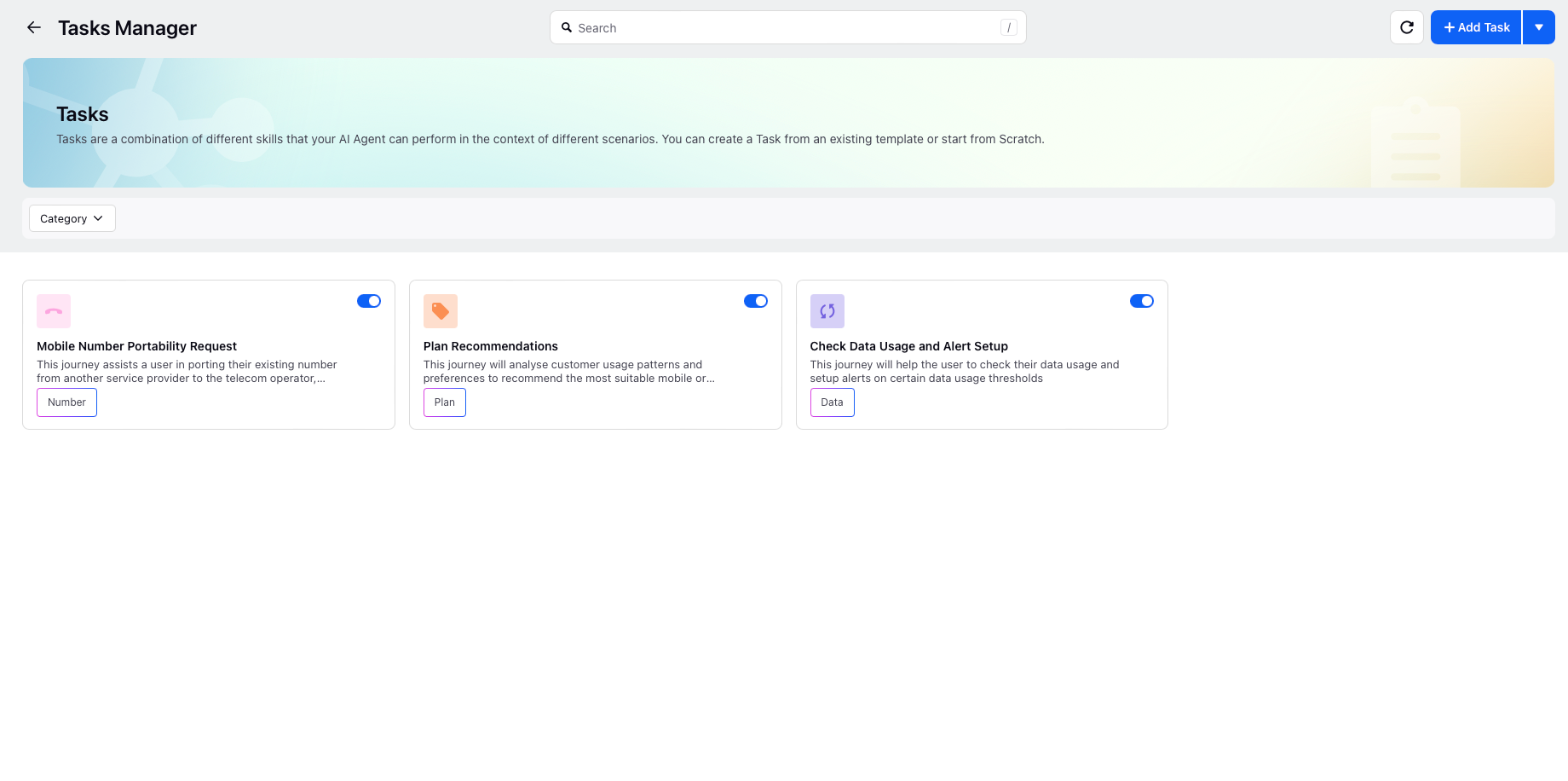
Example of a Triggered Task in Sprinklr AI Agent
When tasks are triggered for Sprinklr AI Agent, it responds to generic user messages with the capabilities of those tasks.
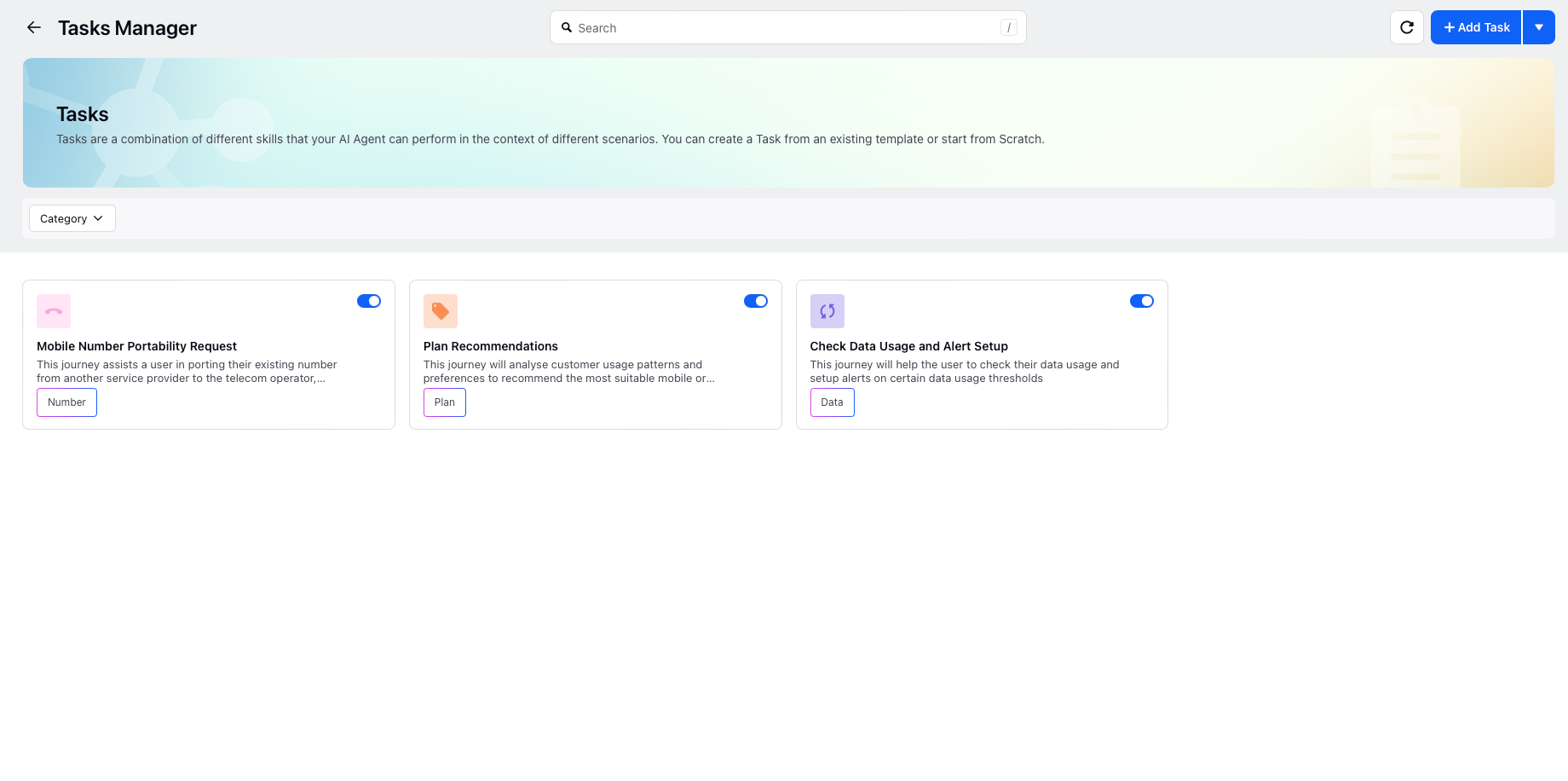
The Sprinklr AI Agent presents the available triggered tasks as options to the user.
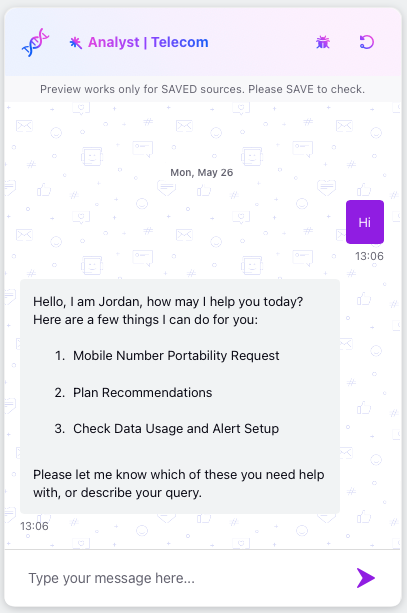
Upon receiving a specific user query, the Sprinklr AI Agent activates the corresponding unique workflow.