Manage All WhatsApp Survey Distributions
Updated
The WhatsApp Survey Distribution Record Manager offers a centralized interface to create, manage, and monitor WhatsApp survey distributions. It allows you to easily track key metrics, edit existing distributions, and analyze performance data, all in one place.
Business Use Cases
Managing WhatsApp Survey Distributions Across Multiple Stores: Organizations often use surveys to collect feedback across different teams, regions, or customer touchpoints. Each area may follow its own method; some may automate survey delivery based on certain actions, while others may send surveys manually or use different formats. A centralized system helps manage all survey distributions from one place. It allows teams to monitor performance, compare engagement levels, and identify areas needing improvement.
This unified view supports better decision-making by highlighting trends, improving response rates, and enabling more consistent and effective feedback collection across the organization.
It helps boost efficiency by integrating distribution management and analytics into one interface and additionally improves decision-making with comprehensive metrics like response rate, open rate, and message failure count.
Prerequisites
In order to access the WhatsApp distribution, you must have access to the following View and Edit Distribution permissions at the Survey Level.
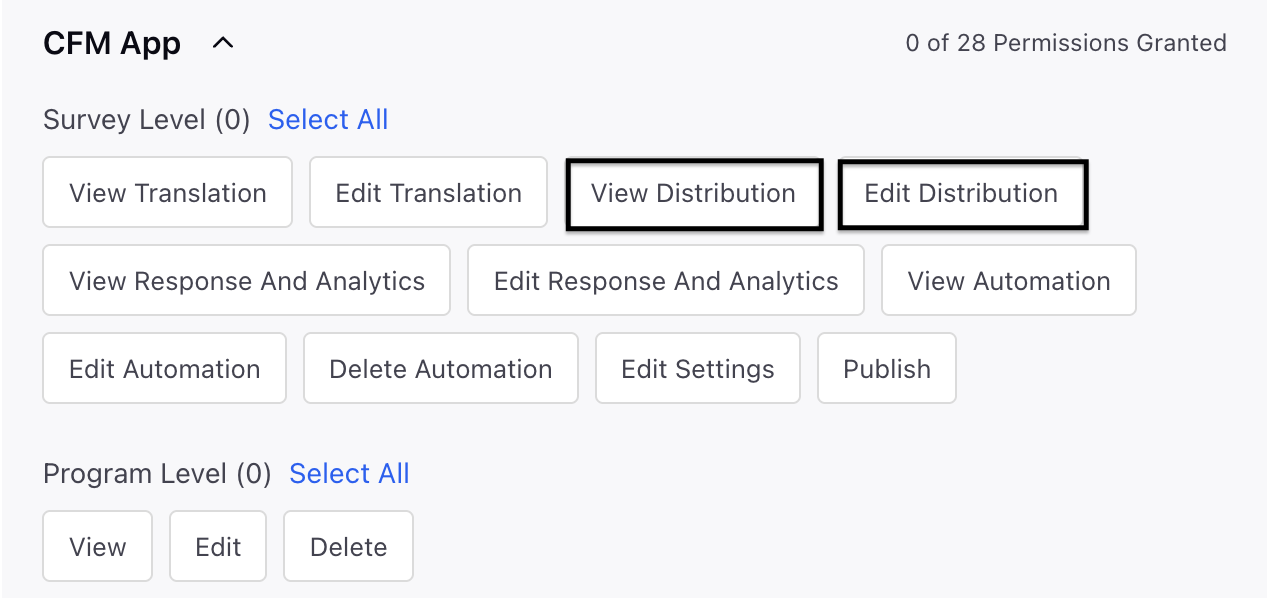
Record Manager
Upon accessing the Distribution RM, you will find a consolidated list of all distributions across various channels, including WhatsApp, along with their current statuses and pertinent metrics.

Refer to these article for details on the columns and metrics available for WhatsApp distribution.
Manage Distribution
You need to click on the Vertical Ellipsis(⋮) against a distribution to manage a distribution.

Quick Action | Description |
Edit | Edit distribution details
|
Clone | The clone feature allows you to create an identical copy of an existing WhatsApp distribution.
|
View | View WhatsApp distribution form details |
Pause | The pause feature allows you to stop the distribution immediately if issues arise, halting any further WhatsApp from being sent.
|
Distribution Report | The Distribution Report provides live status updates on each invite sent via the WhatsApp distribution. Each WhatsApp invite is tracked as a unique row item with its data (sent, failed, quarantined), and includes the response status (received, started, unopened). For successful submissions, the response ID is provided.
|
Delete | Remove the distribution |
Understanding Distribution Report
The Distribution Report offers a real-time overview of each survey invitation dispatched via WhatsApp (or SMS, Email, or created through Personalized Links when applicable). Every invitation is listed as a separate row, enabling you to monitor delivery results, gauge customer interaction, and retrieve related response information.
The report outlines the status of each invite attempt, covering successful deliveries, failures, quarantines, and suppressions, along with the relevant response status, which may include survey opened, in progress, or completed. For all surveys that have been completed, the Response ID can be accessed directly from the report.
Column | Definition | ||||||||||||
Name | The ‘Profile Name’ of the profile/transaction on which the invite was sent. | ||||||||||||
Contact | The SNID of the customer’s profile. It will generally be email address or mobile number, depending on the channel. In cases where the profile has more than one channel this could show the ID of the primary profile. | ||||||||||||
Invite Status | The following Invite statuses are supported. You can hover over the status to get more details in certain scenarios.
| ||||||||||||
Response Status | The following Response statuses are supported. You can hover over the status to get more details in certain scenarios.
| ||||||||||||
Invite Sent Time | The timestamp on which the survey was triggered from Sprinklr. This is specifically significant for triggered or workflow-driven invitations where surveys are not sent at once but are sent on a real-time ongoing basis. | ||||||||||||
Survey Response Time | The timestamp on which the survey was responded or partially completed. | ||||||||||||
Survey Start Time | The timestamp on which atleast one question was answered. | ||||||||||||
Survey Filled Language | The language of the survey at the time of submitting. The user and change this from the top right of their survey form. | ||||||||||||
Response Id | If the survey was responded, this is the ID of that response. You can copy this ID and search for it in the responses tab to view the response and other meta-data associated to it |
Key points to note
Manage distribution report is an OOTB report & doesn’t require any testing.
Customization is not currently supported for WhatsApp distribution reporting. Only the out-of-the-box (OOTB) metrics and the Record Manager view are available.
Best Practices
Establish a Consistent Review Process: Regularly evaluate both active and completed WhatsApp survey distributions to get a comprehensive understanding of performance and emerging trends.
Monitor Engagement Metrics: Keep an eye on key indicators such as response rates and unsubscription rates to fine-tune future distributions and enhance participant engagement.
