- What is call management?
- Why is call management more important for contact centers than call centers?
- Essential features of call management
- Benefits of call management
- How to set up a call management system
- How to choose the right call management system
- Sprinklr partners with Cdiscount to analyze their customer support interactions at scale
What is call management?
Call management is a set of processes and systems to handle an organization's incoming and outgoing telephone calls. It incorporates many tools and strategies to manage and optimize the handling of phone calls, enhance customer service and improve overall communication.
This whole process could be as simple as letting the phone ring simultaneously at everybody’s workstation, or it could be as specific as routing a call to a particular agent after analyzing a customer's problem.
It encompasses various aspects such as call routing, monitoring, recording and analytics. Call management is paramount in maintaining high levels of customer satisfaction, optimizing operational efficiency and enhancing overall business performance.
Why is call management more important for contact centers than call centers?
Call management is more important to contact centers than call centers because of the vast array of channels and services involved in contact center operations. While call centers mainly focus on managing phone calls, contact centers handle customers across multiple channels such as emails, live chat, social media and self-serve portals. When working around a broader range of channels, you need a comprehensive and integrated approach to call management. Here are three reasons why call management is more important for contact centers than call centers.
Multi-channel integration: Contact centers are expected to give a seamless experience to customers by coordinating interactions across multiple channels. For this, you need multi-channel integration, which could be done with the help of sophisticated call management software.
Omnichannel analytics: Call management in contact centers goes beyond call monitoring and generates analytics across multiple channels. It can help you analyze data from phone calls, emails, chats and social media interactions, giving valuable insights into customer behavior, preferences and trends.
Proactive customer engagement: Contact centers often engage in customer outreach initiatives, such as customer surveys, appointment reminders or promotional campaigns. Effective call management enables contact centers to execute outbound calling campaigns efficiently, manage customer databases and track campaign performance. With a proactive approach, you can build customer relationships, generate leads and drive business growth.
Essential features of call management
A call management system has features like call hold, mute, call transfer and blocking. Below is a list of eight primary features you should look out for in your call management solution.
1. Auto conferencing
With audio conferencing, your supervisors can monitor campaigns and agent activity in real-time. They can leverage this feature to find out how the agents are doing, take over calls to manage escalations, advise agents live and navigate campaigns showcasing low first call resolution
Since multiple agents can participate in audio conferences, training and onboarding them is easier, saving your supervisors tons of productive time.
2. Automatic call distribution
Automatic call distribution is a feature that helps you transfer calls to the right agent based on agent availability and skills, the ongoing campaign and the customer's pain point.

At times, when agents are busy, ACD ensures the call is routed to the next available agent automatically without making the customer wait for more extended periods.
3. Auto recording
Auto recording is a feature that helps your organization record all incoming and outgoing calls without any external effort. Saved call recordings can help you analyze an agent's performance over time. Call recordings could also be used by customers and agents alike for reference.
Learn more: How to automate agent service quality management using AI
4. SMS tracking
SMS tracking helps you keep track of all the text messages sent and received by your agents. It also lets you determine the messages that could be transformed into automated scripts.
5. Interactive voice response (IVR)
Interactive voice response is an automated telephone system allowing users to perform actions or access certain information using a touch-tone or voice keypad.
It allows the customer to self-serve till they decide to get on a call, with the agent acting as the first point of contact between a customer and an organization during a call.
6. Advanced speech recognition
Advanced speech recognition (ASR) refers to the ability to convert spoken language to written text or commands.
It enhances customer experiences while working in sync with interactive voice response. It gives a chatbot or any customer-facing platform the ability to understand and interpret human speech.
7. CRM Integration
CRM integration allows you to store:
Customer data: Call details, purchase history, preferences
Marketing information: Lead opportunity, campaign data, social media interactions
Customer support data: Support and service tickets, customer feedback and survey

It helps your agents see the data of all their callers and prioritize them accordingly.
8. Call analytics
Call analytics gives you a detailed understanding of business calls by analyzing real-time data. It will help you get insights like call volume, duration, outcome, response time, agent performance, call patterns and trends.

It will guide you to the next steps you need to take to make your customers’ lives easier.
Benefits of call management
As an organization, you must implement tools, strategies and systems for efficient call management since it offers these six key benefits:
Enhanced call routing
Calls are handled proactively as they are routed to the right department or agent and resolved efficiently. It helps in reducing customer waiting time and increasing your first call resolution. Different types of call routing methods are used in call management systems.
Direct Routing: Incoming calls are directly routed to a specific phone or extension based on predefined rules.
Hunt Group Routing: Calls are distributed to a group of phones or extensions as the system follows a predetermined order. Sequentially routing calls to each phone until the system finds an available agent.
Skills-Based Routing: Calls are routed to agents based on their specific skills or expertise.
Time-Based Routing: Calls are routed differently based on the time of day or day of the week.
Geographic Routing: Calls are routed based on the caller's geographic location.
Efficient call tracking and monitoring
Call management systems provide tools for tracking and monitoring calls, allowing organizations to gather valuable data and insights about their agents and callers. Call analytics provides information on customer service metrics like call volumes, average call durations, peak call times and more. These insights help identify trends, optimize staffing levels, improve resource allocation, and enhance overall operational efficiency. It is usually done in three ways.
Real-time call monitoring: Call management systems provide real-time call monitoring. It allows supervisors to listen and guide agents on live calls.
Call analytics and reporting: Call management systems generate comprehensive reports and analytics based on call data. These reports include customer service metrics like call volume, duration, outcomes and agent performance.
Queue monitoring and management: Call management systems enable monitoring and managing call queues. Supervisors can look into the number of calls in the queue and plan their next course of action.
Quality assurance with call recording
Call management systems often include call recording capabilities, allowing organizations to record and store conversations for training, quality assurance or compliance. These recordings can be used to review and analyze interactions, identify improvement areas and train staff members. Call documentation and records can also be valuable for resolving disputes, clarifying customer inquiries or capturing essential details.
Unified data
Integration between call management systems and Customer Relationship Management (CRM) systems provides a holistic view of customer interactions. Incoming calls can be automatically linked to customer records, enabling agents to access relevant customer information in real-time. This way, your agents can deliver personalized customer service, improve call resolution times, and enhance the customer experience.
Increased productivity
Effective call management streamlines call-handling processes, reducing manual tasks and minimizing call transfer times. It can provide features such as automated call distribution, call queuing and call forwarding, optimizing call flow and improving productivity. It allows agents to focus on resolving customer inquiries efficiently instead of performing repetitive or administrative tasks.
Cost savings
Call management systems keep money in your pockets as they manage call handling wisely. They direct calls to the right agents while keeping callers engaged with self-serve options. Another plus point is that these systems can analyze calls and get insights on how to handle your resources more efficiently, all leading to big cost savings in day-to-day operations.
How to set up a call management system
To set up a call management system, you must bring several components together to facilitate efficient call handling, routing, monitoring and tracking. Here are some key components you need to set up a call management system.
Step 1: Select a phone system or service provider
Choose a phone system in sync with your requirements. Your options vary from traditional landline systems, voice over IP (VoIP) systems or cloud-based virtual phone systems. Do some research on different providers and compare their features, pricing and customer perception to make an informed decision.
Step 2: Get the necessary hardware or software
Your hardware should be in sync with the phone system and service provider you chose. If you choose a cloud-based system, you will only need softphones (software-based phones) and an internet connection.
Step 3: Set up phone numbers
Get the phone numbers necessary to set up your call management system. It would include getting new numbers and porting existing numbers from your current provider.
Step 4: Configure call routing and distribution
Define pathways on how incoming calls should be routed with your organization. Set them up based on parameters like time of the day, caller’s location or a particular skill set.
Step 5: Implement call-handling features
Set up call handling features such as call forwarding, call transfer, call hold and call conferencing. These features ensure smooth call management and improve customer experience.
Step 6: Set up voicemail and voicemail-to-email
Enable voicemail boxes for employees and respective departments. Configure voicemail greetings and call recordings. Apart from this, consider enabling voicemail-to-email functionality where voicemail messages are sent to designated email addresses as audio files.
Step 7: Enable call queuing
Define what will be your course of action when all your agents are busy. Set up a queue system and find ways to engage the customer. It could be by providing them with soothing music, estimated wait times and options to leave a voicemail or request a callback.
Step 8: Activate call recording and monitoring
To ensure better call quality, enable call recording and monitoring, as it will give you access to quality assurance, better training and compliance. This component would leverage real-time call monitoring, screen capture, call tagging and the ability to search and retrieve recorded calls for analysis, evaluation and staff calls for analysis, evaluation and staff training. Make sure you comply with any legal requirements around call recording and privacy.
Step 9: Deploy call forwarding and transfer
You can leverage this feature to efficiently divert calls to alternative phone numbers, mobile devices, departments or locations, even when an agent isn't readily available.
Step 10: Implement call logging and documentation
Call management systems should include features for recording call details, such as caller ID, duration, timestamps, outcomes and any relevant comments entered by agents during or after calls.
Step 11: Deploy call analytics and reporting
Implement call-tracking mechanisms to record and log details of incoming and outgoing calls. You can gather insights around call volumes, average call durations, peak call times, abandoned call rates and other relevant data. Call analytics and reporting tools help you identify trends, optimize resources and increase operational efficiency.
Step 12: Integrate with CRM systems
Integrate your call management systems with customer relationship management (CRM) to manage your data in one place. It will help you access customer information and log call details within your existing workflows.
Step 13: Coach your team
Train your staff on how to use the call management system efficiently. Familiarize them with features like call routing, call handling, voicemail and other functionalities so they are able to use the system with ease.
When setting up a call management system, organizations may implement these components individually or opt for an integrated solution incorporating multiple functionalities within a single platform. The specific requirements and features will depend on the organization's size, nature of business, call volume and precise call handling and management needs.
How to choose the right call management system
Choosing the right call management system for your organization requires careful consideration of various factors. By following the tips below and carefully evaluating the options available, you can choose the right call management system that aligns with your organization's needs, enhances call handling efficiency and contributes to improved customer service and satisfaction.
1. Assess your organization's needs
Understand your organization's long-term goals and determine what you need to achieve them. Evaluate factors like call volume, team size, nature of your business and the desired features and functionalities you need in a call management system. Ask yourself these questions.
1. Does your business frequently carry out outbound campaigns?
2. Do you rely on business by returning customers?
3. Do you experience a staffing crunch when inbound call volume surges?
Figure out the key issues you face while handling calls and managing them.
2. Consider scalability and future growth
Find a call management system that can help you scale your customer service. Evaluate factors like the maximum concurrent calls the system could handle, if you could add or remove users easily and if there is scope to scale up or down in case of call volume fluctuations. Create a system that will adapt to your contact center's evolving needs.
3. Evaluate integration capabilities
If you have existing systems such as CRM, helpdesk software or other tools that handle customer interactions, ensure that the call management system can integrate smoothly with these systems. Integration capabilities are essential for seamless data exchange, unified customer information and streamlined workflows.
4. Consider usability and user interface
The user interface of the call management system is vital for your team's productivity and ease of use. Find a system that is intuitive, user-friendly and needs minimal effort from your team to start using it. Consider features like ease of navigation, transparency of on-call status and information and scope of customization.
Read More: 11 features customer care agents need from an agent desktop
5. Evaluate reliability and support
Analyze the reliability and security of the call management system. Find out if the system offers high uptime, minimal downtime for maintenance or updates and robust security measures to protect customer data. In addition to this, figure out if they have proactive 24/7 customer support and personalized onboarding. Better customer support ensures timely assistance during system implementation or ongoing usage.
6. Compare costs and ROI
Get an understanding of the cost implications of a call management system. Examine the upfront costs, maintenance fees and if there are any additional expenses like integration costs and hardware requirements. Compare the cost you would bear to the return on investment (ROI). Decide if benefits like better customer service outweigh the prices in the long term.
Sprinklr partners with Cdiscount to analyze their customer support interactions at scale
Cdiscount is a leading French e-commerce company with more than 10 million customers and over 13,000 sellers. They wanted to understand how customers experience their brand and what they can do to create better experiences.
The challenge: Getting insights into customer experience through traditional analysis took a lot of work due to high call volume and multiple communication channels. Cdiscount teams reviewed a few conversations manually but couldn't analyze consumer sentiment at scale.
The solution: The company sought an omnichannel customer support solution to analyze 100% of their customer support conversations. They deployed Sprinklr Service to enable a paradigm shift in customer service. Sprinklr’s advanced AI and routing mechanisms brought about a paradigm shift in how Cdiscount managed their inbound and outbound calls. Speech and text analytics helped the company transcribe and analyze voice, chat and social interactions. With better analysis of conversations, Cdiscount identified important themes and trends on how to engage and support their customers. Here is how it happened:
Sprinklr AI identifies language elements to define conversation themes like refunds, subscriptions and delivery issues.
Cdiscount teams pull and share out reports to showcase important trends in customer support conversations and make a note of what satisfies or dissatisfies a customer.
Cdiscount uses real-time insights to improve customer support and train their agents.
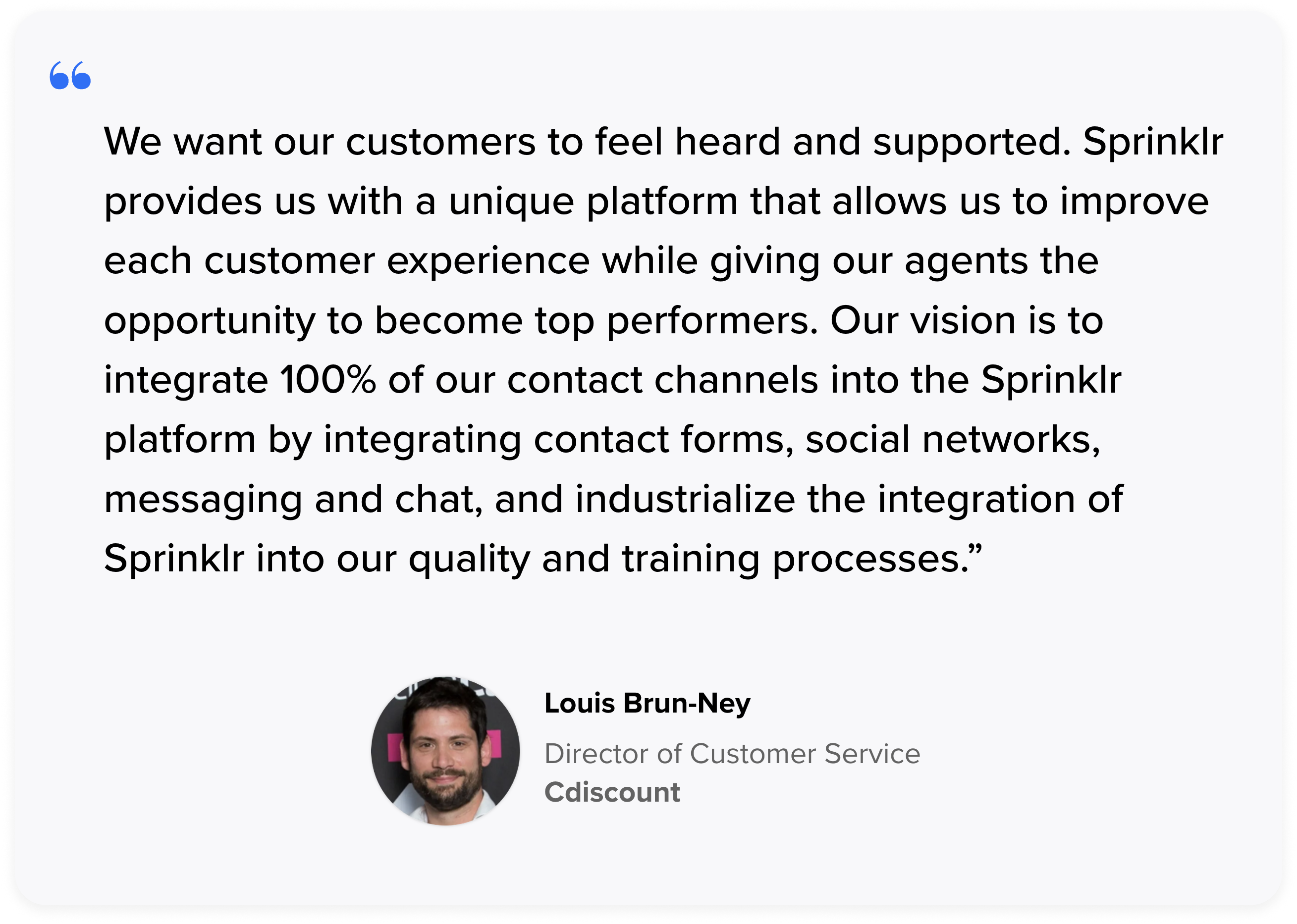
The result: Within months of leveraging Sprinklr Service, Cdiscount was able to analyze more than 200,000 hours worth of calls and more than 75000 conversations. Agents now receive a quality score for each interaction, due to which the CSAT score has improved by 15%.
Conclusion
It’s always a good idea to try out a tool before purchase in order to evaluate its features, functionalities and user experience firsthand. It will help you assess if the system meets your requirements and aligns with your organization's goals.
Remember, every difficult call situation is an opportunity to turn a dissatisfied customer into a loyal advocate. By maintaining professionalism, empathy and a problem-solving mindset, you can navigate challenging calls effectively and leave customers feeling heard and valued.
Frequently Asked Questions
Thank you for contacting us.
A Sprinklr representative will be in touch with you shortly.
Contact us today, and we'll create a customized proposal that addresses your unique business needs.
Request a Demo
Welcome Back,
No need to fill out any forms — you're all set.


