Track TikTok Brand Mentions in Engagement Column
Updated
Sprinklr has added the Integration of the TikTok Brand Mentions API into the platform. As a result, you can now track mentions on TikTok. From engagement columns, you will now have the capability to retrieve videos where your brand has been mentioned. You can also access and reply to mentions.
Note: This capability is generally available and does not need a specific setup. However, if you're unable to see any of your mentions at all, please make sure your account is added or re-added to Sprinklr once after 20th March, 2025. If not, please re-add your account once and check if you are now able to see your mentions.
Steps to Create a Column to Track TikTok Brand Mentions
Click the New Tab icon. Under the Sprinklr Social tab, click Engagement Dashboards within Engage.
In the top right corner of the Engagement Dashboard window, click Add Column.
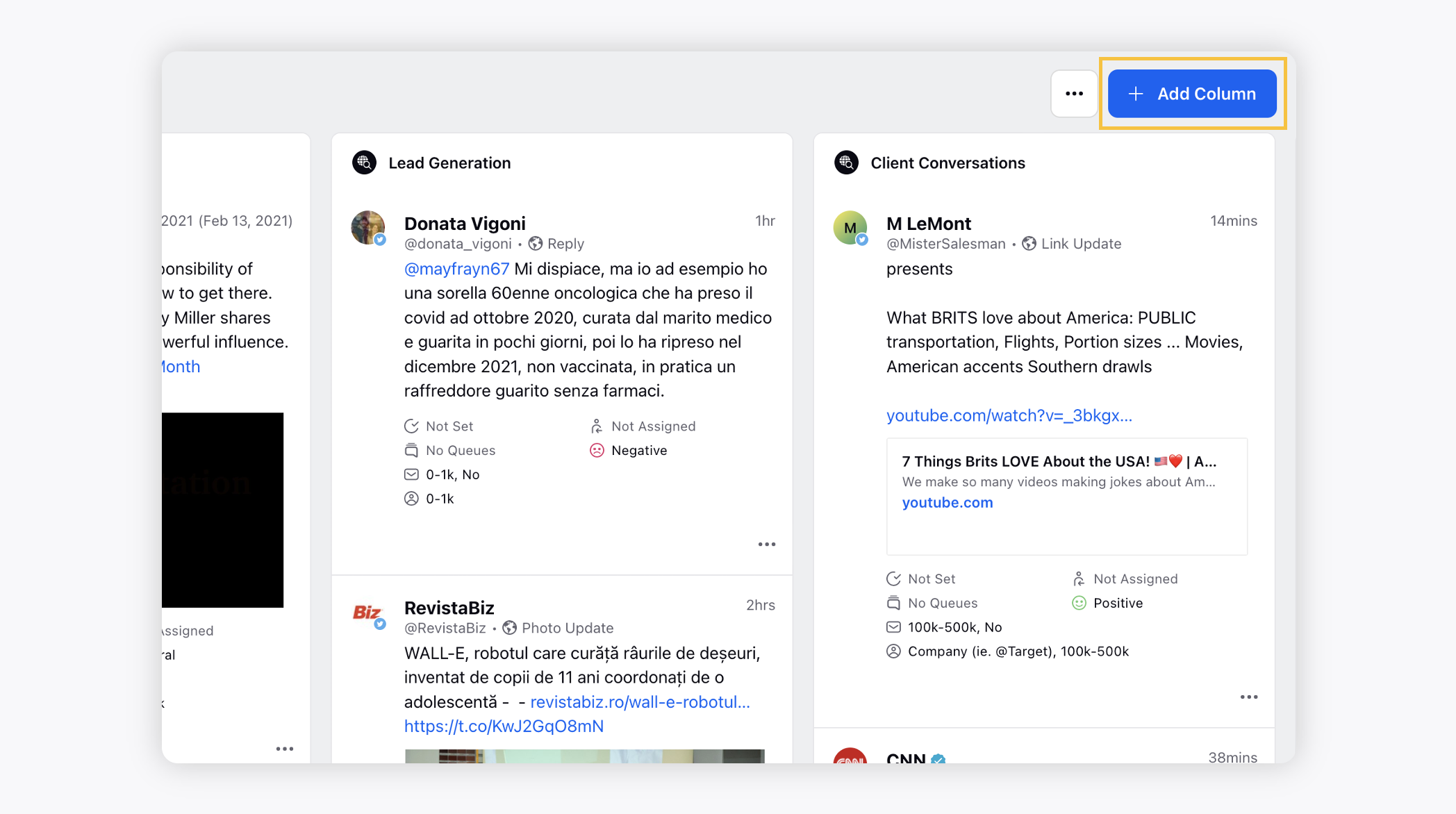
On the Add New Column window, search and select TikTok as a source for adding a new column.
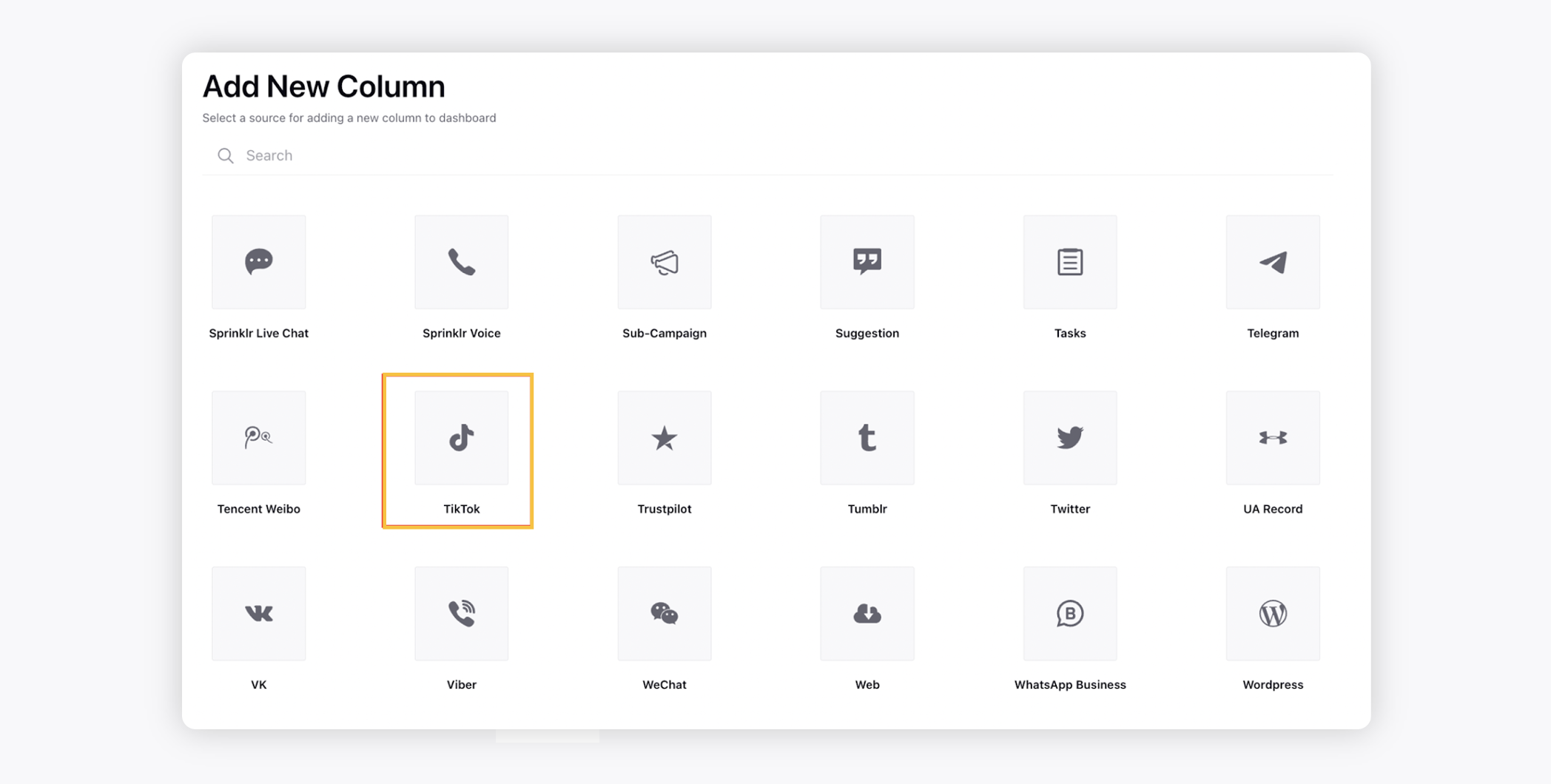
On the Add New TikTok Column window, select Video Mentions or Comment Mentions as the column type.
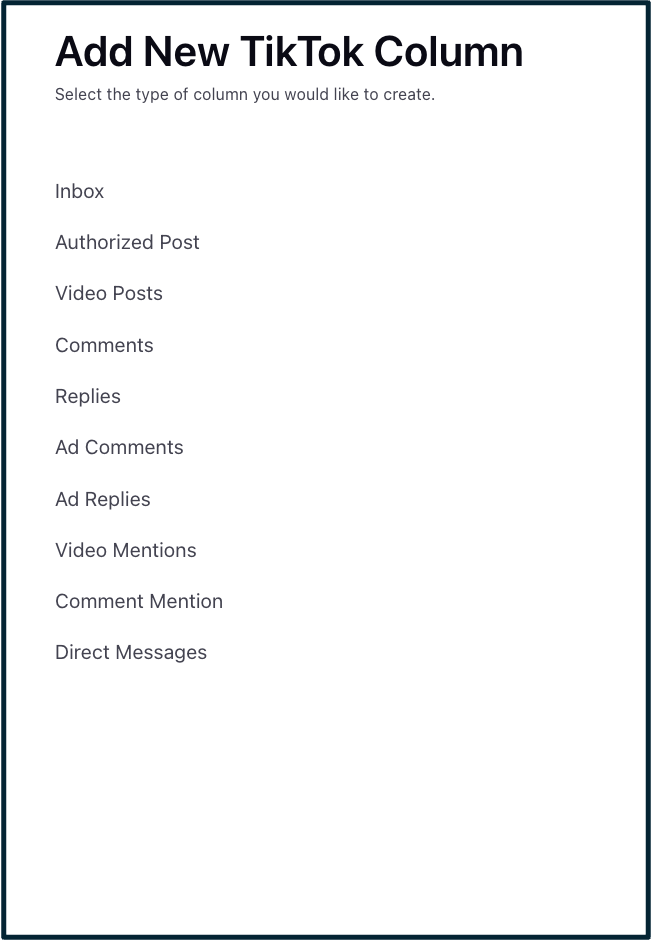
Enter a Name, Description, and add Account / Account Group per your needs.
Under Category, select Video Mentions or Video Hashtag Mentions.
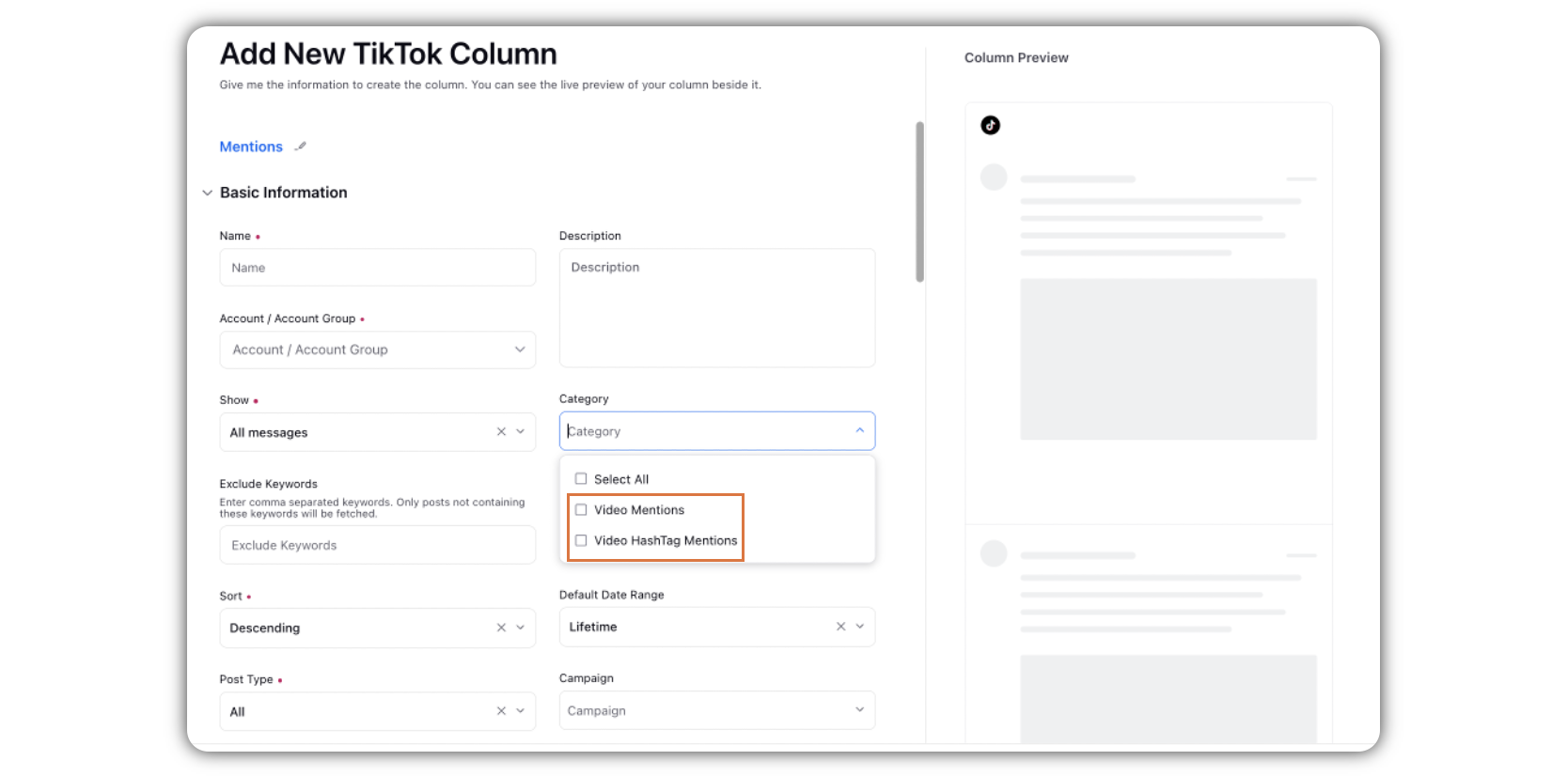
Provide other Basic Information for your column. Preview of the column will render on the right side of the window.
Enter Workflow Properties as desired. Workflow properties refer to the properties applied in Sprinklr, either automatically or manually, that determine the message's workflow status, user assignment, priority, spam designation, and sentiment.
Provide Custom Properties as desired. Configuring additional properties, you can specify messages to include or exclude based on the properties that have been applied to the message.
After you have provided all the details for your column, click Create Column in the bottom right corner to create the new column. Upon creation, your column will be available in the current dashboard.
Capabilities
Currently the top 1,000 mentioned videos are displayed in the column, sorted by the highest number of likes among videos mentioning the business’s handle. After July 20, 2025, all mentioned videos will be retrieved with a possible delay of approximately 2–3 hours.
For video mentions, we will also have the capability of showing metrics such as:
Like count
Comment count
Share count
To see the above data, follow the steps:
Open your preferred reporting dashboard
Click on 'Add Widget' at the top right of your screen
Select 'Inbound Analytics' as your data source
Plot 'Inbound Message' as the metric, and the above-mentioned metrics.
Apply a filter of 'Message Type' as 'TikTok At Sign Mention'
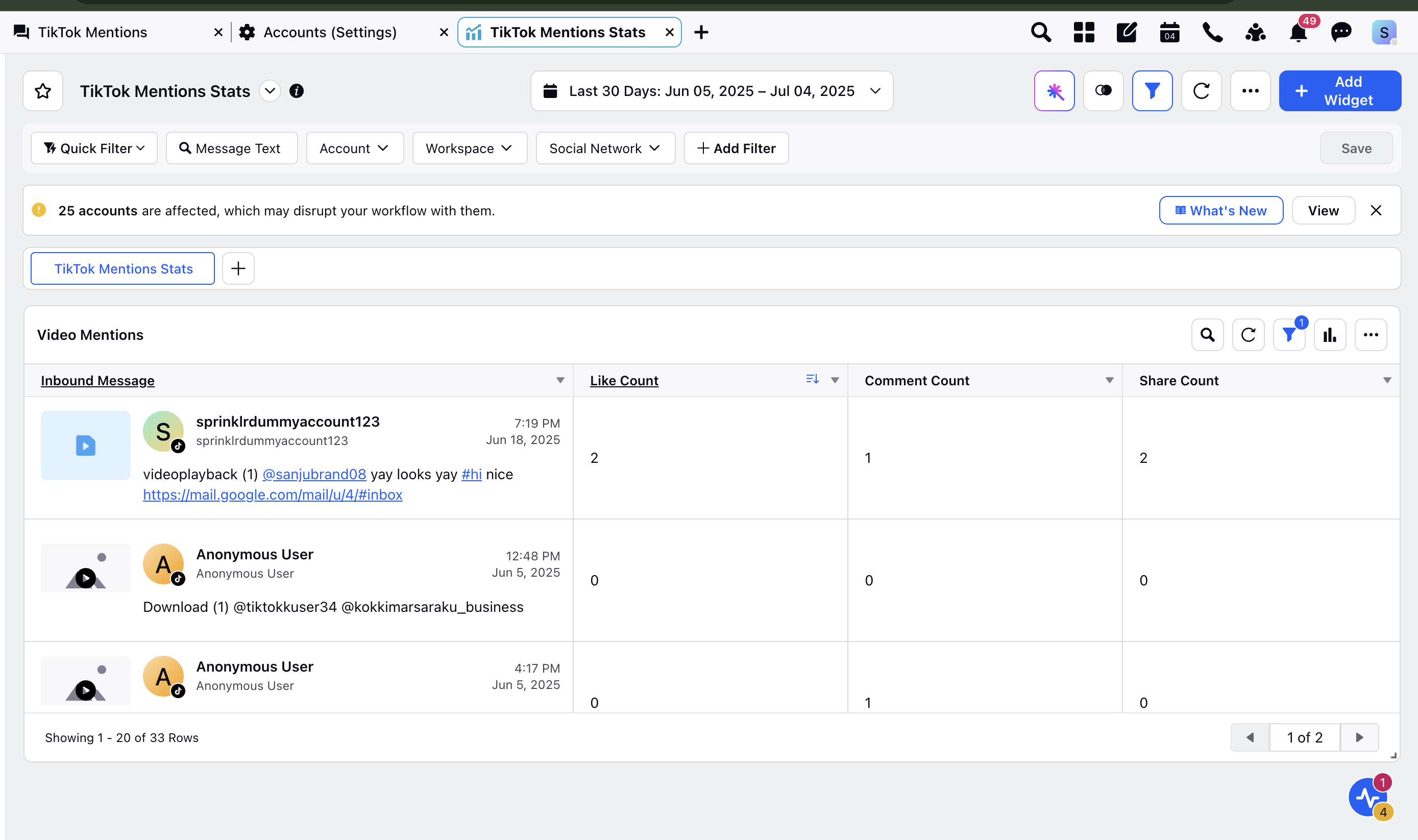
Currently the top 1,000 mentioned comments are displayed in the column, sorted by the highest number of likes among videos mentioning the business’s handle. After July 20, 2025, all mentioned comments will be retrieved with a possible delay of approximately 2–3 hours.
For comment mentions, we will also have the capability of fetching the parent video upon which the comment mention has been made.
At the same time, you will also be able to see likes of the parent videos as well. Select Inbound Analytics as your data source for the widget and plot 'Inbound Message' and 'Like Count' with message type filter 'TikTok Mentioned Comment Video'.
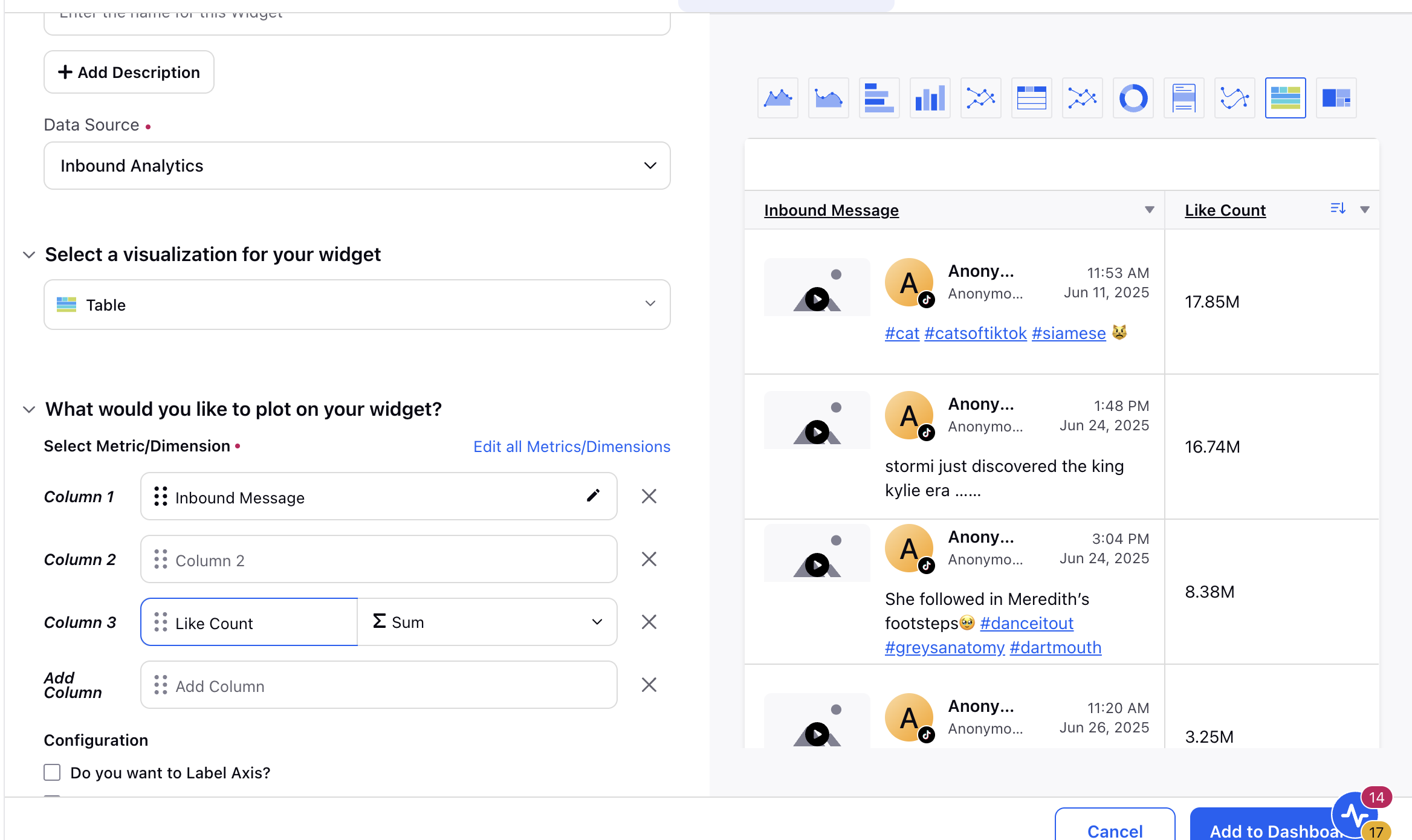
All mentioned videos will be non-brand post.
Limitations
User details will be saved as Anonymous (API limitation) for parent video of comment mentions.
Only thumbnail will be available for video mentions in Sprinklr, to see the video, you will have to click on the 'Timestamp' of the mention.
Profile duplication may be possible as we only get username of the user mentioning your brand, and not a unique ID.
Age restrictions continue to apply as before. The mentions should not be posted by underage users, which as per TikTok, is defined as <17 in the EU and <13 in all other regions.
No live video comment mentions or live video mentions are supported. In fact, fetching comments on brand's own live stream is also a limitation as documented here
In certain scenarios, the comment mention created by a user may not be available in API and consequently in Sprinklr. TikTok has provided two potential reasons for this, none of which can be validated on TikTok app
Either the profile is considered as potentially malicious by TikTok, in such cases, any mention created by this profile, including video mentions, would not be available in the API
The comment mention may be hidden by the video owner, in which case, this may still be visible on the TikTok app but will not be available in the API
After July 20, 2025, all video mentions and comment mentions will be grabbed with a delay of approx. 2-3 hours.