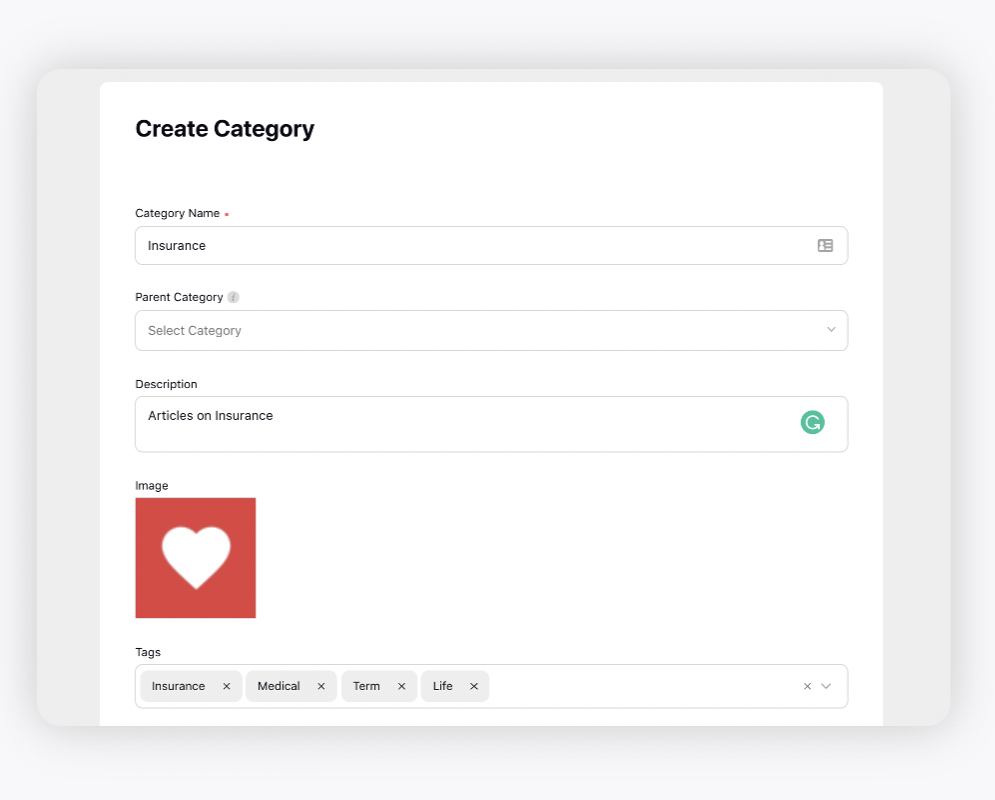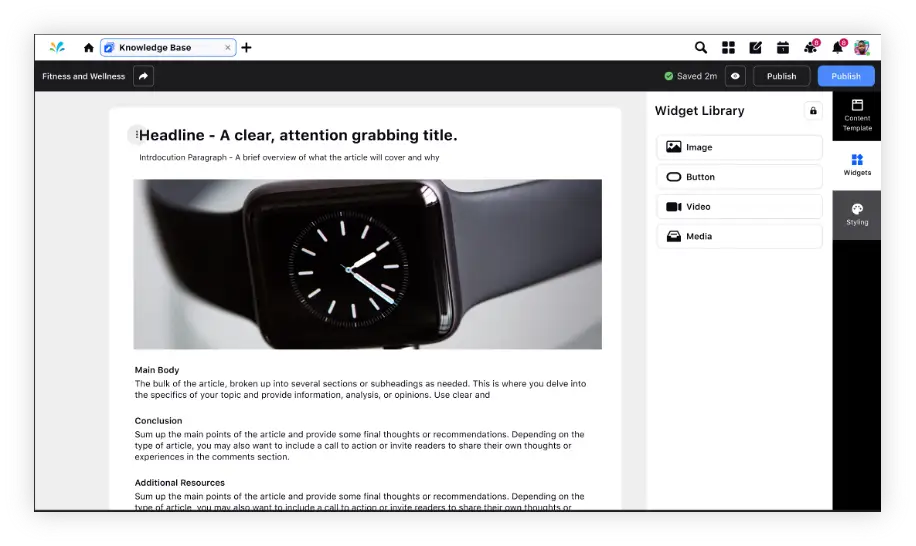What is knowledge base?
A knowledge base is a centralized repository that houses information, documentation, guides, FAQs and multimedia resources about a specific topic. It facilitates customer self-service by allowing users to independently find answers, troubleshoot problems and learn about a subject. Historically, knowledge bases evolved from simple text document collections to multimedia digital libraries with search and categorization features. For example, Sprinklr’s KB organizes content by its four core products, enabling searchability and easy access for customers and other KB users.
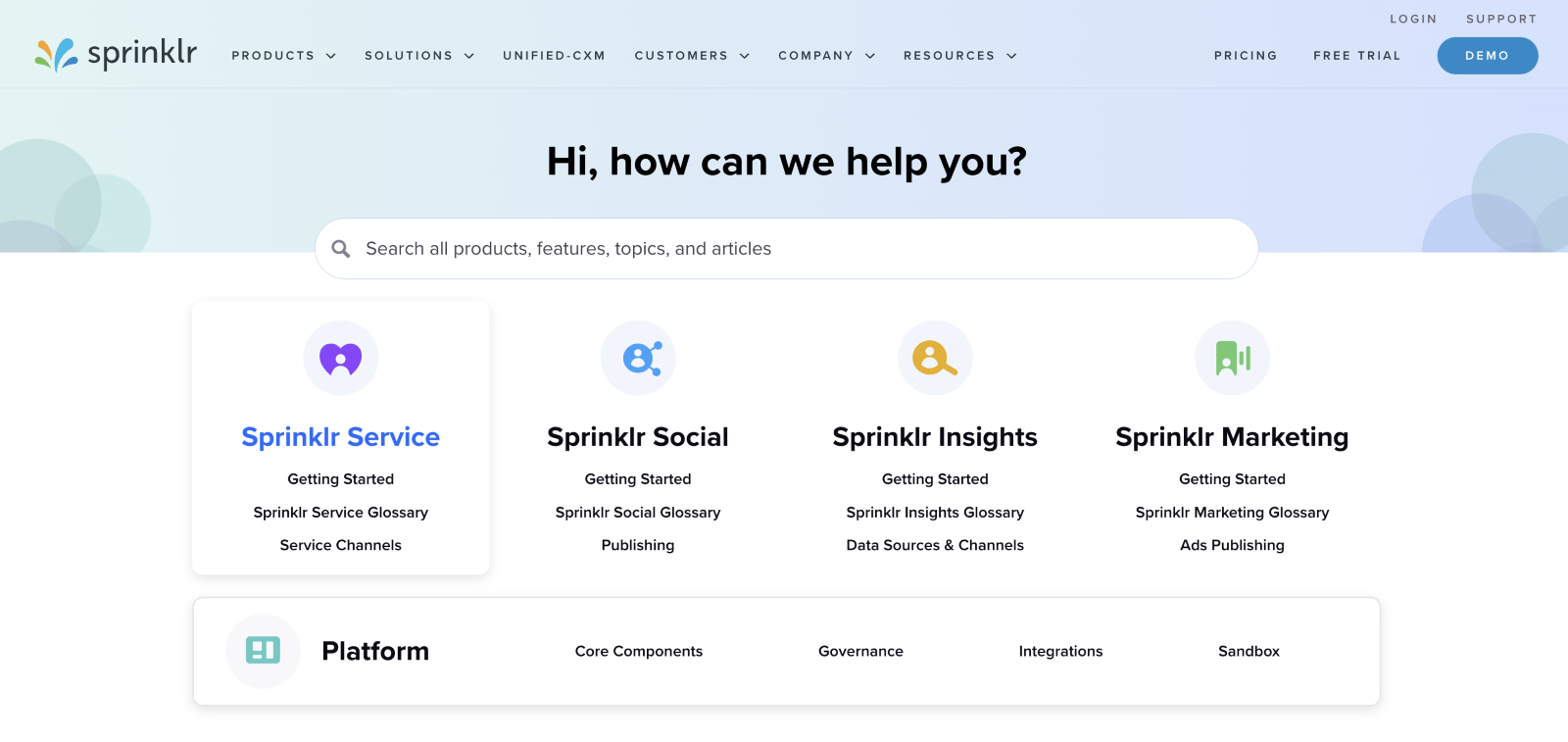
In customer service, a well-structured knowledge base (KB) can truly improve self-service capabilities. For example, it includes FAQs, step-by-step guides and troubleshooting instructions that help users resolve common issues without needing direct human assistance. AI-powered knowledge bases take this further by using natural language processing to accurately interpret user queries, including regional dialects and grammatical errors. They can also analyze patterns in individual users' queries to auto-suggest relevant next steps, providing more intuitive and effective support.
Let’s understand this with an example. Suppose a customer is facing an issue with software installation.
They enter their problem into the chat interface: "Why my sofware installation failin at 75%?". The AI analyzes the query, identifies keywords like "software installation" and "failing at 75%" despite the dialect and grammar errors and searches the knowledge base for relevant articles. It finds a troubleshooting guide that explains common reasons for installation failures at that specific point, such as insufficient disk space or conflicting software.
A conversational bot integrated with an AI knowledge base then presents this guide to the customer, along with a step-by-step video showing how to resolve the issue. If the initial solution doesn't work, AI can suggest alternative articles or escalate the issue to a contact center agent with a summary of the customer's query and attempted solutions, ensuring a seamless transition.
How does knowledge base work?
Did you know that 78% of Americans find the answers they are looking for using self-service portals, much like a knowledge base? But how does it work to help guide users at all? Let’s dive into how a knowledge base works in this step-by-step explanation.
1. Topical understanding
The first step in building a knowledge base is topic discovery. To do this, dive into customer research by analyzing contact drivers and feedback to pinpoint common issues and questions. Conduct a thorough audit of your existing content to identify gaps and overlaps. Make sure your knowledge base topics fit with how you want your brand to be seen and what your business aims to achieve. Prioritize topics that not only address frequent customer problems but also enhance the user experience and reflect your brand's strengths. This way, you create a targeted, efficient knowledge base that truly serves your audience.
2. Content creation
Experts create and compile content, including articles, guides, FAQs and multimedia resources. This information is formatted and structured to ensure clarity and comprehensiveness. On the backend, a content management system (CMS) is used to organize and store these materials.
3. Content categorization
Content is categorized into logical groups based on topics, products or services. Metadata tags and keywords are added to each piece of content to improve searchability. This is managed through the CMS, which supports tagging and hierarchical structuring of information.
Let's take the healthcare industry as an example to illustrate this.
In the system, content is organized into categories and tagged for easy search. For example, you might have categories like Health Conditions, Treatments and Wellness Tips. Within Health Conditions, there could be subcategories for different ailments like Diabetes, Heart Disease and Allergies. Each article, like Managing Diabetes with Diet, would be tagged with keywords such as diabetes, diet, blood sugar and nutrition. This allows you to add these tags and organize content hierarchically, making it easy for users to find what they need quickly. This structure ensures that all information is logically grouped and easily searchable.
4. Indexing and database storage
All content is indexed and stored in a database. Indexing involves creating a map of keywords and topics for quick retrieval. The database is designed for efficient data retrieval, often using SQL or NoSQL databases to handle large volumes of information.
5. Search engine integration
A search engine is integrated into the knowledge base, using algorithms to quickly retrieve relevant content. This involves parsing user queries, matching them against indexed content and ranking results based on relevance. AI-powered search engines may use natural language processing (NLP) to understand user intent.
👉 Read: How to Use AI Search to Improve Self-Service
6. User query processing
When a user submits a query, the system processes it using NLP techniques to understand the context and intent. The backend search engine then matches the query against the indexed content to find the most relevant articles or guides.
7. Content retrieval and presentation
The search engine retrieves relevant content from the database and presents it to the user. The front end displays the information in a readable format, often highlighting keywords or phrases that match the user’s query to make it easier to find answers.
8. Security and access control
The knowledge base implements security measures to protect sensitive information. Access control mechanisms ensure that only authorized users can edit or view certain content. This is managed through authentication and authorization protocols within the CMS.
Knowledge base vs. Knowledge management
Feature/Aspect | Knowledge Base | Knowledge Management |
Definition | A centralized repository of structured information, documentation and resources about a specific topic | A comprehensive approach to capturing, distributing and effectively using organizational knowledge |
Primary Functionality | Stores and provides easy access to information and resources for self-service | Manages the creation, sharing and utilization of knowledge within an organization |
Components | Articles, guides, FAQs, multimedia resources, search engine, categorization system | Policies, processes, tools and practices for managing knowledge assets |
Use Cases | Customer service support, technical support, user education | Improving company-wide learning, decision-making and innovation |
Access | Typically accessed by end-users or customers for self-service | Accessed by employees across the organization for collaboration and learning |
Search and Retrieval | Utilizes search engines with indexing and categorization to retrieve information | Uses knowledge management systems (KMS) to locate and disseminate knowledge |
Security and Access Control | Implements access controls to protect sensitive information | Enforces policies and permissions to manage access to knowledge assets |
Key benefits of the knowledge base for companies
Calling a business as first-line reach-out is not what most customers today prefer. And that makes a knowledge base essential for your business. Here are the top benefits of using it.
1. Reduces ticket volume
A knowledge base empowers customers to find solutions on their own. This drastically cuts down the volume of support tickets. For example, if customers frequently ask how to reset a password, the knowledge base can provide clear, step-by-step instructions, eliminating the need for repetitive support inquiries.
2. Enhances customer happiness
Customers expect immediate answers. With a knowledge base, they can quickly find the information they need. This instant access to solutions makes customers feel like they are more self-sufficient and their time is valued.
Read More: How to Measure Customer Satisfaction
3. Quickens employee onboarding
A knowledge base cuts onboarding costs by giving new employees instant access to company policies and procedures. They can learn and reference information independently, reducing the need for repeated, lengthy training sessions. This approach standardizes the onboarding process, ensuring the disseminated information to everyone is consistent, speeding up their transition to full productivity and lowering the need for constant managerial oversight.
4. Improves knowledge sharing
A unified knowledge base provides a single access point for employees across many teams to find and share information. When everyone has the same, latest information, it makes collaboration a lot smoother and reduces reliance on supervisors for guidance. KBs enable them to work more autonomously and effectively on projects, which in turn, reduces delays and miscommunication.
5. Stores company intelligence
Documenting processes and knowledge in a central repository is the best way to make sure critical information is not lost when employees leave. This continuity is especially important to maintain smooth customer service operations and can increase the company's valuation by turning knowledge into a tangible asset. Check out the complete length and breadth of features you’d need in ideal knowledge base software to derive all these benefits 👇
How to build a knowledge base for enterprises
Creating an effective knowledge base involves careful planning, content creation and ongoing maintenance. However, with this stepwise strategy, you will be able to create a successful knowledge base in no time.
1. Identify common customer questions
Start by understanding the typical issues your customers face because you’d want your knowledge base to address the most pressing concerns effectively.
Review support tickets to find frequently asked questions. Dive into data from your contact center CRM and consider using conversation analytics to stealthily identify these friction points.
Analyze survey responses: Look at the responses from customer surveys to gather feedback on common issues and pain points.
Use heat mapping to analyze user behavior on your website. These tools spotlight the areas where users often get stuck or seek help.
Collaborate with customer-facing teams to gather insights from support and, sales and success teams. This firsthand information helps you cover real-world issues.
💡 Pro Tip: Use AI-driven sentiment analysis on support tickets to identify not only FAQs but also the emotional tone behind customer queries. This can help you prioritize content that answers the most frustrating or impactful issues.
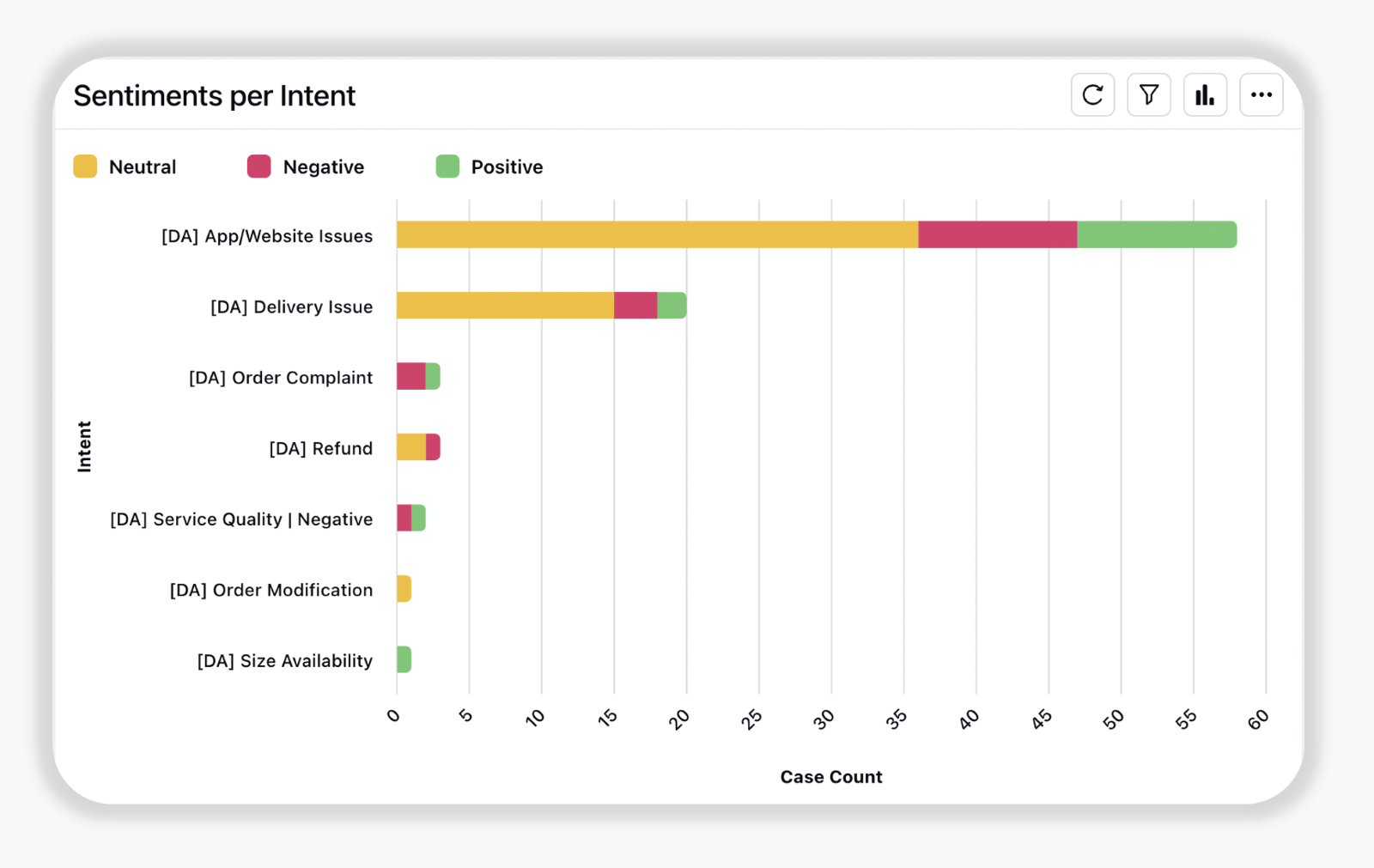
2. Design the knowledge base structure
Design your knowledge base to simplify information retrieval.
Organize content into categories and subcategories that reflect common topics or themes. This logical structure helps users navigate more easily.
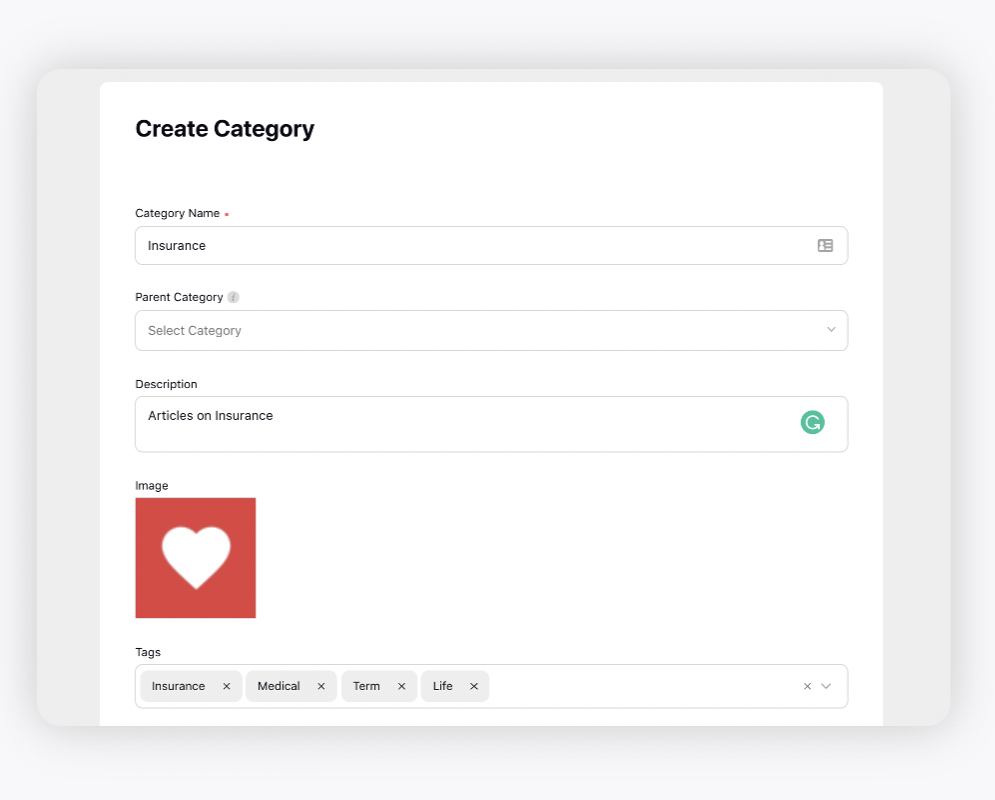
Include a prominent search bar to facilitate quick access to information. Ensure it is integrated with NLP to interpret queries accurately even when someone searches using natural, human language.
Place frequently asked questions in accessible locations, such as a sidebar or dedicated FAQ page and ensure contact information is readily available.
💡 Pro Tip: Use AI to dynamically organize and recommend content. ML algorithms such as clustering (e.g., K-means clustering) can help you group similar user queries and browsing patterns. Reinforcement learning can help adjust the layout and structure based on what users find most helpful and accessible.
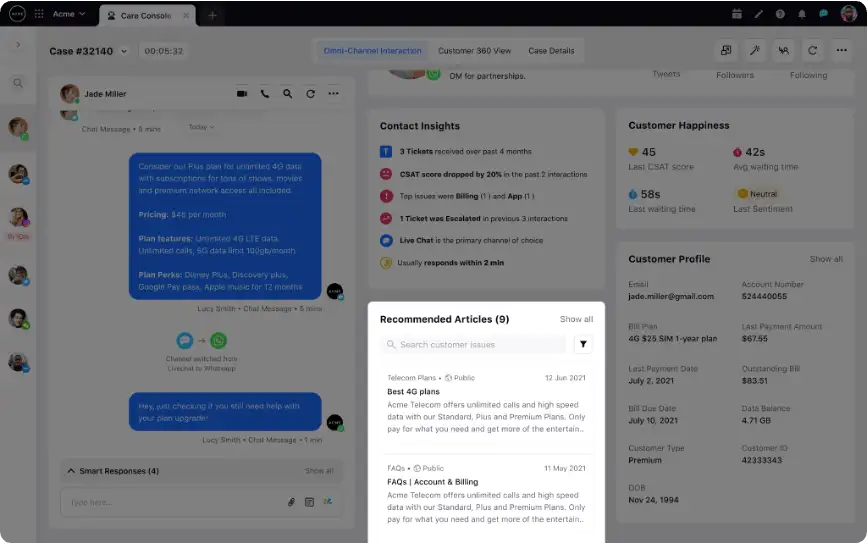
3. Select content contributors
Choosing the right contributors helps to keep your knowledge base comprehensive and accurate.
Select team members who interact regularly with customers, like support and sales reps, for general content.
Include technical staff like product managers and engineers for specialized topics to cover in-depth and technical issues accurately.
💡 Pro Tip: You could benefit from creating a cross-functional content review board that could include leads from all relevant aforementioned teams. Schedule regular meetings for this board to review new content and updates, ensuring that each article benefits from diverse expertise and perspectives.
4. Establish writing guidelines
Consistency in writing and formatting makes the knowledge base more professional and easier to use. Develop a style guide that outlines writing and formatting standards. This includes using simple language, breaking up text with white space and including visuals. A consistent style helps users understand and trust the information.
To ensure your content is discoverable organically, include SEO best practices. Use H1 and H2 headings to structure your content clearly. Enrich your articles with relevant keywords (KW) that potential users might search for. This not only improves readability but also boosts search engine ranking, making your knowledge base easier to find.
💡 You Could Also: Use KB software enriched with generative AI models like GPT-4 to draft articles that unerringly follow your brand voice. These models can analyze existing documentation, follow specific guidelines and generate consistent, structured content. Integrate AI with your KB for real-time drafting, ensuring rapid content creation and uniformity across all knowledge base entries. Check out how it’s done using Sprinklr AI+!
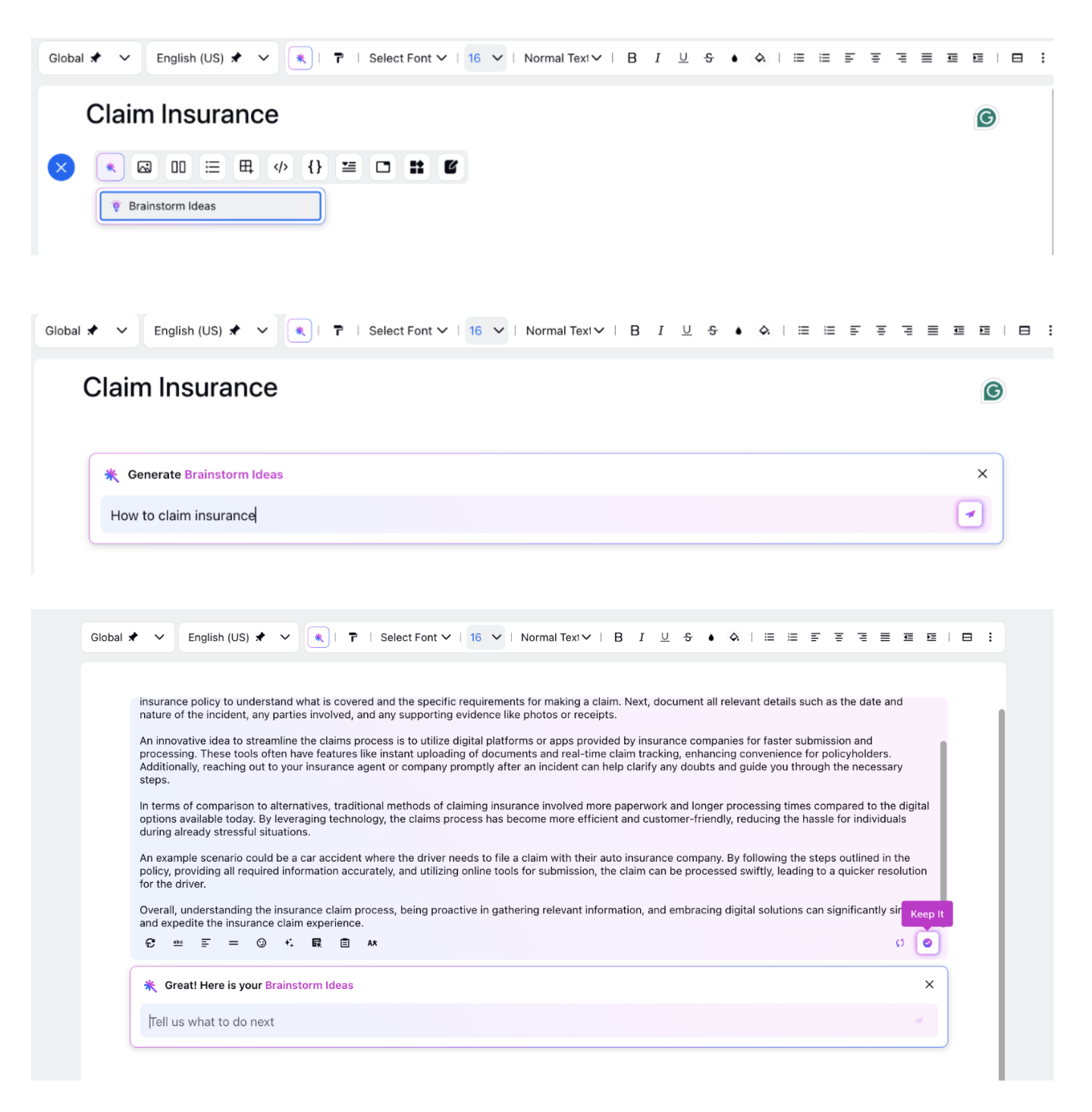
Want to take a demo for Sprinklr AI+ to see how you can create articles for your use cases?
5. Develop clear and concise content
Creating content that is easy to understand and navigate is essential.
Write articles, FAQs and guides with clear headings, subheadings and bullet points. Break down complex topics into manageable sections.
Enhance content with visuals like images, screenshots and videos to explain processes. This caters to different learning styles and improves customer engagement.
6. Review and publish content
Use robust knowledge base software to manage and publish your knowledge base content effectively. Ensure your software possesses these must-have features:
Utilize knowledge base software that includes features like a robust search engine, responsive design and multilingual capability. These features help maintain and improve the knowledge base over time.
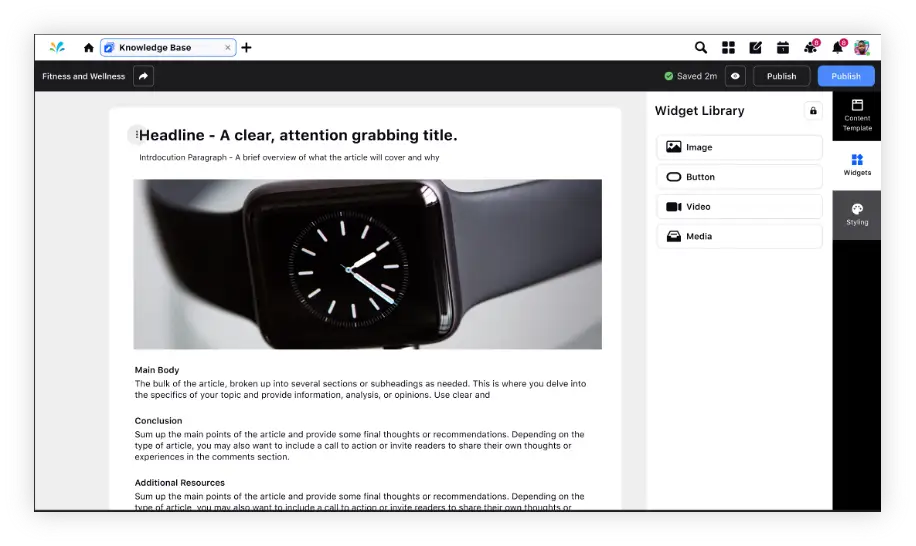
Implement a review process to ensure content accuracy before publishing. Involve subject matter experts to review articles for technical accuracy.
7. Analyze usage and feedback
Monitor how users interact with the knowledge base - tracking engagement metrics like search queries, page views and time spent on articles to understand user behavior and identify popular or problematic areas.
Implement feedback options on each article, such as thumbs up/down or comment sections. Analyze this feedback to continuously improve content relevance and quality.
💡 Pro-Tip: Not just your customers, but also empower your customer service agents to provide feedback to improve the quality of your content in the knowledge base. Check out what it looks like with Sprinklr’s Agent Assist 👇
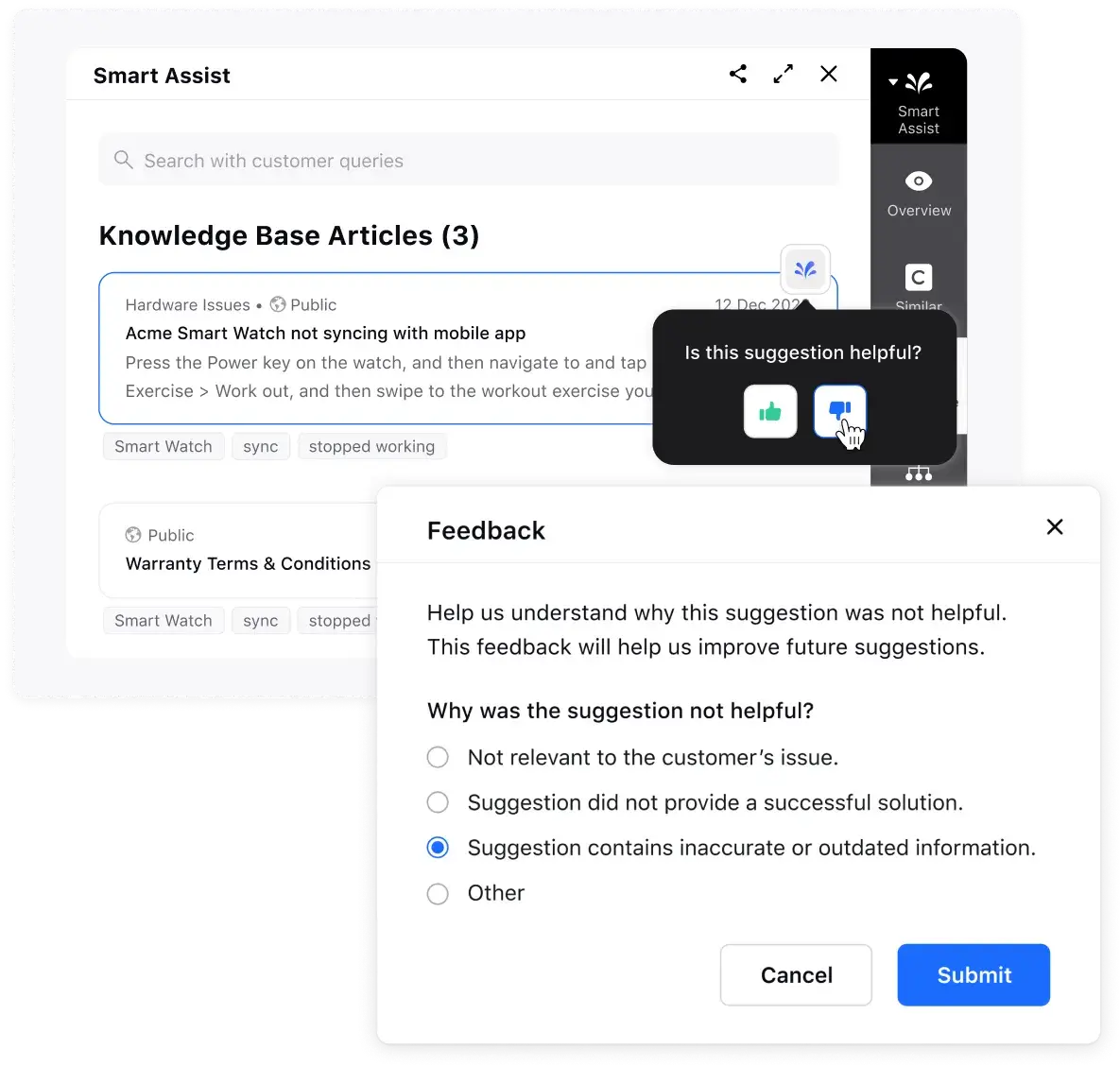
A good knowledge base with all the essential features will fulfill all your internal and external self-service needs. Check out our comprehensive compilation of the features that help you choose your ideal knowledge base software.
Examples of knowledge base in 2024
One of the best examples of knowledge bases in the market is that of Lyft, the ride-hailing app.
Lyft’s knowledge base stands out thanks to its thoughtful and user-centric design. Right at the top, there's a prominent search bar that makes finding information quick and easy. Below that, popular articles and well-organized categories help users navigate effortlessly. This intuitive layout ensures that whether you’re a driver, rider, or prospective driver, you can quickly find what you need without feeling overwhelmed.
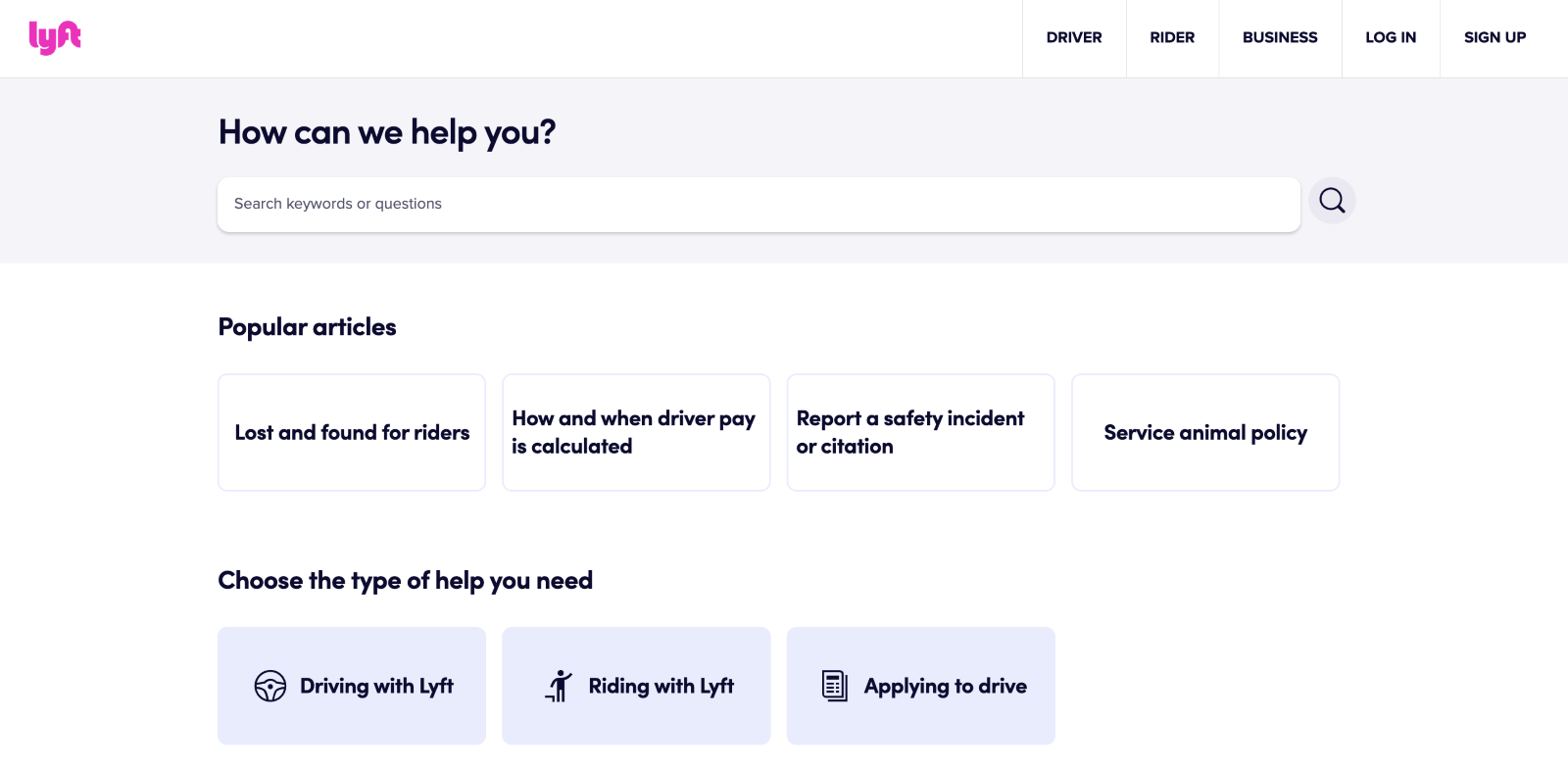
For drivers, Lyft provides detailed sections on earnings, bonuses and necessary documentation, while riders can easily learn how to hail a Lyft and manage payments. The use of visuals and step-by-step guides breaks down complex issues into digestible bits.
Lyft’s knowledge base also features a “Tips” section for drivers, linked prominently at the top of the help center. This section is designed like a magazine, offering easy browsing of helpful articles and advice.
Another fantastic example of a solid knowledge base is Notion. When you first visit, you’re greeted by a big search bar that makes finding what you need at arm’s reach. Right below that, there are sections for both newbies and advanced users, so no one feels left out.
What really sets Notion apart is its use of emojis and line drawings. These elements add a casual, approachable feel to the content, making it more engaging. Notion also prioritizes video content, offering detailed tutorials that cater to various learning styles and make complex concepts easier to grasp.
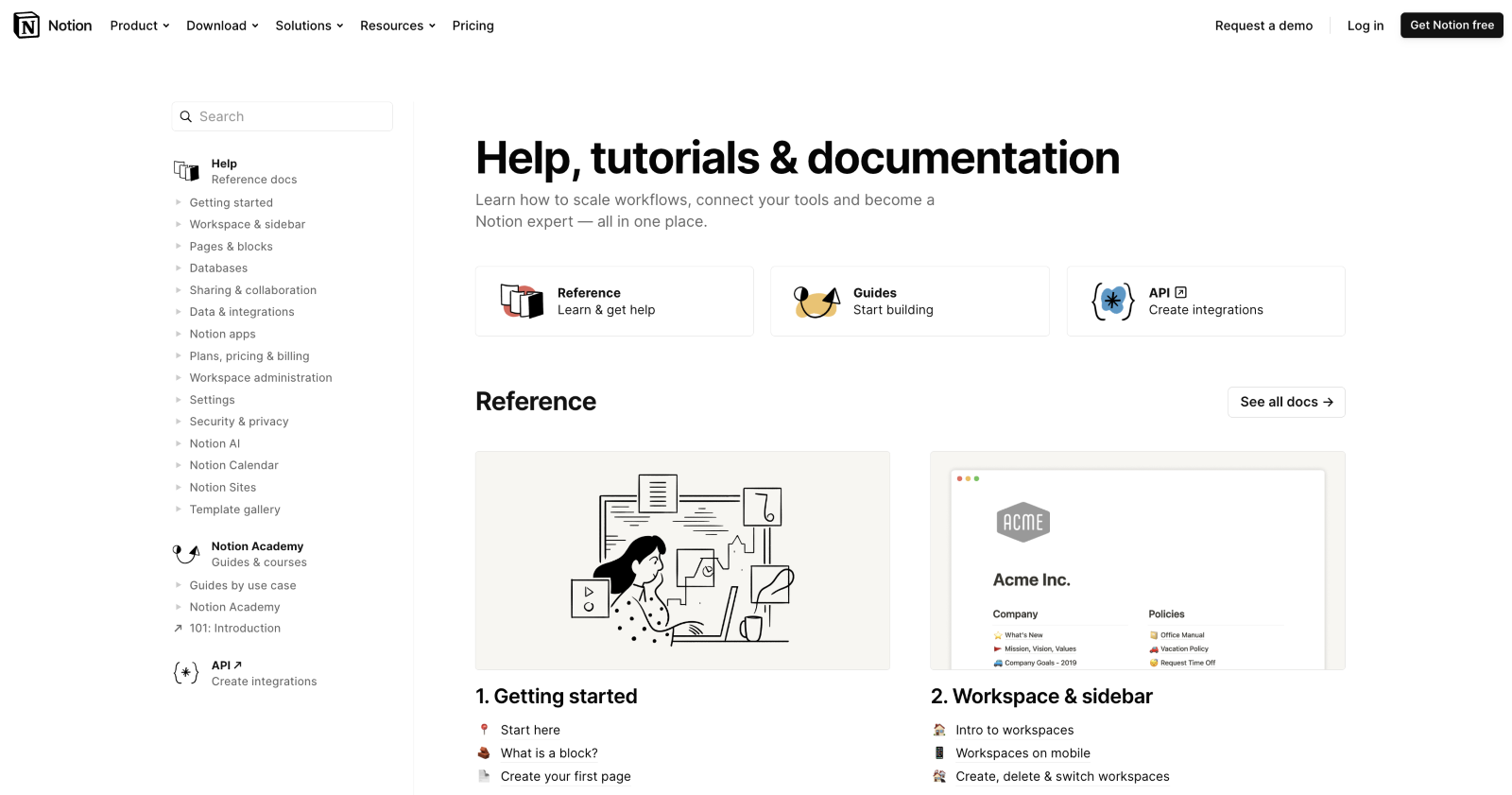
A common challenge for productivity apps like Notion is helping users fully grasp and utilize all the features. Notion’s knowledge base tackles this with clear, structured tutorials and visual aids that make learning the platform much easier. The design of the knowledge base stays true to Notion's overall aesthetic, featuring a sleek look with a left-hand drop-down menu that mirrors the app’s workspace.
Blending intuitive design, helpful visuals and structured content, Notion’s knowledge base makes it easier for users to get the most out of the platform, reducing the need for direct support.
Break new ground in customer & agent happiness with Sprinklr knowledge base
Modern customers expect instant, contextual answers without having to wait in a response queue or manually sift through irrelevant help articles. Support agents also need a knowledge base that is powerful enough to keep pace with demanding, discerning customers. Sprinklr’s Knowledge Base software — powered by the world’s only AI-first Unified Customer Experience Management (Unified-CXM) solution — is purpose-built to keep your customers happy with its disruptive features and capabilities, including:
🔎 Search engine-friendly: You can create extensive help articles crawlable by search engines that are directly searchable and accessible. Apart from that, you can add your Google Analytics ID for in-depth analytics on your Knowledge Base portal.
🌀 Easy-to-use: Use categories, tags and subcategories to organize articles. You can nest the articles as much or as little as you want for navigation.
🔗 Integration with conversational bots: Sprinklr allows you to integrate conversational bots with the Knowledge Base. These bots will be able to access your content and use a knowledge base for standard questions from customers (and free up your agents' queue).
🧠 Smart Comprehend: Get to see content recommendations based on the context of the conversation they are having in real time.
📊 Reporting and analytics: Get insights into your KB’s content performance with Sprinklr’s smart reporting and customizable dashboards.
Impressive, right? Talk to our experts and get yourself a personalized demo to see the Sprinklr Knowledge Base in all its glory.
Frequently Asked Questions
Thank you for contacting us.
A Sprinklr representative will be in touch with you shortly.
Contact us today, and we'll create a customized proposal that addresses your unique business needs.
Request a Demo
Welcome Back,
No need to fill out any forms — you're all set.