- What is a contact center CRM and its primary functions?
- Differences between traditional CRM & contact center CRM
- Key features & functionalities of contact center CRMs
- Benefits of contact center CRMs
- Contact center implementation and best practices
- How a contact center CRM helped AkzoNobel UK reduce its response times by 80%
- Future trends in contact center CRMs
- Future-proof your contact center with an advanced AI-powered solution
What is a contact center CRM and its primary functions?
Contact center CRM refers to the customer relationship management application that most support agents use during customer conversations. It works like a digital notepad helping support teams collect and organize customer information gleaned during interactions. The information may pertain to customers' contact details, funnel stage, purchase history, past issues, resolutions and more.
The primary function of a contact center CRM is to improve customer satisfaction. Armed with relevant CRM data, agents are equipped to offer quick, contextual support, resolve problems faster and make customers feel valued.
Not only that, your support teams can use the insights to generate qualified leads and drive lead generation for your business. This way, your support, marketing and sales teams work in unison which can give you the competitive edge you desire.
Plus, contact center CRMs can help you analyze real-time customer sentiment and pass on the feedback to the next teams for timely intervention. You build better products, foster lasting relationships with your customers and become their preferred brand.
Differences between traditional CRM & contact center CRM
Traditional CRMs and contact center CRMs may share a common goal of managing customer data and enhancing customer interaction, but they differ significantly in their focus and functionality. Let's explore this in detail.
Aspects | Traditional CRM | Contact Center CRM |
Scope | Handles interactions across all aspects of the customer journey | Handles interactions within the contact center only |
Features | Lead management, sales forecasting and marketing automation | Call routing, real-time reporting and agent productivity tools |
Integration | Integrates with sales and marketing tools, calendars, help desk software and more | Integrates with contact center-specific applications for workforce management and automatic call distribution |
Cost | Tends to be more expensive due to the broader scope and cross-team application | Cloud-hosted versions tend to be cost-effective, but the actual cost varies by business size and interaction volume |
Now that we know the difference between the two, let's elaborate on the features of contact center CRMs.
Key features & functionalities of contact center CRMs
Not all contact center CRMs are built equally. When it comes to feature assessment, it’s critical to know what CRM features are non-negotiable. For instance, there are standalone CRMs that boast of seamless integration with your contact center software but that’s far from true. That's why it pays to be informed and make a wise purchase decision.
Omnichannel support: 41% of managers identify toggling between channels as the biggest issue that they face in contact service operations. Contact center CRMs seamlessly integrate multiple communication channels such as phone calls, emails, chat, social media and SMS providing a unified view of customer interactions. Read more: A detailed guide on omnichannel customer service
Customer interaction tracking: Contact center CRMs track and record customer interactions, capturing metrics like page views, email opens, purchases and customer sentiment. This helps agents understand customer history and preferences.
Automatic call distribution (ACD): By automatically directing incoming calls to the most suitable and available agents, the ACD functionality ensures efficient call handling and short wait times for the customer. It does this by considering predefined criteria such as agent skillset, language proficiency or experience.
Third-party integration: It allows seamless collaboration with other tools, centralizing customer support operations and improving efficiency. By accessing critical data from various systems, your business can offer tailored customer experiences and boost satisfaction levels.
Real-time reporting and analytics: This feature helps managers track key performance indicators (KPIs), such as average handling time, first contact resolution rate and customer satisfaction scores. This helps improve operational efficiency and customer service.
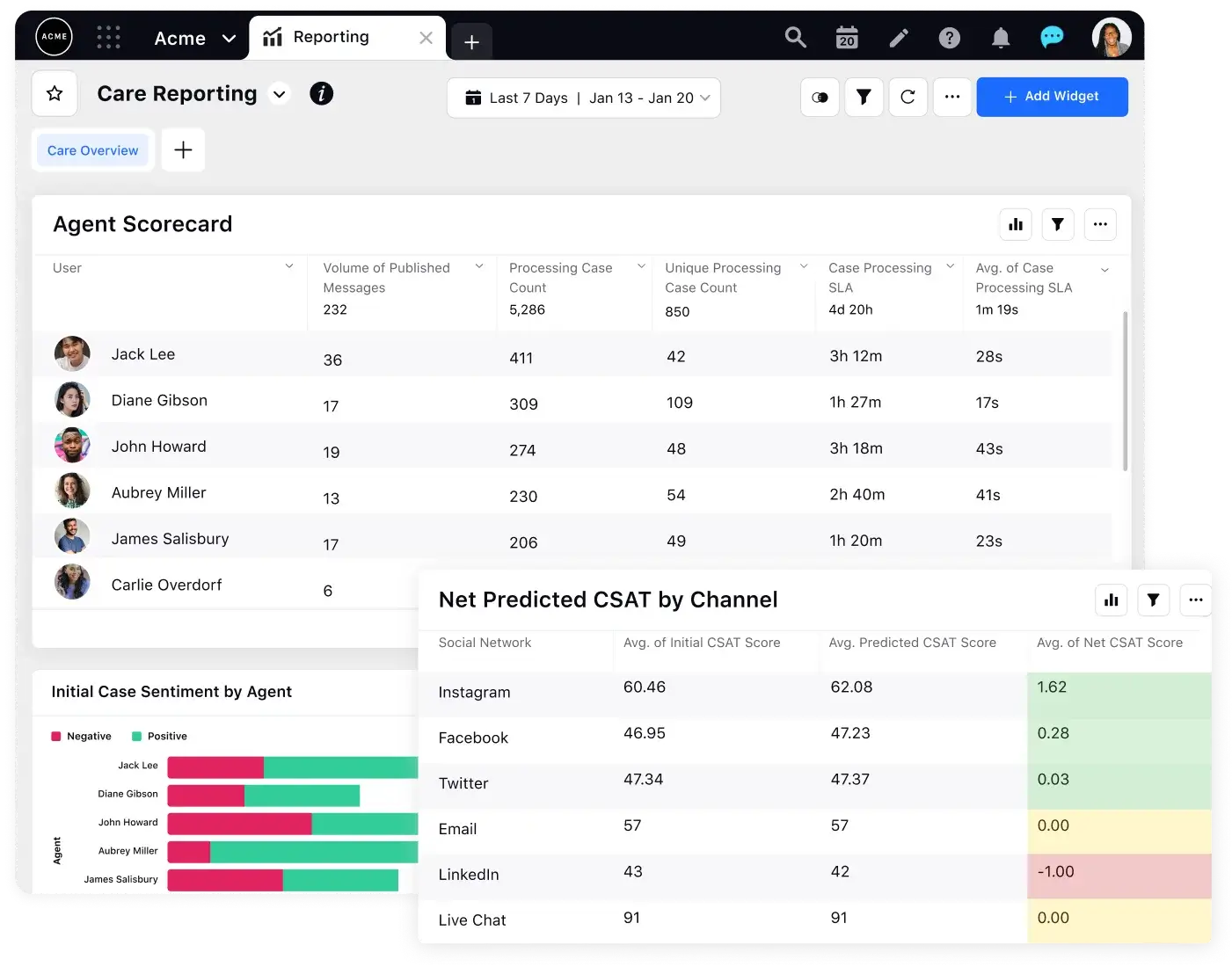
Automation: For enhanced efficiency, your contact center CRM should come loaded with automation mechanisms like interactive voice response (IVR) that allow customers to resolve common inquiries without agent assistance by choosing appropriate input from a set of pre-configured menu options.
Likewise, a knowledge base (KB) integrated into your contact center CRM will give your agents easy access to FAQs and scripted responses, thereby reducing their manual effort in hunting solutions to common problems.
Benefits of contact center CRMs
As explained, contact center CRMs can help improve your customer service quality and efficiency, which leads to 30% higher CSAT, 20% lower call handling time and 10% higher sales numbers, according to Forrester.
But that's not all. Here are its other benefits.
Enhanced customer experience: Contact center CRMs improve customer experience by giving agents a comprehensive view of customers for personalizing interactions and addressing individual needs and preferences.
Streamlined operations: It brings all customer data and communication channels together in one place. So, when customers reach out, your agents can access their history, preferences and previous interactions quickly.
Data-driven insights: Contact center CRMs generate real-time reports and analytics on customer interactions, which gives you a sneak peek into their behavior. Plus, they also generate intel on agent performance and overall contact center operations.
Flexibility and scalability: Sophisticated contact center CRMs are flexible and scalable. They can be customized to fit specific business needs and integrate with your existing tech stacks. And if your software is cloud-hosted, it can accommodate your growing customer volumes, channels and teams.
Improved agent productivity: When your agents have all the customer data and history in one place, they can resolve cases faster, which leads to more productive and happy agents.
Go deeper: Improving agent productivity with unified customer experience management
Contact center implementation and best practices
Deploying a contact center CRM entails a series of steps and best practices, that should be followed for best results and quick returns. Here they are:
Step 1: Define clear objectives
Clearly define the goals and objectives for implementing the contact center CRM. Do you intend to use it to reduce your average handling time or maximize your customer engagement? Your goals should be quantified in clear, measurable terms using relevant contact center metrics and KPIs.
Ensure the goals align with your larger business vision and you communicate them to all stakeholders in good time.
Step 2: Focus on integration and data privacy
Prioritize data privacy and compliance to safeguard your customer information during the integration process. Ensure the systems are compatible, data migration is secure and there is minimum disruption to the customer experience. Don't forget to test out the integrations thoroughly in different environments and channels.
Step 3: Customize to fit your workflow
Customize the contact center CRM to align with your specific workflow and processes. Tailor it to meet the needs of your agents, supervisors and customers, ensuring optimal efficiency and usability.
Step 4: Provide comprehensive training
Conduct thorough training programs to familiarize agents and supervisors with the features and functionalities of the contact center CRM. Offer ongoing training and support to address any challenges and optimize user adoption. Establish a troubleshooting protocol and team for the transition period. Develop SOPs for your internal use and make them accessible to all users.
Step 5: Encourage user engagement and feedback
Encourage active participation and engagement from all users. Seek their feedback and incorporate their suggestions to improve the CRM's usability and effectiveness continuously. Highlight success stories and gamify the experience to spark interest.
Regularly review and refine your contact center CRM implementation. Stay on top of new features and upgrades offered by your CRM provider.
Now that you know how to implement a contact center CRM for your business, let's take a look at how the tool improved efficiency and drove profits for a leading brand in the real world.
How a contact center CRM helped AkzoNobel UK reduce its response times by 80%
AkzoNobel U.K. is a renowned multinational corporation specializing in coatings and paints, holding ownership of popular brands like Dulux, Cuprinol, Sikkens and Polycell.
In 2015, AkzoNobel UK faced a significant challenge in its social care program.
Slow response times due to a lack of prioritization for inbound queries left some customers waiting for days or even weeks. The absence of task automation resulted in support agents spending excessive time on repetitive tasks.
Additionally, the inability to measure the impact of social media customer care posed difficulties in tracking the return on investment (ROI) for their social media initiatives.
As a result, the company was facing challenges like:
Customer dissatisfaction: Customers were becoming frustrated with the slow response times and churning.
Negative sentiment: Customers were posting negative comments about the company on social media, which was damaging the company's reputation.
Lost revenue: The company was losing out on potential sales because customers were not able to get the help they needed.
AkzoNobel UK adopted Sprinklr to address these challenges with a centralized platform for managing social media customer care. Agents could easily track customer inquiries, prioritize tasks and collaborate with other agents. This unified platform proved to be vital in improving support efficiency. With the help of a customizable dashboard, they could track metrics such as query volume, average response time and the sentiment of customer comments.
Future trends in contact center CRMs
The domain of contact center CRMs is poised for exciting advancements in the realm of artificial intelligence (AI) and machine learning.
Trend #1: AI-powered personalization
Advanced AI algorithms will analyze customer data to offer highly tailored experiences. Predictive analytics will anticipate customer needs, enabling agents to provide proactive support and personalized recommendations, leading to improved customer satisfaction and loyalty.
Want to stay ahead of the curve? Start building a proactive customer support strategy
Trend #2: Unified customer profiles
Contact centers will seamlessly integrate various communication channels, including social media, chat apps and voice, to enable you to speak in one harmonious voice everywhere. Agents will access unified customer profiles and deliver context-aware interactions and reduce your customer effort score.
Trend #3: Emotion and sentiment analysis
AI will evolve to recognize and analyze customer emotions from interactions, enabling agents to adapt responses based on sentiment. With such kind of empathetic approach, you can keep customers engaged longer, defuse negative situations and create more positive experiences.
Future-proof your contact center with an advanced AI-powered solution
In conclusion, the success of your contact center CRM hinges on being future-ready.
Savvy brands are already on the bandwagon of AI-powered cloud contact center software or CCaaS that boasts of features for omnichannel integration, customer interaction tracking and real-time reporting.
To unlock the full potential of contact center CRM and start driving positive experiences, explore the contact center solutions offered by Sprinklr today. Schedule a personalized demo now.
Frequently Asked Questions
No, a contact center is not a CRM. A contact center is a physical location or department that handles customer inquiries and issues, while a CRM is a software application that helps businesses manage customer relationships.
Thank you for contacting us.
A Sprinklr representative will be in touch with you shortly.
Contact us today, and we'll create a customized proposal that addresses your unique business needs.
Request a Demo
Welcome Back,
No need to fill out any forms — you're all set.


