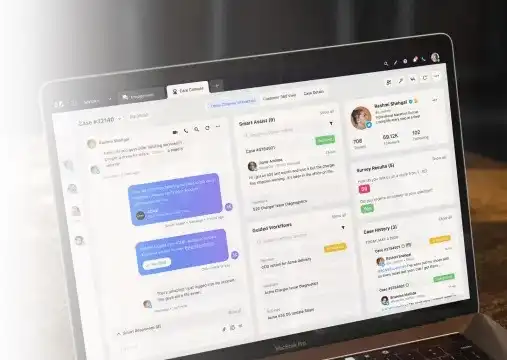The next generation of CCaaS is here
Digital-first customer service, enterprise-scale voice support. Redefine customer service with an AI-powered platform that unifies voice, digital and social channels. Power channel-less interactions and seamless resolution no matter the channel of contact.

Must-have features for free knowledge base software
It can be challenging for businesses of any size to collect, organize and share all the information that customers and agents need to solve issues quickly. Using free knowledge base software can be a great way to get started.
Your customers today expect quick, reliable answers when they ask questions online. But businesses often let them down, forcing them to reach out to service agents for problems customers could have solved on their own.
Not only is this a frustrating experience for customers, but it can also strain call center resources — limiting agent productivity and hiking the cost to serve (CTS).
According to the Harvard Business Review, 81% of customers attempt to take care of matters themselves before reaching out to a live representative. Since most customers prefer self-service solutions, a good knowledge base that provides customers and agents with easy access to how-to guides, best practices and FAQs is a customer service necessity.
What is knowledge base software?
A knowledge base is cloud-based software to help businesses build a one-stop place of information for people. It enables the process of creating, storing and sharing information with customers and employees alike with ease.
A knowledge base, internal or external, is a DIY help center!
Customers can find solutions and helpful information like best practices, quick fixes, and FAQs on an external knowledge base. This way, you empower users to find answers independently, saving time and resources.
An internal knowledge base is a boon to employees. Why run behind colleagues when you can access a library of every database, document, policy and file? All you need to do is a quick search.
What is an example of a knowledge base?
Apple is a brand that scores well on the subject of customer care. One of the integral reasons they are on top of customer care is their excellent knowledge base.
With many products to boast of, as a customer, when you land up on their knowledge base, you are asked which product you need help with.
If you are currently working on a MacBook and you want to know something about how to use it better, you choose Mac. It will straightaway take you to Mac support.
The key here is not letting the customer get lost but instead using the product as a filter mechanism so that users reach the relevant content faster. A person having issues with their MacBook doesn’t need to scroll through “how to fix your iPhone if it falls from the 10th floor”.
Types of knowledge base software
Basic knowledge base software organizes institutional knowledge in different formats to easily access and consume them by customers and employees. More advanced knowledge base software leverages AI and machine learning to choose relevant articles from the database in response to customer queries.
Based on their types, there are two significant knowledge bases — external and internal. External and internal knowledge base can be further divided into different types based on their functionality.
External knowledge base
External knowledge bases are customer-facing documentation sites and a part of the self-serve arsenal. They are further classified into six types:
1. User manual
A user manual is a customer helping handbook. It is structured like a book where users can navigate back and forth per their needs. The objective of a user manual is to ensure the smooth functioning of the given product or service. If a customer finds themselves in a problem while operating the product, they could use the user manual and resolve it themselves.
2. FAQ pages
Every customer care department across the globe will always get a set of frequently asked questions. These questions take the form of FAQ pages and are served on the company’s website. Customers can visit these pages and get an answer to the most commonly asked questions instantly.
3. Software documentation
Software documentation is essential for users learning how to use the software in a system. It’s a written piece of text often accompanied by a software program. It consists of API documentation, build notes, troubleshooting guides, installation guides and every other content asset to make the life of users associated with the project more manageable.
4. Product documentation
Product documentation is the process of creating a technical document covering every aspect of a product or software. The objective of product documentation is to let users get the most out of the product. It schools the user in lessons on how to use the product better such that it reduces the need for contacting customer support.
5. Installation guide
An installation guide is a technical document to help users install a specific program on their system. It consists of requirements for the systems and takes the user through different steps of the installation process.
6. Troubleshooting guide
A troubleshooting guide is a technical document with structured guidelines to resolve problems encountered during product/service usage. The guide highlights different symptoms, eliminates the potential cause and gets confirmation that the solution restores the product or service to the working state.
Internal knowledge base
Internal knowledge bases are aimed at employees in a company. There are five types of them.
1. Employee handbook
An employee handbook is a valuable communication resource for the employer and the employee. It is an accessible guide that overviews the company's history, mission, values, policies and practices. Whenever an employee has a doubt regarding the company, they can refer to the employee handbook.
2. Standard operating procedure
A standard operating procedure contains all the functions and processes employees are required to carry out their jobs perfectly. The objective is to achieve efficiency and maximum productivity, reducing miscommunication. The SOP takes the employees through different processes, requirements and desired outcomes.
3. Process documentation
Process documentation is compiling a set of steps on how to complete a process from start to end. Companies need to document their process to make sure it gets duplicated. It ensures work doesn’t get interrupted during an employee's absence.
4. Project documentation
Project documentation is the process of documenting key project details and procedures required to implement it successfully. From meeting notes, goals and objectives to the project schedule, it covers everything helping everyone involved in the project stay on track.
5. Sales documentation
Sales documentation is a written document consisting of steps to close deals most effectively. It covers everything your sales executives need to know to prospect, qualify leads, deal with objections and close deals.
Benefits of knowledge base software
As a company, how will you assess if a knowledge base is worth an investment?
You start by understanding the benefits you get. Typically, a robust software solution allows you to create tables, how-to guides, checklists, FAQs, standard operating procedures, company policies, decision trees, call flows and workflows. Understand your requirements and align them with the benefits of a knowledge base.
Here are three primary benefits of knowledge base software:
1. Higher CSAT: Customers want fast resolutions. CSAT scores will increase when they get the correct answer from a verified source about a product or service without needing to talk to an agent.
2. Low cost per contact: Deploying a knowledge base will remove recurring questions from the equation, allowing agents to focus on complex issues. This way, you deflect a lot of calls as customers resolve the query themselves leading to a low cost per contact.
3. Better team collaboration: New employees and agents will always have many questions. You can give them all the answers at once with a knowledge base. It, in turn, will lead to faster and more engaging training sessions.

How much does it cost to build a knowledge base?
You can have a knowledge base for free, but if you need advanced features, you might need to pay a premium, depending on the cost per user and the features you need. It would cost anywhere between $5/user per month and $500/user per month.
Four primary factors have a bearing on the total cost of building a knowledge base. Let’s take a look at them.
1. Type of knowledge base
As mentioned above, there are different types of knowledge bases. They can be classified based on various factors such as their intended use, features, deployment and pricing models. You can choose amongst the three available knowledge bases based on the user you want to serve.
Customer-facing knowledge base
A customer-facing knowledge base is built to help customers get answers to their queries via self service. Most companies have a publicly available customer-facing knowledge base, but certain organizations prefer users to have a login ID.
Internal knowledge base
An internal knowledge base is built to support employees with their queries. As it contains private information, it remains hidden from the public.
To access it, employees would require a login ID and password.
Partner knowledge base
A partner knowledge base is a private knowledge base that lets you choose who can access its information. You can have confidential information and choose to share access with your business partners or shareholders involved. This knowledge base requires a password too.
2. Number of features
Every knowledge base software comes up with a different set of features, some less, some more. Here is a list of features a knowledge base usually consists of:-
- Authoring tools
- Content templates
- Advanced search engine
- User Feedback
- Reports and analytics
- Embedded video
- Permissions management
- Version control
- Integrations
- Software security
Based on its needs, a company can determine the number of features it requires and what exactly they want in a knowledge base. Needless to say, more the features, more would be the subscription cost.
3. Number of users
The number of users is a primary factor in the cost of a knowledge base. Typically, a specific number is required for internal or partner knowledge bases. The number of users here could also mean the number of authors contributing content to the knowledge base.
When knowledge base companies use a number of users to determine the cost of a knowledge base, this is what their range for different plans looks like, 1-25 users would be its basic plan, and 25 to 50 their intermediate plan.
Usually, in such cases, the cost per user decreases as you reach more users.
4. Cloud storage space
When creating a central data repository for your company, you will store individual blogs, policy documents, manuals and other resources. When you subscribe to a cloud-based knowledge base, a portion of your subscription goes into maintaining the cloud storage.
The storage could be defined by the number of content assets you could store or in technical terms of megabits and gigabits.

How do you start your own knowledge base?
Building a knowledge base requires an amalgamation of CX, design architecture, and SEO to make it easier for customers to find answers.
Follow these three steps to ensure all these components come together, and you make a helpful knowledge base for your customers:
Step 1 - Start with the design and structure
Your design and structure should be simple. See this example of Sprinklr’s knowledge portal.
Discoverability is extremely important when it comes to knowledge bases. It would help to focus on putting the most popular articles and frequent problems on the first page. The search function should be improved drastically to make it easy for the users to navigate to the solution they are looking for.
Step 2 - Determine your writing process
Writing knowledge base articles is similar to writing educational content on the web. In both cases, you have to take care of discoverability, and attract the right audience. Here are five generic guidelines for writing a good knowledge base article.
- Write a descriptive title
- Be elaborative and simple in your content
- Provide links to helpful resources
- Keep it neat and scannable to the eyes
- Avoid grammar errors and typos
The writing principles that apply to blogs apply to knowledge base articles too.
Step 3 - Add helpful visuals
It’s a virtue to include visuals in your knowledge base content. Check this screenshot,
Supporting a step by step process with screenshots and visuals helps the audience understand the topic better and visualize what they need to do.
Step 4 - Choose content topics
To identify what topics to write on, listen to your customer.
How do you know what the customer wants?
Leverage social listening
Analyze online conversations around your brand, industry and competitors. You will gain insights and it enables you to know why, where and how these conversations are happening. Even if your brand is not tagged, you will know what customers think and want.
Use these insights to detect the problems of your customers and write knowledge base articles around it.
Choosing the best free knowledge base software for your business
It can get overwhelming when you search for new software for your company. A considerable amount of time, money, and expertise are required to make the right decision. But if you have equipped yourself with the right questions and answers, making the right decision becomes easy.
Whether you are looking to create a help center for employees and customers alike or are just looking for a way to organize your documents better, here are three primary things to look for when choosing the best knowledge-base software for your business.
It should be SEO-friendly
When customers have a problem, their first course of action is often to google it. Rather than go directly to a company’s website for information or advice, most people will turn to third-party search engines, like Google or Bing, to find answers to their questions.
It doesn’t matter how detailed and up-to-date your knowledge base articles are — if they don’t show up in search results when and where your customers are asking questions, they won’t be helpful.
When evaluating free knowledge base software, look for ones that support search engine optimized (SEO) public-facing articles.
Also, look for tools that make it easy to create and maintain your content collaboratively as a team — so you can quickly update help articles and answer new questions as you become aware of them.
It should make your agents’ jobs easy
The best free knowledge base software will integrate with conversational AI and chatbots, so you can automate answers to repetitive questions — freeing up your agents’ time and letting them focus more on the complex issues that require a human touch.
Your call center knowledge base should serve as a valuable internal resource too.
Look for one that can surface AI-based help article recommendations to agents, so they can quickly find the information they need while conversing with a customer.
Make sure the tool you choose offers multi-language support that caters to global teams, giving your whole team a better experience.
It should have robust tracking and analytics features
Just because a solution is free doesn’t mean you should accept limited reporting and analytics. Free knowledge base software should make it easy to customize reports so you can see how your help articles are performing.
The best knowledge base software is built on AI that can make recommendations for future articles and identify your top contact drivers. So you can address knowledge gaps in your article repository.
With Sprinklr knowledge base software, businesses can enable customers to help themselves. Sprinklr makes it easy to provide customers with how-to guides, best practices and FAQs on your website, app and community site.
It also helps agents reduce the average handle time by using AI to directly surface the most relevant knowledge articles within an integrated, omnichannel agent console.
With employees and customers happy alike, knowledge bases have become a rage as they are all about self-sufficiency and productivity. After all, it’s a win-win for all. There are various call center knowledge base software systems in the market. Try them if you haven’t yet, and give the gift of self-sufficiency to your employees and customers alike in 2023.