Setting Up Triggered WhatsApp Distribution (Standard & Conversational)
Updated
The trigger-based WhatsApp distribution feature enables the automatic delivery of ad-hoc or conversational surveys based on specific events. By configuring predefined triggers from external systems, businesses can automatically send WhatsApp surveys to customers. This approach allows for immediate outreach following key interactions, helping capture feedback while the experience is still fresh, resulting in more accurate and actionable insights.
Business Use Cases
Automated WhatsApp Surveys Triggered by Customer Transactions: After each customer transaction, businesses can use automated WhatsApp surveys to gather timely feedback. When a customer completes a purchase and provides their WhatsApp number, the point-of-sale (POS) system can trigger a predefined logic that calls Sprinklr’s API. This API connects to a trigger-based distribution workflow, which automatically sends a WhatsApp survey to the customer.
This seamless automation enables real-time feedback collection, helping businesses quickly identify areas for improvement and enhance the overall customer experience.
Trigger-based surveys offer automation and efficiency by sending surveys automatically based on predefined events, such as a completed transaction, eliminating the need for manual intervention. This ensures timely, consistent feedback collection with minimal effort. By reaching out to customers immediately after key interactions, these surveys capture feedback while the experience is still fresh, resulting in more accurate and actionable insights.
Prerequisites
In order to access the WhatsApp distribution, you must have the following View and Edit Distribution permissions at the Survey Level.
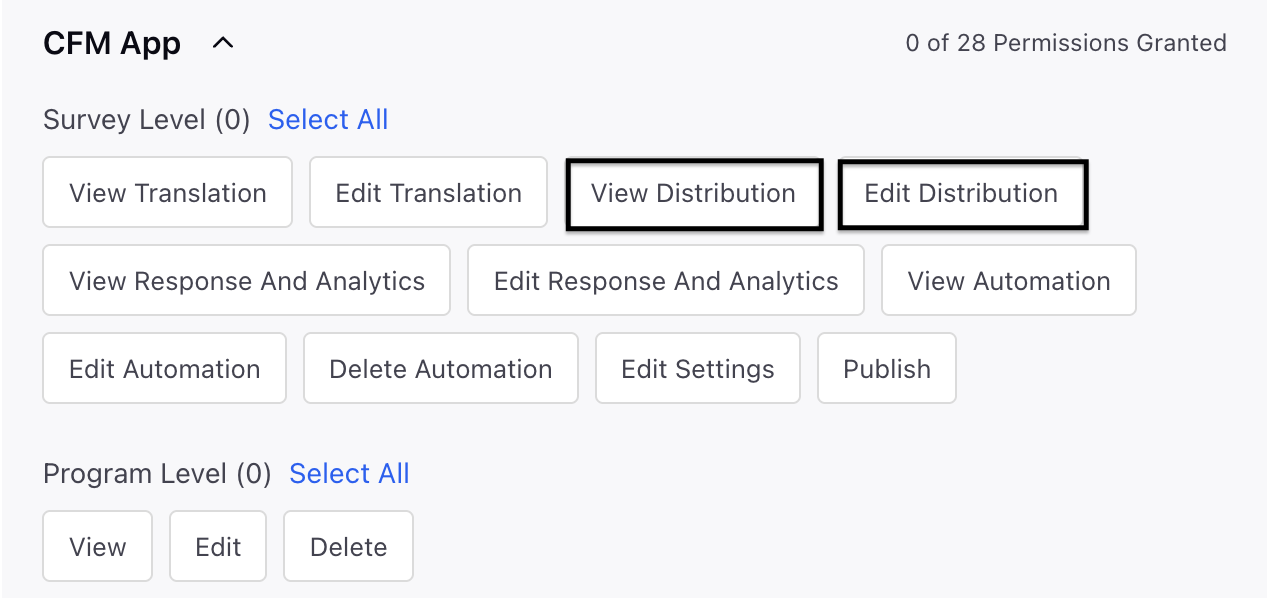
Setting Up Triggered WhatsApp Distribution
Let's have a look at the steps:
Go to Create Distribution.
Select WhatsApp distribution and select either Standard or Conversational Survey. Follow these articles for Standard and Conversational WhatsApp distribution surveys.

Navigate to Schedule Distribution page:
Go to Schedule Distribution section and select the following:

Type: Choose the Trigger Based option when scheduling the distribution.
You can slide the toggle that states "Stop sending surveys if Meta changes template category" to avoid sending surveys when the template is changed.
Go to Survey Link Duration section and select the following:

Start Date and Time: You can select a date and time. If no specific time is selected, the survey will collect response once the distribution is created.
Expiration Type: You select Static or Dynamic expiration type from the drop-down.
Static: You can set a fixed expiration date and time, after which the survey link will no longer be accessible.
End Date and Time: You can select the end date and time.

Dynamic: You can set the survey to expire based on when it is sent, ensuring each recipient has the same response time.
Expires After: You can select the expiry time and frequency.

Note: Survey invite expiry follows defined rules: unopened invites are labeled Invite Sent, those started but not finished are marked Partially Completed (if Partial Response is enabled), no further messages are sent once expired, and any attempts to respond after expiry trigger a Timeout message.
Navigate to the Distribution Setting section and toggle on AI Powered Conversations to enhance WhatsApp surveys with AI-driven interactions.

Go to Distribution Tagging section and configure custom tags for reporting related to this distribution, Each custom field here will create a new column in the Responses Tab and click Save.

After clicking Create from a Trigger-Based Distribution, you’ll be prompted to create a workflow pop-up , either immediately or at a later time. Click Create Workflow to proceed further.

Note:The "Create Workflow" option currently redirects to the Journey Facilitator. Creating a workflow immediately is optional, as workflows can be created independently of distributions. All trigger-based distributions will automatically appear in the workflow events.
You can refer to the workflows article for more details.
How to use it?
Monitor distribution metrics from the distribution Record Manager as the respondents start filling the survey and view distribution Report.
Currently, there is no direct "test" feature for WhatsApp distributions. However, during setup, you can use the preview option to view how the message will appear in the WhatsApp chat interface for respondents. While the survey builder lets you test the survey experience, fully testing the WhatsApp distribution flow—including message delivery, timing, and reminders—requires creating a test distribution targeted to a specific test account. After successful testing, simply clone the distribution, make any necessary adjustments, and then send it to your actual audience.
Best Practices
Clear and Concise Messaging: Make sure messages are concise and clear.
Optimal Timing: Deliver messages at the optimal moments to enhance engagement.
Effective Use of Multimedia: Incorporate images, videos, and GIFs to improve your messages.
Adherence to WhatsApp's Terms of Service: Refrain from sending spam and honor user privacy.