The global leader in enterprise social media management
For over a decade, Sprinklr Social has helped the world’s biggest brands reimagine social media as a growth driver with a unified platform, industry-leading AI and enterprise-grade scale.

How To Manage Multiple Social Media Accounts Without A Large Team
Managing multiple social media accounts as a solo marketer or lean team in an enterprise? You know the struggle.
Cutting channels isn't the answer — not when U.S. users are active on six or seven social media platforms. Your brand needs consistent presence across channels to maintain engagement, awareness, and customer service.
You could hire more hands, but complexity grows regardless. Strategies shift, algorithms evolve, new features launch. The game never stops changing.
The solution? Smart workflows, repurposing content, and the right social media management platform. These can streamline your multi-account chaos while boosting ROI. This post breaks down exactly how.
You'll discover proven solutions to multi-account challenges, get an actionable plan, and explore tools that'll make your life easier. Let's dive in.
Common challenges when managing multiple social media accounts
To manage various social media accounts isn't just "more of the same." The complexity multiplies with every new platform or region you add.
One of the best solutions you can pursue is centralizing your social media operations using a social media management platform, where all team members can collaborate with their managers to deliver content across multiple social media platforms.
💭 What is a social media management platform?
A social media management platform consolidates all your channels: Instagram, X, Facebook, TikTok, and more, into one unified dashboard. This enables end-to-end social management: editorial calendars, post scheduling, approval workflows, and paid/organic campaigns.
Take Sprinklr Social, which supports 30+ channels on a unified platform. Beyond basic management, it delivers social customer service, listening, competitor analysis, and conversational commerce —everything your enterprise needs for ROI-driven social media at scale.
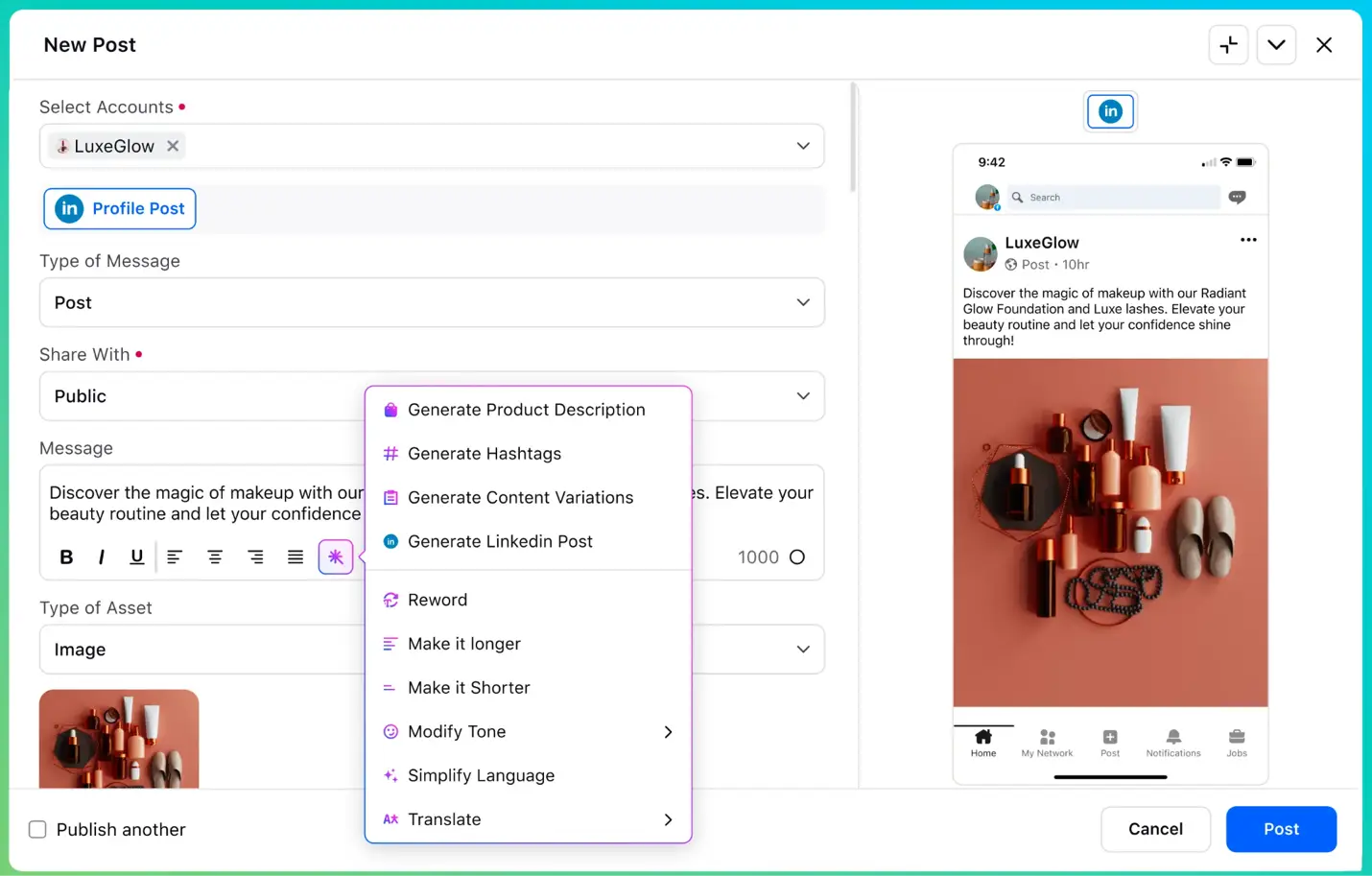
Here's what most teams run into:
1. Missed engagement and slow response times
Tracking comments, messages, and mentions across multiple accounts is a mundane task at enterprises and a challenging one at that, especially without unified monitoring.
For example, Deutsche Bahn, Europe's largest rail operator, receives up to one million inbound messages annually across multiple social platforms (Facebook, Instagram, LinkedIn, X, YouTube).
As a result, tracking comments, mentions, and messages is a critical but cumbersome task.
Switching between multiple social media accounts constantly involves devices and platforms. It creates a chaotic whack-a-mole experience where meaningful conversations may slip through the cracks.
This becomes especially chaotic if you rely on social media customer support.
According to McKinsey, 40% of customers expect a reply within an hour, and 79% expect a reply within 24 hours. Slow responses erode trust and prompt customers to switch to competitors.
To address the challenge of managing multiple social media accounts, Deutsche Bahn implemented Sprinklr's Unified Agent Desktop, a solution that lets its agents handle all interactions — including comments, mentions, and direct messages — in a single, consolidated interface like this one below👇.
As a result, they reduced case processing time by 17% and case handling time by 49%, while streamlining tracking, measuring, and reporting of customer interactions.
2. Burnout from constant platform switching
Switching repeatedly between social platforms, accounts, and dashboards is exhausting.
Frequent task switching can reduce productivity by up to 40% even if the interruptions are short, according to experiments conducted by the American Psychiatric Association.
Imagine juggling between Instagram stories, X notifications, LinkedIn messages, Facebook events, and your business analytics dashboard every 30 seconds.
Shiseido Japan's communications and marketing teams were switching between separate tools and reports to monitor individual social media accounts – just like other brands without a unified social media management platform. This made it hard to respond quickly and caused fragmentation.
In similar situations, you'd typically waste time logging in and out of platforms, which distracts you from your focus and slows content creation.
It may also lead to errors, which can adversely affect your brand's reputation. This makes centralized management a necessity.
However, when the brand adopted Sprinklr's Unified-CXM platform, teams could centralize all their media accounts on one platform.
As a result, they saw a 244% improvement in overall owned media performance in 2022 and a 406% boost in user-generated social mentions compared to 2021.
You may ask “do I lose advanced features when I centralize?” The answer is no, as long as your social media management platform is built for enterprise workflows.
🌟 You may like: 10 ways social media can transform enterprise business outcomes.
3. Inconsistent messaging and brand voice
Without a single common source, brand voice and visuals tend to drift across platforms.
Imagine McDonald's posting formal, elegant food photography on Instagram, while using casual memes on Twitter, and their website featuring corporate blue instead of their signature red and yellow. Thankfully, that has never happened to McD.
However, there are plenty of real-life examples where brands attempt a humorous or irreverent campaign that can spark aggressive debate online and a drop in foot traffic offline, highlighting how quickly a brand can lose resonance if messaging misfires.
When teams manage accounts in silos, tone and style vary, causing a loss of recognition. Cohesive messaging across channels builds more substantial brand equity and customer trust.
4. Lack of unified analytics or publishing calendars
Fragmented analytics and scheduling lead to duplicated efforts or missed campaigns. Without a unified calendar, you will lose visibility into posting cadence and campaign alignment.
In a similar case, fragmented reporting and siloed workflows made it difficult for Acer's global teams (spread across 160 countries) to manage 250 social media accounts and to stay aligned with international goals.
Each market was running its own campaigns with limited visibility into the broader picture and hundreds of individual performance reports, resulting in inconsistent KPIs.
When Acer unified its social and customer service workflows on Sprinklr, its headquarters and local markets had shared access to performance data and content on a single, unified platform.
In just six months, the company executed over 30,000 marketing posts across 160 countries, achieving a 50% increase in asset reuse and eliminating duplication and wasted effort.
As you just saw, chaos is normal when managing multiple social media accounts. But the single best solution is rather simple: unifying multiple social media operations in one platform that can work at an enterprise scale.
Check out these even ways how to manage multiple social media accounts:
7 Proven strategies to manage multiple social media accounts easily
To manage various social media accounts effectively, you need to build systems that automate posting, approval, engagement, and reporting processes wherever possible.
Whether you're running three accounts or 30, the following seven strategies will help:
1. Build clear approval workflows to avoid errors
Ever seen a brand publish the wrong promo code or a half-written caption?
It happens more often than you'd think when multiple people are managing accounts without structure.
A straightforward approval workflow prevents these mistakes and makes sure everyone knows their role.
Here's what a simple setup looks like:
- Content owner: Drafts the post, adapts it for the platform (e.g., 2200 characters for Instagram, 280 characters for Twitter), and attaches the appropriate visuals
- Approver: Checks for tone, brand alignment, legal/compliance issues, and factual accuracy (like pricing or product specs)
- Responder: Monitors comments and DMs after publishing, logs FAQs, and escalates sensitive matters to the right team
Once the content owner finishes, it is passed to the approver, who then passes it to the responder. A unified social media publishing tool that offers role-based permissions, shared content calendars, and automated approval flows makes this building and executing this workflow easy.
This workflow ensures every post is reviewed before going live, while giving regional teams the flexibility to localize content. Here's a preview of Sprinklr's unified marketing calendar containing posts at different levels of approval and review, heading for publication👇
For example, a regional HR team may send an onboarding policy with outdated tax information because it lacked a compliance sign-off.
A straightforward approval workflow could have routed the document to legal and finance teams before release, preventing the error.
🌟 You may like: Your guide to social media marketing in 2025
2. Centralize scheduling with a unified publishing calendar
Without a central calendar, campaigns will overlap and content will get lost in the mix.
It becomes messy and confusing if your brand's LinkedIn post about hiring goes live the same day your official X account announces a new product!
A unified calendar, such as Sprinklr's shared editorial calendar example below, serves as your team's source of truth👇.
Everyone sees what's scheduled, what's in draft, and what's already published.
Here's how to make it work IRL:
Consolidate all accounts: Connect every platform (e.g., Instagram, LinkedIn, TikTok) on a social media publishing platform so you're not bouncing between tabs.
Tag posts by campaign, platform, and status (draft, in review, approved, scheduled) so you can filter quickly. You should be able to do so on a social media content calendar within your social media management platform
Set recurring slots: For example, publish LinkedIn thought leadership every Tuesday at 10 AM and Instagram Reels every Thursday evening when engagement peaks. Sprinklr uses AI to suggest the best times to post, based on your accounts' publishing data
Assign deadlines: Content owners must submit drafts X days in advance, and approvers must review Y days in advance to avoid a last-minute rush. All these processes become easy when your social media platform has governance-forward publishing workflows
Review weekly: Check overlaps, underutilized days, and gaps in coverage
A single, unified calendar keeps your content organized, provides every team member with real-time visibility, prevents duplication, and ensures that every platform works toward the same goal.
3. Repurpose content strategically
Not every post has to start from scratch. If you host a webinar or publish a blog, that one piece can fuel content for weeks.
A quote can become a LinkedIn post, a stat can turn into an infographic for X, and a short clip truncated from a larger video can work perfectly on TikTok and YouTube Shorts.
Cross-platform repurposing or cross promoting social media saves time and keeps your messaging consistent without feeling repetitive.
For example, pretzel brand Auntie Anne's uses consistent visuals across Instagram and X, but captions change. It is more playful on Instagram, concise on X. Several other brands follow the same strategy.
A few ways you can do this are:
- Blog to social post: Break a 2000-word blog into five to seven LinkedIn carousels, an X thread, and Instagram Stories
- Long video to shorts: Chop a 30-minute webinar into 10 short clips for TikTok, Instagram Reels, or YouTube Shorts
- Research to visuals: Turn survey results into Pinterest/Instagram infographics and X stat graphics
- Podcast to quotes: Pull soundbites and overlay them on branded graphics for Instagram posts
- Q&A to tips: Convert FAQs from a webinar into "Pro tips" posts for LinkedIn
The key is to plan repurposing from the start. Each time you create a "pillar" asset, outline how it can be broken down into smaller pieces.
Repurposing strategically can turn a single idea into detailed and varied content without seeming repetitive. All you have to ensure is consistency in design so that they don't seem to have been hastily put together. More about that below.
4. Standardize content formats while adapting tone/platform
When every post looks different, your brand feels inconsistent. Standardizing formats makes production easier and helps your audience instantly recognize you.
Start with a digital asset manager where all your content resources, such as approved images, logo PNGs, and templates, can reside. This single source of truth ensures that your team only shares content in approved formats and styles.
You can build a digital asset using your social media management software (like Sprinklr👇), or you can utilize any other internal project management tool you already use (Dropbox, Google Drive, etc).
Once you have the resource ready, here's how to balance consistency with flexibility:
- Define four to six core post types. For example, you can choose customer stories, how-to tips, product spotlights, and team behind-the-scenes content. Use performance audits to refine what works best
- Build reusable design templates. Create Canva or Figma layouts with fixed fonts, colors, and structure, leaving editable fields for text and images
- Tailor tone to each platform. For LinkedIn, use a professional and insightful tone. On Instagram, be conversational and visual. On TikTok, being casual and entertaining wins. And on X, be sharp and punchy
- Maintain a shared brand kit. Store approved logos, fonts, and hex codes centrally, in an asset management software, to ensure visual consistency across teams
- Refresh quarterly by updating templates and post formats to align with emerging trends, such as shorter captions or vertical-first videos
With this setup, your team works more efficiently, your brand feels more familiar, and each platform still receives content in its own language.
This approach keeps your brand instantly recognizable while allowing each platform's personality to shine through.
🌟 You may like: How to create a social media content calendar
5. Automate responses via a unified social inbox
Imagine checking Instagram DMs, X mentions, and Facebook comments all in separate tabs. It's time-consuming, and it may miss important messages. A unified inbox solves that.
A unified inbox collects and organizes a brand's social media interactions across channels in one place, so your team can manage and respond to interactions more efficiently.
All your conversations, across all platforms, show up in one place. You can even set up auto-responses for FAQs, so simple questions get answered instantly while your team handles the more complex issues.
For example, Eye-oo uses an automated chat response through its unified social inbox. When a user asks about return policies, the system instantly shares the policy link and offers an option to connect with a live agent.
Here's how to use it:
- Choose a unified social inbox: Look for one that syncs all channels in real-time, offers intuitive filters, and has a mobile app so you can respond from anywhere. A cluttered inbox slows teams down while an integrated one speeds everything up
- Turn auto-responses into brand moments: Go beyond "We'll get back to you." Personalize with names, link to helpful resources, and set a clear timeline for replies. It's a small step that builds trust and keeps customers from feeling ignored
- Route conversations to the right people the first time: Categorize by topic, such as support, pricing, feedback, and assign automatically. It keeps responses fast, prevents miscommunication, and ensures no one drops the ball
- Identify what needs your attention: Flag VIP mentions, influencer posts, or potential crisis keywords so your team can jump in before minor issues escalate. Real-time alerts can help protect your brand's reputation in high-stakes moments
- Track performance like a growth metric: Monitor response times weekly against set goals (e.g., 90% within one hour). Share wins, reward consistency, and use insights to improve — not just report on them
Centralizing communication means fewer missed messages and faster, more consistent engagement.
6. Consolidate reporting to understand ROI per account/platform
If you're reporting platform by platform, you're missing the big picture.
Although Instagram may drive the most traffic, LinkedIn delivers the highest conversions. Without consolidated reporting, it's challenging to determine where to focus.
Again, a single reporting dashboard, such as Sprinklr's Audience Engagement Report example below 👇, consolidates both your organic and paid data, enabling you to compare performance side by side.
Once you have a consolidated reporting dashboard (learn more about social media reports here), here's how to set it up:
- Pick three to five social media metrics: Focus on ones that that drive decisions (engagement rate, CTR, conversions, cost per lead) and set clear benchmarks upfront
- Connect all your accounts: Pull organic and paid data together via APIs or connectors for a single, real-time view. Sprinklr supports both organic and paid workflows
- Segment smartly: Break down data by platform or campaign so you can compare performance side by side and spot underperformers fast
- Automate reporting: Skip manual updates. On Sprinklr you can schedule weekly or monthly reports that include charts, trends, and insights, not just numbers
- Act quickly on data: Reallocate spend toward channels with the best cost-per-conversion and test new formats where engagement is low
With all your data in one view, you'll know which accounts actually move the needle and where to invest more time. A unified reporting process turns raw data into actionable decisions for every account.
🌟 You may also like: What is social media ROI and how to measure it.
How to choose the right tool to manage multiple accounts
When juggling multiple accounts, your choice of tool can significantly impact productivity. Match the platform to your use case, content volume, and team setup.
The right tool depends on your use case, budget, and team size, but it must bring analytics and end-to-end publishing capabilities under the same hood.
When evaluating tools, consider what works for you now and anticipate your future needs.
- A small social media team might outgrow a basic scheduler within a year if audience or platform presence expands
- Enterprises that enter new markets often find themselves juggling multiple tools for scheduling, analytics, and engagement, which can slow down operations and cause inconsistencies
Choosing a platform that can scale with you avoids the costly and time-consuming switch later.
🧑🏫 Learn how to manage multiple social media accounts from PDS Health
PDS Health, a healthcare support leader with over 1,000 offices across 24 states, faced the challenge of managing hundreds or thousands of social media accounts. The challenges they faced included:
- Disconnected local and brand pages
- Thousands of unmonitored customer reviews each month
- No centralized reporting for decision-making
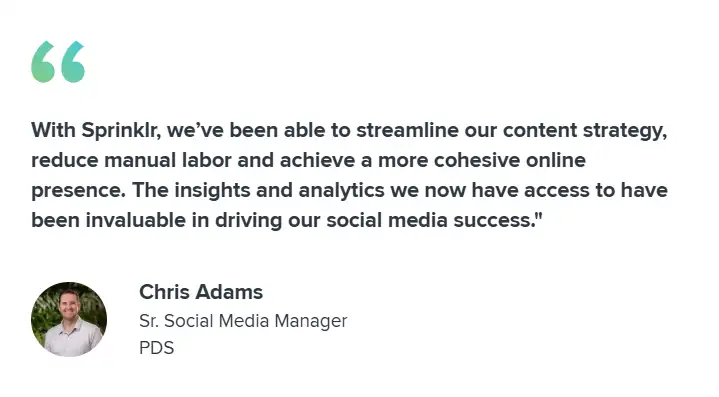
With Sprinklr, PDS Health went from reactive firefighting to proactive, insight-driven engagement. They utilized Sprinklr Social and Sprinklr Insights products to:
- Unify publishing and scheduling to maintain a consistent brand voice while enabling local teams to adapt messaging as needed.
- Automate review responses on Facebook and Google Business to save thousands of hours annually.
- Track real-time analytics and voice-of-customer insights to give them a clear view of performance across every location.
Optimize your social media account management
Managing a growing social presence is all about working smarter. A winning formula combines structured workflows, intelligent content reuse, and a comprehensive social media management platform.
When these three come together, scaling social doesn't mean adding more people — it means multiplying your impact with the team you already have.
Sprinklr Social empowers your team with the ability to manage over 30 channels from a single dashboard, with AI recommendations to schedule and optimize every post, and the control to maintain a consistent brand voice across global teams.
To see Sprinklr in action, book your personalized demo today, and discover how to manage multiple social media accounts at scale without the chaos.
Frequently Asked Questions
Yes, with the right workflows and automation in place, even a lean team can manage dozens of accounts. Features like bulk publishing, centralized engagement dashboards, and AI-powered content suggestions help eliminate repetitive tasks.
Tools like Sprinklr Social offer multi-account capabilities, but for 5+ accounts, especially across regions, you'll need features such as shared calendars, approval workflows, and real-time monitoring to maintain consistent content and responses.
Governance depends on role-based permissions, pre-approved content libraries, and clear approval workflows. Sprinklr's governance model also allows you to set granular access controls, so every user only sees and acts on the accounts for which they're responsible.
Sprinklr is built to scale up or down. Small teams can start with essential publishing, engagement, and reporting features, then expand into advanced listening and AI automation as they grow and mature.
Enterprises rely on unified platforms like Sprinklr Social that integrate publishing, listening, engagement, and analytics. This enables centralized oversight while allowing local teams to create and post content tailored to their specific markets.







