Call abandonment rate is the percentage of callers that hang up the phone before they’re connected with a live agent. When people call a contact center and are immediately put on hold, they may end up hanging up before they even get a chance to speak to a live rep. Call abandonment rate is the metric used to calculate the frequency of these abandoned calls.
Call abandonment rate is one of the most critical call center KPIs since it helps you assess the quality of your organization’s customer experience. A high call abandonment rate indicates that too many people hung up without getting the service they were seeking — which means poor customer satisfaction (CSAT) ratings for your support agents.
The industry benchmark for acceptable call abandonment rate is 12%, but with more and more people using mobile to contact customer support, a rate as high as 20% is quite common.
Why do callers drop calls?
Customers may disconnect phone calls before speaking to an agent for many reasons. They include:
The waiting time for a response from a live agent on the interactive voice response (IVR) queue was too long and, no explanation was offered for the delay in response
The customer was searching for a solution simultaneously and they found it on their own before a live agent could help
The caller was disinterested because of a dissatisfying experience the previous time they had contacted an agent
Why is monitoring call abandonment rate important for call centers?
High call abandonment rates can negatively impact your business, which is why it is essential for you to track the outcome of each customer interaction, and not just the call inflow volume.
Measuring the call abandonment rate can help you uncover many hidden issues related to resource allocation and workforce management in your contact center, such as:
The company may have under-allocated resources to the help desk, leaving support agents unable to address customer issues promptly
Lost sales opportunities and unhappy customers, due to blockers like:
Long queue times
Complicated entry procedures
Unsatisfactory answers
Any other issues that drove them to disconnect the call
How do you measure call center abandonment rate?
To calculate call abandonment rate, contact centers should divide the number of abandoned calls by the total number of inbound calls, and then multiply that value by one hundred.
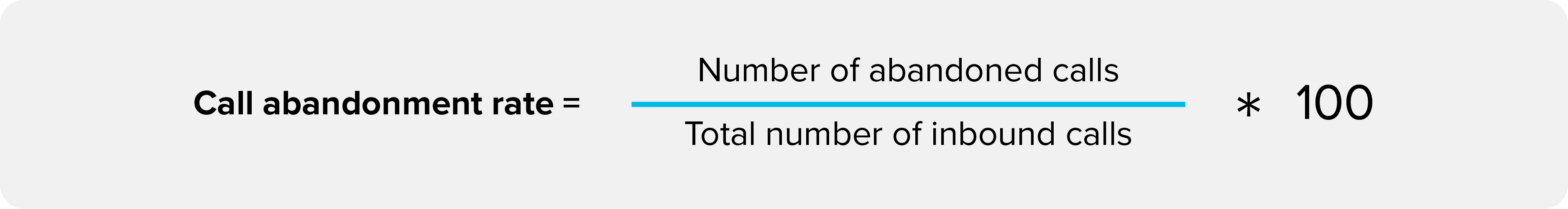
For example:
If your contact center receives 1,000 calls, out of which 50 are abandoned, your call abandonment rate would be: [50 / 1000] X 100 = 5%
You can also use this alternative formula to calculate the rate:
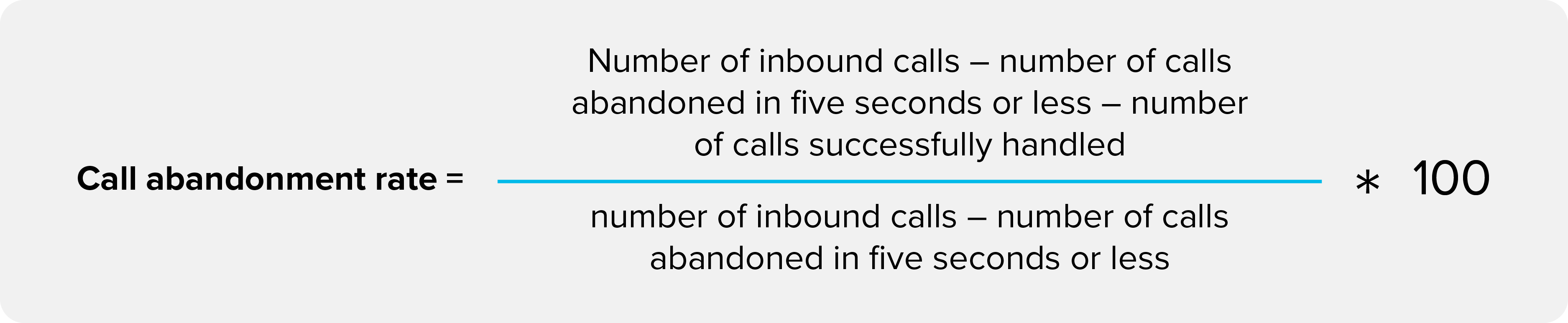
There are some key terms you need to understand before calculating your call abandonment rate. Let’s take a look at them below:
Active calls: the number of callers a live agent deals with at any given time
On-hold calls: the number of callers who are waiting in the queue to speak with an agent after speaking with an IVR system or another agent
Abandoned calls: the number of callers who disconnect calls before speaking to a live agent after communicating with an IVR system or a forwarding agent, or while they are waiting in the queue
What KPIs contribute to a high call center abandonment rate?
By looking beyond simply the number of abandoned calls and creating benchmarks for the right KPIs, call center managers and supervisors can identify areas to make improvements. In attempting to bring down the call center abandonment rate, they will end up improving customer loyalty and minimize agent absence and disengagement.
Important contact center KPIs include:
Service level
This is the percentage of calls a contact center answers in a given time frame (measuring service level enables contact centers to calculate call abandonment rates using the alternative formula demonstrated above).
Accuracy in call forecasting
The estimated number of inbound calls in a given timespan is called call forecasting (forecast variance is a metric used to measure how far a forecast deviates from reality — your call abandonment rate will be as accurate as your call forecasting metric).
Learn more: How voice bots can help manage high call volume in the contact center
Occupancy rate
The ratio of time that live agents spend handling customer queries (including after-call work) to their idle time is called occupancy rate. An occupancy rate of 80–90% is considered acceptable by industry standards. A higher occupancy rate may lead to agent burnout and poor on-call performance — which can in turn cause your call abandonment rate to rise.
Call duration
The length of a call will depend on the severity and complexity of each customer’s issue. But it’s important to create a call center-specific benchmark for call duration. You can then take steps to reduce call duration without sacrificing first-call resolution (FCR) or CSAT. This will help ensure that your customers’ issues are resolved quickly, minimizing the chances of them hanging up.
Average response time
Most customers expect a live agent to answer their calls within 20–30 seconds after they have raised their issues through an IVR system. The longer the average speed to answer is, the higher the chances of increased call abandonment rates.
Learn more: How customer service response times directly impact CSAT, retention, and revenue
First-call resolution
Standardizing first-call resolution for your contact center will ensure that you have set up the resources it takes to resolve customer issues within their first interaction with your call center. Different industries should have different FCR standards. For example, a query related to a complicated financial transaction or troubleshooting a technological issue is more time-consuming than making a purchase or scheduling an appointment.
Learn more: Tips to improve your contact center’s First Call Resolution
After-call work time
After-call work time (ACWT) is the time it takes live agents to complete all of the call-related tasks after a call has ended. This typically includes entering data, filing paperwork, scheduling follow-up calls, and updating databases. The more onerous and time-consuming the after-call work is for your agents, the higher the chances are of a customer abandoning the call.
How can you improve call abandonment rates?
To reduce call abandonment rates, contact centers can:
Leverage predictive CSAT
An AI-powered contact center software can predict CSAT based on customers’ past interactions, call frequency, and observable trends in customer sentiments by analyzing audio data of live or recorded calls. Based on the prediction, a call center can prioritize low-quality and high-risk calls, thereby improving customer experience and reducing call abandonment rate.
Learn more: Survey says… it’s time to move to predictive CSAT
Reassess your IVR messaging
Consider setting up your IVR queues with messages that are best suited to the customers waiting in queues — for instance, do not play a promotional message to a customer who is likely to make a complaint. Here’s what to consider when reviewing your IVR messaging:
Tell the customer what happens next, to set proper expectations
Keep customers informed of their queue progress
Identify the messaging that is causing the most abandons
Keep IVR menus short
Learn more: Press none for great customer experience
Deflect calls to self-service options
IVR deflection is the technique used by IVR tools to route a customer call to self-service support across alternative service channels that your customer prefers. Artificial intelligence (AI) and self-service tools enable customers to resolve issues on their own without obstructing phone queues.
Implement automatic callbacks
Automatic callback implementation is a feature of IVR system that allows customers to choose an option where your live agents can call them back rather than making them wait on hold in the call queues. Once a live agent is available, the system will call the customer and connect them to an agent instantly.
Some IVR systems enable your customers with an added option to set an appointment to receive the callback at a convenient time.
Adopt smart call routing
Supervisors can automate call routing. AI-powered call routing auto-routes your customers not only to the next available agent, but also to the agent who is most capable of handling the customer’s queries based on their skillset, language, proficiency, and interpersonal data.
Learn more: How AI can make your contact center’s routing strategy more efficient
Offer self-service options
Help your customers help themselves while also reducing the amount of time agents spend on handling frequent and routine tasks. Good customer self-service software enables you to guide your customers to the answers and information they seek through online communities, an SEO-powered knowledge base, and chatbot or voicebot support powered by conversational AI.
Even though offering self-service options will lead to faster resolutions and free up agents’ time to focus on high-impact tasks, it’s important to always include live agent support in your self-service scenarios so that customers have the option to speak to a human agent if they wish to do so.
Integrate with your CRM system
Customers get irritated when they have to repeat their issues and state personal details to different agents over and over. Integrating your contact center software with a CRM system ensures that all agents in a case queue have full visibility into the case and customer data.
Integration with a CRM can unify your customer service operation by linking cases and response processes between systems. Agents can have a 360-degree customer view where they can access conversation history, customer details, and important call center metrics.
Reduce your call abandonment rates with Sprinklr’s AI-powered contact center software
Call abandonment is inevitable in any contact center. But it is important to keep your call center abandonment rate in check as much as possible.
Leverage a Unified-CXM solution like Sprinklr Service to empower your agents to handle customer calls quickly — while reducing average resolution time, multiple follow-up costs, and cart abandonment — and also improving your FCR and CSAT. Using Sprinklr’s features and functionalities, you can:
Automate tasks with custom workflows to recommend the next best action to customers
Create custom journeys with live chat helping to reduce cart abandonment rates and improve conversions
Offer visual assistance to customers in real time with features like co-browsing
Implement customer and agent self-service options such as SEO-powered knowledge portals, online communities, and conversational AI bots
Leverage speech analytics to get in-depth and actionable insights while agents speak on live phone calls
Create proactive prompts to keep your website visitors informed with real-time information like planned website maintenance, and new product availability
Route calls to the next best skilled agent with automated call routing
Thank you for contacting us.
A Sprinklr representative will be in touch with you shortly.
Contact us today, and we'll create a customized proposal that addresses your unique business needs.
Request a Demo
Welcome Back,
No need to fill out any forms — you're all set.





