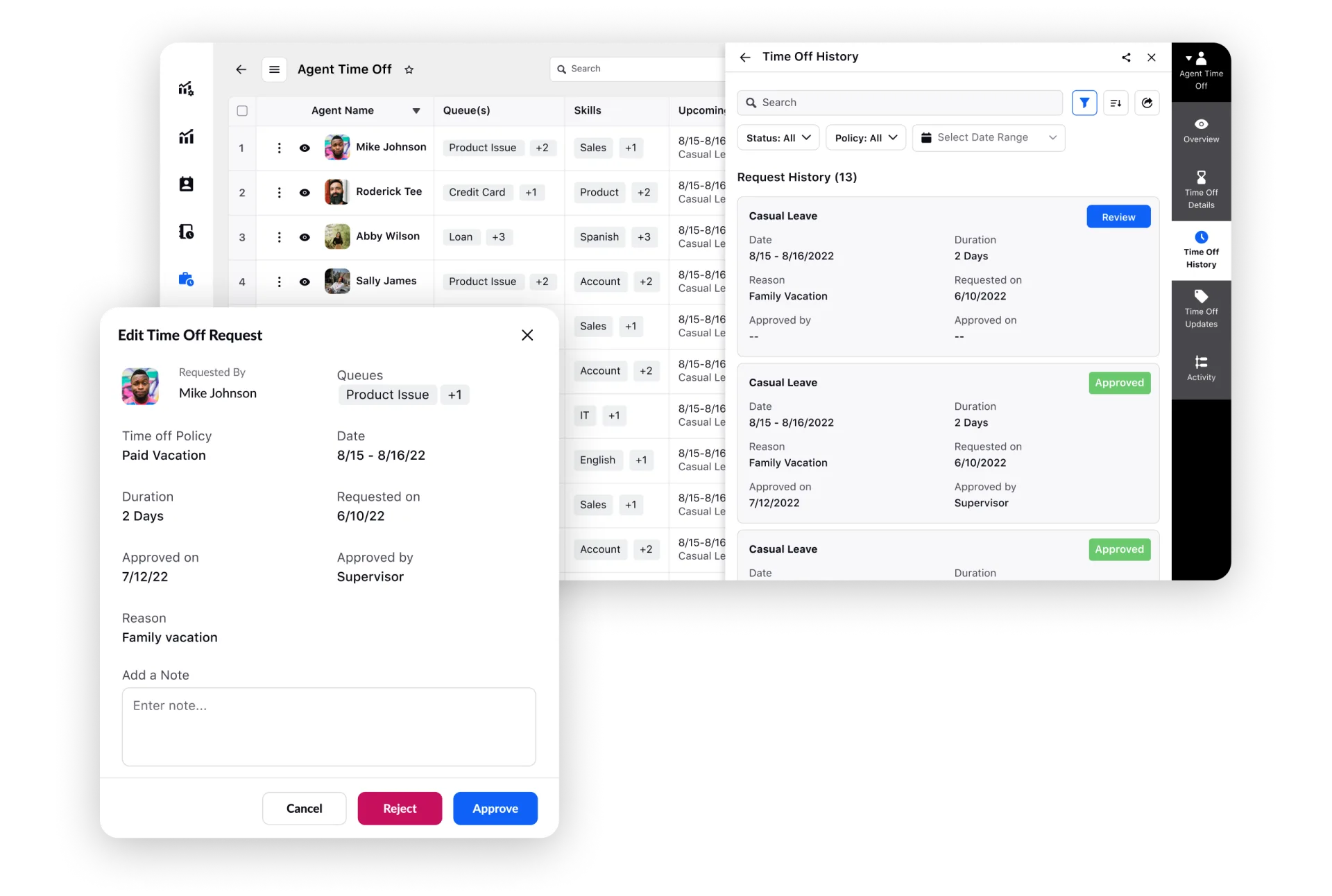What is workforce management?
Workforce management (WFM) is the process of optimizing staffing and resources to achieve operational efficiency and service levels in your contact center. It measures real-time agent performance and ensures efficient utilization of resources, optimizing operational costs. It involves:
Forecasting staffing requirements with historical or projected workload data
Planning and managing agent schedules
Measuring real-time agent performance with metrics like call handling times and schedule adherence
Ensure effective resource utilization while managing operational costs
The objective of WFM is to build a standardized, repeatable approach to track and manage agent workload, enhance performance and avoid under- or over-staffing in contact centers.
Why is workforce management important?
Renowned physicist, William Thompson said, if you cannot measure it, you cannot improve it. Most workforce management tools leverage real-time insights and measure agent productivity more efficiently. Workforce management (WFM) is a critical component of successful contact center operations.
WFM drives cost savings by aligning staff schedules with demand, boosting operational efficiency for quicker responses and improved service. This, in turn, leads to a better customer experience, fostering loyalty and brand advocacy.
Contact center vs. call center workforce management
Call center WFM entails forecasting call volume and call scheduling in call centers. This is followed by agent performance measurement and data-driven decision-making for optimal resource utilization. It does sound like contact center workforce management, but both are different. Below are their key differences
Aspect | Contact center workforce management | Call center workforce management |
Scope | Handles communication via various customer service channels, including phone, email, chat, social media and more | Primarily focuses on voice-based communication via telephone |
Multichannel support | Integrates multiple communication channels for a seamless customer experience | Integrates just voice and is uni-channel. Unable to cater to non-voice channels |
Skill set | Agents are trained in a broader range of skills, including written communication, social media etiquette and problem-solving across various channels | Agents generally require strong phone etiquette and communication skills |
Flexibility | Flexible scheduling due to varying contact volumes across channels and different contact types | Scheduling is often more rigid and focused on phone call volumes |
Metrics | Varied metrics for varied channels, including average handling time, first contact resolution and channel-specific service levels | Tracks call-related metrics such as call duration, call quality and call abandonment rate |
Customer experience integration | Optimizes customer experience across multiple channels, leading to a seamless and consistent CX | Tackles customer queries on just voice channels, leading to broken CX |
Omnichannel support | Provides omnichannel support as it helps customers across multiple channels | Cannot provide omnichannel support as it just focuses on voice |
Learn more: Call center vs. contact center: What's the difference?
Top benefits of workforce management
Contact centers that deploy workforce management to optimize their operations experience multifold benefits.
#1. Efficient staffing
WFM solutions take historical and future demand trends into account while forecasting staffing requirements. These proactive measures ensure your contact center is adequately staffed and not overburdened — even when the call volume and production schedules shift unexpectedly.
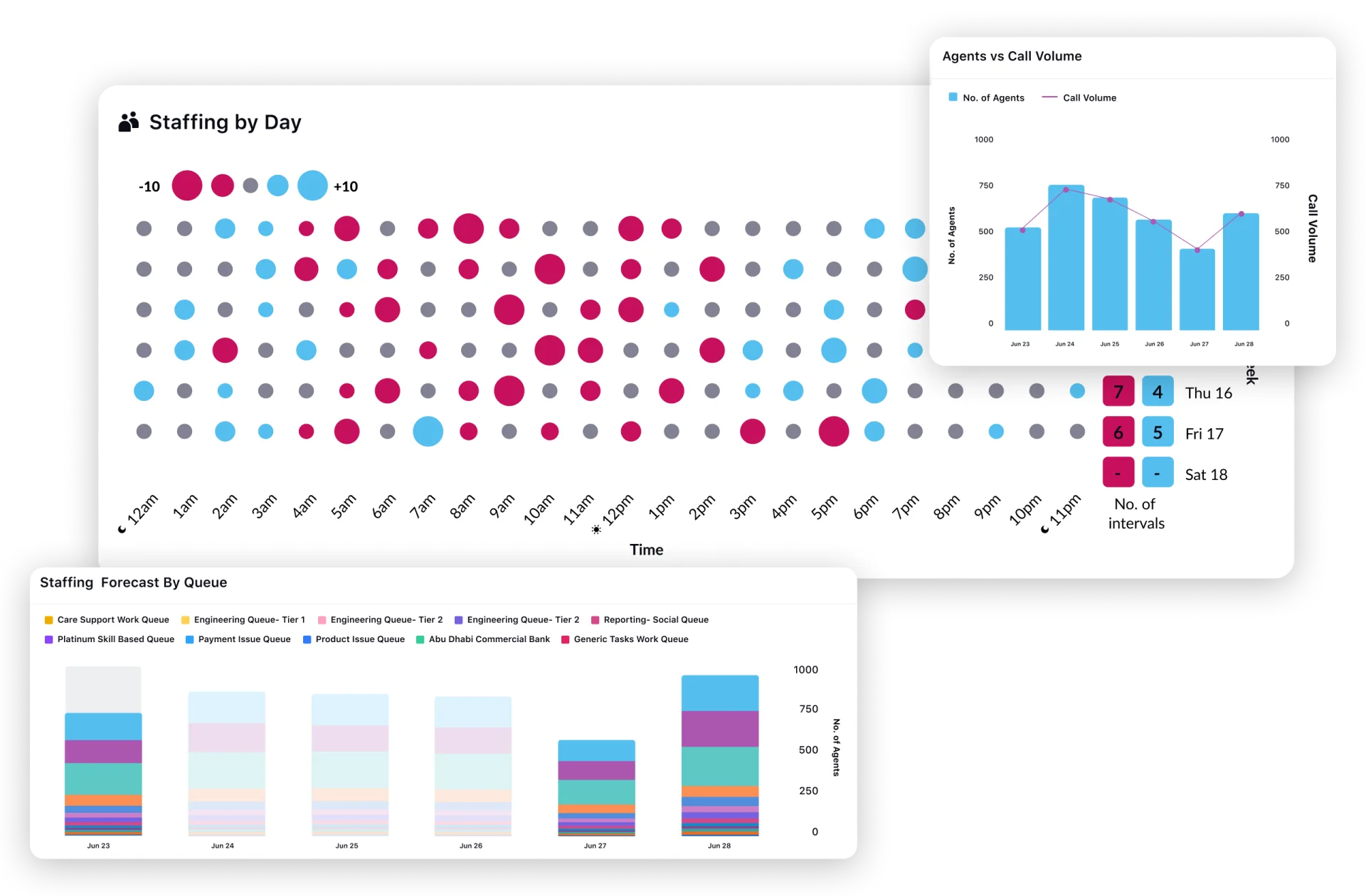
💡Pro Tip: You can run what-if scenarios to simulate different variables like shrinkage and occupancy in your contact center. The WFM tool will do capacity planning based on your inputs and generate realistic schedules that you can implement when such scenarios actually happen.
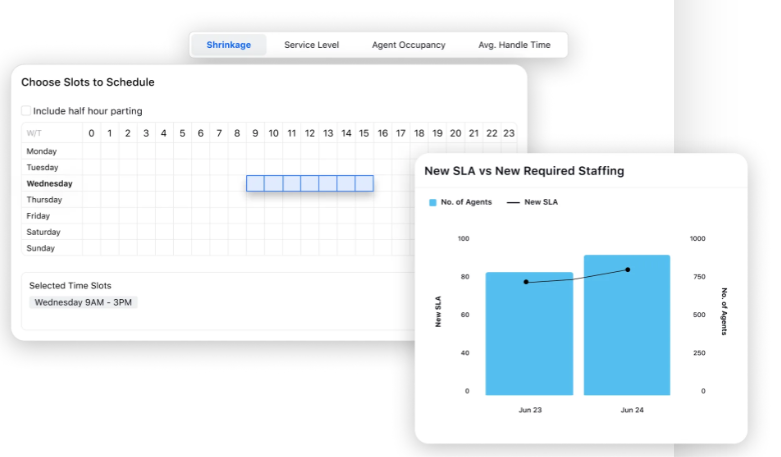
#2. Improved staff productivity
Automated task assignment — which forms the core of workforce management — is objective and accurate based only on agent capacity and historical performance. This means all your agents are fruitfully engaged in tasks that match their skill set, which helps them attain their service level agreements (SLAs).
Skill-based routing – The secret sauce of effective workforce management
Skill-based routing optimizes workforce management by matching customer inquiries with agents possessing the relevant expertise such as product knowledge, language proficiency and technical skills.
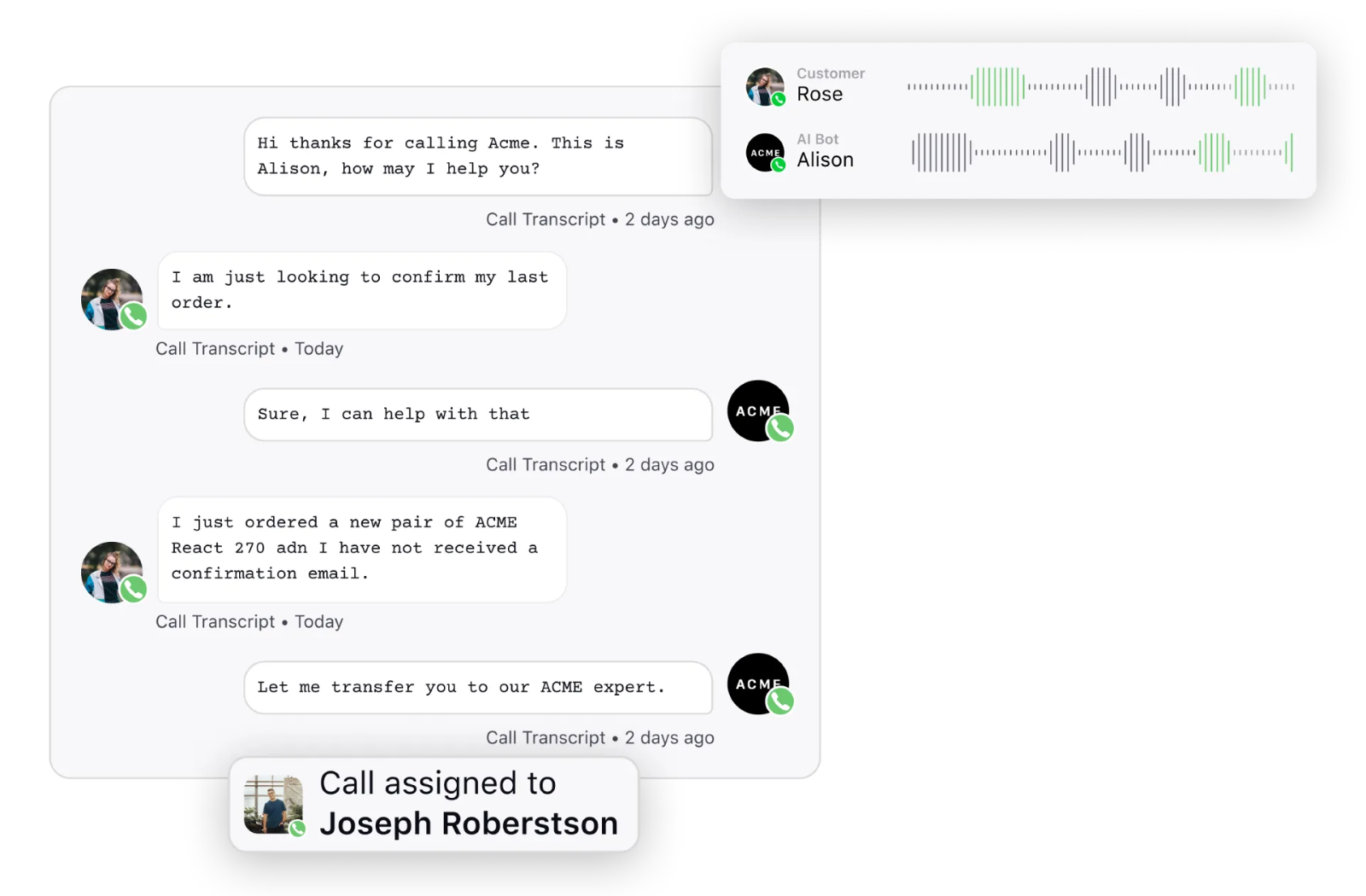
#3. Better operational efficiency
You can accomplish time-sensitive tasks and intraday activities easily, as WFM helps you with automatic case assignments. Agile planning also means there is less downtime owing to agent absenteeism and recruit onboarding.
#4. Efficient payroll management
By using a WFM solution to track and report on your agent attendance and productivity, you can simplify your HR activities, lower your administrative costs and fix hourly/daily rates that justify your contact center ROI.
#5. Better performance management
Managers and supervisors can access contact center metrics — for teams and individuals — to identify skill gaps, measure agent engagement, adjust training programs and optimize agent performance.
#6. Minimize compliance risk
Maintaining adherence to labor regulations and corporate policies ensures contact center compliance, offering a clear agent activity record for conflict resolution and maintaining responsibility. Automated workflows that track employee eligibility and leave balances help in handling overlapping family and medical leave (FMLA) and state leave laws. Additionally, the online record-keeping keeping feature in WFM software proves valuable during government agency audits.
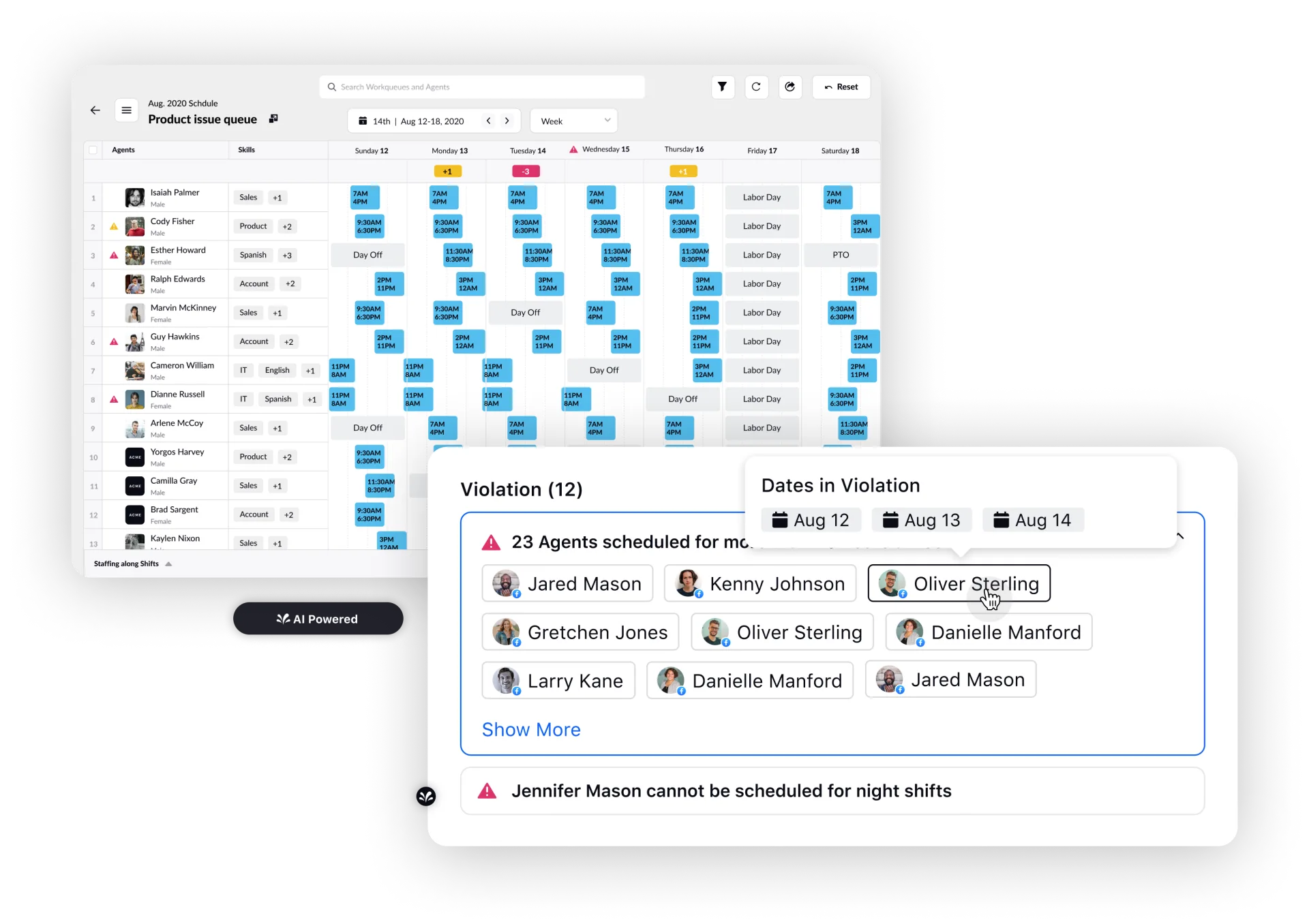
#7. Anywhere access
Traditional systems typically involve time clocks, punch cards or manual timesheets. They lack the automation and flexibility of modern workforce management software, which can track employee work hours digitally, incorporate various time-tracking methods and provide real-time data for improved accuracy and efficiency. Dated systems demand more manual effort, are prone to errors, and are less adaptable to the changing needs of today's workplaces.
This includes clocking in/out, shift swaps, time-off requests and accessing important information like pay slips and wage and tax statements (W2s).
#8. Improved customer service
Round-the-clock agent availability ensures shorter wait times, leading to quicker issue resolution and improved customer satisfaction (CSAT). Streamlined workload and skill-based routing eventually translate into happy agents and happier customers who keep coming back to your business.
What are workforce management processes?
A basic workforce management process encompasses these broad steps:
Step 1: Forecasting
First, WFM tools predict staff requirements (number and type) for completing a project/task within a stipulated time period. They factor in seasonal demands, historical plus projected trends and business rules to arrive at an accurate prediction.
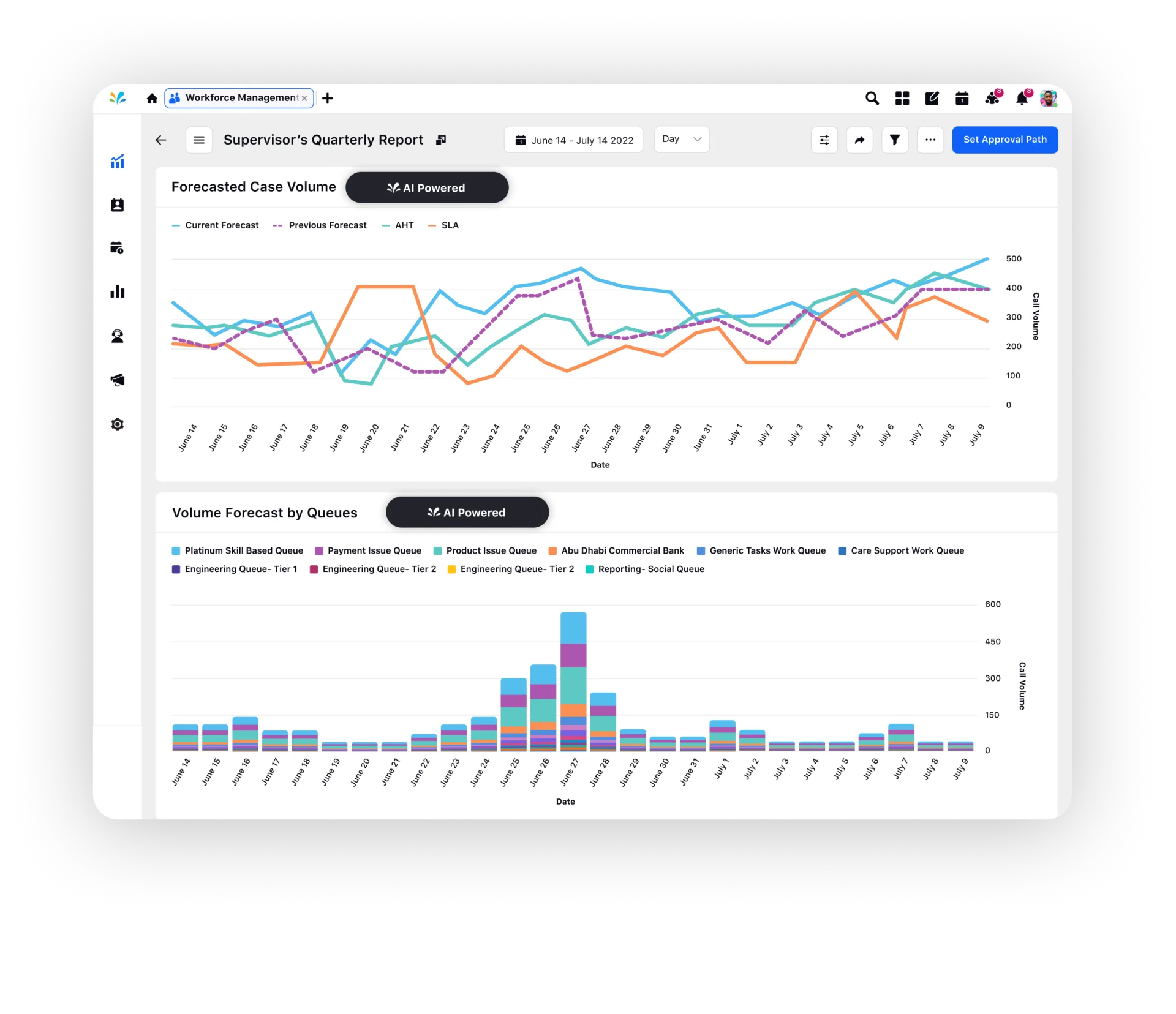
Step 2: Scheduling and assigning
Next, supervisors build task queues and staff schedules and assign tickets based on variables such as case severity and employee availability, workload and preferences.
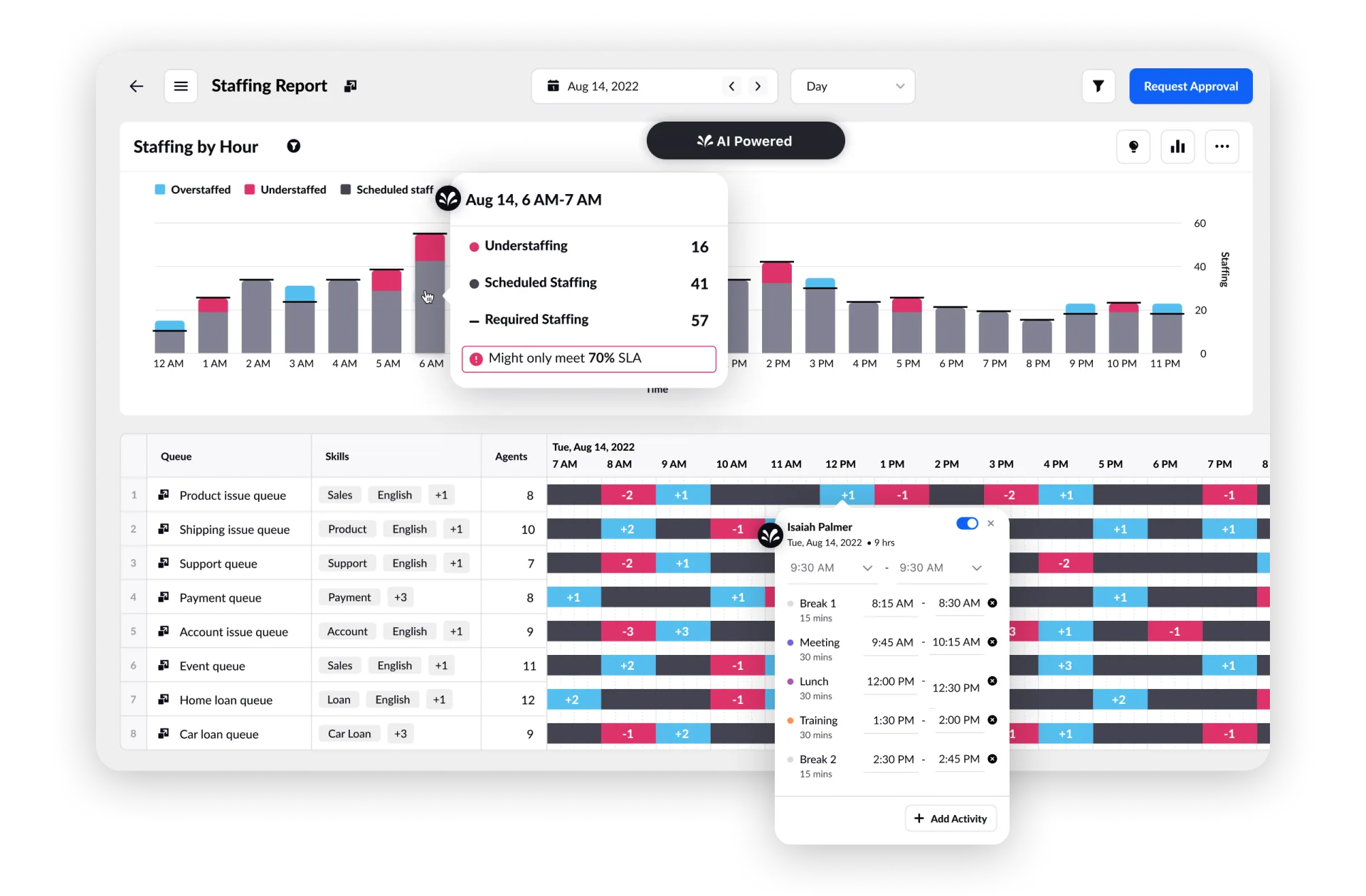
Step 3: Intraday management
Workforce management doesn’t end with a one-time task assignment. For smooth operations, supervisors need to forecast demand — whenever unanticipated changes occur — and ensure that employees meet their SLAs under all circumstances.
Additional modules
A more comprehensive WFM process may also have modules for:
Performance measurement: WFM identifies performance drivers and deterrents by monitoring agent performance and engagement using granular metrics and people analytics.
Payroll administration: You can generate audit-ready reports that take the pain out of manual payroll and benefits administration and help you with budgeting and reporting.
Compliance: WFM also entails standardizing training and certification requirements for specific roles and compliance with union agreements and labor laws.
Attendance keeping and leave planning: To avoid scheduling conflicts and assess staffing levels, WFM digitally approves time-off requests and helps employees track banked time and leave balance.
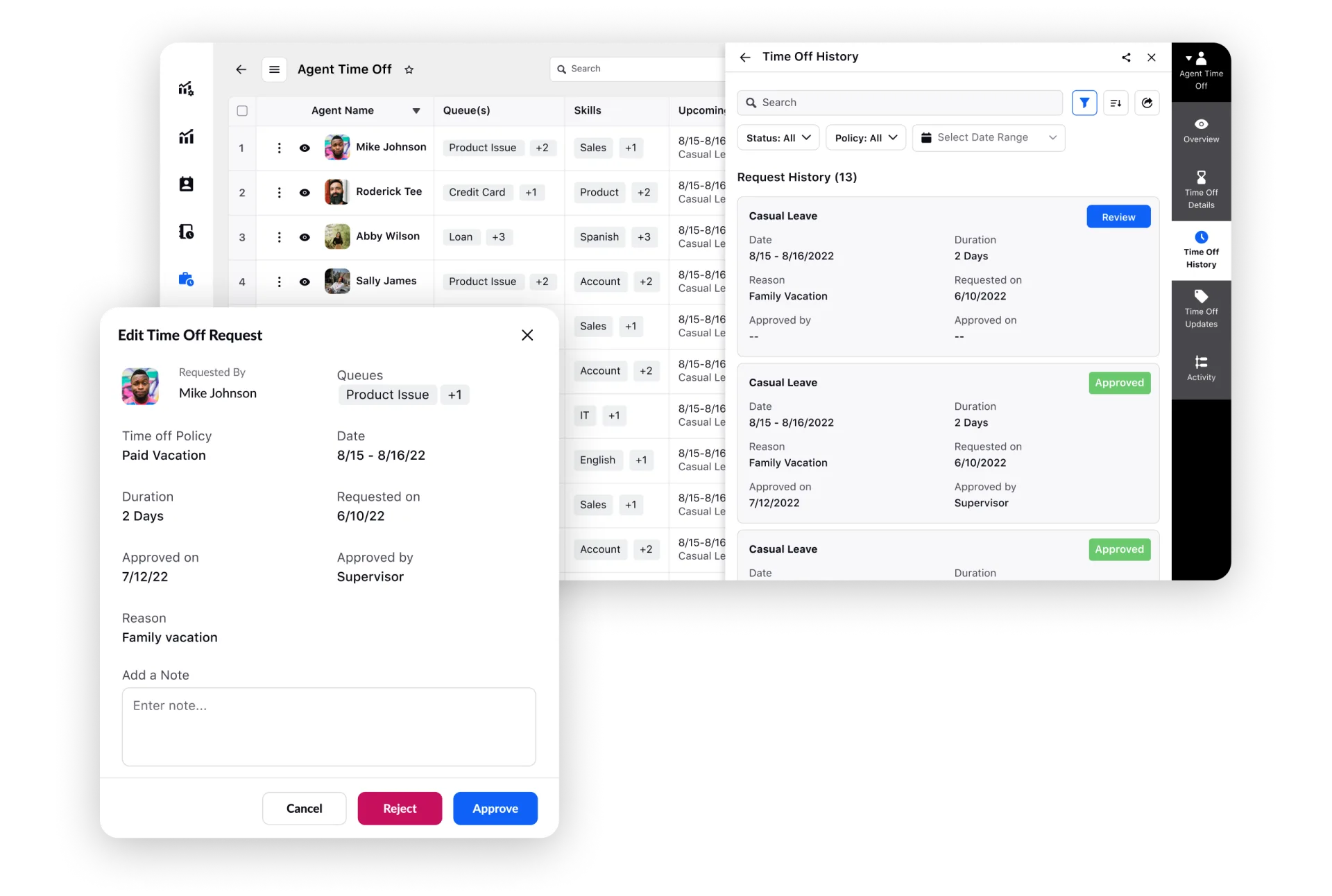
How to choose the correct WFM solution
Workforce management software can encounter roadblocks, including inaccurate forecasting due to insufficient data, limited visibility hindering insights, data entry errors causing disputes and inefficiencies and labor-intensive, time-consuming processes like manual schedule adjustments. These issues can affect service quality and operational costs, highlighting the importance of advanced solutions. It's beyond the capacity of manual workforce management processes. Modern problems require modern solutions and as an organization, you need a contact center workforce management solution. And to choose the right workforce management solution, follow this process.
#1. Define your objectives
When considering workforce management software for your contact center, define your workforce management objectives. The primary goals would include: -
Reducing operational costs
If you have additional objectives in mind, outline them for all stakeholders to assess and prioritize. Depending on factors like budget and timelines, you might need to rank these objectives.
#2. Decide the key features you need
Once your objectives are clear and agreed upon with stakeholder input, it's time to dive into your customer service center's requirements. When choosing a solution, prioritize features like accurate forecasting and omnichannel scheduling to cut operational costs and ensure smooth adoption. Usability is vital; the software should be user-friendly for agents with varying skill levels, ensuring compliance and employee well-being.
#3. Vet workforce management vendors with this checklist
A methodical evaluation is vital for selecting the best workforce management software. To make the right decision, pose these seven questions to your shortlisted vendors:
What is the deployment model of your workforce management solution?
How long does the implementation process typically take?
Is your workforce management solution compliant?
What are the training requirements for getting agents up and running on your platform?
What reporting and dashboard capabilities does your solution offer?
How compatible is your system with various integrations?
Are there any associated costs with integrating your solution into our existing systems?
Evaluate the answers from prospective providers. Choose the vendor that aligns best with your customer support center's needs, helping you forecast, schedule, manage intraday staffing, enhance performance, engage teams and harness AI-driven technology effectively.
Deliver matchless accuracy with AI-led Workforce Management
Traditionally, contact centers relied on spreadsheets or siloed solutions for WFM — which are prone to human error and unresponsive to changes or multi-channel interactions. However, a modern, agile contact center needs an AI-driven WFM solution — like Sprinklr Service — that leverages automation and machine learning to arm supervisors with real-time insights on forecasting, staff availability and productivity with features such as:
AI-powered forecasting of daily, weekly, monthly and quarterly case volume based on historical trends, seasonal spikes and one-time vents.
Staff planning gives insights on resources required vs. resources available.
Scheduling agents’ shifts based on predicted call volumes and managing agents’ leaves, breaks, downtime and more.
Ready to engage your workforce and boost productivity to deliver exceptional customer experiences? Take a demo of Sprinklr Service and let us know what you think!
Frequently Asked Questions
Thank you for contacting us.
A Sprinklr representative will be in touch with you shortly.
Contact us today, and we'll create a customized proposal that addresses your unique business needs.
Request a Demo
Welcome Back,
No need to fill out any forms — you're all set.