Understanding outbound IVR
Outbound IVR or interactive voice response is a call center technology that proactively distributes communications to customers via channels like SMS, email and WhatsApp. It is an automated system that allows businesses to reach out to customers on their preferred channels, which inadvertently improves customer engagement.
The primary objective of outbound IVR is to open a direct communication channel with customers for sending appointment reminders, payment reminders, shipping updates and service alerts. It also plays a vital role in conducting customer surveys or market research.
Let's dig a bit deeper.
Interactive voice response systems or IVR are automated phone systems that businesses use to interact with customers on direct calls. In IVR, callers are presented with a set of predefined keypad options to set their appointment, enquire about payment/delivery status or even talk to a customer service rep. Once callers choose their desired keypad option, they are directed to the relevant team/department.
IVR can be outbound or inbound.
Outbound IVR is specifically aimed toward proactive outreach from companies, unlike the inbound IVR which is triggered by customer-initiated calls. Outbound IVR uses customer inputs to detect customer needs and preferences, using these insights to personalize outbound voice campaigns.
What are the top features of outbound IVR?
This call center technology can deliver personalized voice messages, interact with customers through automated voice prompts and even encourage customers to join inbound queues.
Here are some of the foundational modules of outbound IVR:
1. Automated voice messaging: Businesses can send automated voice messages to customers – personalized or broadcast. It can be used to deliver important notifications, reminders and personalized information.
2. Interactive voice prompts: Customers can interact with outbound IVR using voice prompts for giving feedback, answering questions or making selections. It is one of the best ways to collect valuable insights and measure CSAT without conducting surveys.
3. Call transfers: Calls can be transferred to live agents or departments when customers need further assistance, ensuring a smooth transition from automated to personalized help.
4. Database integration: If your outbound IVR is integrated seamlessly with your CRM system, it can access customer information on demand, using it to personalize messages based on persona, region and other factors.
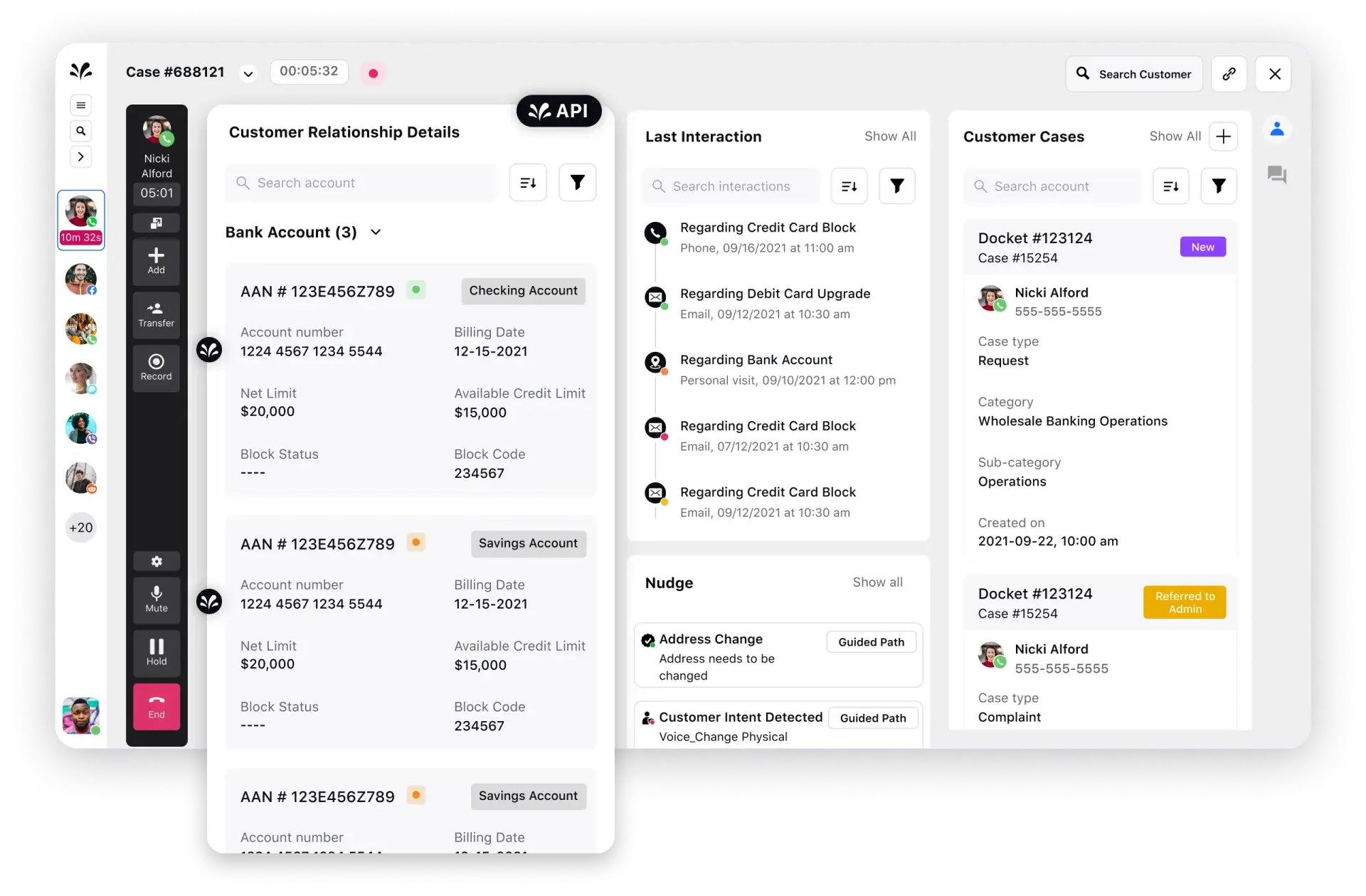
5. Scheduling and campaign optimization: Your business can reach customers at their convenient times, which helps you with workforce management and staffing. Moreover, you can give context regarding the call and gauge customer interest before sending them deals, which helps optimize your campaign performance.
In short, outbound IVR risk-proofs your outbound voice campaigns by ensuring customers are engaged with your brand and what it has to offer.
Learn more: A tell-all guide to customer engagement
How does outbound IVR work?
Outbound IVR employs advanced telephony technologies and automation to deliver interactive voice messages via voice calls. Here is a step-by-step breakdown of the process:
Step 1: Data preparation
The first step is compiling a customer database of phone numbers and relevant information. It is segmented based on criteria such as demographics, purchase history or previous interactions.
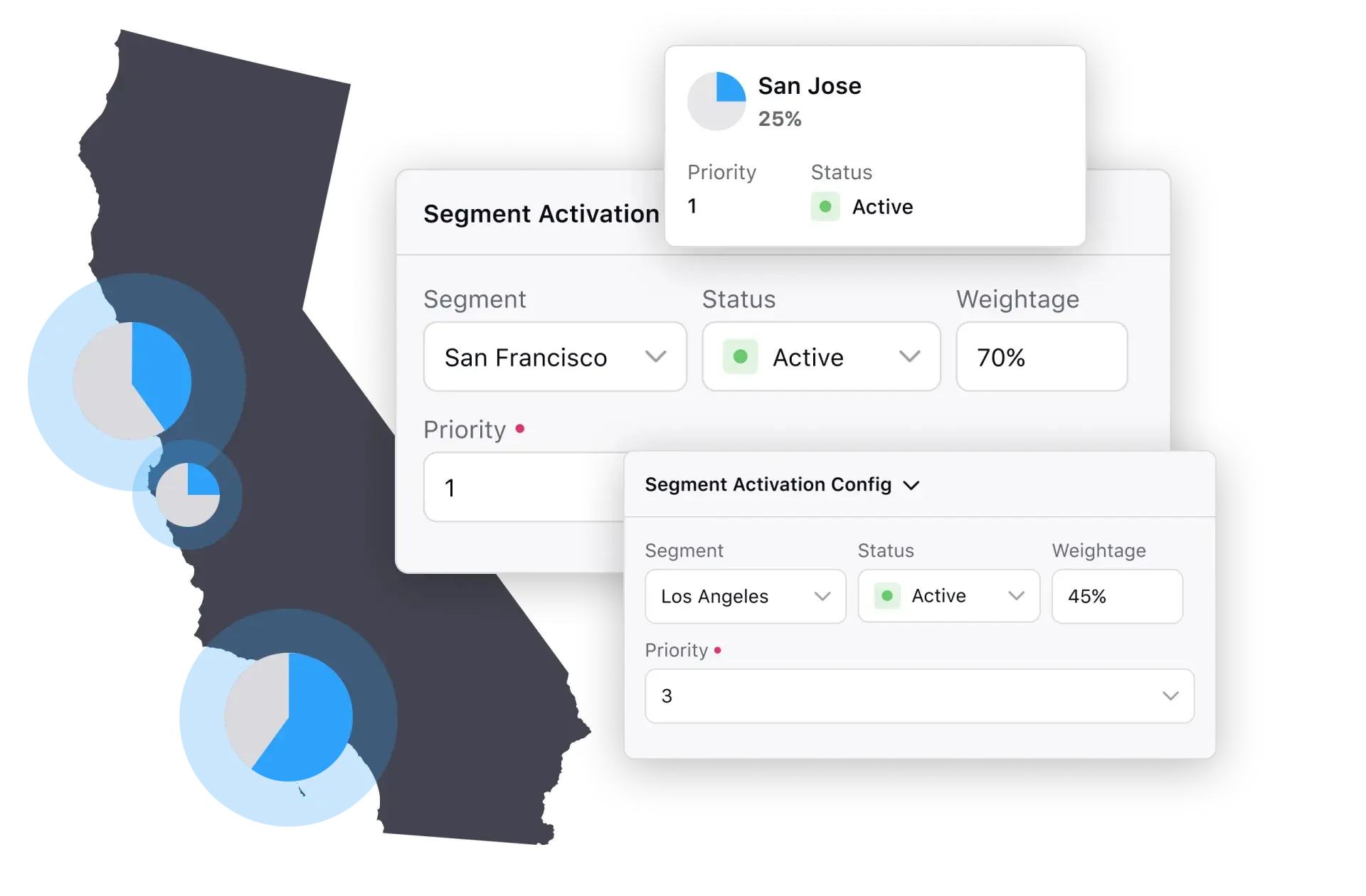
It is then used to initiate outbound communication.
Step 2: Message design
The business creates a script or message template. The message is crafted to be concise, engaging and informative.
Step 3: Voice recording
The message script is recorded by professional voice artists or by using text-to-speech (TTS) technology. The recorded voice adds a human touch to the message, enhancing its effectiveness.
Step 4: Call initiation
The outbound IVR system automatically dials the phone numbers on your segmented contact list. For unanswered calls, the system schedules callbacks in the contacts’ preferred times.
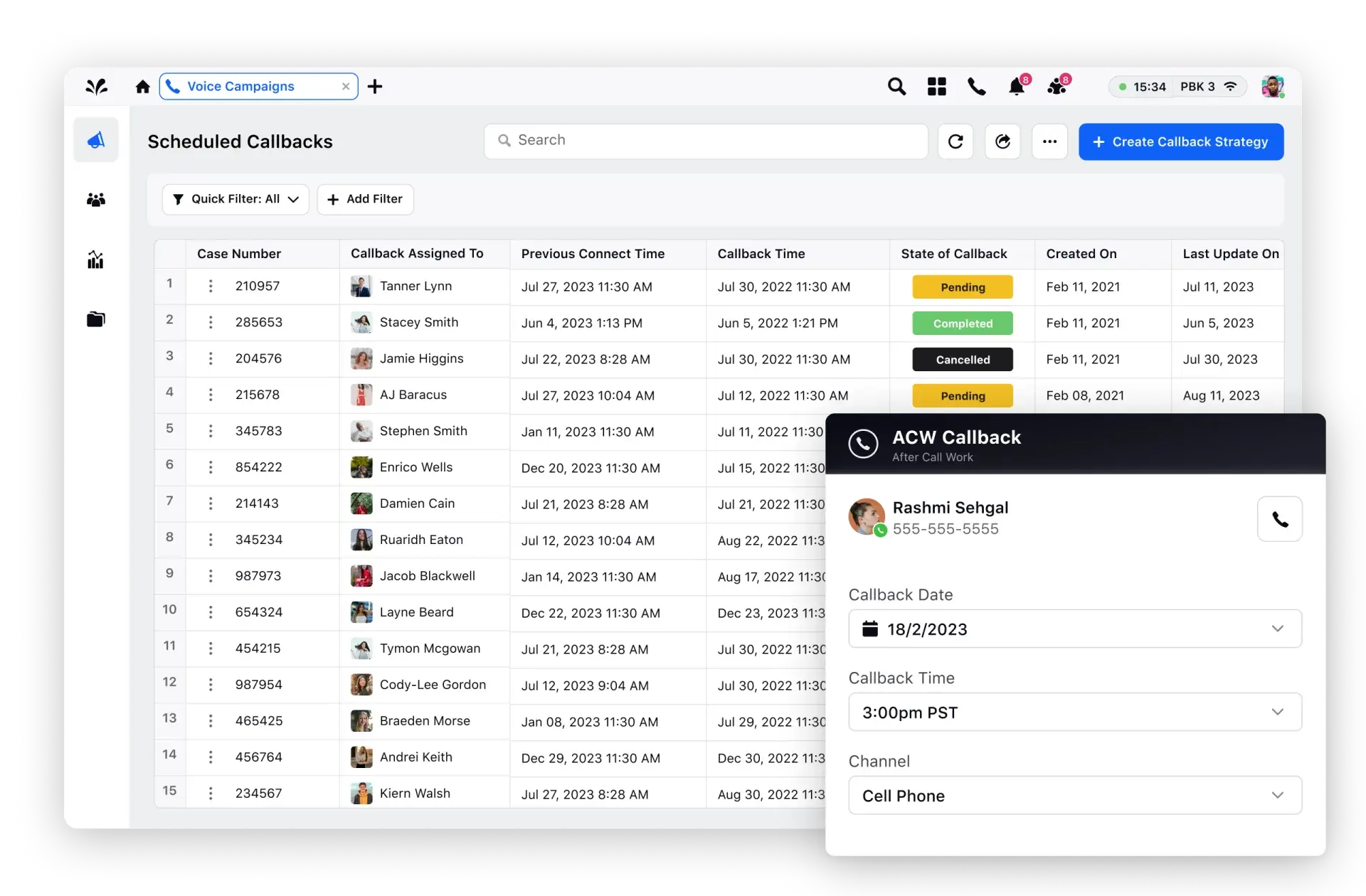
Step 5: Message delivery
When a call is answered, the pre-recorded message is played, and it may include interactive voice prompts.
Step 6: Interactive prompts
The contact can then respond to messages by using touch-tone inputs or speech recognition. They can provide feedback and confirm appointments. They can also take advantage of offers through these prompts.
Step 7: Response handling
Finally, all the responses are captured and processed. Based on the contact’s input, the outbound IVR might transfer the call to a live agent, update the contact's information or perform other actions as defined by your outbound call center.
Key benefits of outbound IVR
In modern times, contact centers and call centers are expected to drive revenue with meager agent taskforces and stringent deadlines. That’s where outbound IVR comes into the picture and benefits your business:
It drives engagement
Instead of waiting for customers to reach out, your business can send personalized messages to them using outbound IVR. Personalized messages are more effective than generic blasts in driving engagement and action.
It can transform sales and multiply collections
When customers are well-informed about important updates, it reduces the likelihood of missed appointments and late payments. With automated callbacks, outbound IVR never misses a single contact or selling opportunity, which can be a game-changer for your business.
It empowers customer support
The process of reaching out to a large customer base is automated. It eliminates the need for manual calls, saving valuable time for your support agents and boosting agent productivity. Plus, if your outbound IVR is designed to gather customer feedback, it generates vital first-hand insights for tailoring responses and campaigns.
It reduces operational costs
By switching to automated calling, you can save costs by not having to increase your workforce. You can schedule calls or set them to auto-trigger calls based on prompts (upcoming appointments, emergencies or changes in product inventory). Thus, you can provide service, day and night, without having to keep your call center staffed 24/7.
It increases customer satisfaction
Customers normally appreciate proactive communication and feel valued when they receive updates or offers tailored to their preferences. For instance, when you remind them timely about their upcoming appointment or payment, they can plan in advance, which leads to positive customer feelings and CSAT.
Dive deeper: A detailed guide on customer satisfaction or CSAT
Implementation and best practices of outbound IVR
To maximize the effectiveness of your outbound IVR, there are certain best practices that businesses should follow. Let’s discuss them one by one.
🔎Tip #1: Be clear about your target segments
Before initiating outbound communication, analyze your customer data closely to identify groups that require specific notifications or reminders. This ensures a targeted and relevant approach.
📜Tip #2: Keep your calling scripts compelling yet concise
The quality of the message script is pertinent for success. It should be clear, concise, engaging and deliver the intended message effectively and succinctly. If you’re expecting a follow-up action from customers, make sure your instructions are lucid.
📣Tip #3: Go multichannel
Outbound IVR should not work in silos, only on your voice channel. To get the best returns, integrate it with other communication channels such as email, SMS and chat. This way, customers have the freedom to choose their channel of communication with your business.
Read more: How to manage omnichannel customer engagement like a pro
Outbound IVR application in different industries: Real case studies
Outbound IVR finds applications in most mainstream industries and sectors, including retail, BFSI, healthcare and more. Let’s dive into some real-world success stories of this disruptive technology.
Retail and e-commerce
Outbound IVR systems can be configured to notify customers about order confirmations, shipping updates or delivery status. It can also spread the word about new product launches, discounts or time-sensitive offers.
Success story: Amazon
The e-commerce giant utilizes IVR-led outbound campaigns to inform customers about their order status, estimated delivery dates, and any potential delays. With proactive communication as one of its communication pillars, Amazon enjoys unmatched customer trust and retention.
Banking & finance
Banks and financial institutions can deliver account balance alerts, payment reminders or fraud detection notifications. Customers can also receive personalized investment advice or credit limit updates.
Success story: Capital One
Capital One, a prominent financial institution, employs a robust outbound IVR system to notify customers about suspicious account activity. When potential fraudulent transactions are detected, an automated voice message is sent to the customer's registered phone number. It prompts them to confirm or report the activity. This ensures immediate action to protect the customer's account. It enhances overall security.
Healthcare
Businesses operating in the healthcare industry can send appointment reminders, medication alerts or lab test results. It can enhance patient communication and improve overall patient care.
Success story: Kaiser Permanente
Kaiser Permanente, a leading healthcare provider, uses the system to remind patients about upcoming appointments and provide essential instructions. Patients receive automated calls containing information about the date, time and location of their appointment. This reduces the likelihood of missed appointments.
Travel & hospitality
Travel agencies and hotels can leverage this system to send booking confirmations. They can also send flight status updates and reservation reminders.
Ready to embrace an advanced outbound IVR solution?
Implementing outbound IVR is a strategic move that can positively impact your business outcomes and customer satisfaction. As explained, it offers last-mile connectivity to your customers and varied ways to keep them engaged.
If you want your contact center to go beyond typical automated calls, it’s time to leverage an advanced outbound IVR system right away. However, traditional IVR systems are not the answer.
A modern business needs a modern solution like Sprinklr Service that comes with conversational IVR in outbound voice solution. It empowers your support teams to:
Import customer data from varied sources, validate and segment it with ease
Increase your call connect rate with targeted outbound campaigns
Maximize your reach with omnichannel integration with your customers’ favorite channels
Too good to be true?
It’s not. Sign up for a demo of Sprinklr Service and watch it transform contact centers instantly.
Frequently Asked Questions
Outbound IVR finds applications in various industries, such as appointment reminders order status updates, payment reminders, customer surveys and promotional offers. It can be customized to meet specific business needs.
Thank you for contacting us.
A Sprinklr representative will be in touch with you shortly.
Contact us today, and we'll create a customized proposal that addresses your unique business needs.
Request a Demo
Welcome Back,
No need to fill out any forms — you're all set.


