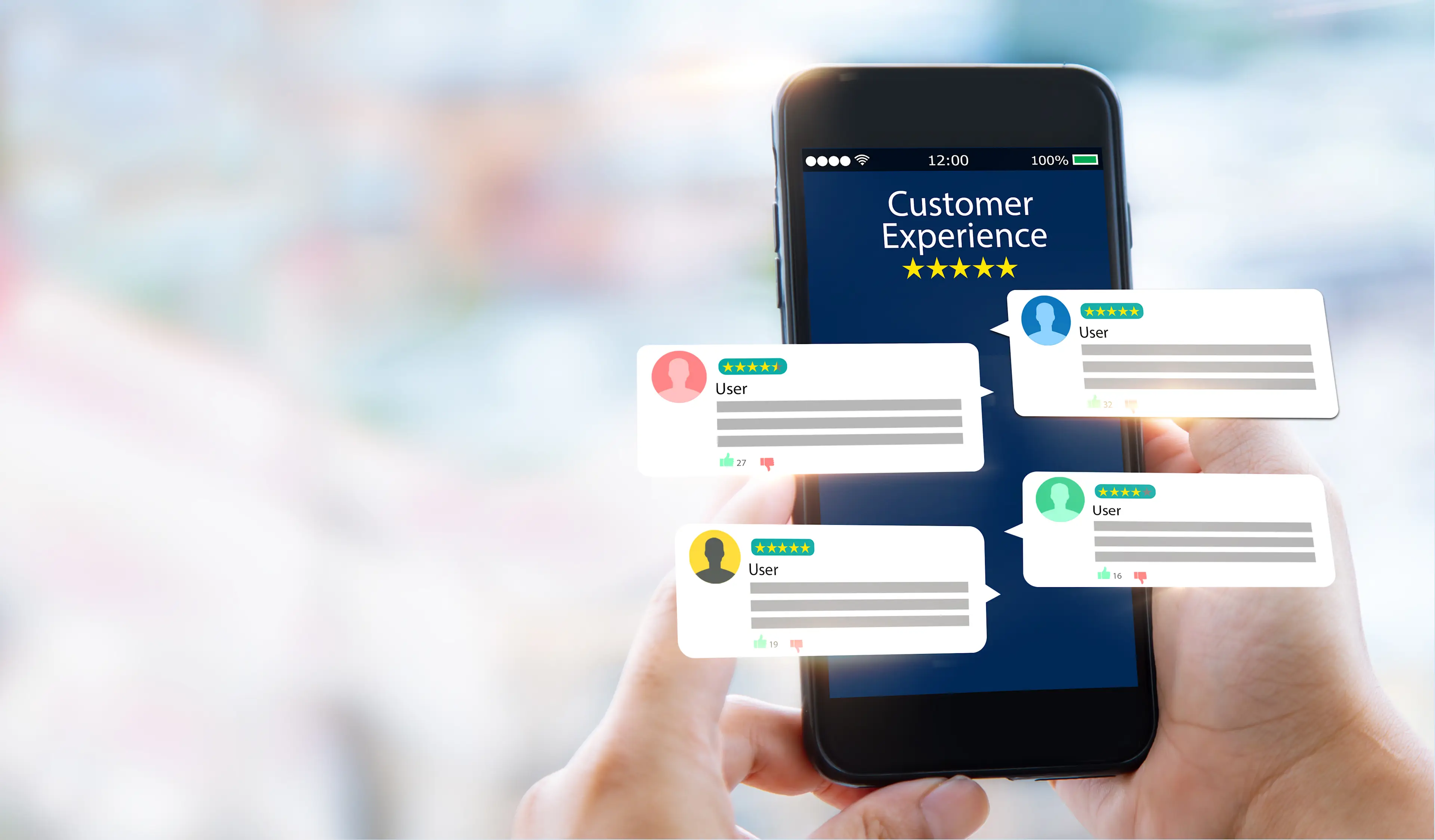The next generation of CCaaS is here
Digital-first customer service, enterprise-scale voice support. Redefine customer service with an AI-powered platform that unifies voice, digital and social channels. Power channel-less interactions and seamless resolution no matter the channel of contact.

How to Implement Social Media Customer Service Successfully
You've just sat down with your morning coffee, ready to tackle the day.
The first task?
Checking your brand's social media pages only to see them flooded with customer messages! There’s Lisa complaining about a late delivery right next to a tweet from John, who’s all praises about your latest product. And oh, look — a direct message from Alex, who’s been trying to track his order for the past week.
Sound familiar?
Yeah, we know, this is how “a day in the life of social media customer service” looks like. Your inbox is a melting pot of feedback, questions and the occasional thank-you note. Sifting through these and responding to them — that is what social media support is all about.
Your mission? To choose to accept the feedback and queries and to turn every "Hey, can I get a reply here?" into a "Wow, thanks for the quick fix!" A robust social media customer service plan can help you get into the good books of customers, 67% of whom expect brands to have social media presence to provide support.
So, are you ready to bookmark your spot? Consider this article your handbook — flipping through the hows and whys of social media customer service, making every page-turn a winning move.
- What is social media customer service?
- Tools & technologies required in social customer service
- How to start customer service on social media
- 3 popular ways of doing social media customer service
- Social media customer service best practices
- Measure social media customer service with 6 metrics
- Tips for using social customer service during a crisis
What is social media customer service?
Social media customer service is the practice of providing customer service and support through various social media platforms — which includes responses to social media posts, direct messages and even online reviews. It involves actively listening to customers, identifying engageable messages and addressing them with relevant information/resolutions promptly to ensure customer satisfaction or CSAT.
By providing customer service on social media, you can drive customer engagement on platforms your customer love and spend their maximum time. This level of engagement builds brand loyalty and enhances the overall customer experience.
Here's how it works:
- Real-time responsiveness: Speedily acknowledging customer inquiries or feedback or brand/product mentions to show you're attentive and to foster a positive brand perception.
- Engagement: Actively interacting with customers by liking or sharing their posts, initiating conversations and fostering a sense of community.
- Transparency: Being open and honest with customers, especially during times of service disruptions or product issues, to uphold brand credibility.
- Personalization: Tailoring responses to customer inquiries by addressing them by name and providing relevant, personalized solutions.
🤫 The secret ingredient to making every customer feel like a VIP
It's all about giving customers one-on-one priority support, but without charging extra for it. Imagine having a personal helper for every twist and turn — pretty cool, right?
That’s not the only solution. If you want more of such cool tips, hop onto this blog to learn more 👉 High-touch Customer Service
Tools & technologies required in social customer service
Stepping into the world of social customer care?
To keep on top of things, you'll need some essential technologies in your toolkit.
Here's the lineup of must-haves:
Tool category | Description |
Manage posts, responses and interactions across multiple social media channels from a unified platform. | |
Provide immediate, automated responses to common inquiries, ensuring 24/7 customer support. | |
Track mentions and conversations about your brand, industry and competitors across social media to stay informed and responsive. | |
Collect direct feedback from customers to understand their needs and improve your service. | |
Customer relationship management (CRM) systems | Keep detailed records of customer interactions to offer personalized and informed support. |
Measures your social customer service performance in terms of metrics like CSAT, case volume etc. | |
Workflow & Collaboration tool | Facilitates collaboration between all pertinent teams (marketing, product, support and sales) to deliver prompt resolutions. |
💡 Pro Tip: Juggling multiple point solutions can turn into quite a puzzle with siloed data and insights. Keep things simple and cost-efficient with a multi-faceted platform that offers:
🌐 Comprehensive channel coverage
📥 Single inbox for all your socials
🛠️ One-and-done workflows
🤖 Next-level AI to unify channels and conversations
Ready to save time and zap the chaos? Hit us up for a quick demo!
How to start customer service on social media
If you’re thinking about kicking off customer service on your social channels, listed below are the steps to get you started:
Step 1: Pick the right support channels
Choosing the right channels for your social media customer service isn't just about being present everywhere; it's about being where your customers need you the most. This ensures you're not wasting efforts on platforms where your audience doesn't hang out. By selecting the most relevant channels, you're effectively positioning your brand to offer timely, impactful support — directly impacting customer satisfaction and loyalty.
- Customer personas creation: Craft 3-5 detailed personas of your ideal customers, indexing their common characteristics, behaviors and challenges. Determine the social media platforms each persona is likely to use. For example, if one of your personas is a young professional woman, platforms like Pinterest, known for a high female user base, might be ideal.
- Demographic analysis: Examine your audience's age, gender and other social media demographics using social media reports. If your audience aligns with, say, 76.2% female usership on Pinterest, especially in the 25-34 age range, that's a significant insight.
- Direct surveys: Directly ask your audience about their preferred social media platforms through surveys or polls to get unanticipated insights.
- Competitor observation: Look at your competitors' social media activity. If they're thriving on X, it's a cue that your audience might be there too.
- Non-competitor brand analysis: Investigate brands with a similar audience but in different industries. For instance, followers of sportswear brands might also be interested in your fitness app.
Channel prioritization is as important as channel selection. If you know which channels your customers and competitors prefer, you can assign more support agents there and get a quicker turnaround.
For instance, our audience insights tool figured out X and WhatsApp as the most preferred channels for a client, enabling us to set up round-the-clock agent availability on these channels plus deflection from here to less busy channels, ensuring no query goes unheard!
Step 2: Tidy up your online space
If inactive accounts exist and they're not where your audience is, consider deleting or archiving them. An unused account might make your audience think you're not paying attention and we don't want that, do we?
Step 3: Consider a dedicated customer support account
If you've got enough hands on deck, setting up a separate account just for customer questions and support could make things a lot smoother. This keeps your main account focused on communicating updates while the support account handles the nitty-gritty customer questions.
Most A-list brands from Amazon to IKEA have dedicated support accounts for different geographies, so this is worth your attention. However, ensure there’s a unified inbox for centralizing all your incoming messages to keep everything streamlined.
Step 4: Make it easy to get support
You want to make sure it's super easy for customers to get in touch. A simple "DM us for help" in your bio and a big, visible message button can do the trick.
Step 5: Use all the platform messaging features
Utilize the native messaging capabilities of each social platform to improve efficiency and customer experience. For example, Instagram allows for setting up welcome messages, displaying FAQs, automating replies and using saved replies to streamline customer service processes. Other platforms like Facebook and X offer similar functionalities.
Step 6: Keep everything in one place
Use a centralized platform to manage all your customer service messages. This system should offer advanced features such as automated routing and conversation tagging, which are not typically available through social media platforms, thereby saving time and enhancing service quality.
❗Automated routing ensures every customer query finds its way to the right ears.
Picture a system that sorts through the noise, pinpointing conversations that need your attention and directing them to the right service agent, swiftly and seamlessly, ensuring first contact resolution. Bingo!
Step 7: Develop a game plan for your response strategy
Develop a clear strategy that outlines:
- Expected response times
- Procedures for handling conflicts
- Guidelines for maintaining the brand's tone of voice
- Specific responsibilities of each team member
This may include setting a goal to respond within an hour (as 40% of consumers expect) and creating templates and escalation processes for complex issues.
Point to note: Social customer service is famed to be 24/7, non-stop, but your support agents need their downtime. To address out-of-hours queries, take the help of generative AI chatbots that can mimic human agents and moderate their tone without missing a beat. Curious to learn more? Register for a free demo today.
Step 8: Check how you’re doing
Finally, keep an eye on customer service metrics such as:
- Response time
- Handling time
- Resolution rate
- Customer satisfaction (CSAT) scores
This will show you where you can improve.
Your social customer service tool should generate insightful customer service reports to indicate areas for improvement and training needs. These reports help:
📊 Monitor your crew’s performance
👀 Keep an eye on the happiness horizon with CSAT scores
⛵ Ensure you’re sailing full speed ahead with SLA compliance
How does your social customer care stack up against the competition?
Just analyzing your support performance isn’t enough. You need to know how your performance compares against industry standards and if there’s scope for improvement. To this end, we went ahead and evaluated 13K top-performing brands across 6 industries to see the benchmarks they have set for social care.
- Technology
- Entertainment & Media
- Financial Services
- Food & Beverage
- Health & Pharma
- Retail
Since accuracy is a priority, we used Sprinklr’s AI to analyze more than 2B inbound and outbound messages and 27B social media engagements. The best part? All our key findings and industry-specific benchmarks are available to you in a crisp SOCIAL BENCHMARKING REPORT, on the house.
Go ahead, download it now and stay ahead in the race!
3 popular ways of doing social media customer service
Let's look at how brands are tackling customer service challenges with innovative social media strategies and the positive outcomes they're experiencing:
1. Domino's Pizza: Using automated chatbots
🚨 Domino's sought to simplify the ordering process and provide immediate support to enhance customer convenience.
💡 The introduction of "Dom", an automated chatbot on X and Facebook Messenger, allowed customers to place orders and get quick answers to common questions.
🚀"Dom" not only streamlined the ordering process but also improved customer engagement, demonstrating the efficiency of chatbots in handling routine inquiries and transactions.
If chatbots are your thing, check out these other ground-breaking chatbot examples.
2. Nike: Using a dedicated customer support channel
🚨 Nike faced the challenge of keeping their promotional content and customer service interactions distinct, ensuring neither stream overshadowed the other.
💡 By launching @NikeService, a dedicated customer support handle on X, Nike could focus on addressing support queries without mixing them with their main marketing content.
🚀 This clear separation led to more efficient customer service, quicker response times and an overall better customer experience, showcasing the value of dedicated support channels.
3. Uber: Using an advanced tool
🚨 Uber was experiencing rapid global expansion, which brought about the challenge of managing a massive volume of customer interactions across various social media channels. 💡 Uber partnered with Sprinklr to:
- Proactively listen for critical safety concerns and route them to appropriate teams for resolution using Sprinklr Insights
- Serve more customers faster from a single, unified platform by implementing Sprinklr Service, which scaled up to over 1,000 agents globally
🚀 The implementation of Sprinklr’s solutions led to:
- A 33% reduction in first response time
- An 8% improvement in case response SLA (Service Level Agreement)
- An 89 second reduction in average case handling time
Read more of the story right here.
Social media customer service best practices
Social media customer service is more than just answering queries; it's about building relationships and enhancing brand perception. Here are the top five tricks of the trade, each with the sweet payoff you can expect:
1. Respond quickly
✍️ Customers, today, expect quick responses, if not immediate. Setting clear expectations for response times and ideally responding within hours can make a big difference.
📈 Speedy responses can lead to higher customer satisfaction and loyalty.
2. Personalize your interactions
✍️ While templates can speed up responses, personalizing replies helps in fostering genuine customer connections. Using the customer's name and tailoring responses to their specific situation or query makes the customer feel heard and valued.
📈 This helps to build a stronger emotional connection with your customers. It can transform standard service into a memorable experience, encouraging repeat business and positive word-of-mouth.
3. Use automation wisely
✍️ Automation, like chatbots, can be a great tool for handling common questions efficiently or for providing immediate acknowledgments outside business hours. However, it's important to ensure a smooth handoff to human agents for more complex issues.
📈 This can help improve operational efficiency and ensure 24/7 responsiveness.
4. Monitor and engage proactively
✍️ Actively listen and monitor multiple social channels for mentions of your brand, related keywords or industry trends. This allows you to engage with customers beyond direct inquiries — joining conversations, offering solutions or simply showing appreciation for positive mentions.
📈 Proactive engagement can turn potential crises into opportunities and amplify positive sentiments.
5. Gather and act on feedback
✍️ Use social media as a tool to collect customer feedback on your products, services and customer service experience. Actively solicit feedback through polls or direct questions, and more importantly, demonstrate that you're acting on it.
📈 This approach can lead to product improvements, enhanced customer service policies and deeper customer relationships. It shows that your brand values customer input, leading to increased trust and loyalty.
Pro Tip: Implementing these practices becomes a breeze with Sprinklr's cutting-edge Social Customer Service Software. From managing quick responses to engaging proactively and gathering feedback efficiently, this platform is your command center.
Ready to up your social care game? Explore Sprinklr and see the difference it can make for your team and your customers.
Measure social media customer service with 6 metrics
Want to know if you're hitting the mark with your social media customer service?
Keeping tabs on a few key metrics can give you the lowdown. Check these out:
1. Response time: It measures how quickly you get back to customer messages. Speedy replies can make customers feel important and improve their overall experience with your brand.
Download this eBook on “5 Ways to Improve Customer Response Times — and Your Bottom Line” now!
2. Resolution rate: This shows the percentage of customer issues resolved through social media. A high resolution rate indicates effective problem-solving, impacting customer retention positively.
3. Customer satisfaction (CSAT) score: Direct feedback on customer service interactions. High CSAT scores mean happy customers; low scores signal areas needing improvement.
4. Volume of queries: Tracks the number of customer service inquiries received. A sudden spike might indicate a broader issue with a product or service.
5. Engagement rate: It is about figuring out how much your audience interacts with what you post on social media. Higher engagement can indicate effective communication and a strong community.
6. Customer sentiment: Analyzing the tone of customer messages helps gauge overall sentiment towards your brand. Negative messages can be early warnings of larger issues.
Help is on its way: These metrics sound like a lot, right? And when they must be calculated for all channels, the task becomes tricky. A tool like Sprinklr's reporting and analytics can automate your analytics, breaking them into channel-wise reports and insights for easy comparison and action. Plus, its AI can identify trends and areas for improvement.
👉 Start tracking all social customer service metrics for free with Sprinklr!
Tips for using social customer service during a crisis
When things get rough and negative comments start rolling in, here's how to keep cool and handle the situation:
- Keep a level head. Responding to negative comments with professionalism diffuses tension and shows you're in control.
- Recognize the customer's concerns. A simple “We’re really sorry” can go a long way in showing empathy and taking responsibility.
- In a crisis, time is of the essence. Quick responses can prevent negative sentiments from escalating and show that you're actively addressing the issue.
- Misinformation can fuel a crisis. Ensure your responses are clear, accurate and consistent across all channels.
- If a situation is complex, take it offline. Invite the customer to continue the conversation through direct messages or email. This can lead to a more constructive resolution.
- Keep an eye on what's being said about your brand. This can help you address issues before they spiral and gauge public sentiment.
- After resolving an issue, follow up to ensure the customer is satisfied. This shows commitment to customer care beyond the initial interaction.
Need more actionable advice? Learn from these 5 best examples of social media crisis management.
Bottom line
Social media customer service is more than just replying to tweets and DMs. It's about building those "You get me" moments with your customers.
With a bit of savvy and tools like Sprinklr, you're basically turning every "Oops" into an "Aha!” Picture it as that all-knowing friend who helps you juggle conversations across 24+ social platforms without breaking a sweat. As they say, "Why just solve a problem when you can also win a fan?" That's the kind of magic we're talking about here.
Ready to sprinkle some of that charm on your customer service?