The AI-native platform for global campaign management
Sprinklr Marketing unifies campaign planning, content creation, publishing and analytics across global teams — all elevated by AI. Accelerate go-to-market, boost performance and enforce brand governance at scale.
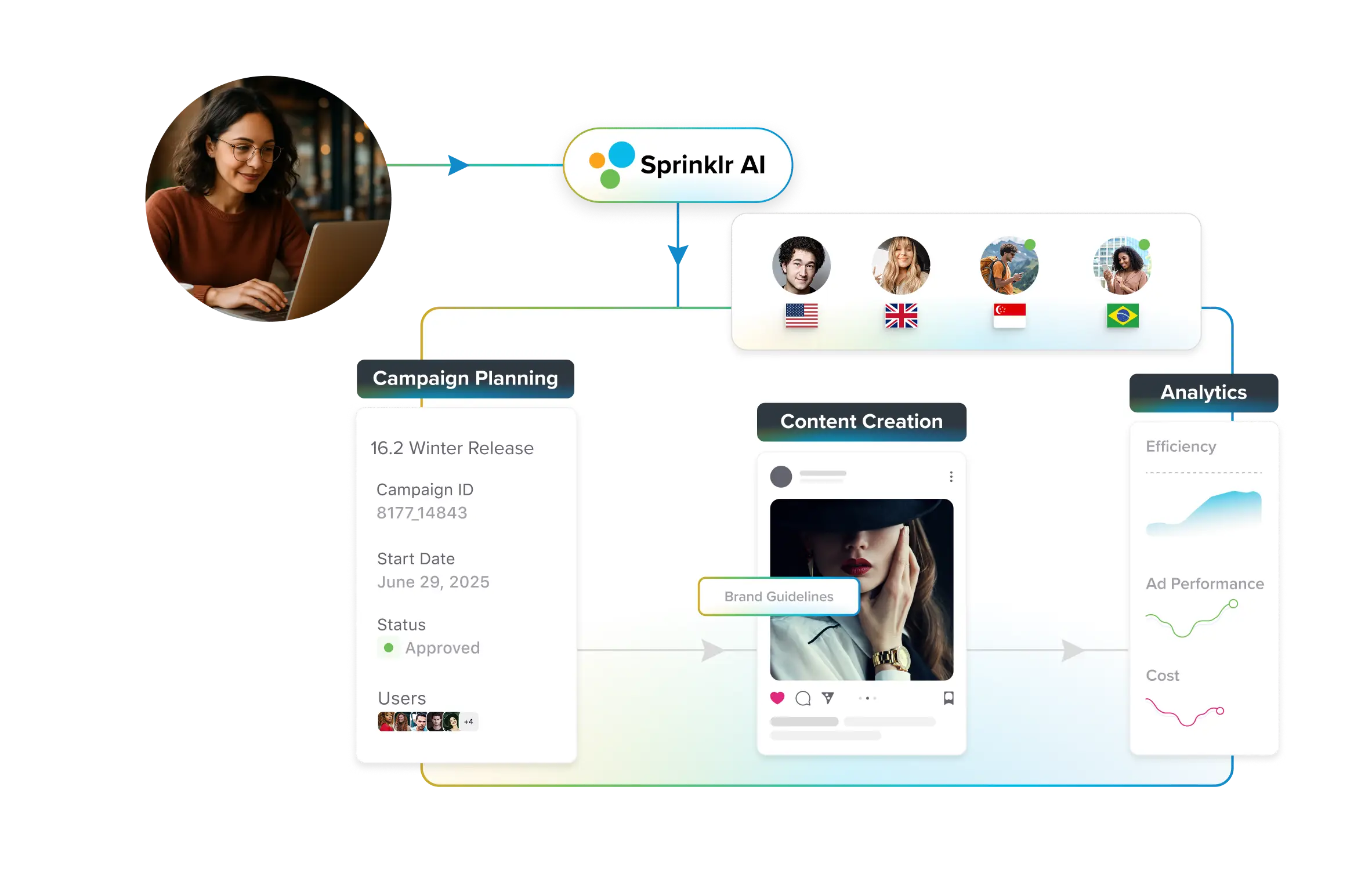
A Comparison of 11 Best Campaign Management Tools
Every brand loves the big idea. The hard part is getting that idea out of the deck and into the market — on time, on budget, across every region. That’s where campaigns usually collapse. Creative gets delayed, approvals stall, reporting is fragmented, and by the time leadership sees results, the market has already shifted.
For global enterprises, another problem is campaign management. Dozens of teams, hundreds of assets, and multiple time zones make even the best campaigns feel like they’re held together with duct tape.
That’s why campaign management tools matter. The right platform gives brands a command center: one place to align strategy, coordinate execution, and tie outcomes back to revenue.
But most tools weren’t built for that. They focus on surface-level collaboration or short-term tracking and leave leaders blind to the bigger picture. This leads to slow launches, wasted spend, and campaigns that look better on slides than in market.
We went deep into the options, separating tools that scale with enterprise demands from the ones that can’t. What follows isn’t just a wishlist; it’s the shortlist of platforms that actually deliver.
What is campaign management software?
Campaign management software is a centralized system that brings together planning, execution, and analytics of marketing campaigns, all in one place. It lets teams set campaign goals, manage assets and tasks, launch across channels, and monitor outcomes so they can connect effort to impact.
Unlike generic marketing platforms that focus on broad functions like CRM, content publishing, or analytics, campaign management tools are built specifically to handle the end-to-end lifecycle of a campaign. Key differences from generic tools:
- Governance-ready architecture - built for multi-region workflows, approval controls, and audit trails.
- True multichannel orchestration - not just standalone campaign modules, but unified dashboards across email, display, social, and more.
- Strategy-to-ROI alignment - links planning steps directly to results, complete with budget tracking and cross-campaign analytics.
Why it matters:
- Centralized planning: Keep briefs, timelines, and assets in one place.
- Automation: Schedule tasks, emails, and approvals without manual follow-ups.
- Cross-team visibility: Everyone sees what’s happening, when, and why.
- Real-time analytics: Track performance and pivot fast.
- Budget control: Monitor marketing spend and ROI across channels.
How it fits:
- Planning: Define objectives, timelines, assets, and approvals; organized in one central place.
- Execution: Launch across channels, manage approvals, automate asset distribution, and enable team-wide collaboration.
- Analytics: Monitor key metrics like engagement, budget usage, and ROI, and make real-time optimizations.
What should be the true capabilities of campaign management tools?
With hundreds of campaign management tools in the market, it’s easy to get lost in feature sheets and marketing claims. The real question is: what separates a tool you’ll outgrow in a year from one that actually scales with your business?
At the enterprise level, campaign management software needs to do more than just “send emails faster” or “schedule posts.” It has to centralize execution, connect across teams, and give leadership the visibility to make smarter bets. Here are the core capabilities that truly matter:
- Integration with your core systems (CRM, MAP, AdTech, Data Warehouses): Your campaign tool should plug directly into where your customer data already lives. Without that, you’re just creating another silo. Integration is what allows sales, service, and marketing to see the same customer journey in real time.
- Advanced analytics and reporting: Dashboards shouldn’t just track clicks and opens. Leaders need real-time insights into ROI, spend efficiency, attribution, and customer behavior across regions. The right tool can replace static spreadsheets with living dashboards that guide decisions.
- Automation at scale: Campaigns move fast. Automation (across workflows, channel publishing, approvals, and triggered actions) removes bottlenecks, so teams can focus on strategy instead of chasing tasks. This is how brands keep up with dozens of markets, product launches, and customer touchpoints simultaneously.
- Personalization and audience intelligence: At an enterprise scale, personalization is not a “nice touch.” It’s the difference between reaching customers and being ignored. Look for tools that allow targeting behavior, demographics, preferences, and past interactions; so campaigns don’t feel like noise.
- Collaboration and governance (optional, but critical for enterprise): Large organizations don’t fail because they lack ideas; they fail because coordination breaks. The right tool should support cross-team workflows, approval hierarchies, brand consistency checks, and compliance guardrails so campaigns scale without chaos.
11 best campaign management tools in 2025
The right campaign management tool can be the difference between running isolated tactics and running a coordinated marketing engine. But no single platform does everything equally well. Some are built for enterprises that need scale and integration. Others focus on organizing workflows, testing ideas quickly, or managing the content that fuels campaigns.
To help you choose, we’ve grouped the leading tools of 2025 into four categories:
- All-in-one suites that cover planning, execution, and analytics
- Workflow and project-led tools that keep teams aligned
- Optimization platforms designed for testing and iteration
- Creative and content-led tools that scale content production
Here’s the breakdown of the 11 best options for 2025 — what each tool does well, where it shines, and where it might not fit every team.
While this tool list isn't exhaustive, we invested significant time in research and consulted with customers to put it together. Their insights have contributed to this compilation of campaign management tools, allowing you to choose the software that best aligns with your campaign management requirements.
⚠️ Important Note for Readers:
The following tools are in no particular order of ranking or popularity. They are independent picks by Sprinklr’s editorial team based on our research and publicly available information on review sites. It is crucial to note that software or platforms may evolve over time, and the company may address some of these concerns in newer updates or versions.
All-in-one suites
Sprinklr Marketing
Sprinklr Marketing is a unified, AI-powered, enterprise-grade campaign management platform built to run campaigns across 30+ channels. It streamlines campaign planning, content production, execution, collaboration, and real-time analytics to help global marketing teams work in sync and drive ROI. The platform's governance, automation, and data integration features make it a strong choice for big brands managing complex workflows and compliance needs.
Sprinklr has been recognized as a Leader in the 2025 Gartner® Magic Quadrant™ for Content Marketing Platforms for the sixth year in a row. That’s a testament to its forward-looking vision and consistent performance.
Key features:
- All-in-one orchestration: Combines content planning, project workflows, publishing, and reporting; reducing tool fragmentation.
- Unified with broader CXM platform: Natively connects with Sprinklr’s broader Customer Experience Management suite, especially social listening insights, so teams can shape campaigns using real-time audience sentiment, trending conversations, and competitive benchmarks.
- AI-powered campaign insights: Sprinklr AI delivers content recommendations, optimal timing, and targeting suggestions to maximize campaign ROI.
- Omnichannel execution: Manage campaigns across social, digital, and traditional channels from a single interface.
- Enterprise governance and compliance: Includes role-based approvals, audit logs, brand safety protocols, and enterprise-level controls baked into workflows. As you draft content, Sprinklr evaluates it against Smart Compliance guidelines — AI generates a compliance score based on creative, brand, and content-strategy parameters and flags which areas need adjustment. You can even pull in phrase suggestions to improve tone or theme alignment.
- Content lifecycle management: Streamlines content production using request forms, briefing templates, asset libraries (with AI tagging), and visual briefs for alignment.
- Journey automation: Journey Facilitator enables mapping and automating an end-to-end customer journey across channels with personalized triggers and brand-safe compliance checks.
- UTM and optimization controls: Built-in tools for creating and managing UTM parameters, setting campaign pacing, and bulk editing across campaigns.
- Allocadia integration: Sync sub-categories from Allocadia into Sprinklr as campaigns or sub-campaigns; complete with names, dates, and custom fields. Updates sync back with a click, and deleting from Allocadia automatically archives the linked campaign in Sprinklr.
Pros:
✔ Replaces multiple point tools with a unified platform across campaign planning, execution, and insights
✔ Enterprise-grade controls and oversight reduce risk in global campaign execution
✔ AI-driven decision support helps teams move faster and spend smarter
✔ Scales across regions, teams, and content types with integrated workflows
✔ Deep integrations with enterprise tech stacks (Salesforce, Adobe, Slack, and more)
Cons:
✖ The platform’s depth means a steeper learning curve, and deployment can be complex
✖ Feature scope aligns with large enterprise needs, not primarily lean teams
Customer testimonials
💪 Strengths
“Sprinklr Marketing is integrated with everything from content planning to reporting into one precise platform. It has AI-driven features which makes it incredibly efficient to market to a variety of brands. It also helps in centralizing and optimizing campaigns across numerous channels. It keeps it easy to make data-driven decisions.” Source
👎🏻 Weaknesses
“Though Sprinklr marketing has a broad range of features and functionality and it's difficult for smaller teams and for new users to understand it fully.” Source
Trusted by: Microsoft, Honda, Burger King, Prada, 3M, EGGER, HP, Philips, Sonos, Wells Fargo, and many more.
Adobe Campaign
Adobe brings enterprise campaign management to life by pairing two heavyweights: Adobe Workfront and Adobe Campaign. Together, they let marketing teams orchestrate campaigns from brainstorming to launch — taming the wildest project lists and reaching audiences across channels. Adobe Workfront (with Workfront Planning) acts as your campaign planning engine; giving your enterprise clarity on what’s running, when, and across which teams. Adobe Campaign picks up from there, letting you design, personalize, automate, and measure cross-channel campaigns with precision.
Key features:
- Strategic campaign planning (Workfront): Plan campaigns with clear objectives, timelines, budgets, and target audiences in calendar, timeline, or table formats. AI Assistant can pull brief details from uploaded documents to accelerate setup.
- Unified visibility across lifecycle: Connect planning to execution; so leaders can answer questions like “How many campaigns are live?” or “Which regions overlap?”.
- Cross-channel orchestration (Campaign): Map, automate, and run campaigns across email, mobile, SMS, direct mail, push, and beyond using drag-and-drop workflows. Personalized messages, A/B tests, multilingual support; all handled in one place.
- AI-powered optimization: Adobe Sensei predicts open rates, optimal send times, and churn risks. Campaign interfaces are getting AI boosts, including generative assistants for drafting emails and workflows.
- Data-rich audience profiling: Adobe Campaign lets you build unified customer views by combining online and offline data, feeding in segmentation, targeting, and measurement.

Pros:
✔ Fuses strategy and execution: Workfront lays the roadmap and Adobe Campaign drives the journey forward efficiently
✔ AI-enhanced workflows improve speed and precision, from planning (Workfront AI Assistant) to targeting and timing (Campaign’s Sensei)
✔ Deep personalization and multichannel reach (email, SMS, push, print, etc.)
✔ Built for enterprise scale: secure, integrated, and designed for global teams with complex assets
Cons:
✖ Coordination comes with a learning curve and requires strong change management
✖ Adobe’s deployment complexity and pricing make it better suited for larger teams with dedicated resources
✖ Inconsistent support experience for cancellations and billing
Customer testimonials
💪 Strengths
“It's a highly effective tool to execute complex marketing strategies and seamlessly integrate with other Adobe experience cloud tools like Adobe analytics/target etc.” Source
👎🏻 Weaknesses
“Steep learning curve. The initial set up is complex and can be time-consuming and resource oriented but once set up a relatively small team can handle it. Lack of real time campaign adjustments and lack of personalized templates.” Source
HubSpot Marketing Hub
HubSpot Marketing Hub is a well-known all-in-one platform built around inbound marketing. For campaign management, it offers a centralized workspace where marketers can plan, execute, and analyze campaigns across email, social, ads, and web. What stands out is its straightforward setup, unified contact and asset management, and seamless integration with HubSpot’s Smart CRM.
Key features:
- Automation (workflows) + AI assist: Workflows are core for Marketing Hub Pro/Enterprise; HubSpot’s AI (“Breeze”/Copilot) supports content and automations.
- Adaptive testing (auto-optimize variants): Available on Enterprise tiers; routes more traffic to winners.
- Multi-touch revenue attribution: Enterprise feature; analyze revenue impact at asset and campaign level.
- Journey analytics / orchestration: Build journeys and see drop-offs and conversion by stage (Enterprise).
- Ads + lookalike audiences: Create/sync audiences across Meta/Google/LinkedIn; AI-powered lookalikes supported.
Pros:
✔ One platform to rule your campaigns — setup, segmentation, automation, measurement, and attribution all work together
✔ AI tools for automation, personalization, journey orchestration, and lookalike audience targeting keep campaigns precise and scalable
✔ Enterprise-level features like advanced attribution, adaptive testing, and account management support complex, multi-brand operations
Cons:
✖ Full-feature set is locked behind Professional/Enterprise tiers; cost jumps significantly at scale
✖ As you use more enterprise features, onboarding complexity rises—adaptive testing and revenue attribution need dedicated resources to set up
✖ Still needs external integrations for very complex execution or creative campaigns
Customer testimonials
💪 Strengths
“Intuitive interface - very user friendly and easy to navigate for both new and experienced users All in one platform - combining email, CRM, landing pages, forms, automation and reporting in a single ecosystem. Powerful automations - their workflow builder is incredibly flexible and saves hours of manual work.” Source
👎🏻 Weaknesses
“Pricing tiers. Reporting customization. Limited A/B Testing.” Source
Salesforce Marketing Cloud
Salesforce Marketing Cloud (SFMC) is a powerhouse for large-scale, multi-channel campaign orchestration. It lets enterprise teams combine data-driven audience segmentation, dynamic messaging, automation, and real-time customer journey management; all within a modular suite built for depth and scale. Whether you’re automating journeys or executing personalized email, SMS, web, and ad campaigns, SFMC is designed for cohesion across complexity.
Key features:
- Journey Builder for campaign flow control: A visual, drag-and-drop canvas to map out complex customer journeys across channels, with real-time triggers and branching logic.
- Modular execution studios: Teams can design and execute campaigns via Email Studio, Mobile Studio (SMS, push), Advertising Studio, Content Builder, and more; each tuned for specialized campaign types.
- AI-powered Campaign Designer (beta): A new multi-touch campaign builder that uses AI to craft campaign briefs and suggest messaging and channels based on your existing data. You can start from templates or build from scratch; all in one unified interface.
- Einstein Copilot & Agentforce (AI evolution): You get generative AI tools like Copilot to draft briefs and messaging, and Agentforce — AI agents that can autonomously execute multi-step campaign tasks. Analytics Builder and Marketing Cloud Intelligence (previously called Datorama) help visualize campaign performance across sources.
- Opportunity Influence attribution: Easily link campaign touches (email clicks, etc.) to sales opportunities using first-touch or last-touch models, so ROI tracking is simpler and more strategic.
Pros:
✔ Truly built for enterprise complexity with modular, scalable tools that handle varied campaign types and channels
✔ Journey automation and real-time triggers deliver personalized experiences, without stitching disparate tools together
✔ Deep data architecture supports advanced segmentation, personalization, and cross-channel orchestration
✔ AI features like Einstein optimize campaign performance and reporting across the customer lifecycle
✔ Native CRM integration enables unified customer profiles, better lead nurturing, and tighter sales-marketing alignment
Cons:
✖ Platform complexity requires heavy specialist setup and training, especially for Journey Builder and data flows
✖ UX isn’t intuitive: some marketers find it slow and fragmented across studios
✖ Pricing and setup favor enterprises; SMBs may find it overwhelming or cost-prohibitive without simplifying
Customer testimonials
💪 Strengths
“Our team is very happy with the extensive customization capabilities within Marketing Cloud. The integration with Health Cloud keeps all of our data synced and organized so that all teams are aware of communications that have been sent to contacts. The journey building capabilities have helped us tailor communications to customers at the right time.” Source
👎🏻 Weaknesses
“The user interface could use a modern update. Not only do the menus and tools look outdated, they are tough to navigate and not intuitively laid out.” Source
All-in-one platforms sound great on paper, but let’s be real, not every tool can actually pull off multichannel campaigns at enterprise scale.
This naturally raises the question:
Which tool is best for enterprise-level multichannel campaigns?
The "best" tool is the one that best fits your existing tech stack and business process. Look for platforms that combine three things: cross-channel orchestration, enterprise-grade governance, and advanced analytics. That’s why Sprinklr Marketing is often the go-to choice for global enterprises — it scales campaigns across markets without fragmenting data or workflows.
Workflow & project-led tools
Airtable
Airtable is a no-code platform that blends the flexibility of spreadsheets with the structure of databases, making it a favorite among marketing teams that need to manage campaign workflows without drowning in complexity. It’s not a traditional campaign management suite, but it excels at organizing tasks, assets, timelines, and approvals in a way that mirrors how creative and content-heavy teams actually work. Airtable’s strength lies in its adaptability: you build the system around your process, not the other way around
Key features:
- Real-time relational database at scale: Enterprise Scale plan supports up to 500,000 records per base, and with HyperDB, you can connect and query up to 100 million rows from systems like Snowflake or Salesforce without slowing your core base.
- Customizable multi-view dashboards: Teams can flip between Gantt, calendar, Kanban, and table views, or automate repetitive steps like reminders, approvals, and handoffs. Build exactly the process your team follows, right down to custom notifications and conditional logic.
- Automations with capacity awareness: Automate alerts, updates, and handoffs with up to 50 automations per base, and depending on plan, ranging up to 500,000 runs/month on Enterprise Scale.
- Embedded AI and governance tools: AI fields can generate and localize content and summaries. Enterprise tools include access control, audit logs, data loss prevention, and hyper-scale governance via Enterprise Hub.
Pros:
✔ Centralizes campaign planning, assets, and workflows; visible to all teams
✔ Everyone gets their preferred view (calendar, Kanban, etc.) instantly
✔ Automations enforce consistent execution — tasks, approvals, triggers
✔ Enterprise-level scalability and control — HyperDB, AI, and governance keep operations secure and efficient.
Cons:
✖ Not a campaign execution platform, with no native publishing (email, ads, social); requiring integration with other systems
✖ Automation limits (50 per base) can be constraining, some enterprise teams work around it by syncing to additional bases
✖ Building and governing large-scale bases needs discipline and planning, and without it, complexity can quickly become chaos
Customer testimonials
💪 Strengths
“I love how customizable Airtable is for both individuals and teams. The collaboration elements of Airtable is extremely valuable and streamlines the typical back-and-forth on related deliverables, projects, etc. The drag and drop interface is easy to use and get familiar with. From project management to content planning - Airtable is the most used tool in my toolbox.” Source
👎🏻 Weaknesses
“I will say that getting set up on the Business account took some time, including customer support being a little slow to respond. There's also quite a steep learning curve without too much helpful documentation if you are using external solutions like Make. It's also not exactly the easiest to set up. I use AI to help set up a lot of my projects.” Source
Asana
Asana is a collaborative work management platform built for teams who obsess over clarity, deadlines, and accountability in marketing campaign management. It transforms messy idea boards into organized, actionable campaign plans — assigning tasks, tracking assets, setting timelines, and flagging dependencies so nothing slips through the cracks. If you want every stakeholder, creative, and approval tightly coordinated from pre-launch to wrap-up, Asana is as practical as it gets.
Key features:
- Campaign portfolios & templates: Launch campaigns faster using ready-made templates and track status, budget, and progress in portfolio dashboards.
- Creative workflows with intake, proofing & approvals: Use Forms for briefing, integrate with design tools like Adobe and Figma, manage feedback, and approve creative, without hopping between apps.
- Custom fields, automations & AI-powered status: Track campaigns with fields like stage or priority. Automate task routing and reminders. Asana’s AI now helps generate progress updates and suggest actions when goals are slipping.
- Integrations with your tech stack: Align Asana with tools like HubSpot, Slack, Google Drive, Mailchimp, and more to pull campaign data, briefs, and deadlines into one unified view.
Pros:
✔ Centralizes campaign planning, creative requests, and tracking, so everyone sees the same page
✔ Templates and automations reduce setup time and enforce consistency
✔ AI updates and rules keep campaigns on schedule without micro-managing
✔ Plays nicely with existing tools, no need to uproot your martech ecosystem.
Cons:
✖ Still needs external systems for execution — email sends, ad publishing, etc
✖ Automations and maintenance across campaigns can get tricky, especially if not well governed
✖ Some enterprise features (like Bundles for template updates) are paid-only and can be costly
Customer testimonials
💪 Strengths
“The user interface is easy and loads very fast, the sharing of tasks, projects and other assets is transparent, and you get a full visibility of updates from everyone involved.” Source
👎🏻 Weaknesses
“Some really great functionalities are available only on the higher tier plans. And some basic things, like having an option to create a checklist inside a task description, aren't available even with a lot of users requesting it for years.” Source
Monday.com
Monday.com is a Work OS designed to help teams plan, execute, and optimize projects with clarity and speed. For marketing teams, it serves as a centralized hub for campaign planning, asset management, stakeholder collaboration, and performance tracking. Its visual interface, customizable boards, and automation capabilities make it especially useful for teams managing multi-channel campaigns with lots of moving parts.
Key features:
- Central campaign workspace with templates: Use ready-made “Powerful Campaign Planning” or “Run Efficient Campaigns” templates to align tasks, budgets, due dates, and campaign stages in one structured board.
- Visual planning & asset management: View work through Gantt, calendar, Kanban, or content gallery; plus annotate, versions, and store creative assets directly in the context of work.
- Automation, dashboards & integrations: Automate status updates, reminders, and handoffs. Dashboards surface budget tracking, workload, campaign performance. Integrate with design tools (Figma, Adobe CC), analytics (Supermetrics), CRMs (HubSpot), and more.
- Scalable enterprise capabilities: In higher tiers, you get advanced automations (250K actions/month), campaign approval workflows, governance features, high storage, Salesforce/Jira integration, and enterprise-grade support.
Pros:
✔ Everything lives in one workspace — planning, tracking, assets, budgets; all visible to stakeholders
✔ Built-in templates boost speed and consistency across campaign cycles
✔ Automation and integrations reduce manual friction — tasks get done, updates happen, insights follow
✔ Enterprise-focused features give oversight, governance, and scale to global teams
Cons:
✖ Still requires external systems for execution — email, ad platforms, CMS, etc. need separate tools
✖ Without governance, boards and automations can get messy, especially in large organizations
✖ Powerful templates and automation come with higher-tier costs
✖ Advanced admin and security features gated behind Enterprise plan
Tools like Monday.com make it easy to keep everything in one workspace, visible to all stakeholders. But that naturally raises a question:
How can I improve stakeholder visibility into campaigns without giving full tool access?
Look for tools like Sprinklr Marketing that offer view-only dashboards, automated reports, or limited “light” access modes, so that execs get clarity without navigating the backend.
Customer testimonials
💪 Strengths
“I like that it has many features to customize it for whatever you need. There are timers to track how long a task takes, set budgets, deadlines, calendars, clocks, notes, you can categories things into groups for different campaigns and I like you can set your priorities.” Source
👎🏻 Weaknesses
“The intermittent glitches can drive one mad, particularly when they slow down workflows and cause downtime. Next, the new user learning curve can sometimes be a big one, and getting everyone in a group trained and productive can become a challenge in and of itself.” Source
Trello
Trello is a Kanban-style project management tool that’s simple, visual, and surprisingly flexible. For marketing teams, it’s a lightweight campaign planner that helps organize tasks, timelines, and creative workflows across teams. While it’s not built for deep analytics or media buying, Trello shines in keeping campaign execution clean, collaborative, and easy to follow. Its boards, lists, and cards make it ideal for editorial calendars, go-to-market launches, and email workflows, especially when paired with Power-Ups and automation.
Key features:
- Marketing-centric templates: Ready-made boards for campaign launches, email workflows, go-to-market campaigns, and editorial calendars help teams get started fast.
- Power-up integrations: Embed Figma designs, attach Google Drive files, connect Mailchimp campaigns, or pull in calendar views, so campaign essentials live where work happens.
- Automation with Butler: Automate repetitive tasks like card movements, due-date commands, or reminders; cutting down manual handoffs in campaign workflows.
- Visual clarity & retrospectives: Use boards, lists, cards, labels, and checklists to map campaign stages. Retrospective boards exist for post-campaign review, helping teams get smarter each time.
- Kanban boards with cards and lists: Organize campaigns visually by stages — planning, content creation, reviews, approvals, and launch. Tasks move through customizable columns for clear pipeline management.
Good to know: Trello keeps campaigns organized, but what if you want the same visual clarity plus full cross-channel oversight?
Sprinklr’s Editorial Calendar lets you see all campaigns, both organic and paid, across various channels and geographies.
- With customizable calendar views (Day, Week, Month, and Timeline), you can easily visualize and manage your content strategy.
- Features like bulk import/export, color-coded entities, and advanced filtering ensure that your team stays aligned and efficient.
- Plus, with external sharing capabilities, you can keep stakeholders in the loop without granting them full access to the platform.
While Trello is a solid starting point, Sprinklr's Editorial Calendar is built to scale with your enterprise needs, providing deeper insights and greater control over your marketing initiatives.
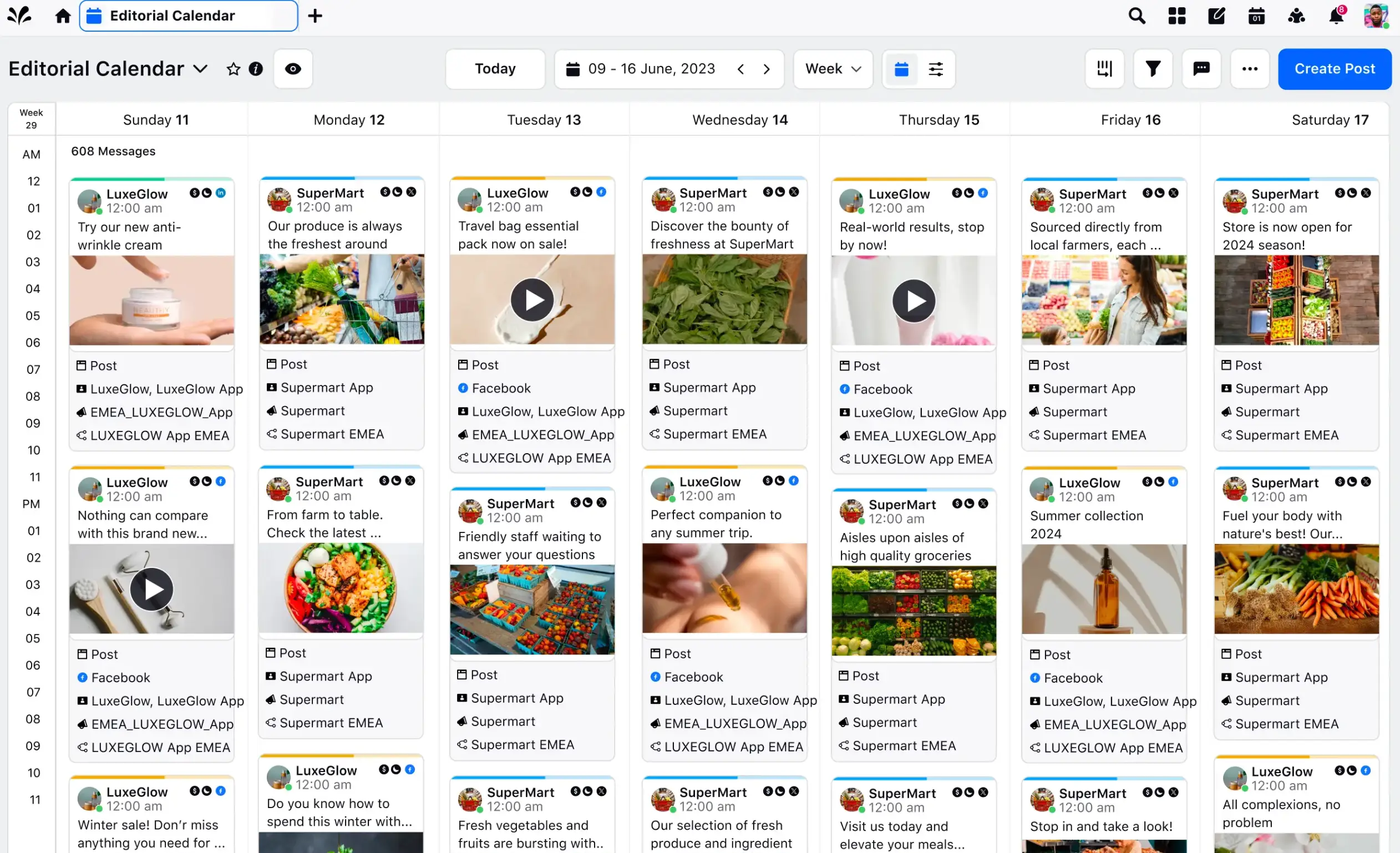
Pros:
✔ Quick to set up, easy to use, anyone can spin up a campaign board and start tracking within minutes
✔ Card-based workflows make campaign stages and statuses transparent to every stakeholder
✔ Power-Ups bring tools and files into context, no app-hopping for creative reviews or asset tracking ✔ Automations and templates reduce operational friction and standardize rolling campaign processes
Cons:
✖ Lack of native audience segmentation or publishing tools
✖ Limited advanced analytics or reporting for campaign performance
✖ Complex campaigns can become cluttered without strict board discipline
✖ Less suited for very large enterprise campaign orchestration
Customer testimonials
💪 Strengths
“What I love about Trello is how simple it is to use and how visual everything is. I’m the type of person who likes to see everything laid out clearly, and Trello does that perfectly. The boards and cards let me organize my tasks exactly how I want to, and it’s super easy to assign things and track progress. It’s also really flexible, you can use it for literally anything, whether it’s work or just personal to-dos. It’s one of those tools you can just dive into and start using right away without much thought.” Source
👎🏻 Weaknesses
“The only thing I don’t love about Trello is that, when you have a ton of cards or boards, it can get a little messy and hard to keep track of. It’s great for smaller projects, but once things get bigger, it lacks some of the more advanced features you might need. I’ve also noticed that the interface can feel a little cluttered when you’ve got a lot going on, which can make navigating a bit tricky.” Source
Optimization & experimentation tools
Optimizely
Optimizely is the experimentation and optimization platform marketers rely on to maximize campaign performance through data-driven testing and personalization. It empowers teams to run A/B and multivariate tests seamlessly across websites, apps, and digital experiences to discover exactly what works best for their audience. With AI helping generate ideas, automate workflows, and speed up insights, Optimizely helps drive better engagement, conversions, and ROI.
Key features:
- Web experimentation & AI-driven testing: Non-technical users can visually create A/B, multivariate, and multi-armed bandit tests, with AI generating variations, explaining results automatically, and dynamically shifting traffic to winners. Fast, flicker-free testing is powered by edge delivery and Optimizely’s Stats Engine.
- Full-stack & feature experimentation: Run server-side tests with feature flags, progressive rollouts, kill switches, and audience segmentation using SDKs across languages. Great for testing backend logic, APIs, and mobile apps.
- Marketing automation & triggered campaigns: Build multi-step, event-based campaigns with flexible triggers like cart abandonment, browsing behavior, or lifecycle milestones. Campaigns can span email, SMS, push notifications, and even print mailings.
- Campaign planning & content automation (Optimizely Opal): Generate campaign briefs, content drafts, task lists, and creative workflows using AI-powered assistants; freeing marketers to focus on strategy and creativity.
Pros:
✔ Sequential tests, zero-latency SDK, and Stats Accelerator deliver fast, data-driven results
✔ With feature flags and progressive delivery, releases are controlled and reversible during live campaigns
✔ Intake forms, calendars, dashboards, and approvals bring everyone into one experimentation workflow
✔ Metric templates and compound metrics ensure consistency and save time
Cons:
✖ Full value requires setup for SDKs, metrics, flags, and AI-assisted workflows, and strong governance
✖ Not free for mid-sized teams: pricing and setup often exceed budgets; visible concerns echoed by users
✖ Managing many experiments with insufficient planning risks overlap and confusion
Customer testimonials
💪 Strengths
“The easy-to use interface made it simple for our non-tech team members to setup tests. The visual editor was especially handy for quickly launching basic experiments. When everything worked as expected, the reporting dashboard gave us a clear view of the results. We also found the audience segmentation feature helpful for running targeted tests - as long as the distribution issues didn't get in the way.” Source
👎🏻 Weaknesses
“We kept facing issues with A/B test distribution, where uneven sample sizes made it tough to trust the accuracy of our test results.” Source
Creative & content-led campaign management tools
Storyteq
Storyteq is a creative automation platform built for marketing teams that need to scale content production without sacrificing brand consistency or speed. It’s designed to streamline campaign workflows from briefing to activation, especially for global brands managing high-volume, multi-market campaigns. With dynamic templates, centralized asset management, and real-time collaboration, Storyteq helps teams produce, adapt, and distribute creative assets faster and smarter.
Key features:
- Creative automation with dynamic templates: Generate thousands of branded videos, banners (HTML5), static images, or print-ready assets from master templates; customizable by colors, logos, copy, language, or geography in seconds.
- End-to-end campaign workflow: From campaign briefs and resource planning to approvals and launch, everything lives in one platform, with real-time tracking, budget oversight, and status dashboards.
- Brand Portals + DAM: A single source of truth for assets and brand guidelines — teams, agencies, and markets access on-brand logos, fonts, templates, and approved creative instantly.
- Built-in analytics & A/B testing: Track asset usage, variant performance, and campaign ROI. Storyteq enables A/B testing and versioning to identify what creative performs best.
- Integration with DAM and marketing platforms: Seamlessly connect to digital asset management (DAM) and marketing resource management (MRM) systems, making it easy to reuse and repurpose creative assets without breaking workflows.
Pros:
✔ Built for high-volume, multi-market creative production
✔ Scales creative production with fast rendering and dynamic templates
✔ Keeps brand control tight with centralized DAM and approvals
✔ Easy for non-technical users to create and adapt assets
❓ What campaign management tool features matter most when your team includes non-technical users?
Intuitive dashboards, drag-and-drop workflows, and built-in templates matter more than customization. The tool should lower entry barriers, not create new training overhead.
Cons:
✖ Can lag with too many templates or large files
✖ Dynamic template setup takes time and skill
✖ Enterprise pricing may limit access; it's built for scale, not small-budget operations
Customer testimonials
💪 Strengths
“We have used to generate brand videos for a lot of internal campaigns and also we have used to create brand videos as well. Overall experience is that the tool is pretty easy to use and allows us to customize a lot of overlays, create a consistent video according to our brand.” Source
👎🏻 Weaknesses
“Though Storyteq provides templates and automation, some users might feel restricted by predefined options.” Source
Contently
Contently is an enterprise-grade content marketing platform built for enterprise teams that want to scale storytelling with strategy, creativity, and measurable impact. It helps plan, produce, and optimize high-performing content across channels, while maintaining brand voice, governance, and measurable ROI. From campaign planning to talent sourcing to performance analytics, Contently centralizes the entire content lifecycle in one platform. It’s especially valuable for teams managing editorial calendars, thought leadership, and long-form storytelling at scale
Key features:
- Ideation & editorial planning: SEO Story Ideas surface high-potential topics, while Content Value Tracker quantifies what organic traffic is driving in revenue.
- Freelance talent marketplace: Access to over 165,000 vetted writers, editors, designers, and videographers matched by AI to your content needs and style, speeding up production and boosting quality.
- Campaign workflow & approvals: Briefs, collaborative editing, approval paths, and a command center that groups assets by campaign goal.
- Content analytics & ROI tracking: Built-in SEO checks, tone monitoring (via Watson), plagiarism detection, and dashboards with performance, production, and PDF engagement insights (via Docalytics); helping teams prove content ROI down to the dollar.
Pros:
✔ Strategy tools surface high-value topics and tie content to ROI
✔ Built-in brief-to-production workflows bring clarity and reduce handoffs
✔ Talent matching gives you access to vetted freelancers on demand
✔ Analytics and quality checks keep content optimized, on-brand, and safe
Cons:
✖ Interface and workflows have a learning curve; teams often need onboarding support
✖ As enterprise-level pricing shows, smaller teams may find Contently expensive
✖ Some customers prefer lighter editorial tools (Notion/Sheets) for simple workflows
Customer testimonials
💪 Strengths
“With Contently, it is always easy to push our content marketing campaigns to the next level. From ease of designing a content strategy to distribution, to tracking performance and management, Contently has it all.” Source
👎🏻 Weaknesses
“The overall price of the tool is on the higher side because of which many organizations will not be able to install it and get its benefits. It does not have a free version to check on its utility for any organization and its business model.” Source
Contently helps you create and manage content, but when campaigns span channels, markets, and teams, things get messy fast.
Sprinklr’s Campaign & Content Lifecycle Management brings everything together (from ideation to publishing to performance tracking) so global teams stay aligned, approvals are automated, and every piece of content hits the right channel at the right time.
Top use cases for campaign management tool
Campaign management tools are applied to solve specific, high-value operational problems. Here’s where they deliver the most impact.
1. Orchestrating customer journeys across channels
The modern customer bounces between email, social, search, and your website before converting. Siloed tools create a disjointed experience. These platforms unify channels, allowing you to design a coherent journey where each touchpoint builds on the last.
Campaign tools knit those experiences into a seamless path with brands that master omnichannel marketing seeing 9.5% more annual revenue than those that don’t.
What it solves: Channel fragmentation, inconsistent messaging, and missed upsell or retargeting chances.
How do I assess whether our current campaign management tool is holding back cross-channel coordination?
If you’re running separate workflows for email, social, ads, and reporting, or manually stitching data together, you’re likely hitting the limits. A unified platform like Sprinklr’s should reduce silos and duplication.
2. Automating lead nurture pipelines
Not every lead is ready to buy immediately. Campaign tools use behavioral triggers (like downloading a whitepaper or visiting a pricing page) to automatically enroll contacts into personalized nurture streams, moving them down the funnel without manual effort.
Brands that excel in nurturing see a 47% larger order value and 20% more sales opportunities than those that don’t.
What it solves: Manual follow-up, stagnant pipelines, low conversion rates from neglected leads.
3. Executing agile, time-sensitive promotions
Launching a flash sale, reacting to a trend, or promoting a webinar requires speed and coordination. These tools allow you to quickly build, approve, and deploy a coordinated campaign across all relevant channels from a single interface.
What it solves: Slow time-to-market, missed opportunities, and disorganized campaign launches.
4. Measuring cross-channel ROI and optimizing budget
It's impossible to optimize what you can't measure. These platforms provide a unified dashboard to track performance across all channels, answering the critical question: "Which efforts are actually driving pipeline and revenue?"
What it solves: Data silos, vanity metrics, and the inability to justify marketing spend or reallocate budget effectively.
5. Enforcing brand governance for global teams
For large organizations, maintaining brand consistency and compliance across regions and teams is a major risk. Campaign tools provide built-in approval workflows, asset libraries, and role-based permissions to ensure every piece of content is on-brand before it goes live. Brands maintaining consistency earn as much as 23% more revenue than those that don’t.
What it solves: Brand dilution, rogue messaging, compliance violations, and chaotic, ungoverned content production.
Can we set granular permissions across roles?
Yes. Enterprise-grade tools let you define access by region, brand, or role, so global teams can collaborate without the risk of oversharing sensitive data.
Conclusion
Let's be clear: no campaign management tool is magic. The value isn't in the software itself, but in how it addresses your specific operational friction. The goal is to stop managing tasks and start orchestrating growth.
The right tool should feel less like a new expense and more like hiring your most efficient employee. It should give your team clarity, accelerate your velocity, and deliver the insights needed to prove marketing's impact on the bottom line.
This means prioritizing a platform that fits your process, integrates with your stack, and grows with your ambitions; not one that forces you to adapt to its limitations.
Ready to see a platform built for this exact purpose?
Sprinklr Marketing is designed to be the command center for enterprise-scale campaigns, unifying your teams, channels, and customer data into a single, AI-powered system. It replaces complexity with clarity.
See how it works. Schedule your personalized demo today. ⬇️







