Elevate CX with unified, enterprise-grade listening
Sprinklr Insights gives you real-time consumer, competitor and market intelligence from 30+ channels without the noise. Make smarter decisions, strengthen your brand, and stay relentlessly customer-led.
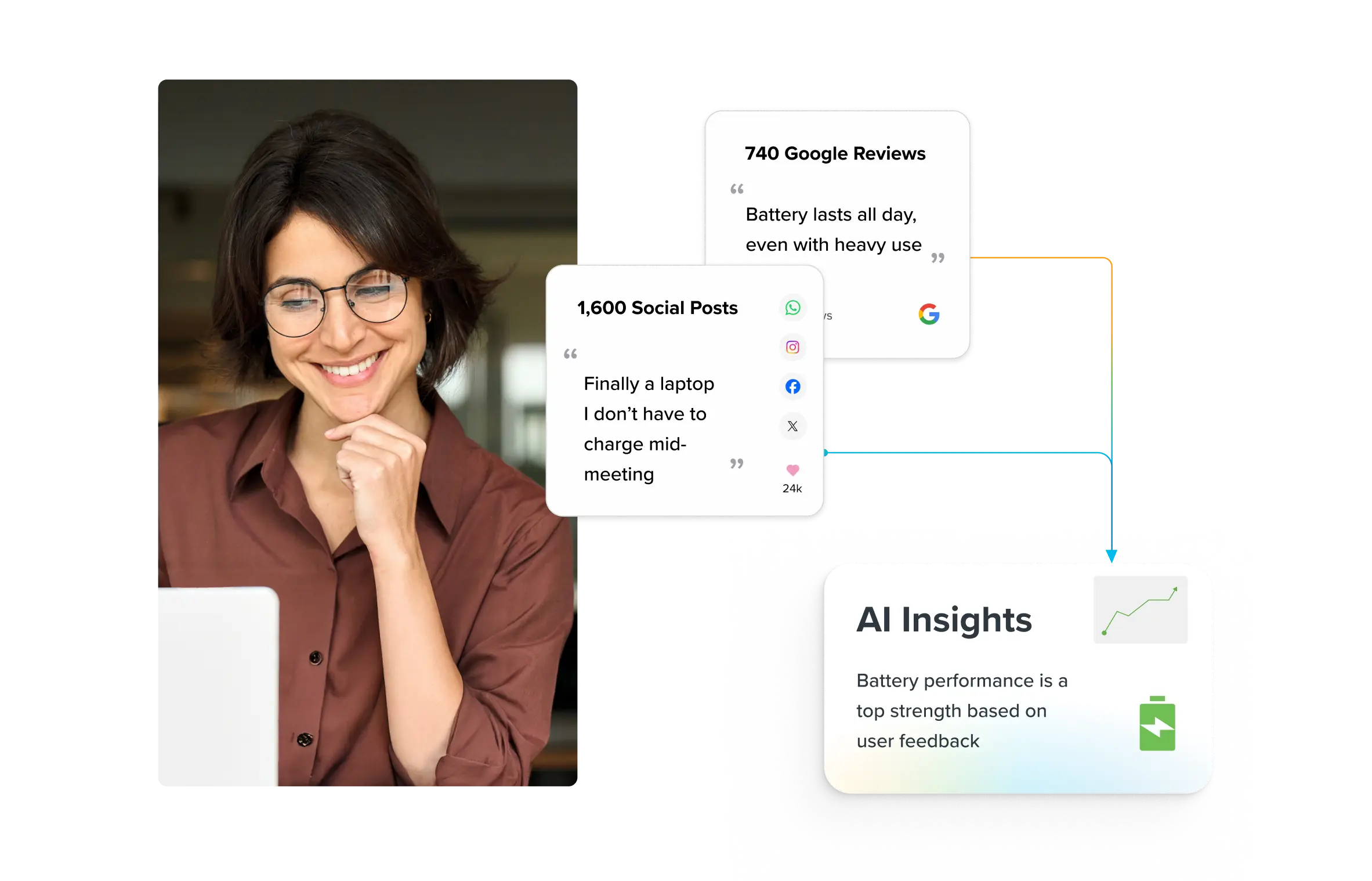
7 Customer Feedback Automation Strategies for Enterprises
Acting on feedback — not just collecting it — is what truly moves the needle on customer satisfaction, retention, churn reduction and ROI. But those gains depend on turning feedback into real, tangible changes.
Handling a handful of comments on isolated channels is easy: your team can reply, pass insights along, and close the loop manually.
But imagine that for an enterprise with thousands of inputs across dozens of touchpoints, and centralizing, acknowledging, analyzing, routing, and logging everything! You will be in a hot mess before you know it.
That’s precisely why you should explore customer feedback automation. Here are seven automation strategies, spanning each stage of the feedback loop, to shift tedious work into analysis and action.
What is customer feedback automation?
Customer feedback automation is a system to run a feedback engine or loop, from gathering to reporting, with the least human inputs.
Feedback automation does not imply a complete elimination of human inputs; rather, automation in this case is meant to hasten the repetitive processes in a standard feedback loop.
The idea is to free your team of manual and repetitive tasks so that they can focus on interpreting feedback and making strategic decisions.
With an end-to-end customer feedback automation strategy, you can auto-pilot everything from feedback gathering to:
- Acknowledging by sending automated responses as soon as someone shares feedback
- Analyzing and tagging feedback into buckets (e.g., product, support, experience)
- Routing feedback to relevant teams so that the right team can act on the insights
- Follow-up in cases where there is a need for more detailed information from feedback
- Reporting the outcome of the feedback loop for cumulative insights from across the workflow, and finally closing the loop
Automating customer feedback depends upon your existing tech stack — or lack of that. If you are juggling point solutions, each to:
- Create (survey tools)
- Distribute (email, SMS, WhatsApp)
- Centralize (CRM, customer feedback management platforms)
- Analyze sentiment (AI/NLP)
- and route feedback (CXM)
— in that case, you must wire them together using APIs and no-code automation to keep the feedback flowing across your workflow.
Below you will see seven feedback automation strategies executable manually, through point solutions, or using a dedicated feedback management platform.
🤔 One platform vs. multiple point solutions to automate feedback
Feedback is where your customers talk about your brand — not just in surveys!
A global tech giant realized the friction and cost of capturing feedback from every social, review, and digital platform imaginable using point solutions. The result was chaos, redundancy, and data silo.

When it switched to an AI-first consumer intelligence suit, it was able to automatically gather and analyze feedback without point solutions, complex setups, silos, and manual workflows.
The dashboards and analytics (☝️ image) yielded big gains as faster issue detection (by up to 60 days) and more.
Top 7 customer feedback automation strategies to explore
The feedback automation strategies mentioned below cover the three main categories of feedback: direct, indirect, and inferred (✨learn about 10 feedback types here).
Since feedback comes from multiple sources, we have included automation strategies for different feedback sources covering the three main categories. Surveys are one of them.
You can adapt some workflows in the list to other types of feedback that you may use, such as exit intent or customer reviews.
1. Gather feedback from voice transcripts
- Automation scope: Feedback analysis
- Feedback type: Indirect
Over half of retail customers with urgent issues prefer phone support, per a report.
Not just urgent issues, voice conversations throughout your customer’s journey — during discovery, sales, onboarding, and support — offer rich qualitative insights, as people express themselves more verbally than they do in writing.
However, analyzing call transcripts is challenging due to the unstructured nature of the data, unlike structured feedback from CSAT or NPS surveys.
Manually extracting insights from such qualitative data can be incredibly time-consuming. And this is where extracting feedback from call transcripts can help.
🔗 Automation workflow
Step 1: Select feedback-rich conversations. Target customer success, support or service calls where you’re most likely to hear actionable input
Step 2: Choose your transcription solution. Use your existing voice-support software’s built-in transcript feature or use APIs to generate voice transcripts
Step 3: Extract key insights. Look for sentiments, pivotal moments, mentions, themes and patterns. If your software doesn’t flag them automatically, run the transcript through a quick ML/NLP process
Step 4: Generate and upload transcripts. Download each call in PDF, VTT, Word or SRT format. Then upload it to an approved gen-AI platform (e.g. ChatGPT or Google Notebook LLM).
Step 5: Ask focused feedback questions and store the results:
· “What is the feedback around <topic>?”
· “Are customers happy with <product/service>?”
· “What is the most frequently mentioned pain point?”
· “What are the most requested features?”
Finally, copy the captured feedback into your central database or CRM for stakeholders to analyze.
💡Tip - Enrich your feedback analysis with real-life context. Categorize feedback based on factors like revenue impact, customer importance, or strategic fit.
The goal is to tie feedback with a priority that’s actionable for team members. Is the feedback coming from a top-tier customer, a near-churn customer, or a prospect close to closing? Prioritize!
2. Use conversational surveys in chatbots to gather open-ended feedback
- Automation scope: Gathering feedback
- Feedback type: Direct
Even when you don’t explicitly solicit feedback from customers, they share experiences, questions, and concerns naturally during interactions with your brand.
And such conversations could be an unfiltered source of indirect feedback for you.
One way to tap into this kind of feedback is during customer support or any interactions with humans or chatbots.
Sure, you can analyze post-chat transcripts for feedback. But conversational surveys are real-time and almost fully automatic if used with a chatbot!
They can ask contextual questions mid-conversation without requiring manual prompts and use built-in NLP to categorize the feedback into “buckets” for your team to analyze them.
You can collect any form of feedback that requires asking questions: NPS, CSAT, customer effort score (CES), product/feature review, churn/exit feedback, and employee experience feedback.
The best part is that you can use conversational surveys anywhere a chatbot is deployable or your human agents hold interactions with customers.
🔗 Automation workflow
This is the broad overview to use conversational surveys for feedback. Individual steps will vary based on your survey platform or any tool you use for similar purposes:
Step 1: Pick a conversational or AI-first survey platform like Sprinklr Insights (👋 that’s us). Make sure your choice supports multiple channels: email, SMS, direct survey links, QR codes, social media platforms, in-app and through website integrations, etc.
Step 2: Pick a chat environment where it’s not intrusive to ask for feedback. Think of a support conversation. Set up survey triggers via a chatbot or manually using specific actions or APIs
Step 3: As the open-ended responses flow in, extract patterns and themes using native or third-party statistical tools that the chatbot or the human agent has asked
Step 4: Centralize the feedback and share the survey reports with relevant stakeholders for analysis
🔥If you’re using Sprinklr Insights - You can correlate conversational survey feedback with indirect feedbackfrom social and digital channels, review sites, and service interactions. This can help you validate survey responses by comparing the structured and unstructured feedback.

3. Gather feedback and sentiment using social listening
- Automation scope: Gathering > Analyzing feedback
- Feedback type: Indirect
Studies suggest that there has been a 50% increase in feedback collection efforts, driven by the growing number of customer engagement channels.
This means there are now more sources you can tap into to gather indirect feedback about your business
Social listening (not social media monitoring) is one of the methods to tap into the vast amounts of conversations happening on social media, review sites, blogs, forums, etc.
This technique uses social listening tools to analyze billions of conversations in multiple sources using queries such as keywords, brand mentions or product/location terms relevant to your business, category, or specific campaign.
Social listening tools use machine learning (ML) and natural language processing (NLP) to analyze the data and surface common trends, themes, reccuring patterns, sentiment, and other information that you may require.
🔗 Automation workflow
This is the broad overview to analyze conversations for feedback and do sentiment analysis using social listening. Individual steps will vary based on your point solutions or consumer intelligence tools:
Step 1: Find your queries. Use relevant keywords. E.g., use your product’s name to find targeted feedback
Step 2: Collect feedback. Focus on channels where feedback is most likely to appear (e.g., X, LinkedIn, Reddit, Discord, Product Hunt for software features)
Step 3: Filter results. Narrow by sentiment, location, language. E.g., if you want to know about frustrations around a new garment launch in Osaka, analyze negative conversations around the product name from the region
Step 4: Analyze insights. Use your sentiment analysis platform's built-in ML or NLP capabilities to categorize feedback into buckets, such as “feature request,” “usability issue,” “support complaint,” etc. You can also use topic models or rule-based tags for the same
Step 5: Act: Use those insights to inform decisions, outpace competitors, and better serve customers. ✨ Example: IKEA monitors social chatter worldwide to glean indirect feedback.
🔥If you’re using Sprinklr Insights - You don’t have to spend time manually analyzing the social listening data for sentiment analysis and feedback gathering.
Sprinklr AI can automatically surface themes, trends, and anomalies from billions of data points, including logo usage in visual assets! You can also create automated feedback reports and distribute them to relevant stakeholders — all from the same platform.

4. Harness welcome email as a feedback source
- Automation scope: Gathering feedback
- Feedback type: Direct
Customers generally engage with onboarding emails because it helps them orient to new products, services, or experiences. That’s why it makes sense to use welcome emails to request feedback.
But using emails for feedback can be a double-edged sword if not used strategically!
A feedback email too early after sign-up can end up being ignored or in the spam folder because users won’t have feedback to share.
Worst, your customers may recognize the premature feedback prompt as intrusive.
Finding the correct time and moment before sending a feedback prompt through email is critical if you’re picking this method.
🔗 Automation workflow
Here’s a feedback automation workflow using emails inspired by Ravi Pratap Maddimsetty, CTO and co-founder of a B2B SaaS brand:
Step 1: Pick an email sequence where customers are more likely to engage. Example: the onboarding, first sign-up, product/warrantee registration emails, etc
Step 2: Insert a personal, open-ended feedback nudge. In the latter half of that sequence, ask for open-ended feedback in a friendly, non-quantifiable way. Remind recipients they can reply whenever it’s convenient
Step 3: Automate response collection. Use Zapier to catch those email replies and push them into your tools — like a designated Slack channel or an Excel sheet
Step 4: Have your team members routinely analyze the email responses for around product, solving pain points, experiences, etc
💡Pro tip - Here are some tips inspired by Ravi’s version on optimizing the feedback email:
✅ Do not add any links to the email
✅ Format email in plain text, not HTML
✅ Fit the email on one screen on a mobile phone
✅ Ask exactly one question for a super-specific response
✅ Humanize the sign-off. Ravi is a co-founder of the company
✅ Sent it soon after the user has signed up (39 minutes in Ravi’s case)
5. Use direct mails to gather feedback
- Automation scope: Gathering feedback
- Feedback type: Direct
If you have a sizable mailing list and get engagement on the channel, it can be your steady stream of customer feedback automatically flowing into your CRM or any feedback management tool you use.
The process is simple: you send postcards with survey QR codes with other parcels from your brand. Your customers can scan a QR code to participate in the survey.
Once they complete and submit the feedback, the data flows into your customer experience platform or CRM for further analysis.
🔗 Automation workflow
Step 1: Design the postcard. Use any existing promotional mailer materials to create a new feedback postcard
Step 2: Add a low-effort survey. Embed a simple NPS or CSAT prompt to minimize the work required to give feedback
Step 3: Generate a QR code. If your survey platform offers the capability, create a QR code there; if not, use the survey URL in a thrid-party QR code generator and customize it with your brand if needed
Step 4: Print and verify. Produce a high-quality print of the QR code on your collateral and test it on various devices to confirm it directs the user to the survey
Step 5: Automate response flow. With a no-code tool like Zapier, trigger exports of survey responses into your CRM or CX software. Finally, include the printed postcard in your mailer and await feedback
🔥If you’re using Sprinklr Insights - You can design surveys and set questions using simple commands and generate QR codes natively from the platform — no point solutions required.

You can also set custom start and expiry dates for the QR codes, limit the number of responses per user, and reset the scan limit after a time — all to align the survey with the mailing duration.
What details you can track from QR Code surveys
✅ QR scan code: The number of times this QR code was scanned
✅ Survey started: Number of times the survey was started with the QR code scan
✅ Completion rate: Percentage of complete responses from total responses
✅ Total responses: Total number of responses partial + complete
6. Automate follow-up questions and responses
- Automation scope: Closing the feedback loop
- Feedback type: Direct, indirect
Responding to feedback, direct or indirect, is as important as gathering feedback. For starters, it communicates that customers’ voices matter to your brand.
In some cases, responding is necessary to ask a follow-up question if the feedback’s scope is well within the expected response range. This practice again casts a positive impression that you take feedback seriously.
For example, Rahul Sapelkar, a client success professional, suggests using NPS surveys — typically considered closed-loop feedback — as a retention strategy by asking follow-up questions.
A simple automated reply based on NPS status has multiple benefits. You can either ask a follow-up question to detractors or send an acknowledgment receipt with a note of advocacy to promoters. The same strategy can work for CSAT surveys as well.
🔗 Automation workflow
This is the broad overview to automate follow-up responses. Individual steps will vary based on your point solutions or consumer intelligence tools:
Step 1: Consolidate every piece of feedback — surveys, support tickets, in-app comments — into a single CRM or feedback platform (or, if using specialized tools, point them at that solution’s data lake) so all responses live in one searchable location
Step 2: Apply simple contact properties or, where available, AI-powered workflows to label each reaction (e.g., “Happy,” “Neutral,” “Unhappy”) and split contacts by priority. In point-solution setups, you can tag manually or via NLP tools like BRET
Step 3: For each label, define a brief follow-up questionnaire and a templated, token-personalized reply that either probes deeper or addresses the feedback. Point-solution users can build these via no-code automation or APIs
Step 4: Trigger each sequence immediately or after your chosen delay, then track open rates, replies, and resolution metrics — continuously refining your triggers and messaging.
7. Automate feedback routing to relevant stakeholders
- Automation scope: Feedback routing
- Feedback type: Direct, indirect, inferred
An important part of feedback management is ensuring the right feedback reaches the right stakeholder who can actually take action.
Automatically routing feedback to the stakeholder best positioned to act on it shortens the time from submission to your roadmap or backlog.
A dedicated feedback‑management tool centralizes input from all key channels and lets teams collaborate in one dashboard.
If you rely on point solutions, you can use Zapier workflows (see points 4 and 6) to connect each feedback source to the appropriate internal communication channel
🔗 Automation workflow
Step 1: Trigger workflows on each feedback submission using signals like NPS scores (detractors 0–6, passives 7–8, promoters 9–10) or sentiment, keywords, and phrases to route feedback to the right teams
Step 2: For detractors: automatically create a support ticket and send an empathetic email within 48 hours (about 4 days) asking, “What drove your score?” to recover at-risk customers
Step 3: For promoters: immediately send a personalized thank-you email with referral or testimonial invites to turn your happiest users into advocates
Step 4: Aggregate all tagged feedback into a single dashboard or CRM report for product, CS, and executive teams to monitor trends and drive prioritized actions
🔥If you’re using Sprinklr Insights - You can automatically create cases, support tickets, or assign an agent based on feedback (from surveys and more) and close the loop using custom alerts and email reminders to relevant stakeholders.

📚 Case study: See how UK’s AkzoNobel routed customer feedback to relevant stakeholders which led to 47% of inquiries being answered within five minutes!
5 Challenges of managing manual customer feedback at scale
Have you faced these five challenges in your feedback management system?
1. Volume overload and processing delays
As feedback volumes soar into the tens or hundreds of thousands of items per month, manual sorting and analysis simply can’t keep pace.
The result is stale insights by the time they reach your decision‑makers.
📈 How Sprinklr Insights can help - Real‑time sentiment analysis can ingest and analyze vast streams of survey responses, support tickets, and social media comments in minutes instead of days. This eliminates your backlogs and keeps insights fresh.
2. Human error and subjectivity
Relying on people to transcribe, code, and categorize qualitative feedback leads to typos, duplicate entries, and wildly divergent interpretations.
Human errors, often un-circumventable in manual feedback analysis, will compromise your feedback integrity and, potentially, stakeholder trust if feedback execution does not yield results.
🤖 How Sprinklr Insights can help - AI‑based feedback categorization applies industry-verticalized data and standard algorithms across all inputs for consistent and 90%+ accurate insights that you can pair with human analysis.
There is virtually no chance of transcription errors, typos, and bias variability inherent in manual coding.
3. Unstructured data complexity
Customer feedback arrives in myriad forms — indirect (social media posts and support transcripts) and direct (open‑ended survey comments) — overwhelming spreadsheets and manual workflows.
It’s easier to draw insights from quantitative feedback such as NPS, and CSAT, but not so much from open-ended feedback.
🗃️ How Sprinklr Insights can help - Natural‑language processing (NLP) extracts key entities, themes, and sentiments from diverse feedback formats — surveys, chat logs, social posts — and converts unstructured text into structured metadata for easy querying. Learn more about the use of NLP in customer service.
4. Turning feedback into actionable insights
Even when manually processed, raw feedback often remains siloed text that your team may struggle to translate into concrete, prioritized actions.
🎯 How Sprinklr Insights can help - AI‑powered analytics dashboards can highlight emergent trends, surface root‑cause patterns, and score feedback based on urgency or impact, helping your teams prioritize tangible efforts such as product or service improvements.
5. Lack of scalability, cost optimization, and data security
Scaling manual processes means hiring, training, and managing ever‑larger teams.
Not to mention point solutions that teams will require in different stages of the feedback loop, and the additional security concerns each tool will bring to the table.
All these factors dramatically increase the operational overhead in efforts and dollars.
💰 How Sprinklr Insights can help - Automate repetitive tasks across the feedback loop such as data entry, tagging, routing and curb headcount growth which will save operational costs in managing feedback.
Enterprise-grade software means your data is compliant with national, international and industry-specific regulations such as GDPR, SOC, CCPA, ISO, and more. Visit Sprinklr’s Trust Center to get more details.
The future of customer feedback automation is AI-enabled. Automate it with Sprinklr Insights
Automating customer feedback is not a challenge. But using the data to derive action-ready insights is, especially on an enterprise scale!
Too many tools to gather, analyze, and report customer feedback data can make the job siloed, clunky, and inaccurate.
But there are platforms like Sprinklr Insights that can automate all parts of the customer feedback loop, allowing you to automatically trigger and deploy feedback prompts and access the responses in a central dashboard.
From here, you can analyze the data with the help of AI-led insights and use the built-in statistical tools to process the data and create reports.
Frequently Asked Questions
Some KPIs that can give you a sense of the effectiveness of your feedback automation are Customer Satisfaction Score (CSAT), Net Promoter Score (NPS), Customer Effort Score (CES), First Contact Resolution (FCR), Average Resolution Time (ART), feedback collection rate, coverage touchpoints, reduction in manual effort, feedback completion rate, feedback response rate, customer participation rate, and opt-out rate.
Yes, AI and machine learning or customer intelligence platforms that have built-in AI can automate customer feedback collection, analysis, action through sentiment analysis, topic detection, and personalized responses.
Yes, customer feedback automation can influence decision-making and strategy by providing timely, scalable insights into customer needs and pain points. This can inform your team to make data-driven improvements and strategic adjustments.
Large businesses can ensure quality by using targeted triggers, diverse channels, and well-designed questions and incorporating human oversight for validation and nuanced understanding alongside automated analysis.
Integrating with complex systems, managing diverse data volumes, ensuring data privacy, maintaining personalization at scale, and overcoming internal resistance are key challenges.








