Transform CX with AI at the core of every interaction
Unify fragmented interactions across 30+ voice, social and digital channels with an AI-native customer experience platform. Deliver consistent, extraordinary brand experiences at scale.
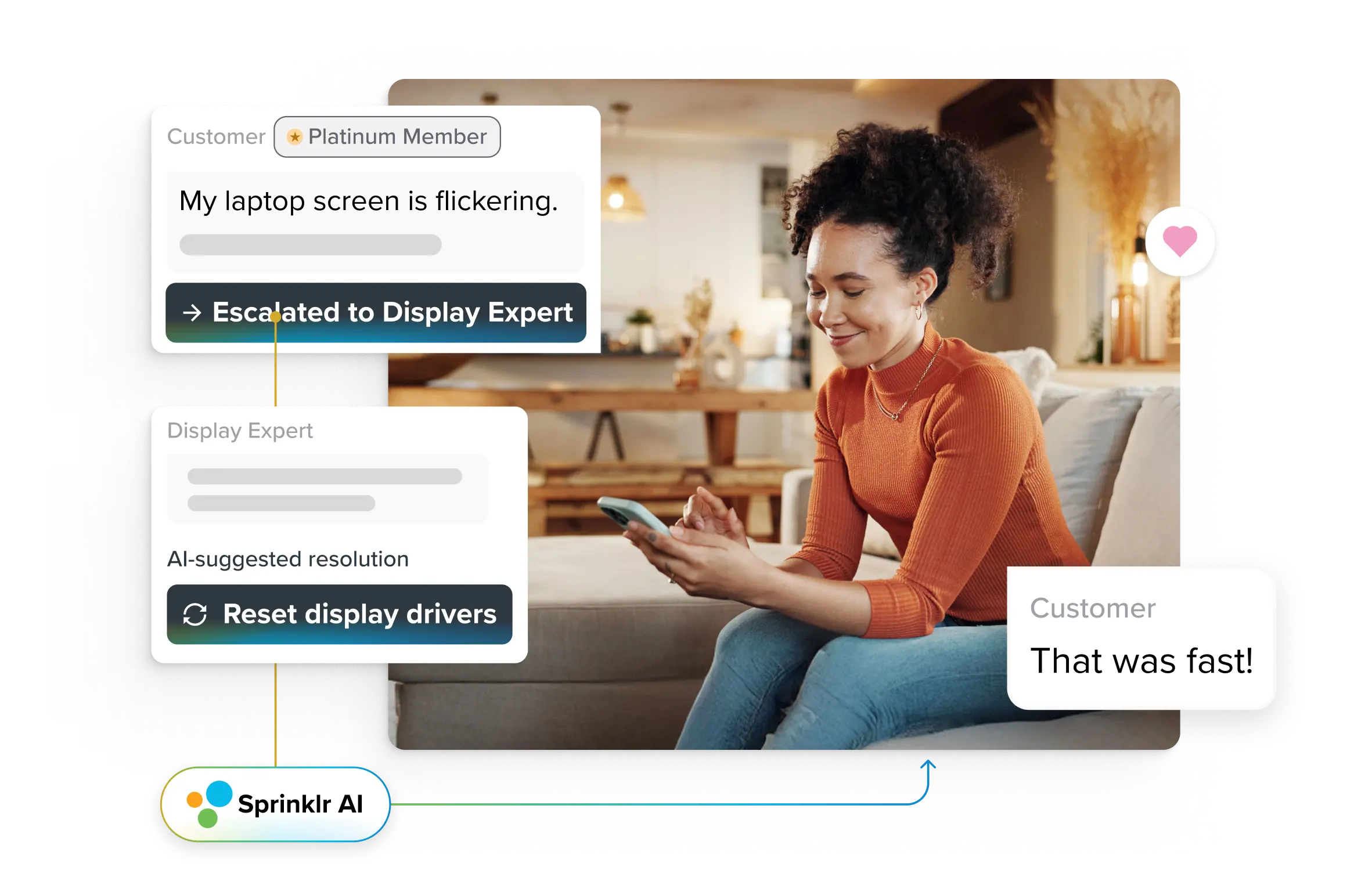
Multichannel Contact Center & How to Monitor Channel Load
Enterprises committed to delivering a consistent customer experience know they must be available on every channel, from voice to social to email. While many are already exploring multichannel contact centers to meet these expectations, real success depends on understanding how customers actually want to interact.
Research from Gartner shows that 38% of Gen Z and millennials will abandon a support issue if they can’t resolve it through self-service, while Gen X and baby boomers prefer direct help from agents over voice, email or chat. Managing a multichannel contact center is about aligning with evolving customer preferences and channel demands. But having options isn’t enough. You must also balance and monitor the load on every channel to keep service levels high.
In this article, you’ll get a detailed look at multichannel contact centers, how to manage and measure channel load and how omnichannel solutions are changing the landscape.
Fundamental Read: Types of Contact Centers
- What is a multichannel contact center and why do businesses still rely on it
- From demand spikes to bottlenecks: How load builds in multichannel contact centers
- How to measure and monitor channel load effectively in multichannel contact centers
- Load balancing strategies without compromise for multichannel contact centers
- Why businesses are moving from multichannel to omnichannel contact centers
- Be it multichannel or omnichannel, embrace the right tech for faster ROI
What is a multichannel contact center and why do businesses still rely on it
A multichannel contact center lets businesses serve customers across multiple, independent channels, such as phone, email, live chat, SMS and social media, without forcing them into a single communication path. Customers can choose the channel they’re most comfortable with, making it easier to get help and faster to resolve issues. This flexibility improves accessibility, enhances the customer experience and keeps support teams connected to audiences wherever they are.
Differences between multichannel, single-channel and omnichannel contact centers
While all three models aim to serve the customer, their core strategies and outcomes are distinct:
Aspect | Unichannel | Multichannel | Omnichannel |
Customer autonomy | Limited to one option | Choice among channels | Choice with seamless switching |
Data flow | Isolated, channel-specific | Parallel but siloed | Unified, cross-channel journey |
Personalization | Minimal, standardized | Channel-optimized | Context-rich, journey-based |
Implementation agility | Fast but inflexible | Moderate, adaptable | Complex, high investment |
While a unichannel setup streamlines internal processes, it restricts customer choice. Omnichannel creates a unified experience but demands significant integration, making multichannel a more adaptable middle ground that balances customer access with operational feasibility.
Deep Dive: Omnichannel vs. Multichannel Contact Center: Key Differences
From demand spikes to bottlenecks: How load builds in multichannel contact centers
Despite technological advances, multichannel contact centers may face avoidable load issues that hurt both performance and customer experience. Here are three common reasons:
Uneven traffic distribution
- Multichannel centers must juggle requests across voice, chat, email and file-based channels.
- Research published on the Institute of Electrical and Electronics Engineers finds that requests often arrive in unpredictable bursts, like mass file uploads or sudden spikes in calls triggered by outages or events.
- When traffic is not balanced across channels, bottlenecks form quickly. This leads to overloaded queues on some channels and idle agents on others, causing inconsistent SLAs and missed customer expectations.
Manual queue assignment
- Many contact centers still assign requests to agents manually, struggling to keep pace with fluctuating workloads.
- Manual assignment can overload specific teams, while others remain underutilized, resulting in increased wait times and a higher likelihood of lost or abandoned contacts.
- Without intelligent routing, distribution stays reactive. When service levels drop unexpectedly, this fuels call center burnout, resource wastage and poor CSAT.
Lack of real-time visibility
- A 2024 Stanford study highlights that limited real-time monitoring of queue lengths, agent loads or channel saturation leaves managers flying blind.
- When managers can’t see developing queues or bottlenecks as they emerge, they cannot adjust resources or reroute traffic in a timely manner.
- Delayed action means longer resolution times, missed SLAs and a higher risk of both agent fatigue and poor customer outcomes.
🔎Why proactive load monitoring is essential
Customer satisfaction and cost control are two significant reasons for multichannel contact centers to be proactive in load monitoring.
For customer satisfaction
- Reduces wait times: Real-time monitoring quickly detects demand spikes, enabling fast rebalancing and minimizing customer wait times, a critical driver of CSAT.
- Improves service consistency: With dynamic rerouting and staffing, customers receive reliable service on any channel, regardless of traffic surges or request type.
For cost control
- Optimizes resource allocation: Identifying bottlenecks and idle resources allows centers to right-size staffing and avoid both labor overspending and abandoned contacts.
- Reduces risk of service failures: Early detection of overload conditions prevents escalations, lost requests and costly service breakdowns.
How to measure and monitor channel load effectively in multichannel contact centers
Key KPIs and monitoring tactics allow enterprises to detect issues early, rebalance workloads and optimize the customer experience across every channel.
Channel-specific tactics and monitoring
Channel | Common KPIs | Monitoring sources |
Voice | Inbound volume, queue depth, AHT | Centralized dashboards, real-time alerts, predictive workforce management |
Chat | Response time, active chats, abandonment rate | Queue monitoring, live session tracking, automation triggers |
Queue size, first response time | SLA dashboards, ticket backlog analysis, time-to-close alerts | |
Social | Mentions, response rate, escalation rate | Social listening tools, real-time tagging, sentiment alerts |
SMS | Delivery rate, response time | Message tracking, trigger-based escalation and analytics reports |
Metrics to monitor channel performance
Use the following contact center metrics as a hands-on toolkit to gauge your channels’ performance:
1. Inbound volume
Inbound volume measures the number of requests each channel receives. Spikes in volume signal emerging issues or events, letting teams plan resources before queues build up.
If email inquiries surge after a service announcement, you can quickly shift agents or deploy autoresponders to manage the spike.
Inbound Volume = Number of Requests Received per Channel (in a given period)
If your chat channel receives 600 new requests on Monday, your inbound volume for chat that day is 600.
2. Queue depth
Queue depth shows how many requests are waiting to be handled at any given moment: high queue depth signals overload, risk of longer wait times and pressure on SLAs.
During a new product launch, the voice queue experiences a spike, while email remains flat. You can quickly redirect available agents to balance the load.
Queue Depth = Number of Requests Waiting in Queue per Channel
If 45 calls are waiting in the phone queue, your queue depth for voice is 45 at that time.
3. Average wait time (AWT)
The average wait time reflects how long customers spend in line before receiving help. Shorter wait times support higher satisfaction, while long waits drive up abandonment.
When chat wait times exceed five minutes, real-time alerts enable you to adjust staffing before customers drop off.
If 400 customers waited 2,000 minutes for chat support, the average wait time would be 2,000 ÷ 400 = 5 minutes.
4. Abandonment rate
Abandonment rate tracks how many customers leave the queue before receiving service. High abandonment often indicates long wait times or poor channel allocation.
If you notice an SMS abandonment spike during system downtime, it’s a sign that proactive alerts should be sent or inquiries should be redirected to faster channels.
If 50 out of 800 chat sessions are abandoned, the abandonment rate is (50 ÷ 800) × 100 = 6.25%.
Learn More: Call Abandonment Rate
5. Average handle time (AHT)
AHT measures the average time an agent resolves a customer request, from start to finish. It’s a key metric for balancing agent workload and ensuring efficient service delivery.
If voice AHT rises sharply after a product update, it may indicate more complex queries, letting you adjust training or escalation paths.
If agents spend 3,600 minutes handling 200 email tickets, AHT is 3,600 ÷ 200 = 18 minutes per email.
Related Read: What is Average Handle Time [+How to Calculate & Reduce it]
6. Cross-channel context switch rate
This metric tracks how often customers switch from one channel to another mid-journey, which usually signals friction, confusion or unmet needs.
If many customers escalate from chat to voice support, it may reveal gaps in chatbot capability or content clarity.
If 120 out of 1,000 customer journeys involve a switch from email to chat, the context switch rate is (120 ÷ 1,000) × 100 = 12%.
Once you’ve identified the bottlenecks, it’s time to apply targeted load balancing strategies to ensure seamless operations and deliver strong customer outcomes.
Load balancing strategies without compromise for multichannel contact centers
Once you’ve measured where demand and backlogs build up, the next step is implementing strategies to keep every channel running smoothly. These include:
Skills and priority-based routing
Skills and priority-based routing automatically direct incoming requests to agents with the best expertise, availability or urgency match instead of assigning contacts randomly or by order of arrival.
This approach analyzes the nature of each inquiry, whether technical, urgent or routine and sends it to the right person or team, ensuring faster, more accurate responses.
For example, if a high-value client submits a critical support ticket during peak hours, the system prioritizes that case. It routes it to a senior agent with specialized skills, rather than letting it sit behind general requests.
What do you get?
- Faster resolution times for complex or urgent issues
- Higher first-contact resolution rates
- Optimized use of specialized agent skills
- Improved customer satisfaction through personalized support
Dynamic agent allocation
Dynamic agent allocation adjusts agent assignments across channels in real time based on where demand is highest. Instead of keeping agents fixed to a single channel, this approach uses live data and forecasting to move resources where they’re most needed, whether chat, voice, email or social.
Let’s say a sudden spike in chat inquiries occurs after a product update while email traffic is slow. With dynamic agent allocation, managers can quickly shift available agents from email to chat, preventing backlogs and minimizing customer wait times.
What do you get?
- Better coverage during unexpected demand spikes
- Reduced idle time for agents on low-traffic channels
- Higher SLA adherence and more balanced workloads
- The flexibility to respond instantly to shifting customer needs
Pro Tip: Invest in a unified omnichannel routing platform. It balances load in multichannel contact centers using built-in skill-based routing to match each customer query to the best-suited agent based on skills, proficiency and real-time capacity.
Its machine learning and AI algorithms automatically factor in agent workload and utilization, assigning cases by conversation count, channel type and agent activity. This ensures no one is overloaded and customers are connected quickly to qualified support across any channel.
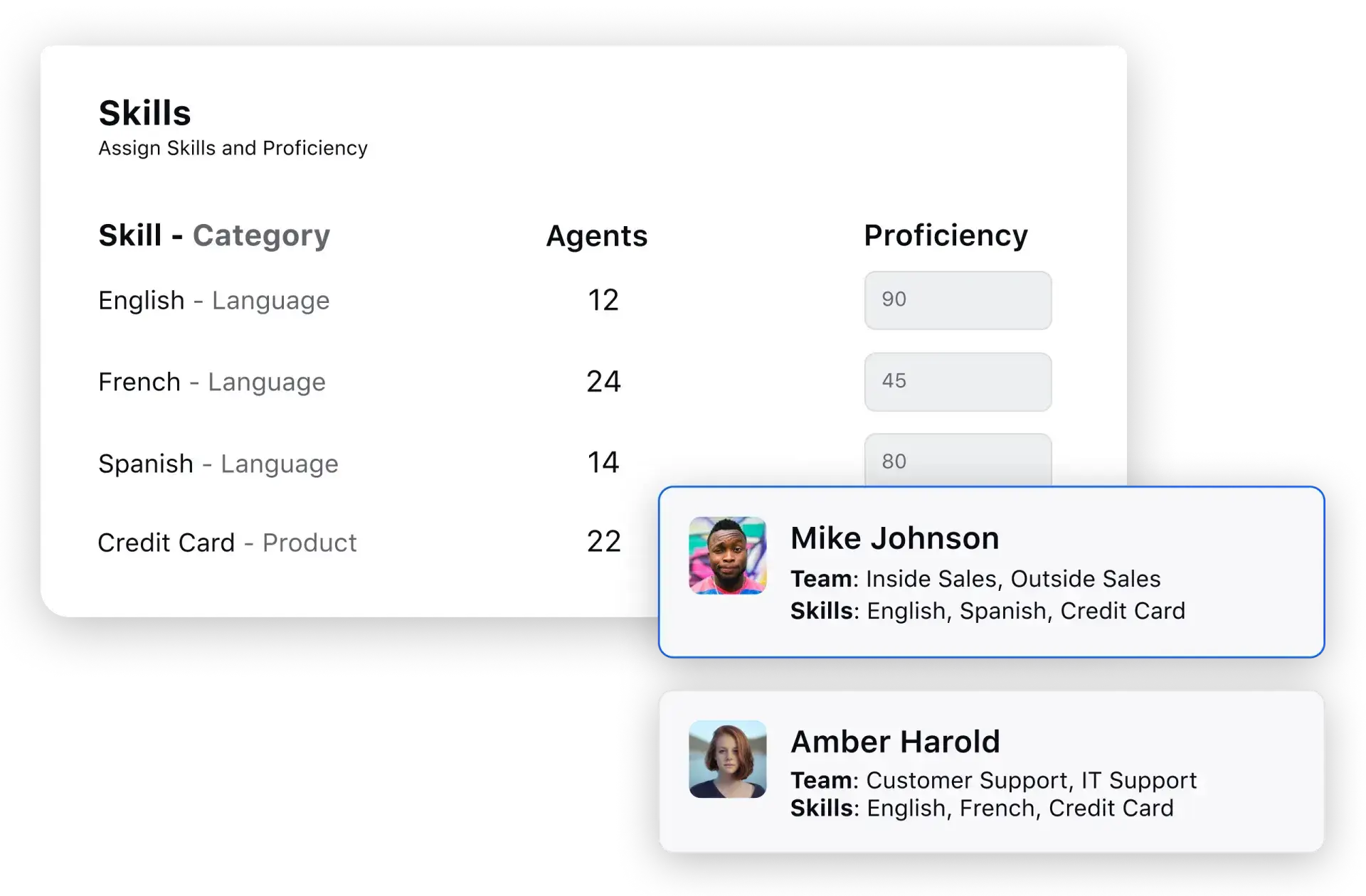
AI-driven forecasting and scheduling
AI-driven forecasting and scheduling use historical and real-time data to predict demand patterns across every support channel. Then, it automatically builds optimized schedules to match agent availability with the expected workload.
Advanced algorithms consider factors like seasonal trends, campaign launches or past traffic surges, so you can plan and avoid overstaffing and underresourcing.
Consider the following: Before a critical marketing campaign goes live, the system forecasts an increase in voice and chat volume. It adjusts schedules to ensure more agents are available at peak times, keeping queues short and customers satisfied.
What do you get?
- Accurate staffing for each channel, even during unpredictable surges
- Reduced overtime costs and unnecessary agent downtime
- Proactive workload balancing, not just reactive fixes
- Improved customer experience with fewer missed SLAs
Recommended Read: AI in Customer Service: How to Cut Costs, Not Quality
Channel overflow and diversion techniques
Channel overflow and diversion techniques let you redirect customer requests from overloaded channels to those with more capacity or faster response times.
When demand spikes beyond what a channel can handle, automated rules step in, offering callbacks, shifting inquiries to other channels like chat or email or providing self-service options to keep queues under control.
For instance, if voice support is maxed out during an outage, customers can be offered a callback or encouraged to use live chat for quicker assistance, ensuring no one is left waiting too long.
What do you get?
- Shorter wait times and fewer abandoned contacts
- Smoother customer journeys, even during high demand
- Greater control over SLAs and agent workload
- Higher customer satisfaction by offering flexible support options
Specialized teams for complex queries
Specialized teams for complex queries are agents dedicated to handling high-value, technical or sensitive requests requiring deep expertise.
Instead of routing every interaction through the same general support pool, these teams manage escalations or niche cases, ensuring complex issues are resolved faster and more accurately.
For example, when a technical escalation comes in from a key account, the system routes it directly to a specialist team, bypassing standard queues and generalists, delivering a seamless, expert-led experience for the customer.
What do you get?
- Faster resolution for complex or high-stakes issues
- Lower escalation rates and fewer repeat contacts
- Higher satisfaction among customers with specialized needs
- Improved agent morale by aligning expertise with case complexity
Pro Tip: AI-powered agent assist tools drive productivity in multichannel contact centers by delivering real-time guidance, intelligent recommendations and automated case notes to agents.
Invest in one as it uses AI to suggest relevant knowledge articles, flag possible escalations, automate routine follow-ups and monitor sentiment, all in the background. The result is less manual work for agents and faster, more precise customer resolutions across every channel.
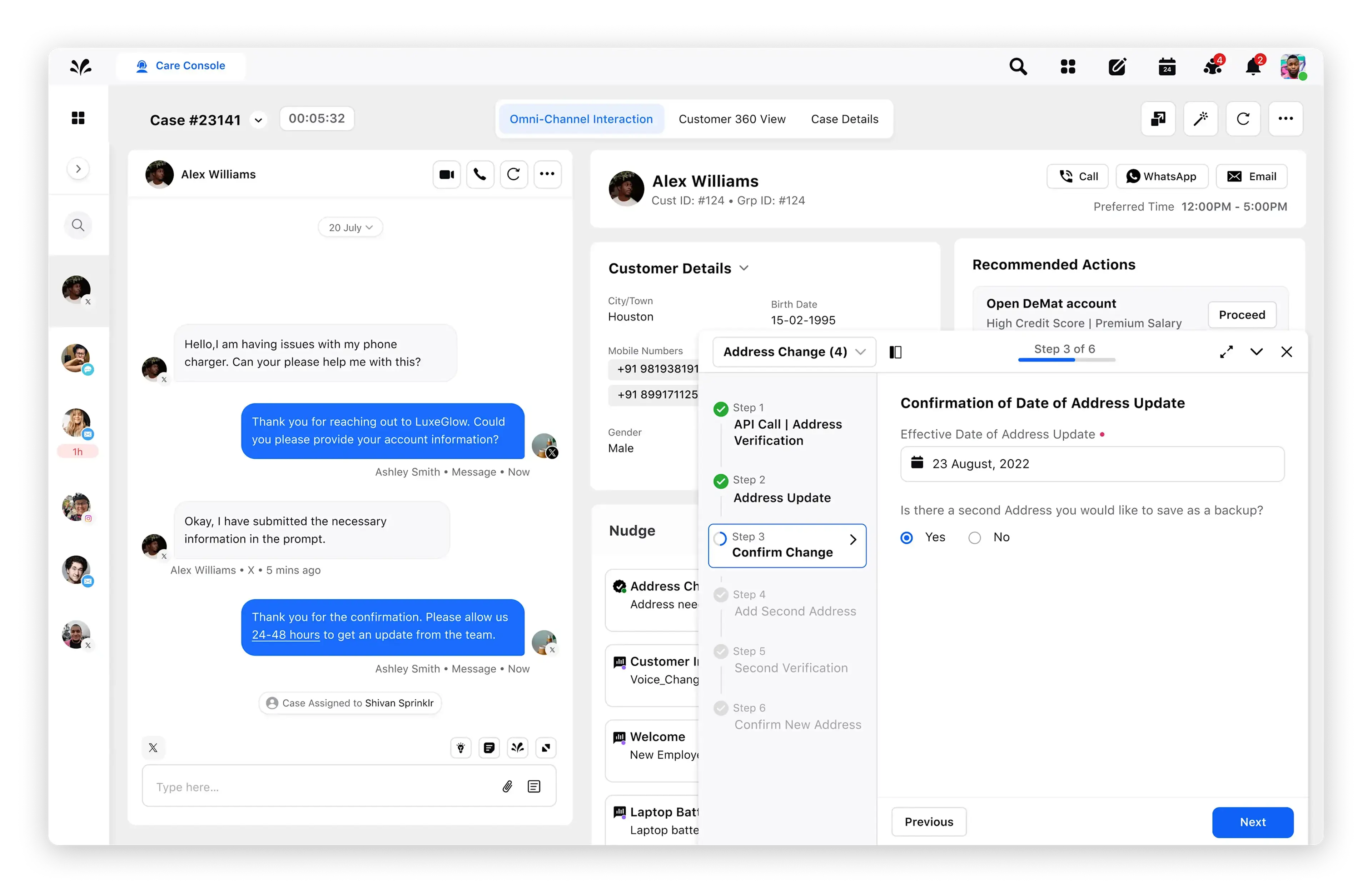
Integrating collaboration and agent flexibility
Integrating collaboration and agent flexibility means empowering your support team to move seamlessly between channels and work together in real time. Agents can share insights, escalate cases or consult specialists on the fly, using internal chat, shared workspaces or live coaching, so no case gets stuck or delayed.
For example, suppose a complex social media complaint needs input from both a technical specialist and a frontline agent. In that case, collaborative tools allow them to resolve the issue together, without bouncing the customer between teams.
What do you get?
- Smoother handoffs and faster problem-solving across channels
- Stronger teamwork and shared ownership of the customer journey
- Flexibility to deploy agents where they’re needed most
- Consistent, context-rich support no matter where the conversation starts
Pro Tip: Get your team lead a supervisor console to streamline coaching and collaboration by providing real-time chat, instant alerts and direct intervention tools within a single platform.
Supervisors can guide agents live or offer targeted feedback and training resources, all while tracking performance and case histories across every channel. This ensures agents stay aligned, customers receive consistent support and no critical context is lost.
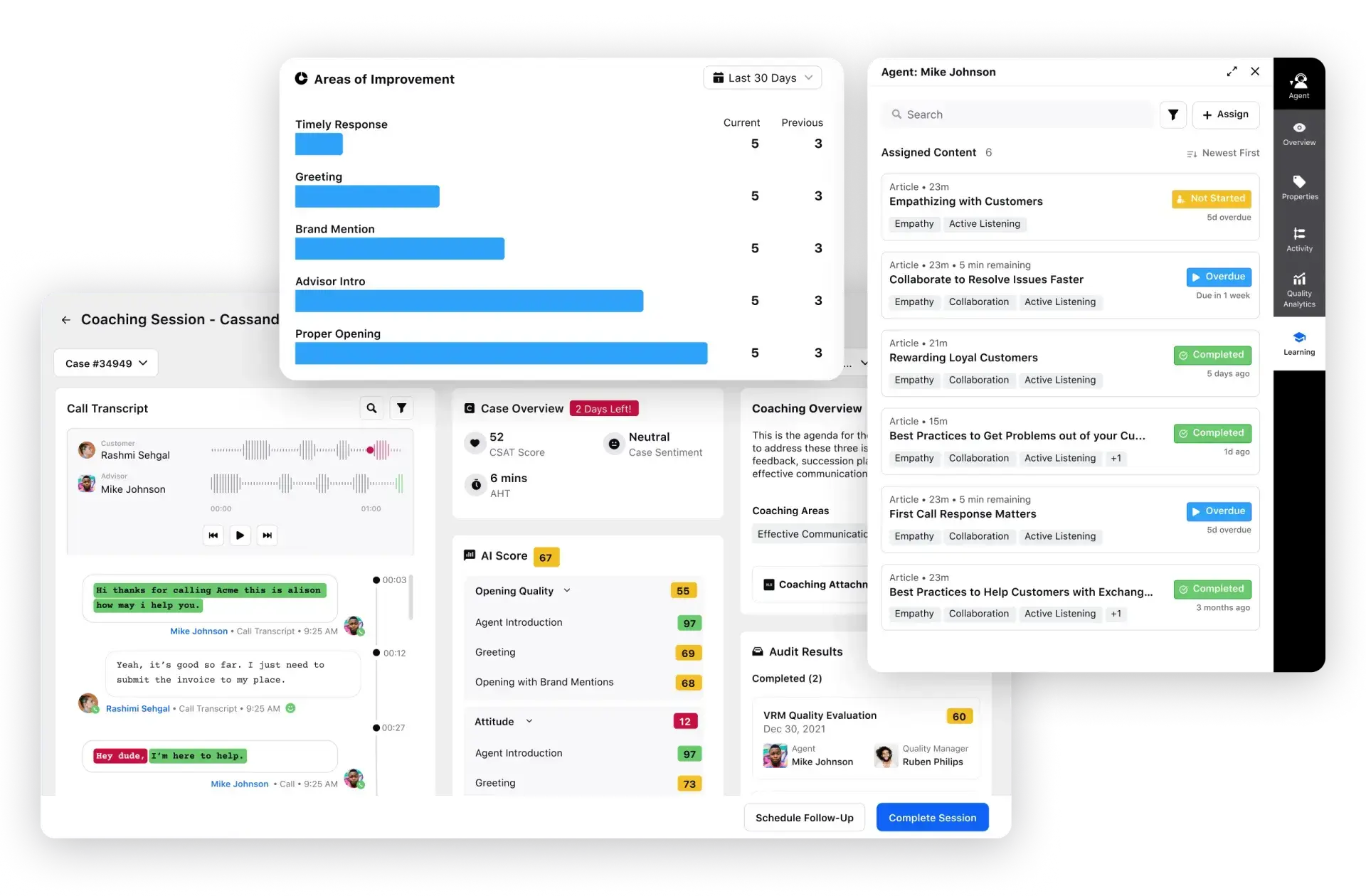
Why businesses are moving from multichannel to omnichannel contact centers
Omnichannel contact centers are gaining immense traction. Let’s understand why businesses are shifting from single and multichannel.
- Proactive experience personalization: Omnichannel platforms combine customer history and live data to predict needs and trigger support before a request is made, a capability that multichannel setups rarely achieve, as each channel operates in isolation. This anticipates issues, shortens resolution times and builds stronger loyalty.
- Accelerated root cause analysis: With unified data across channels, operations teams can spot patterns and fix service issues at the source. At the same time, multichannel contact centers often struggle to identify broader issues across multiple platforms.
- Unified compliance and risk management: A central omnichannel hub makes it easier to enforce policies, manage consent and monitor for regulatory risks in real time, unlike multichannel environments where oversight is fragmented and gaps are common.
- Journey-oriented performance metrics: Complete journey visibility enables enterprises to track outcomes and optimize based on the entire customer experience, rather than just single-channel snapshots, as with multichannel approaches, leading to smarter investments and fewer blind spots.
- Agile response to emerging trends: Integrated insights enable rapid detection of shifts in customer behavior or sentiment, empowering teams to adjust messaging and processes across all channels, which is much slower and less coordinated in a multichannel setup.
Be it multichannel or omnichannel, embrace the right tech for faster ROI
For enterprise leaders, choosing between multichannel and omnichannel can feel overwhelming. The truth is, you don’t have to pick just one. Success comes from combining the strengths of both, powered by the right technology and the right partner.
With a solution like Sprinklr Service, built on the latest generative AI models, your team gets a complete suite of contact center tools. With features that include self-service automation, real-time monitoring and proactive alerts and conversational analytics, you can deliver a seamless experience across every channel. It also includes AI-driven features such as advanced chatbots, predictive forecasting, smart load balancing, contextual routing and agent assistance.
Even with limited staff, generative AI helps maintain your brand’s voice and tone, learning directly from your best agents to ensure consistency and quality. Ready to see how it works? Book a free, fully personalized demo and discover how to transform your contact center for today’s customers.
Frequently Asked Questions
A multichannel contact center supports customer service through voice, email, chat, SMS and social media. Each channel operates separately, giving customers options for how they reach out.
Protect data using end-to-end encryption, role-based access controls and regular audits. Choose platforms that comply with major data privacy laws, such as GDPR and HIPAA.
AI forecasting predicts demand for each channel based on trends and real-time data. This helps you schedule the correct number of agents, avoid overloads and improve response times.
Monitor key metrics for every channel, use skills-based routing and automate overflow handling. Review performance dashboards in real time and adjust staffing as needed.
Look for integrations with CRM, workforce management, analytics and messaging tools. These ensure a unified view of customer data and smooth operations across channels.








