Transform CX with AI at the core of every interaction
Unify fragmented interactions across 30+ voice, social and digital channels with an AI-native customer experience platform. Deliver consistent, extraordinary brand experiences at scale.
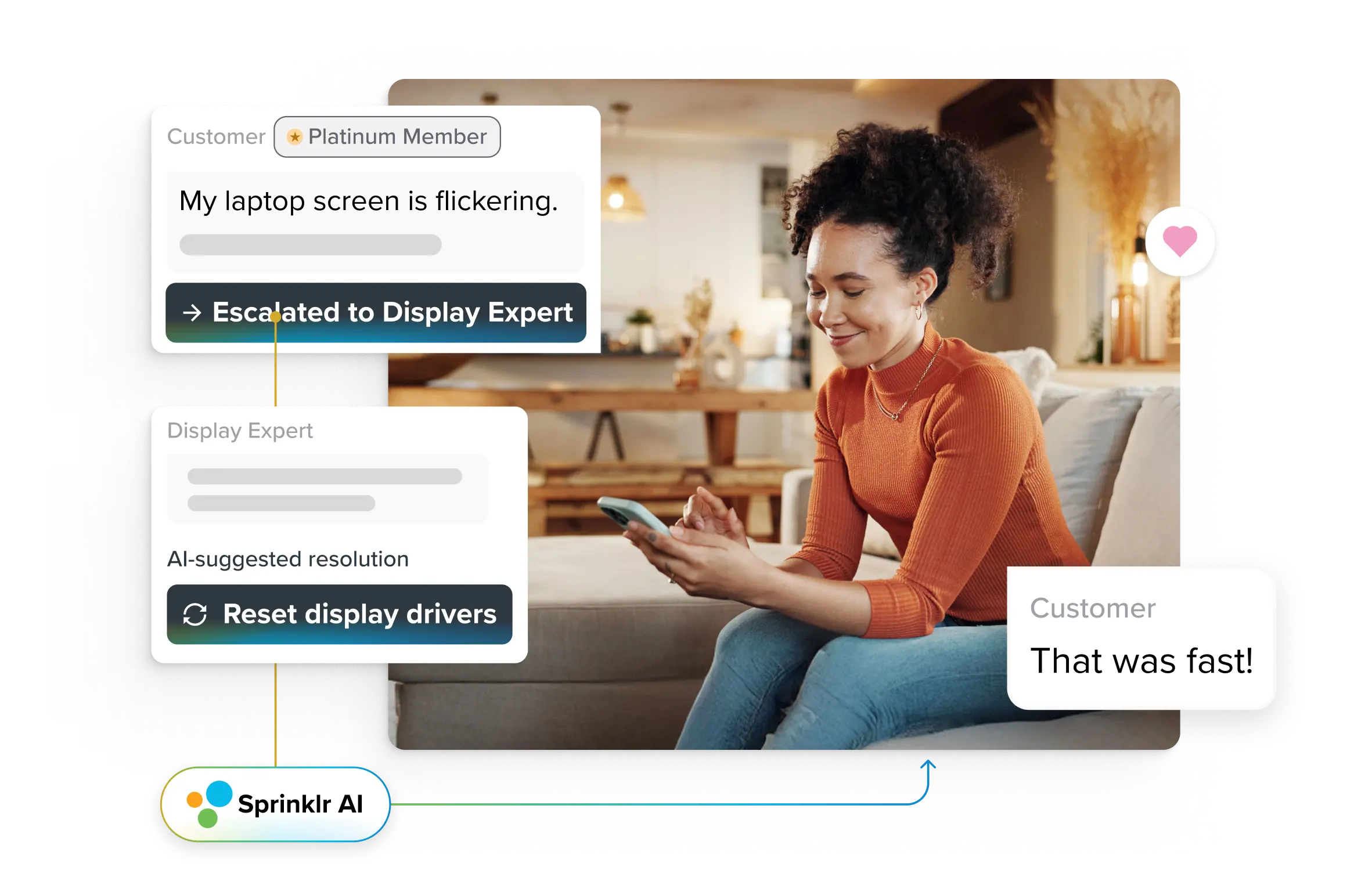
What is Call Center Software: Guide for Modern Teams
The name speaks for itself. A platform to manage calls, right?
Well, not anymore.
Today’s call center software does far more than route phone calls. It powers end-to-end customer service across voice, chat, social, email, and even co-browsing. In short, it ensures an actual omnichannel customer experience.
Why the shift? Because pressure is mounting. Budgets are tightening. Agent productivity is dropping. Customers expect faster, smarter support. Add AI to the mix and the bar has been completely redefined. By 2026, automated agent interactions are projected to grow fivefold. And 67% of CX leaders already report active investments in generative AI. You've got to go beyond the basics to stay relevant.
This guide tells you everything about the latest call center technology. We’ll also explore why these capabilities matter, how to choose the right call center software, and how to implement it precisely to match today’s evolving customer service standards.
- What is call center software?
- Why call center software is now a strategic lever for enterprises
- Core features of modern call center software
- How do you choose the right call center software?
- 5 ways to implement and optimize call center software (+Tips)
- Learn from brands that got it right
- AI-powered call center is good but is it scalable?
What is call center software?
Call center software is a system that enables teams to manage, route, and resolve customer queries across voice and digital channels. It is a command center for modern support operations deployed in the cloud or on-premises.
Core components of call center software:
➔ Automatic call distribution (ACD) to route calls to the right agents based on their skill level, the caller’s problem, and the agent’s availability.
➔ Interactive voice response (IVR) to let customers self-serve or direct themselves to the right solution via a knowledge base or chatbot.
➔ Call monitoring and recording to ensure quality standards and coach new agents while meeting compliance.
➔ Agent console to manage conversations, tickets and context, all through just one dashboard.
➔ Real-time reporting and analytics to track performance and make strategic decisions, that are absolutely data-based, not assumptions.
How far has call center software come over these years?
Traditionally, call centers relied on legacy hardware, siloed phone lines and rigid workflows. Scaling meant more desks, more servers, and more manual effort. They lacked agility, visibility, and personalization.
Modern call center software completely flips that model. Built on cloud infrastructure and powered by generative AI, machine learning, and natural language processing, it ensures smarter routing, faster resolutions, and a personalized omnichannel experience.
For example, GenAI-powered call center software can detect customer sentiment mid-conversation, adjust tone, offer next-best actions in real-time or even better, route to the human agent before the issue escalates, something legacy systems could never do.
These platforms are also built for scale. Whether you're handling 1,000 or 100,000 interactions a day, these cloud-based solutions scale with demand, without sacrificing performance.
They integrate with CRM platforms, workforce management tools, and ticketing systems to unify your workflows. And with enterprise-grade security and compliance baked in, you can meet regulations like GDPR, HIPAA, and PCI-DSS, without fearing audits or risking fines.
Types of call center software
Don’t feel overwhelmed by the abbreviations of features. We will discuss them in detail ahead.
Type | How it works | Key capabilities | Ideal for |
On-premise | Installed on your company’s internal servers. IT manages setup, updates and hardware. | High control over infrastructure, data and security. Deep CRM/telephony integration. | Enterprises with strict data privacy needs or legacy tech. |
Hosted/Cloud-based | Hosted by a vendor and accessed over the internet. Updates and maintenance are handled externally. | Omnichannel support, AI routing, IVR, CTI, analytics, remote access and faster deployment cycles. | Growing enterprises or large teams that need scalability and agility. |
Browser-based/Virtual | Accessed via a web browser with no local installation. Usually built on the cloud, but lighter in setup. | Core call center tools (IVR, ACD, call logs), basic CRM access, easy onboarding and quick global access. | Remote or distributed teams that prioritize ease and speed. |
Learn more: Types of call centers and their functions
Think of call center software this way:
➔ On-premise software gives you control but demands maintenance and upfront costs.
➔ Cloud software gives you flexibility and innovation without the hassle of infrastructure.
➔ Virtual/browser-based software gives you speed and simplicity, which is ideal for lean or distributed teams.
Modern enterprises are increasingly choosing cloud-based and virtual models for scalability and better integration with CRMs, AI systems, and omnichannel platforms.
Deep Dive: On-premise vs. cloud contact center: Which one is better?
Why call center software is now a strategic lever for enterprises
It’s not enough for enterprises to just resolve customer queries. That’s expected. The real challenge is changing expectations, shifting digital behavior and the rise of AI-powered service journeys.
As Connor Seidenschwarz, Principal Analyst at Gartner, puts it,
It is crucial that leaders understand how customers interact with digital channels to retain customers within them and improve their overall customer experience.”
Your call center software is a core part of your competitive strategy in this landscape.
Customer service is now part of the product
Gartner has discovered that products and services are no longer separate. Companies embed support into every customer journey stage, from software to consumer goods.
The SaaS call center model made this shift obvious, as onboarding, in-product help and proactive outreach are all part of the customer buying process.
But now, even traditional industries are following suit, offering digital touchpoints that monitor, assist and resolve issues before they arise.
That’s where modern call center software enables your teams to track signals across channels, personalize interventions and turn support into value, at scale.
AI agents are the next standard
AI agents are projected to top Gartner’s 2025 Hype Cycle. These full-blown autonomous booths completely automate tasks and reshape support delivery.
From real-time customer sentiment analysis to context-aware suggestions, agents improve customer service by being more responsive, emotional and efficient.
Enterprises that invest now in AI-powered call center software gain insight! Which is more valuable than automation.
They learn how expectations are evolving, where gaps exist and how to equip agents with the tools to close them. It’s all about leading the shift while your competitors are still watching.
Trust is becoming the real business differentiator
In Shep Hyken’s latest research, 83% of customers say they trust a company more if it delivers good customer service. That trust isn’t just goodwill; it drives repeat business, retention and referrals.
Since customer service today spans voice, chat, social and self-service, your new-generation call center software can deliver fast, accurate and emotionally intelligent service on your customers' preferred channel without missing a beat.
When you deliver that kind of experience consistently, trust follows. And trust is what builds brands.
New generations expect speed, with security built-in
Gen Z isn’t just digital-first; they’re AI-first. They trust bots for speed, self-serve when convenient and turn to humans only when the stakes are high.
But here’s the catch: according to research, they still expect fast, seamless support even during high-touch moments.
AI-powered call center software can equip your agents with real-time insights, suggested responses and smart routing to respond faster, with context and without compromising security.
The result? You deliver the speed customers expect, the accuracy they trust and the customer empathy that competitors still struggle to scale.
Core features of modern call center software
Capterra surveyed 3,500 software buyers worldwide. Nearly 60% of businesses across SMBs and enterprises regret at least one software purchase in the past 18 months because they chose software with features that didn’t fit their needs.
It’s vitally important for businesses to understand the essential features of call center software out there today.
1. Advanced automation and AI integration
AI-based call center software automates routine queries, drafts agent responses and routes conversations based on sentiment or intent. Found in agent assist software, this reduces average resolution time, improves agent productivity, and ensures faster, more personalized customer service at scale.
2. Cloud-based architecture
Cloud-based call center software runs on remote servers, allowing your teams to access the system from anywhere. No local infrastructure is needed.
It supports faster deployment, seamless updates and elastic scalability when call volumes spike. Perfect for enterprises with hybrid or globally distributed teams.
Related Read: Cloud Call Center: A 9-Step Implementation Plan
3. Advanced analytics and real-time performance metrics
With real-time insights across every interaction and channel, analytics and reporting help identify agent productivity gaps, customer sentiment shifts, and operational bottlenecks.
It helps leaders make fast data-backed decisions, streamline workflows, optimize customer experience and operational KPIs.
4. Omnichannel support across voice, chat, social and email
Omnichannel customer service unifies conversations across all customer touchpoints into a single interface.
Agents get full context, no matter the channel, so they can respond faster, personalize interactions and avoid repeat questions, resulting in smoother service and higher customer satisfaction.
5. Customer relationship management (CRM) integration
CRM integration connects your call center software with customer profiles, purchase history and past interactions.
Agents get instant context, which means less time switching screens and more time resolving issues with precision and personalization.
Learn More: CRM Integration with Customer Service: Challenges & Fixes
6. Conversational interactive voice response (IVR)
Instead of static phone menus, conversational IVR uses natural language to guide customers to the correct resolution path.
It reduces call queues, routes customers efficiently and improves first-contact resolution, all while keeping operating costs in check.
7. Automatic call distribution (ACD)
When calls come in, ACD ensures they go to the right agent based on logic like availability, expertise or urgency. This ensures faster response times, balanced workloads and better customer outcomes.
8. Data-driven coaching and performance improvement
Usually found in a supervisor console, this feature uses real-time speech analytics and call transcripts to identify skill gaps, flag coaching opportunities and deliver personalized training.
It helps managers support agents proactively, improving quality, consistency and overall team performance.
Recommended Read: What is Call Center Agent Training
9. Self-service capabilities
Customer self-service features work with chatbots, knowledge bases and AI-powered FAQs, letting customers find answers without waiting for an agent.
This reduces ticket volume, shortens resolution times and empowers customers to solve issues on their terms.
10. Enterprise-grade security and compliance
Modern call center software is built with end-to-end encryption, role-based access and audit trails to protect sensitive data.
It helps enterprises stay compliant with regulations like GDPR, HIPAA and PCI-DSS, without relying solely on manual checks or risking costly fines.
Bookmark This: Contact Center Compliance: Importance, Strategy & Checklist
How do you choose the right call center software?
As we said, you will lose time and money if you pick a call center software that doesn’t match your requirements. Here’s a framework to help you evaluate the right call center software beyond pricing and features.
Framework to select a call center software for your enterprise
Criteria | What to evaluate | Why it matters |
Deployment flexibility | Can the solution support hybrid setups, browser-based access or region-specific hosting? | Allows business continuity across regions, teams and compliance zones. |
Integration depth | Does it support plug-and-play integration with your CRM, workforce management, ERP and security stack? | Reduces friction during rollout and ensures a unified customer context. |
Customization and workflow fit | Can you tailor routing logic, dashboards, prompts and coaching triggers to your teams' needs? | Avoids force-fitting operations into rigid, out-of-the-box workflows. |
Support and SLAs | What’s the vendor’s global support model? Do they offer real-time escalation? | Ensures business continuity during outages or spikes. |
Compliance and certifications | Does the vendor meet your industry’s HIPAA, PCI, SOC 2 and GDPR compliance needs? | Prevents legal exposure and eases audit readiness. |
Roadmap and AI readiness | Is the vendor investing in call center automation and analytics that align with your CX vision? | Future-proofs your investment against fast-moving customer expectations. |
Enterprise references | Has the vendor worked with established brands at your scale and complexity? | Validates their ability to support enterprise-grade operations and growth. |
Make The Right Choice: Top 11 Call Center Software for 2025
5 ways to implement and optimize call center software (+Tips)
In enterprises, implementation is an operational shift. How you roll and integrate your software directly impacts your ROI. Here’s a practical, five-step roadmap. Discuss with your key stakeholders and understand the context of your business.
Plan the rollout with business goals in mind
Every decision, feature, workflow and integration drives measurable impact when your rollout aligns with specific business outcomes.
➔ Define goals like reducing average handling time, improving SLA compliance or scaling multilingual support so your implementation solves real challenges rather than just deploying new tech.
➔ Match each product capability to an existing workflow or known gap. This helps prioritize features that create value from day one and avoids overwhelming teams with unused tools.
➔ Involve IT, ops and CX leaders early to prevent misaligned configurations, duplicated efforts or delays. Without unified planning, you’ll face integration setbacks and missed handoffs.
Design for change, onboard, and train early
Even the best software fails without proper adoption. Change management isn’t optional; it turns new systems into everyday tools.
➔ Train agents and supervisors before going live, using real workflows and scenarios, not just feature demos, to build confidence and reduce resistance.
➔ Create onboarding paths tailored to different roles so frontline agents, team leads and admins receive precisely what they need to succeed.
➔ Set up feedback channels early to catch friction points, confusion or feature gaps before they snowball into performance issues or disengagement.
Integrate across your enterprise systems
Call center software doesn’t operate in a vacuum. Its real power shows when it connects seamlessly with the tools your teams already use.
➔ Integrate with CRMs, ERPs, workforce management and compliance platforms to unify data, avoid silos and streamline operations.
➔ Ensure APIs and data models align with your internal architecture to minimize delays and reduce custom-development dependency.
➔ Set up real-time syncs where possible, so agents get live context, managers get accurate reports and customers don’t repeat themselves.
Monitor performance and user adoption
Once your system is live, its success will determine what you track and how quickly you act.
➔ Monitor key metrics like average handle time (AHT), first call resolution (FCR), customer satisfaction (CSAT) and agent occupancy to measure impact and spot areas that need improvement.
➔ Track user adoption by role and function to identify who’s embracing the system and who needs more support or training.
➔ Set up regular review cadences with team leads to turn data into decisions and continuously align platform use with business goals.
Use AI and feedback loops to scale
Optimization doesn’t end at deployment. The smartest enterprises use real-world feedback and AI to keep improving.
➔ Automate repetitive queries, ticket tagging and call summaries to free up agents for complex, high-value interactions.
➔ Feed fundamental customer interactions into your models to fine-tune responses, improve accuracy and reduce friction over time.
➔ Use agent and customer feedback to identify new automation opportunities and refine workflows so the system evolves with your business.
Learn from brands that got it right
See how real enterprises transformed their customer service to meet the demands of today’s fast-moving, expectation-driven customers.
Hyatt delivers personalized care at scale across digital channels
As a global hospitality leader, Hyatt set out to maintain its premium guest experience while managing a surge in customer queries across social, messaging and digital platforms.
The challenge wasn’t just volume; it empowered service associates to meet guests on their terms, offer personalized support with full case context and adapt quickly to a fast-changing travel landscape.
With Sprinklr Service, Hyatt transformed its approach to customer care:
- Responded to inbound customer queries 34% faster than before.
- Enabled over 700 associates worldwide to engage seamlessly across all preferred channels.
- Delivered personalized, history-aware interactions that deepened guest loyalty and strengthened one-to-one relationships.
Honda streamlines omnichannel care for next-gen car buyers
As it launched its first online car sales platform, Honda needed to connect with Millennial and Gen Z buyers who expect frictionless, personalized service across digital and voice channels.
The challenge was clear; consolidate point solutions, unify engagement data and maintain a consistent brand voice while optimizing operational costs.
With Sprinklr’s Unified-CXM platform, Honda made key strides in transforming its customer experience:
- Replaced three legacy systems, cutting costs by hundreds of thousands of dollars.
- Managed digital and voice support from one unified platform for true omnichannel care.
- Used real-time social insights to monitor over 100 car models and engage proactively.
- Became the first to activate integrated voice capabilities for seamless 360° service delivery.
Our goal is to connect authentically with this new generation of car buyers. This means we listen to the voices of people in the world and proactively engage in relevant conversations. Having a single workflow across channels — from phone to social media to live chat, chat bot, and voice — enables a true omnichannel contact center.
Yoshiaki Inoue
Chief of Honda ON
AI-powered call center is good but is it scalable?
You may choose an AI-powered call center today. But with tech evolving fast, you’ll soon need more fully automated systems that act like trained agents, aligned with your brand’s voice and workflows.
That’s why it’s not just about AI. It’s about the right partner, who knows how to surf the trends. About choosing a platform that adapts as the market shifts.
Sprinklr Service goes beyond offering AI. It consistently updates its range of customer service products with generative AI features. Continuous updates across automation, data security and trends prepare your enterprise for what’s next in one unified stack.
Don’t wait to catch up. Book a free demo and experience the evolution yourself 🚀.
Frequently Asked Questions
Modern call center software connects to CRMs, ERPs, workforce management tools and ticketing systems through APIs and prebuilt connectors. This ensures unified data, smoother workflows and faster context for agents.
AI automates routine tasks, suggests real-time responses, routes calls intelligently and analyzes sentiment. It speeds up service, boosts accuracy and frees agents to focus on complex issues.
Yes. Enterprise-grade platforms include encryption, role-based access, audit trails and compliance features aligned with GDPR, HIPAA and other global standards.
Track KPIs like average handle time, first contact resolution, CSAT, cost per contact and agent productivity. Compare pre- and post-implementation data to calculate efficiency gains and customer impact.
Yes. Leading platforms offer real-time translation, language detection and localized workflows, enabling global teams to deliver consistent service across regions and languages.








