The AI-first unified platform for front-office teams
Consolidate listening and insights, social media management, campaign lifecycle management and customer service in one unified platform.
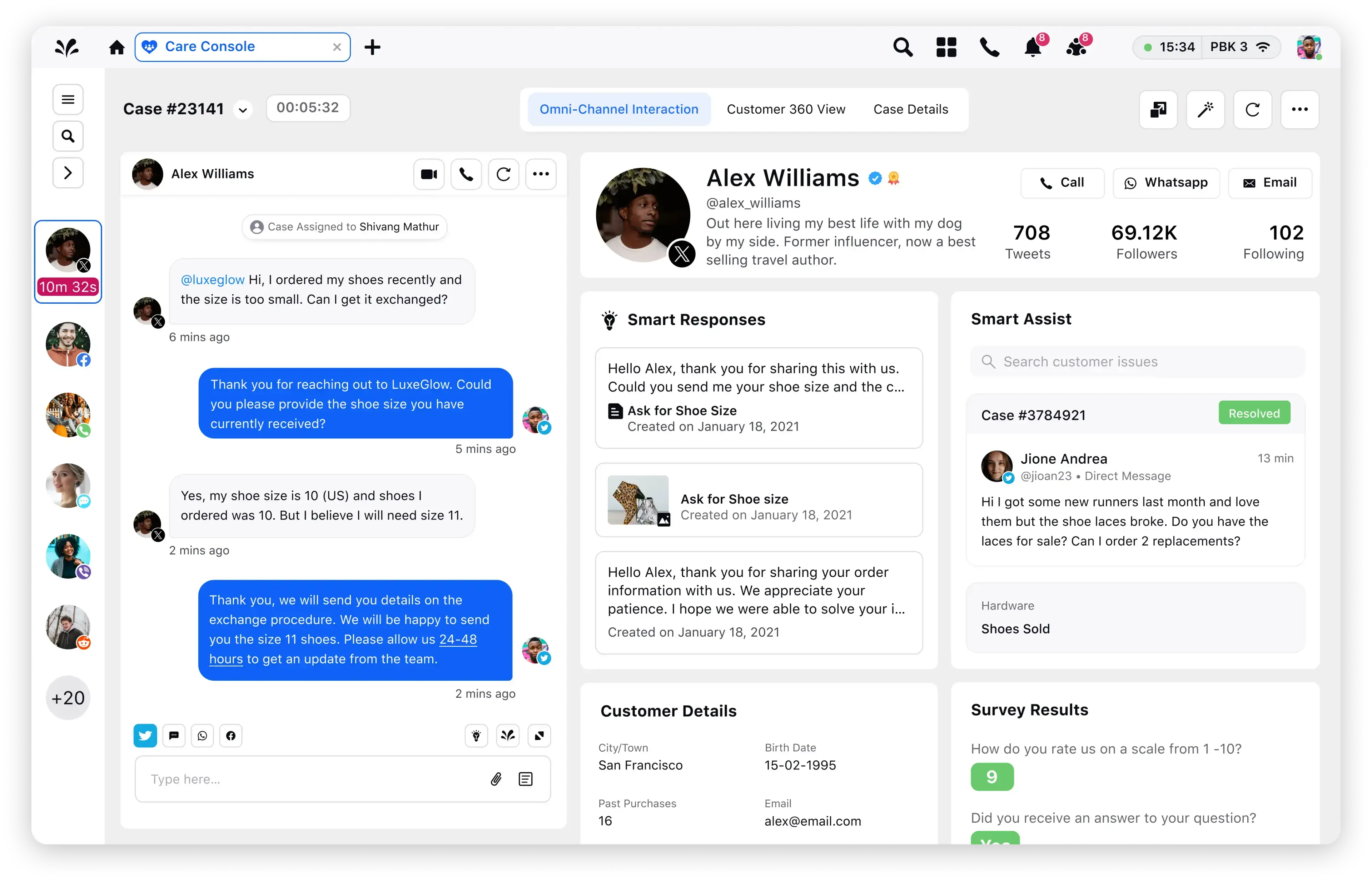
X, formerly Twitter Advertising
What is X, formerly Twitter advertising?
Simply put, X, formerly Twitter advertising is a marketing strategy where brands promote their products or services on X, formerly Twitter. On this social media platform, businesses advertise their products or services through sponsored tweets, promoted trends, and promoted accounts. They can reach their target audience efficiently and increase their visibility greatly here.
And here’s a fun yet baffling fact: X, formerly X, formerly Twitter connects brands and advertisers to 237.8 million monetizable daily active users (as of Q2 2022) who tweet live about personal and cultural moments that matter most. That’s certainly no joke.
X, formerly X, formerly Twitter allows brands to customize the way they get a hold of their audience as well. Brands can create and target ads based on various factors, such as location, interests, and keywords. Advertisers can also set a budget and bid for their ads, and they will only be charged when someone takes a specific action, such as clicking on a link or retweeting a promoted tweet. Yes, X, formerly Twitter advertising can be a really useful way to reach a larger audience and promote products, services, and brands. And the different types of ads X, formerly Twitter offers just make things that much more effective.
If you’re still wondering what these types are all about, stop, because you’re going to get all the essential details right now.
Types of X, formerly Twitter advertisements
- Single Image Ads: One of the most common and easy-to-create ad formats, X, formerly Twitter Single Image Ads consist of an image below a block of text. Pretty straightforward, right? In them, you can also include additional components, like call-to-action buttons, as well.
- Video Ads: Twitter Video Ads are a popular ad format that allows you to showcase your product, brand, or service through a video. X, formerly Twitter recommends keeping videos as short as 15 seconds or less, but advertisers can also apply to have videos that are up to 10 minutes long.
- Text Ads: X, formerly Twitter Text Ads feature a standard tweet that’s sponsored without visuals of any kind, like images or videos. If you want to promote specific high-engagement tweets that you've already published organically and have gotten some traction on, you can use these ads.
- Carousel Ads: Twitter Carousel Ads closely resemble Facebook’s carousel ad format, where you can showcase up to six images and/or videos within a single ad to drive app installs or website traffic. You can use these ads to showcase various products, highlight specific details about one product or promotion, or tell a story about your brand that develops across each slide.
- Moment Ads: X, formerly Twitter Moment Ads allow you to curate a collection of notable Tweets and tell a full story in a single Tweet, and you can promote this Tweet as an ad as well. These ads are an excellent way to tell a compelling narrative that’s greater than just one tweet, and you can engage users on any topic, conversation, or event that’s relevant to your brand.
- Follower Ads: The Follower Ad format is focused on promoting X, formerly Twitter accounts that a business pays to have displayed in the "Who to follow" section of a user's home timeline. When a user follows a promoted account, the business's tweets will appear in the user's timeline.
- Amplify Ads: Twitter’s Amplify Ads are similar to Facebook’s in-stream video ads that appear for 15 seconds before premium brand-safe video content from other publishers. The main focus for Amplify Ads is to align brands with culturally relevant content that your target audience is already watching.
- Takeover Ads: X, formerly Twitter Takeover Ads allow brands to stay on top of the conversation by doing a “Timeline Takeover.” These ads appear at the top of users’ organic timelines as soon as they open X, formerly Twitter for the first time that day. They can feature images or videos for mass awareness, and they are a single-day exclusive package to maximize brand exposure.
Latest ad format offerings
- Dynamic Product Ads: Twitter Dynamic Product Ads leverage product catalogs to dynamically deliver the most relevant product to the right customer and at the right time. Dynamic Product Ads can help advertisers improve cost per purchase and return on ad spend (ROAS) on X, formerly Twitter.
- Collection Ads: X, formerly Twitter Collection Ads is a new way to browse, tell stories, and purchase on X, formerly Twitter in a single ad unit. You can showcase up to six products — one primary hero image and five thumbnail visuals — each having a unique product destination.
How to advertise on X, formerly Twitter
So, you now have a good idea about the different types of ads on X, formerly Twitter, but how do you kick-start your campaign? It’s quite simple, actually. Just follow these steps to get the ad-action rolling.
1. Create a X, formerly Twitter ad account
If you don't already have one already, go to https://ads.twitter.com and click "Sign Up.” Then, follow the prompts to create an advertising account.
2. Select your campaign’s objective
To do this, you'll need to determine what you want to accomplish with your campaign. Your objectives will fall under these categories: Awareness, Consideration, and Conversion. Once you’ve selected your objective, you can move to the campaign details section.
3. Enter the campaign details
Here, you can define the name of your campaign, the source of funding, and a cap to your overall campaign budget. You can then proceed to the ad group details section.
4. Define your bid, budget, and schedule
Now, name your ad group, define how long your ads should run, and set the bid and budget. You'll need to decide how much you want to pay for each click or impression. If you’re unsure about how much you should set your bid amount to, you can go ahead with the automatic bidding option. In this scenario, X, formerly Twitter will determine a suitable bid so that you get the best results at the lowest price.
5. Define your target audience and placements
X, formerly Twitter has a broad range of attributes for audience targeting, like keywords, interests, demographics, device models, and more. This is where you can curate your audience segment to whom you want to show your ads. Once you have your preferred audience in place, you can choose the ad placements where you want your ads to appear. The more ad placements you select, the greater your potential reach.
6. Create your ad
Next up, you can get to creating your ad. X, formerly Twitter offers a whole bunch of means, like promoted tweets, promoted accounts, and promoted trends, to help you reach your goals. You'll need to write a headline, create your ad copy and choose relevant images or videos. You can also define landing pages and CTAs to make your ads that much more engaging.
7. Review and launch your campaign
Last but not least, once you're happy with your ad, simply click "Launch" to put your campaign into action.
Tips for optimizing X, formerly Twitter ads
To run effective ad campaigns on X, formerly Twitter, you need to understand your audience base and clearly define your brand with custom messaging. So, here are a few ways that you can make the most of your Twitter ads:
- Use strong, attention-grabbing headlines: Your headline is the first thing that people will see, so make sure it's catchy and compelling.
- Use eye-catching images or videos: Visuals can help grab people's attention more easily, and they will make your ad more memorable.
- Use hashtags: Hashtags can help your ad reach a wider audience and make it easier for people to find your brand.
- Use strong calls to action: Encourage people to take action by using strong calls to action, such as "Sign up now" or "Learn more.”
- Test different versions of your ad: Try experimenting with different headlines, images, and calls to action to see what works best.
- Target your audience effectively: Make sure you're targeting the right people by using relevant keywords and targeting options.
- Monitor your ad performance: Keep track of how your ad is performing and make changes when you feel they’re needed to improve its effectiveness.
By following these simple yet effective tips, you set your X, formerly Twitter ads up for success and get the best possible results for your business.
Why Sprinklr?
Being a X, formerly Twitter Official Partner in both data and insights as well as advertising, Sprinklr is part of an elite set of companies recognized by Twitter for exceptional products and proven success on the platform.
Sprinklr Marketing is a unified enterprise solution that’s built for security, governance, automation and collaboration. Sprinklr has also been selected as one of a handful of X, formerly Twitter Official Partners to be granted unparalleled access to every data product and stream. As part of this group, Sprinklr has received some key benefits and developed several features that add greater value. Here’s what they are all about.
Collaborate on exclusive products continuously
A main pillar of our partnership with X, formerly Twitter focuses on innovation. With access to alpha and beta releases, Sprinklr can bring the latest X, formerly Twitter features to market before they become generally available.
Gain complete access to X, formerly Twitter data
Sprinklr has access to X, formerly Twitter's full suite of enterprise APIs as well as real-time and historical data, allowing us to innovate on top of this wealth of information. Sprinklr’s customers benefit from a full picture of what’s happening on Twitter, not just a small sample that’s been extrapolated.
Create listening-based audiences with X, formerly Twitter data
Sprinklr’s access to X, formerly Twitter data also allows users to create unique, highly engaged audiences with Listening Insights. You can create audiences that target the followers and engagers of your brand or your competitors. What’s more, you can also use search queries of Tweet text to capture social intent or target users based on the content in their X, formerly Twitter profile bio. Listening Insights can also be leveraged as voice-of-the-customer market research to inform creative and content strategies.
Increase ROI with AI-powered optimizations
Sprinklr’s AI-powered Smart Budget Allocation automatically distributes ad budget among different X, formerly Twitter campaigns based on any optimization goal. Save time by eliminating the manual, user-driven budget inputs and increase ROAS with machine-learning technology that continuously improves campaign performance over time. Budget distribution can be triggered based on third-party metrics like DCM, Google Analytics and Adobe Analytics.
Optimize towards real business outcomes with third-party integrations
Sprinklr’s integrations with website or mobile analytics from providers like Google and Adobe allow advertisers to optimize or report on full-funnel marketing metrics in one consolidated view. Optimize towards real business outcomes, such as revenue or sales, to make sure your campaigns are as effective as possible. Sprinklr’s AI-powered optimizations that use third-party metrics allow advertisers to significantly reduce the time that’s spent manually exporting reports from each platform to combine data. The same goes for tedious Excel lookups as well.
Save time through bulk ad creation workflows
Reduce the amount of time it takes to create Twitter Cards with Sprinklr’s bulk upload functionality. Instead of spending significant time creating cards in a manual, singular workflow, you can import an Excel sheet to create ads at scale.
Save time with holistic, automated reporting
Access real-time reporting across your ad accounts and brands for a holistic view of your X, formerly Twitter advertising performance. Schedule the automatic delivery of reporting insights to keep stakeholders informed of campaign performance without spending hours manually exporting data and pivoting Excel sheets. If that’s not enough, you can even measure how your ads can drive change in sentiment about your brand.

Frequently Asked Questions
X, formerly X, formerly Twitter's advertising pricing is based on a bidding system. The minimum bid for a sponsored tweet is $0.50, and the minimum budget for a campaign is $1 per day.
Advertising on X, formerly Twitter, like any other platform, requires careful planning and execution. You'll need to create compelling ads, target the right audience, and continually monitor and optimize your campaigns to get the best results.
To advertise on X, formerly Twitter, create a X, formerly Twitter Ads account, and select your campaign objective, target audience and ad format. Then, set your budget and bidding strategy, create your ad and launch your campaign. Once that’s done, monitor and optimize your campaign by using targeting and analytics tools to gauge or change your strategy if needed.
The type of ads that work best on X, formerly Twitter depends on your business goals, target audience and budget. However, some of the most effective ad formats on X, formerly Twitter include promoted tweets, video ads, carousel ads and influencer marketing. Ultimately, though, businesses should test different ad formats and optimize their campaigns based on how well their strategies are performing.
While countless companies rely on X, formerly Twitter advertising to reach their audiences, some of the most reputed international brands include Amazon, Starbucks, Sony, McDonald’s and Calvin Klein.