The undisputed leader in social media management
For over a decade, the world’s largest enterprises have trusted Sprinklr Social for its in-depth listening, unmatched channel coverage, enterprise-grade configurability and industry-defining AI.

How to Use Pinterest for Business: 5 Actionable Use Cases
Most businesses are active on multiple social media channels in the hopes of leveraging each platform’s unique features to reach a broader audience. Some of the popular channels include Instagram, YouTube and Facebook. But what about Pinterest? How can brands enhance their online presence on the platform? More importantly, how do you use Pinterest for business?
As we all know, each platform is dominated by a particular demographic. For instance, Instagram appeals to young users, while professionals prefer LinkedIn. Pinterest, on the other hand, appeals to users looking for inspiration in things such as home decor or fashion.
Pinterest can be a great way to reach new audiences, drive traffic to your website and generate leads. In this blog, we’ll discuss how to get started with Pinterest, its key features and five ways to harness it to its full potential.
Keep reading to learn more!
What is Pinterest?
Pinterest is essentially a collection of ‘pins’ that are ‘interesting’ to you (hence, the name). Think of it like a digital bulletin board where you can pin images, videos and other media items that you like or wish to save for later. People use these virtual boards as mood boards for different purposes and group them under different themes such as “Travel,” “Fashion” or “Home Decor.”
While it may seem like a recreational platform, Pinterest has a significant user base worldwide, with over 522 million monthly active users. Women are significantly more active on the platform than men, making up almost 75% of its user base.
Why use Pinterest for business?
A study by the American Customer Satisfaction Index (ACSI) revealed that Pinterest scored the highest level of customer satisfaction for selected social media sites as of June 2021, ranking ahead of platforms such as YouTube, Wikipedia and TikTok.
So what sets Pinterest apart for businesses? Here are several reasons to consider leveraging Pinterest for your company.
💡Discover new visual ideas: Pinterest is a sight for sore eyes. It’s a great platform for discovering new ideas and inspiration for your business. From recipes and DIY projects to fashion trends and travel destinations, Pinterest is a treasure trove of unique ideas and inspiration.
🗣️Enhance engagement: Pinterest users are very particular about the content they consume. For example, users looking for home décor ideas often prefer boards categorized by room type or style. So brands catering to them should create themed boards for specific styles, like modern kitchens or cozy bedrooms, and keep their posts well-organized.
🚦Generate traffic: Pinterest can be an excellent platform for generating traffic. You can create high-quality pins and link them back to your website, allowing your website to continue gaining organic traffic over time.
Getting started with a Pinterest business account
You can use Pinterest to meet your social media objectives by leveraging the platform’s visual nature. To get started, follow these simple steps to create a new Pinterest business account:
Step 1: Sign up for a business account
Go to business.pinterest.com and click the Sign up button on the top right corner of the screen.
Step 2: Build your profile
Enter your business's email address. Set up an easy-to-remember password and the rest of the details, like your company name and website address. Once you’ve entered and checked everything, click Create account.
Step 3: Claim your website
Customize your profile according to your business requirements and target audience. You can also “claim” your social media handles like Instagram and YouTube to add credibility to your profile and generate more traffic. This lets you “enable” rich pins that provide users with more information about your products and services. Once done, click Next.
Step 4: Check for ads
The next section will ask if you wish to run ads on Pinterest. By leveraging this feature, you can promote your pins and connect with prospects. Depending on your business needs, select Set up your ad account and then click on Next.
Step 5: Create pins
And voila! Your Pinterest business profile is ready. Head onto your profile and start saving pins.
5 ways to use Pinterest for business
Pinterest can be a crucial asset for your business if harnessed properly. But how can you make the most of it? Here are five tried-and-tested strategies:
1. Find new audiences
Pinterest is a visual discovery platform that allows you to connect with a highly engaged audience. Creating and sharing aesthetically appealing content can capture attention, establish a distinctive brand identity and attract new customers interested in your products or services.
Samsung, for instance, has more than 168,000 followers on Pinterest. Its profile features boards for different product categories, from kitchen appliances to pet care.
Best practices
📸 Showcase your products or services through high-quality, visually appealing pins. For instance, Samsung has pinned product tutorials to its page, making it easier for users to find easy-to-use how-to guides.
🔤 Use relevant and targeted keywords in the pin descriptions and board titles. For instance, if you are a nutrition brand, plug keywords like “healthy eating” or “nutritional tips.”
📺 Run Pinterest ads if you’re looking to target a specific audience, let’s say beauty enthusiasts. This will help you reach users interested in skincare-related content and products.
🫂 Collaborate with other businesses or influencers in your industry. It will act as social proof and add to your brand’s credibility. For instance, if you are a beauty brand, find popular makeup artists to collaborate with to promote your products.
Read More: How to Find Influencers for Social Media: Top 8 Tips
💡Pro Tip: Just finding new audience is not enough. You also need to ensure that they convert into customers down the line. But how do you find the right audience among millions of Pinterest users?
Sprinklr’s AI-driven smart audience insights tool is the answer. It helps you with the following:
🔎 Spots audiences based on their preferences, like travel or sports, to help you find potential customers
⌨️Provides pre-built dashboards with audience insights that you can leverage
🏆Identifies audiences who engage with your competitors
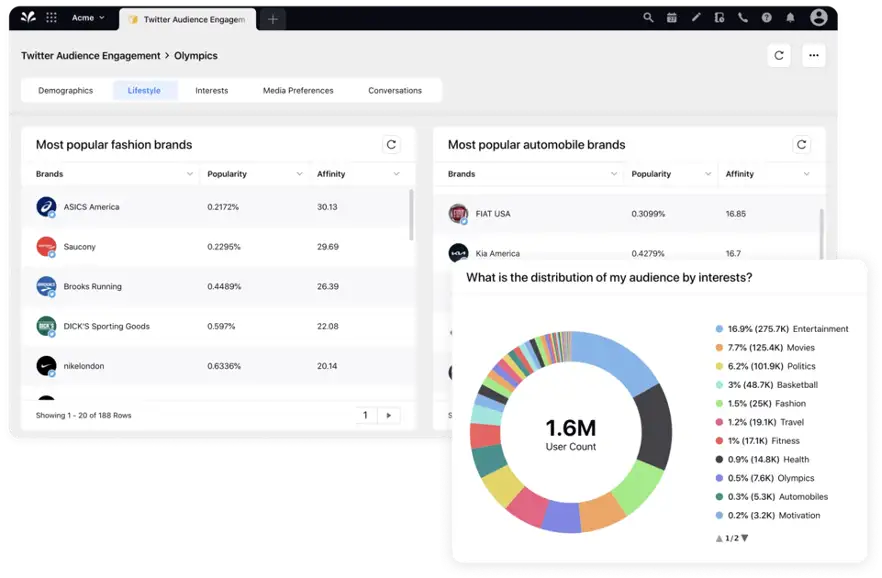
Keen to learn more about this nifty tool?
2. Drive traffic
Creating an aesthetic pinboard is just the beginning! To truly maximize its impact, your next task should be generating traffic. When users find your content relevant, they click on one of your pins which redirects them to either your product page or social media handle. This seamless integration is necessary to drive traffic to your website.
For example, if you visit Microsoft’s Pinterest page, you’ll see various pins on different topics. Many of these pins link to the company’s website, driving traffic and increasing engagement.
Here’s another example of how a creator successfully leveraged Pinterest to gain visibility. Food blogger Hina Bisht used Pinterest’s features, such as Idea Pins and Pinterest Analytics, to drive traffic to her blog and build an audience of 65,000 followers.
Best practices
🛍 ️In your pin descriptions, include a clear call to action (CTA), such as “Shop Now” or “Learn More.” This encourages immediate interaction and, when combined with Pinterest Analytics, allows you to measure the effectiveness of different CTAs in driving engagement and conversions.
🏖 ️Use high-resolution images to make your content look more professional and appealing. Pinterest recommends using 2:3 aspect ratio and 1000 x 1500 pixels for standard images.
🖱️Optimize your website for Pinterest by adding save buttons or a Pinterest tag. The save button lets users easily pin content from your site to their Pinterest boards, increasing visibility. The Pinterest tag helps track conversions, analyze user behavior and measure ad performance, providing valuable insights for refining your marketing strategies.
3. Build brand awareness
Pinterest boards can help you build brand awareness by showcasing your business's name, logo, brand colors, products and services to a wider audience. This enhances brand recall, making it easier for the audience to recognize and identify your company whenever they reencounter it.
IKEA, for instance, has organized boards on its profile under different categories, such as living rooms and kitchens. The brand’s unique and simple designs have established it as a leader in the furniture industry. Not surprisingly, it has over 763,000 followers on the platform.
Best practices
🎨 Create a Pinterest profile with consistent colors and aesthetic styling. A cohesive visual theme helps users quickly associate certain designs and imagery with your brand.
📹 Encourage user-generated content (UGC) by inviting your followers to create and pin content related to your brand. This will help you increase your brand’s reach and visibility.
📚 Add content regularly based on your audience's online activity. Check when they are the most active to grab their attention. Consistently posting at those optimal times on social media helps boost brand awareness.
4. Track engagement and metrics
Pinterest allows businesses to track metrics like impressions and views. Analyzing social media metrics like these can help you understand how engaged your audience is and how you can curate better content for them.
Use Pinterest Analytics to track your progress. This native tool by Pinterest tracks engagement for all your pins and provides account insights.
Best practices
👫 Analyze your audience's age, gender, location and interests to tailor your content according to their tastes and preferences. For instance, Gen Z customers may be interested in fashion accessories while Millennials might find home decor ideas more appealing.
🖲 ️Track the number of people who visit your website for retargeting. This will help keep your brand top-of-mind and increase the chances of social media conversion.
📞 Respond to customers on social media to stay engaged and build a relationship with your followers. Track key metrics, such as follower growth, pin performance and engagement rates, to adjust your responses and tailor content more effectively to align with audience preferences and emerging social media trends.
💡Pro Tip: While Pinterest Analytics is useful for tracking engagement and metrics, Sprinklr’s social media analytics and reporting platform is several steps ahead with its plethora of features. Some of which include:
🌐 Multi-channel monitoring: Track social campaigns across more than 30 channels, including organic and paid content, through a unified dashboard.
📊 Competitive benchmarking: Compare your performance to that of your competitors. Plus, identify the latest industry trends to stay ahead of the curve.
💌 Streamlined data sharing: Share insights with your teams in easy-to-read formats.
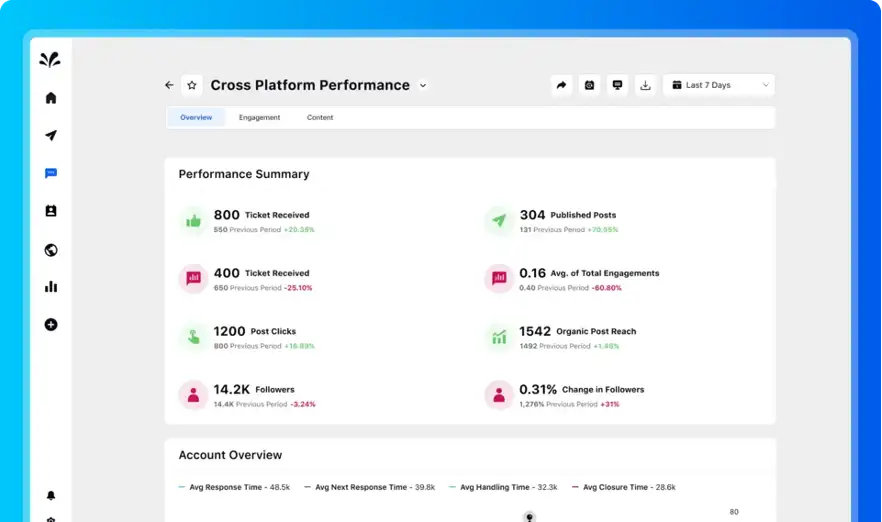
Keen to check out Sprinklr’s capabilities?
5. Build a community
Pinterest can help you build a community of like-minded people, which can be a crucial lead magnet for your business. You can create boards relevant to a particular group and curate social media campaigns according to their preferences.
Let’s say you run a lifestyle blog. You could create interactive and unique boards on topics such as fashion, beauty and travel. You could also host giveaways and social media contests to engage with your followers.
Best practices
🧷 Engage with your audience by commenting on their pins. Even a simple “Thank you” can positively impact your brand image.
🏆 Host Pinterest contests or giveaways to keep the audience invested. For example, if you are a travel agency, you can run a contest asking your followers to share pins related to their favorite destinations and offer free air tickets to the winner of the content.
📹 Create a sense of community by sharing behind-the-scenes content like question-and-answer sessions or product demos via YouTube and video links. This will help you engage with your audience on a personal level.
Important to implement: Follow other businesses and users in your industry and comment on their pins. Engaging with other accounts not only helps you stay informed about industry trends but also fosters a sense of community and collaboration.
Related Read: How to build an online customer community
Pinterest features for businesses
As a visually driven social media platform, Pinterest can transform your business. Here are some of its key features:
- Topic-specific boards and pins: You can create and organize collections of pins around specific topics or themes, like kitchen appliances or patio furniture. These pins can consist of visually appealing images and videos that can drive traffic to your website.
- Pinterest Analytics: Pinterest has a dedicated dashboard for tracking user data like impressions, clicks, saves, etc. This helps businesses effectively understand their target audience.
- Promotional pins: Pinterest offers you an option to promote your pins. Let’s say you own a skincare brand. You can create a pin featuring some of your best-selling items and promote them.
- Rich pins: Pinterest lets you add extra information to your pins, such as product prices, availability and ratings. You can leverage this feature to provide customers with a better buying experience.
- Collaborations: Pinterest allows businesses to collaborate with each other or with influencers by managing shared boards. Strengthen your influencer marketing strategy by cross-pollinating and targeting the audience of other businesses and influencers.
- Pinterest Lens: Pinterest features a tool called Pinterest Lens, which functions like a search engine. It allows users to find similar images and products using a reference picture.
- Ads: According to Pinterest’s second quarter 2024 report, the platform saw a 12% rise in monthly active users worldwide. Brands can leverage this platform to create and run ad campaigns to reach their target audience groups.
- Pinterest Shopping: Pinterest lets you add product tags to your pins. If a customer clicks on them, they are redirected to a buying page where they can purchase their items of choice.
- Pinterest Business Manager: This feature lets you manage multiple Pinterest accounts and campaigns from a single dashboard. It also allows you to add different user permission levels, which helps you streamline collaboration, delegate tasks efficiently and maintain full control over account access.
Final thoughts
Pinterest offers a unique opportunity for businesses to connect with a highly engaged audience and build social proof and drive more sales. With its visual focus, strong search functionality and social sharing capabilities, Pinterest can be a powerful tool for discovering new customers, driving traffic to your website, creating a unique brand identity, generating leads and building a loyal community.
Combining Pinterest with a enterprise-grade social media management tool like Sprinklr Social is the best way to maximize your efforts. The platform can help you manage multiple social media channels, including Pinterest. By integrating Sprinklr AI’s advanced listening capabilities with Sprinklr Social, businesses can leverage both tools simulatenously to analyze vast amounts of social data and optimize their social media management processes.
Curious to see how you can unlock new growth opportunities for your business with Sprinklr AI and Sprinklr Social?
Frequently Asked Questions
Pinterest's algorithm prioritizes high-quality and relevant content based on user interests and search queries. It focuses more on long-term relevance, making it ideal for evergreen content.
Pinterest is known for its aesthetic and visually pleasing content. Companies providing products or services in industries like fashion, home decor, food and travel often perform well on Pinterest.
SEO plays a vital role in Pinterest. By using relevant keywords in pin titles, descriptions and board names, you can make your content rank in search results and help your audience find you easily.
Pinterest's shopping features allow businesses to tag products in their pins, making it easy for users to shop directly from their e-commerce stores.
Businesses can run contests, use branded hashtags and partner with influencers to encourage consumers to create UGC and build a loyal community.


