The next generation of CCaaS is here
Digital-first customer service, enterprise-scale voice support. Redefine customer service with an AI-powered platform that unifies voice, digital and social channels. Power channel-less interactions and seamless resolution no matter the channel of contact.

WhatsApp for customer service
People want faster resolutions and personalized responses on their preferred channels. Since WhatsApp has been the fastest-growing messaging app specifically for customer service since 2020, building a support presence on that channel should be a high priority for your organization.
- What exactly is WhatsApp Business?
- WhatsApp Business app vs. WhatsApp Business API
- Why choose WhatsApp for customer service?
- How to implement WhatsApp for customer service?
- How to use WhatsApp Business for customer support and experience
- Best practices for WhatsApp customer service
- Common challenges and solutions in WhatsApp customer service
- Understanding how WhatsApp fuels your customer service with a real-life example
- Conclusion
What exactly is WhatsApp Business?
WhatsApp Business is an application made specifically by WhatsApp to facilitate interactions between businesses and their customers. It offers a wide range of features and tools to help businesses communicate effectively with their audience, manage customer queries and improve overall customer experience.
From taking simple purchase orders to personalizing 1:1 interaction with customers, WhatsApp Business has helped countless businesses provide customer support on a platform that their users already love and use extensively.
Business messaging is an area with real momentum, and chat-based experiences will be the go-to way people and businesses communicate in the years to come.
WhatsApp Business app vs. WhatsApp Business API
Depending upon your company’s WhatsApp support strategy, the usage of WhatsApp Business for customer service can be further classified into two parts – the WhatsApp Business app and WhatsApp Business API.
WhatsApp Business App | WhatsApp Business API |
It is built for the small business owner (lighter customer service volumes) | It is built for medium to large enterprises |
Only one user per device can use the WhatsApp Business app. | It is designed for support teams |
You will have a verified business profile | You can track, prioritize and respond to requests at scale |
It allows you to organize, prioritize and quickly respond to messages | It offers all WhatsApp Business features |
You can create a catalog to showcase products and services | You can integrate the API into your CRM and customer support software |
The self-setup process is easy | You will need to partner with a WhatsApp solution provider or developer to set it up |
It is free to download | It’s a paid service and starts at $90 per month** |
Which WhatsApp format is right for you?
A basic WhatsApp Business account will be ideal for companies that handle up to 25 customer conversations per day with a single account only. Microbusinesses with a digital-only presence, such as lifestyle retailers with e-commerce sites or products listed on marketplaces.
WhatsApp Business APIs are more suitable for larger companies that handle more than 50 to hundreds of customer interactions per day. APIs augment the capabilities of your WhatsApp Business Account by routing multiple customer requests to a centralized repository like a helpdesk or CRM tool.
If your business operates on an enterprise level (if your organization uses a CRM, for example, or a contact center software), then WhatsApp Business API would be ideal.
Why choose WhatsApp for customer service?
Among contemporary messaging apps, WhatsApp has the highest number of monthly active users across different age groups and geographies. With that kind of reach and penetration, it was just a matter of time before WhatsApp transitioned from a messaging app to a powerful customer support channel to serve customers wherever they are.
But the transition didn’t happen overnight.
Look at the transition timeline, and you will understand how WhatsApp became the preferred channel for customer service.
📜Stage 1: Informal adoption
Organizations understand the popularity of WhatsApp amongst their customers. They started using it as an informal channel for communicating with their customers. The early adoption was an indicator of WhatsApp as a customer support channel.
💼Stage 2: Introduction of WhatsApp Business
In 2018, WhatsApp introduced WhatsApp Business to address the communication needs of small and medium-sized businesses (SMBs). It was a decisive step in making WhatsApp a prominent customer service channel providing customized features to businesses.
📀Stage 3: Launch of WhatsApp Business API
By introducing WhatsApp Business API, WhatsApp expanded its services to large business enterprises. It enabled them to integrate WhatsApp in their existing customer support system and handle higher message volumes.
🚹Stage 4: Introduction of business profiles
Next, business profiles were introduced in WhatsApp Business. It helped businesses create professional profiles with relevant information like their name, description, contact info and website to establish authenticity and a more trustworthy presence on an informal channel like WhatsApp.
🔠Stage 5: Introduction of messaging tools
WhatsApp Business introduced messaging tools to streamline customer engagement and communication. These tools include quick replies, which allow businesses to create predefined responses for commonly asked questions, and automated greeting messages to provide instant acknowledgments.
🔨Stage 6: Launch of business-friendly features
WhatsApp Business introduced:
- Labelling feature allows businesses to categorize and organize conversations based on different criteria, such as new leads, open issues or priority levels
- Team inbox for assigning customer queries to different agents at once
- Chatbot capabilities for automating responses
- Catalog integration for showcasing products
- QR codes for seamless customer interactions
🎬Stage 7: Support for rich media
WhatsApp started supporting multimedia and rich media content like images, videos, emojis and documents, so businesses could use it to build a diverse catalog of their products and services. It enabled sharing of visual demonstrations, product images or explanatory videos, enhancing communication and improving customer understanding.
🚫Stage 8: Doubling down on security and privacy
WhatsApp's end-to-end encryption reassured businesses and customers of secure and private communication. This commitment to security and privacy addressed concerns related to sensitive customer information shared during interactions.
💹Stage 9: Visibility into analytics and insights
WhatsApp Business introduced basic analytics and insights, providing businesses with metrics such as message delivery, read receipts, response times, and engagement levels. These insights allowed businesses to measure their customer service performance and make data-driven improvements.
📑Stage 10: API availability
WhatsApp Business API can integrate with third-party applications such as CRM software. Thus, helping you keep customer data in one place, resolving the issue of data management at once, facilitating seamless management of customer inquiries, unified customer profiles and enhanced customer service workflows.
💱Stage 11: Growth and global adoption
WhatsApp's widespread usage, combined with its evolving capabilities and dedicated focus on business features, led to global adoption in various industries.
Among messaging apps, WhatsApp enjoys the most widespread popularity, with two billion users worldwide. It’s available in 189 countries in over 80 languages, making it one of the most accessible apps for global businesses.
If you haven’t been using WhatsApp for customer service in your business, believe me, you’re on the losing end.
But no sweat.
With the step-by-step implementation strategy outlined in the next section, you can reach and serve your customers in no time.
How to implement WhatsApp for customer service?
To implement WhatsApp for customer service, follow these steps in order:
Step 1: Create a WhatsApp Business account
Download and install the WhatsApp Business app from the respective app store. Follow the setup process to create a business account. Provide accurate business information, such as your business name, category, description, contact details, and profile picture.
Step 2: Optimize your business profile
Customize your business profile to make it informative and appealing to customers. Add your business hours, location, website, and any other relevant details. This helps customers understand your business and contact you easily.
Step 3: Enable messaging tools
Utilize WhatsApp Business messaging tools to streamline customer interactions. Set up quick replies for commonly asked questions to provide efficient responses. Configure automated greeting messages to greet customers when they initiate a conversation.
Pro-Tip: Don’t be shy of showcasing your unique brand personality in your messages. For example, a pet clinic business can stand out with a greeting message like “Woof!🐶 Welcome to <Business name>. I am out for walkies! But I’ll reply soon”
A restaurant, on the other hand, can make a mark when they greet guests with a message like “Welcome to our restaurant! 👋 Would you like to see the season's favorites?”
Step 4: Organize and label conversations
Use labels to categorize and organize conversations based on different criteria, such as new leads, open issues, or priority levels. This helps in the efficient tracking and management of customer inquiries.
Step 5: Integrate with CRM or customer service platforms
If applicable, integrate WhatsApp Business with your CRM or customer service platform. You can then manage customer interactions, maintain unified customer profiles and track communication history across multiple channels.
Step 6: Train and empower your customer service team
Provide training to your customer service team on how to effectively use WhatsApp Business for customer interactions. Familiarize them with the messaging tools, etiquettes and best practices for engaging with customers through WhatsApp.
Read More: 10 customer service coaching tips to supercharge your support teams
Step 7: Promote your WhatsApp Business number
Promote your WhatsApp Business number across your marketing channels, such as your website, social media profiles, email signatures and physical store. Encourage customers to contact you via WhatsApp for inquiries, support, and purchases.
Step 8: Define service level agreements (SLAs) and response times
Set clear service level agreements and response time expectations for your customer service team. Define the average response time that customers can expect and ensure your team adheres to these commitments so that customers can expect and ensure your team adheres to these commitments.
Step 9: Monitor and measure performance
Leverage the analytics and insights provided by WhatsApp Business to track key performance metrics, such as message delivery, response times and engagement levels. Monitor these metrics regularly and make data-driven improvements to enhance your customer service.
Step 10: Continuously improve and optimize
Gather customer feedback (via surveys) and analyze the effectiveness of your WhatsApp customer service. Stay updated with new features and updates from WhatsApp to leverage its full potential.
❗Point to note: Remember to comply with WhatsApp's policies and guidelines for businesses to ensure a smooth implementation and adherence to best practices. That’s the best way to stay on the right side of customers and WhatsApp service providers.
Now that you know the basics of setting up WhatsApp Business, let’s get you one level ahead of the competition by exploring the best ways to leverage the platform for customer support.
How to use WhatsApp Business for customer support and experience
As you know, WhatsApp Business is a great channel for customer support and here are five ways to make the best out of it.
1. Delight customers with interactive messaging and self-service
With WhatsApp Business APIs, you can set up HSM (Highly Structured Message) templates that make your conversations more engageable and frictionless. The templates are usually designed as lists and cards with CTAs, reply buttons, and navigation menus. They can potentially be used for guided self-service and take a considerable workload off agents’ backs.
2. Recover abandoned carts with re-engagement
Cart abandonment is a common business pain point, especially for e-commerce websites. The customer drops off at the last moment without that additional nudge to purchase products. With a WhatsApp Business API, you can trigger messages to re-engage the customers where they left the journey, making the experience coherent.
Learn More: How to reduce shopping cart abandonment with Live Chat
Types of messages you can trigger for cart abandonment:
- Reminders to complete payments when they fall through because of network or banking issues
- Help articles and community discussions around abandoned products that customers might find useful to make a decision
- Alternative product recommendations that might be of value or interest to the customers
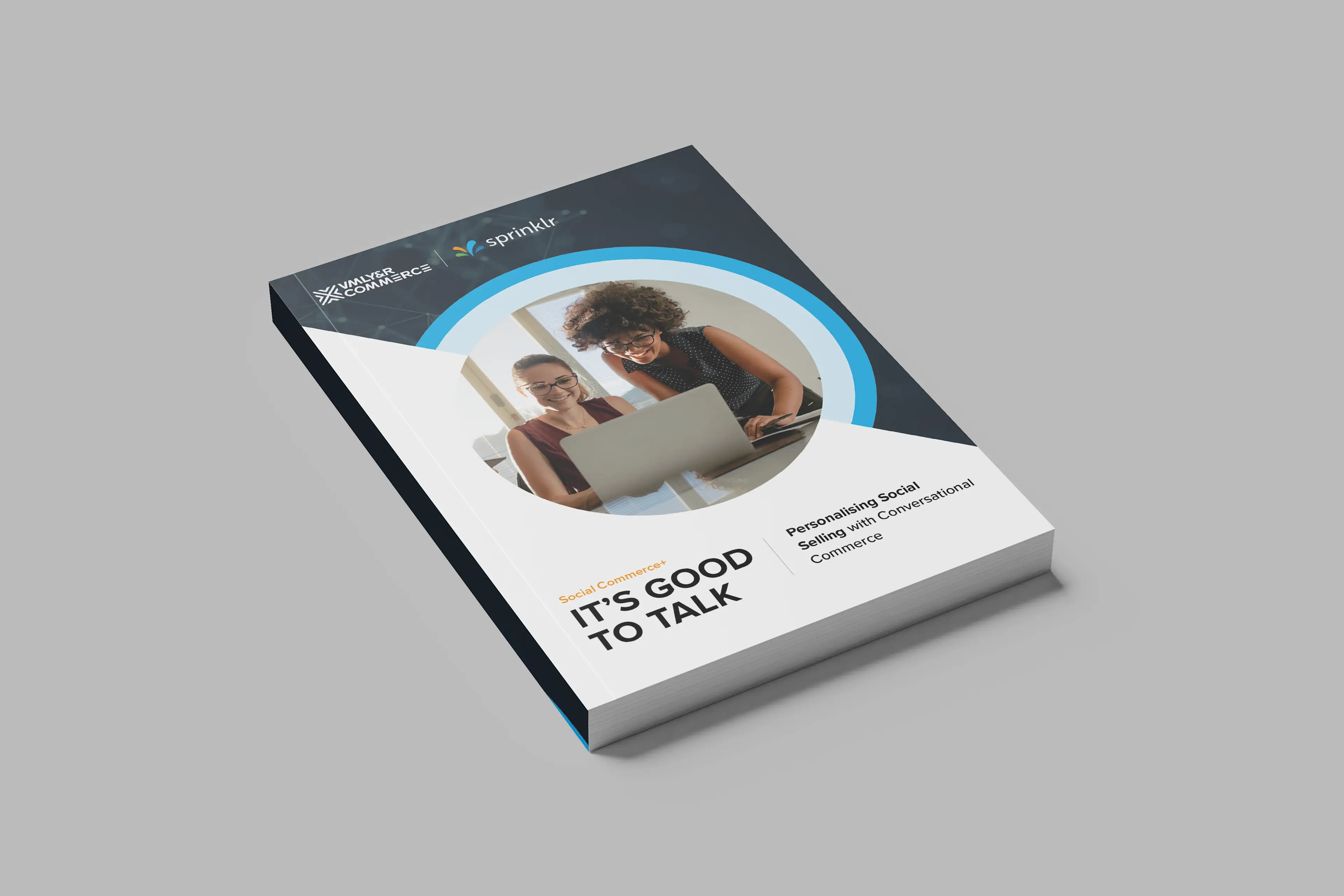
3. Reduce wait times with live, multi-agent support
WhatsApp Business API allows multiple support agents to be added to a single WhatsApp account number and simultaneously handle as many customer interactions as possible over a shared inbox.
4. Proactively send out real-time notifications
Proactive customer engagement on WhatsApp is all about being one step ahead of customer needs. Companies need to be able to inform customers about important updates even before they reach out to support.
WhatsApp Business API can fulfill this requirement by automating updates through every stage of the customer journey.
Example: Imagine you’re running a travel company that curates amazing holiday experiences for its customers. Here’s what WhatsApp can do to redefine your support strategy:
- Send booking information and relevant rich media such as tickets, geo-location and itinerary on WhatsApp
- Trigger a “talk to one of our travel experts” nudge to help understand their requirements
- Provide timely updates on flight delays and cancellations, with alternatives
- Track the status of flights and guided tours in real-time
- Send additional information on special deals, activities and accommodation
5. Improve support productivity and quality with chatbots
Integrating chatbots with WhatsApp improves agent productivity by automatically responding to FAQs and common customer queries. Creating conversation trees for chatbots to help agent's plugin or recommend the correct information for customers from the knowledge base without worrying about erratic responses or the time taken.
Best practices for WhatsApp customer service
There are certain expectations that customers have from businesses when it comes to WhatsApp customer support. Here are some best practices that can help you exceed these expectations with ease:
1. Prompt and timely responses
Respond to customer queries as promptly as possible. Set response time expectations and focus on meeting or exceeding them. Timely responses will showcase your commitment to customer satisfaction.
2. Personalization
Focus on creating a more personalized experience and address your customers by their names whenever possible. Identify customer sentiment and plan your messages. Delight customers with personalized content recommendations and never miss an engageable WhatsApp message. an engageable WhatsApp message.
3. Use multimedia
WhatsApp offers multimedia support. Use images, videos, or voice notes to communicate more expressively. Using visual aids gives a lot more clarity on product features leading to better customer understanding.
4. Provide self-service options
While resolving a customer query, provide self-service options like FAQs, knowledge bases and video tutorials. It enables customers to find answers to their basic queries and reduces the load on the customer support team.
5. Automate responses
Leverage automated responses for the most common queries by deploying chatbots and quick replies. It will improve your response time and help your teams speak in a cohesive voice.
Know More: 5 ways to improve customer response time with AI
6. Proactive customer engagement
Don’t wait for customers to come to you with a query. Keep an eye on their conversations, analyze them and identify their pain points to resolve them beforehand.
Read More: 3 effective ways to improve customer engagement
7. Resolve issues efficiently
Focus on first contact resolution. Be thorough with a customer problem and provide comprehensive solutions. If the problem needs more time, clearly communicate a timeline to the customer.
8. Data privacy and security
Value data privacy and security regulations while handling customer information. Only collect information for support and be transparent about your data handling practices.
WhatsApp ensures that your company takes prior customer consent to opt-in for account updates, promotions, and transactional messages sent to them. With two-factor authentication (2FA), end-to-end encryption, and spam protection, companies can authentically reach out to customers and filter out or notify fraudulent activities.
9. Multichannel integration
Integrate your WhatsApp Business app with other customer support channels like email, call support and live chat to create a system for seamless customer experience.
Learn more: https://www.sprinklr.com/cxm/omnichannel-customer-service/
Common challenges and solutions in WhatsApp customer service
There’s little doubt that WhatsApp customer support can uplift your customers’ brand experience and contribute to your ROI in a big way, but it has a set of challenges that needs to be overcome. Let’s discuss these challenges in detail.
Challenge 1: Large volume of messages
Managing a high volume of messages is difficult and can overwhelm you.
Solution: Deploy helpdesk automation and quick replies to answer frequently asked questions. Chatbots and automated messages can be used to respond instantly to frequently asked questions. Consider hiring a customer service team to manage the workload.
Challenge 2: Limited format options
WhatsApp has limited formatting options compared with other channels of communication, making it hard to communicate information.
Solution: Use clear and concise language when you send out your messages. Emojis and bullet points can help organize information visually. Provide external documents or links if needed to provide more detail.
Challenge 3: Privacy and security concerns
Although WhatsApp is an encrypted messaging service, it is associated with privacy and security concerns, especially for companies handling sensitive information.
Solution: Ensure that you are using robust data security measures. WhatsApp is not the best place to request or store sensitive data. If needed, direct customers to safer channels such as emails to share sensitive information. Learn about the local data protection laws.
Challenge 4: High expectations for response time
Customers expect lightning-fast responses on WhatsApp.
Solution: In your greetings or automated messages, set clear expectations about response times. Transparency is the key and be open about the hours of your office and any delays. Manage customer expectations by prioritizing urgent or critical questions and providing regular updates.
Challenge 5: Language barriers
WhatsApp is an international platform, and it's possible that you receive questions from clients who speak other languages.
Solution: Use translation software or services from third parties to improve communication between customers speaking different languages. Consider hiring multilingual support agents or using software that detects languages to help you respond to messages sent in other languages.
Challenge 6: Abuse and spam
WhatsApp has a strict policy against abuse and spam. Make sure you don’t overwhelm your customers with updates.
Solution: Read the WhatsApp Business Policy. Adhere to its guidelines. Sending unsolicited messages is not allowed. Customers who do not wish to be contacted by your company should be allowed to opt out easily. Take immediate action on any complaints from customers or abuse reports.
Assess your WhatsApp service regularly, collect feedback from clients and adjust as necessary to enhance the customer experience. You can provide effective and efficient customer service by adapting to challenges and finding solutions.
Understanding how WhatsApp fuels your customer service with a real-life example
Your customer service problems won’t vanish away after installing WhatsApp as a customer support channel.
You could lose customers if you spam them. Be it an unnecessary update or some unsolicited advice! You can resolve this problem by combining WhatsApp Business with an intelligent solution like Sprinklr Service.
That’s exactly what Mobily did.
Mobily, one of the largest wireless networks in Saudi Arabia, aimed to be easily accessible to its more than one million subscribers and to respond quickly to customer inquiries — no matter which channels they choose to reach out on.
But when the pandemic hit in 2020, stores began to close, and the existing ones started operating in limited hours. Customers turned to Mobily’s social channels with their queries. Response times for agents became high, and Mobily needed to innovate.
The brand turned to Sprinklr’s Contact Center solution in order to provide fast, customer-centric, omnichannel service across multiple channels, including WhatsApp. They worked with Sprinklr to unify the platform with the rest of Mobily’s technology ecosystem.
- The teams of Sprinklr and Mobily worked together to optimize the process by leveraging automation
- It shortened the response time by enabling agents with ready-to-use scripts to commonly asked questions
- AI-powered smart responses provided agents with suggested responses in English and Arabic which could be customized as per their needs
Read the full story here.
With assistance from Sprinklr, the brand was able to deliver 68% faster customer support on messaging and social platforms. After accelerating its response time, Mobily shifted its focus to customer satisfaction by leveraging Sprinklr’s built-in surveys. Using the survey-led responses, they were able to satisfy more and more customers and build their brand reputation in all their locations.
Conclusion
By integrating your WhatsApp business account with Sprinklr, you can reap many benefits like Mobily did.
- Set up your WhatsApp Business account hassle-free in 5 mins
- Start deflecting live chat, social media support and calls to WhatsApp instantly
- Have personalized customer conversations with complete privacy across 13+ channels
- Increase the productivity of your agent by configuring smart routing rules and building intuitive self-serve paths with engageable WhatsApp message templates
Start your free trial of Sprinklr Service
Find out how Sprinklr helps businesses deliver a premium experience on 13+ channels, using foundational AI so you can listen, route, resolve, and measure — across the customer experience.
Ready to leverage WhatsApp for your business? Start by signing up for a free trial of Sprinklr and scale up from there.
Frequently Asked Questions
Many companies do use WhatsApp to provide customer service. WhatsApp is a popular and convenient platform that allows businesses to communicate with customers in real-time. The platform allows businesses to engage customers, respond to customer inquiries and provide them with support through voice, text, and images.
You can use the WhatsApp Business API or chatbot platforms that are integrated into WhatsApp to automate your responses. You can create chatbots and automated messages that will answer common questions, give information and complete transactions. Automating customer service can streamline processes and speed up responses. However, it is important to balance automation by ensuring that you are still interacting with customers.
It is not recommended that you use WhatsApp to provide customer service without a WhatsApp Business account. WhatsApp Business offers additional functionality and features designed specifically for businesses, including creating a profile and accessing message statistics. A dedicated account for business helps to maintain professionalism, and it separates personal interactions from business.
WhatsApp can be a great tool for providing customer service. However, it has some limitations. They include:
- Spam owing to bulk messaging and automated messages.
- WhatsApp lacks enterprise-grade encryption, putting confidential corporate and customer data at risk.
- WhatsApp account verification is required to verify the account's authenticity.
- Encryption of messages means businesses can't access content from customer conversations outside of the context of the interactions.
- WhatsApp compliance policies might require businesses to follow specific privacy and regulatory laws and regulations depending on their industry.
